10 Best Appointment Scheduling Plugin for WordPress in 2025

No one likes delays or waiting for an appointment.
Whether it’s for a tutoring appointment, recruiting interviews, or even counseling, people expect simple, effortless, and online appointment scheduling to save their time.
For businesses, managing appointments can be challenging. That’s where the online appointment booking plugin comes in. It tackles issues like double bookings, missed calls, and sudden cancellations, and it also offers a user-friendly system that makes the whole process much easier.
In this blog, we will explore the 10 best WordPress appointment scheduling plugins to simplify your online scheduling process quickly. We’ll explore their features, pros, and cons to help you choose the perfect appointment booking plugin in WordPress.
Importance of appointment scheduling in business
Before we start talking about each plugin, let’s first understand why adding an online appointment booking system is so important for your WordPress-based business.
- 24/7 Availability: Allow to book appointments anytime, even outside business hours.
- Reduced No-shows: Appointment reminders reduce missed appointments.
- Time Efficiency: Save time on phone calls and manual scheduling.
- Improved Customer Experience: Make booking easier and allow self-booking.
- Data Management: Understand how customers book and what they want.
- Integration Capabilities: With other business tools (e.g., Google Calendar).
- Professionalism: Enhance your business image with a modern booking system.
Best WordPress appointment scheduling plugin
Let’s describe each appointment plugin in detail and list them one by one. You should read this section carefully before picking one of these plugins because each offers unique benefits and features.
1. WP Timetics appointment booking plugin

First of all, I’m talking about WP Timetics appointment booking plugin; why? Because this appointment scheduling plugin is suitable for all niches and provides the ultimate scheduling solution. Either you need appointment software for your consultation to manage customer serials, or you need an automated fitness website for your gym. This appointment booking plugin easily handles all of this including recurring appointment booking, multiple meetings to email and sms notification. It has 2,000+ active users with good ratings and supports WordPress version 5.2 or higher.
Key Features:
- AI-powered experience.
- Unlimited appointment booking
- User & Team Management
- Customizable booking forms
- Google Calendar integration
- Automated email and SMS notifications
- Multiple payment gateways support
- Timezone auto detection
- Reschedule Appointments
- Visual seal plan system
Pros:
- Easy to set up and use
- Lightweight plugin with minimal site speed impact
- Regular updates and quick support team
- Affordable pricing plan
Cons:
- Multilingual support is currently not available.
Best For: Consultants, tutors, musicians, salons, and fitness trainers.
Pricing: Free version available. Premium starts at $79/year for a two-site license.
2. Simply Schedule Appointments
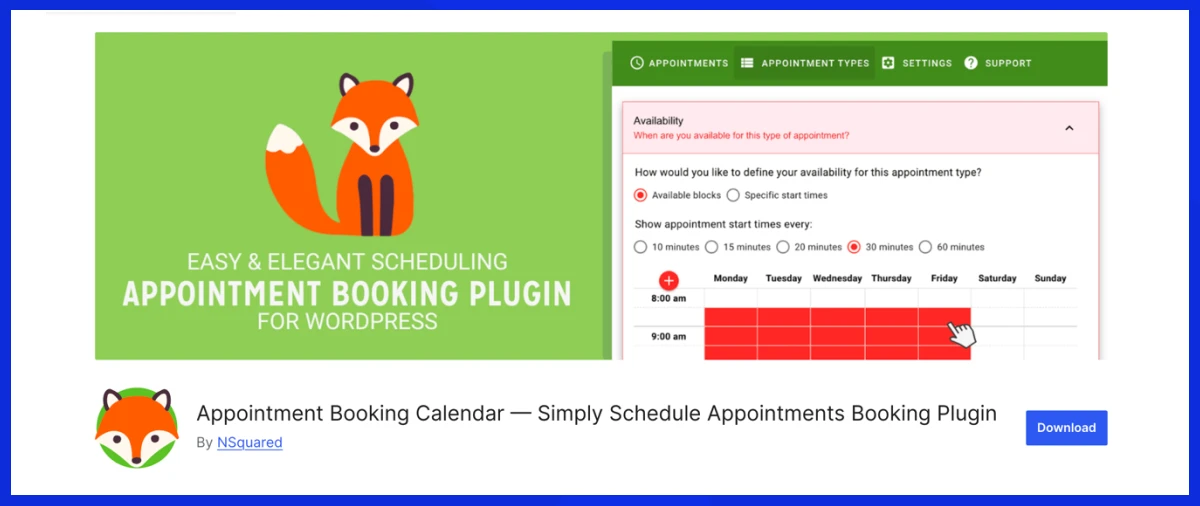
Simply Schedule Appointments is a WordPress booking plugin tailored for consultants and small businesses. It offers a user-friendly, intuitive interface and integrates deeply with WordPress, providing a seamless booking experience for both business owners and customers.
Key Features:
- No coding is required for setup, with a straightforward three-step process to get started.
- Sends automated email confirmations and reminders, along with Google Calendar invites.
- Allows for flexible scheduling of team members and resources in one place.
- Seamlessly integrates with PayPal and Stripe for instant payments directly on the booking form.
- Tracks new leads with MailChimp integration and syncs with various CRMs through WP Fusion.
Pros
- Intuitive and accessible interface, easy to use for both administrators and customers.
- Comprehensive scheduling features for various meeting types.
- Seamless integration with WordPress workflows and popular tools like Google Calendar.
- Customizable to match specific branding and booking needs.
- Robust support for payments and lead generation.
Cons
- May require additional plugins or integrations for advanced customization.
- The range of features might be more than needed for very small or simple operations.
Best for:A small to medium-sized business that needs a scheduling plugin.
Pricing: The pro version is available and starting at $99.
3. MotoPress Appointment scheduling
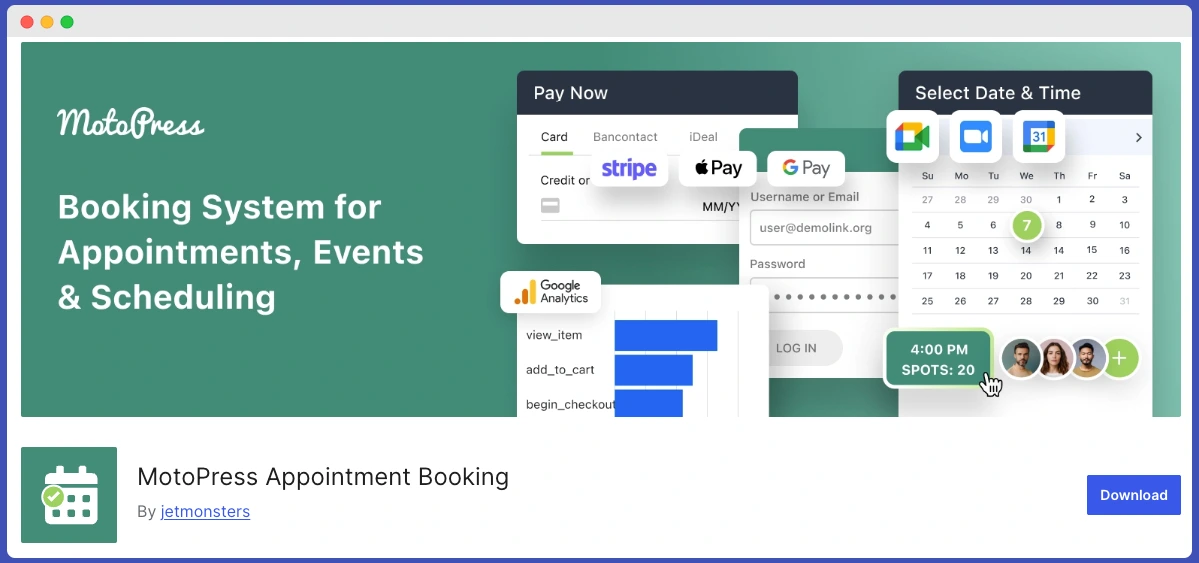
MotoPress Appointment Scheduling is a comprehensive WordPress plugin optimized for quick and easy online reservations. It’s designed for a variety of appointment-based businesses, including beauty salons, medical centers, educators, and fitness instructors, providing a streamlined booking experience.
MotoPress Appointment Booking is an ideal solution for businesses seeking a feature-rich, customizable, and efficient appointment booking system integrated with their WordPress website.
Key Features:
- A user-friendly booking process that allows clients to select services, staff members, dates, and book appointments seamlessly.
- Reach out to clients and staff with SMS for appointment confirmations and reminders (requires a premium Twilio SMS extension).
- Enable recurring customers to manage their appointments through personal accounts.
- Add and manage an unlimited number of services and staff members, with individual schedules and pricing.
- Allow clients to book appointments for groups, with configurable capacity settings.
Pros
- Versatile for various appointment-based businesses.
- Multiple payment options, including integration with WooCommerce.
- Automated reminders and notifications for efficient appointment management.
- Customer accounts for easy rebooking and appointment management.
- Capability to manage unlimited services and employees.
Cons
- Some advanced features like SMS notifications and Google Analytics integration require premium extensions.
- The extensive range of features might be overwhelming for smaller or simpler operations.
Pricing: The starting price for MotoPress Appointment Booking is $59.
4. BookingPress

BookingPress is an easy-to-use plugin that prioritizes simplifying appointment booking. It features a user-friendly interface, integrates with over 20 online payment gateways, and provides complete customization options.
Using this plugin, you can generate and send discount vouchers for loyal customers to use during bookings. It can also manage multiple employees by creating an employee database, specifying each person’s unique working hours, service schedule, capacity, and price, and configuring holidays and other special days.
Key features:
- Drag-and-drop form builder
- Multiple view options (day, week, month)
- Staff management and scheduling
- Service extras and group bookings
- Integration with popular payment gateways
- Customizable email and SMS notifications
Pros:
- Known for its user-friendly interface and easy setup process
- Advanced staff dashboard for staff members
- Lots of Payment Gateways Integration.
- Multiple number of employees management
- Translations of categories, services, extras, events, notifications, etc.
Cons:
- Mobile responsiveness might not be as optimal as desired
- Large numbers of bookings or complex configurations can slow down website loading speed.
Best For: Businesses looking for a modern, feature-rich booking solution.
Pricing: $99/year for a single site license.
5. Amelia
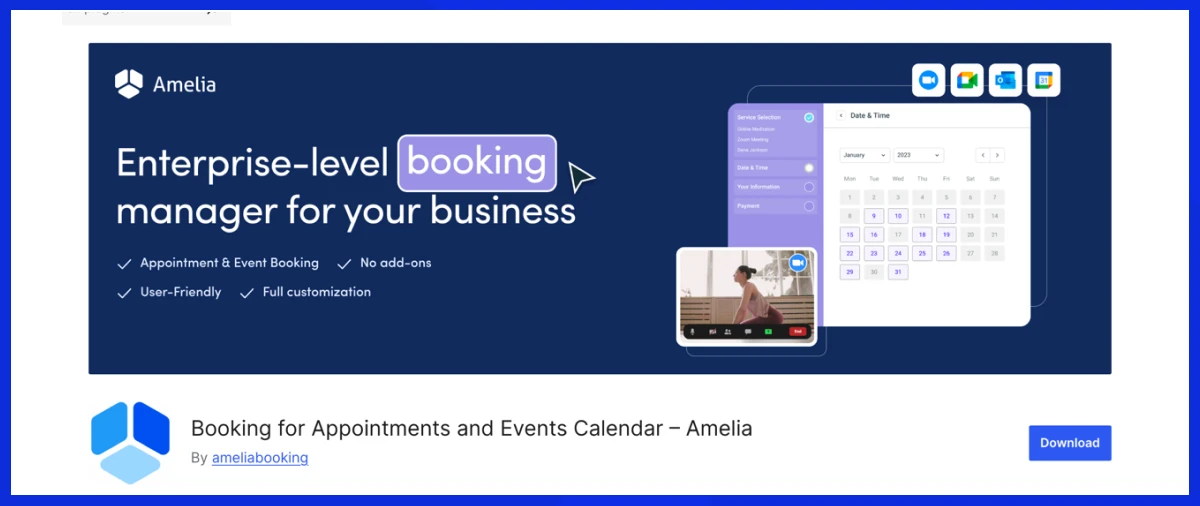
Amelia is an advanced and enterprise-level appointment booking plugin suitable for all business sizes. This plugin is specifically being appreciated for its multi-payment gateways and extensive features. In the backend, business owners/managers get a dashboard with widgets, charts, and tables summarizing various metrics and KPIs. It has 70,000+ active users with a 4.6-star rating.
Key Features:
- Customizable booking wizard
- Employee management and scheduling
- Multiple (4) payment provider
- Google Calendar and Outlook integration
- Whatsapp integration, SMS notifications
- Comprehensive reporting tools
Pros:
- Calendar synchronizations
- Custom service duration
- Regular updates and new feature releases
- Excellent customer support
Cons:
- Complex setups or large appointments can slow down your site.
- Premium plans are relatively expensive for small businesses.
Best For: Medium to large businesses with multiple employees or locations.
Pricing: A free version is available. Starter plans start at $56/year for 1 domain.
6. Booking Calendar
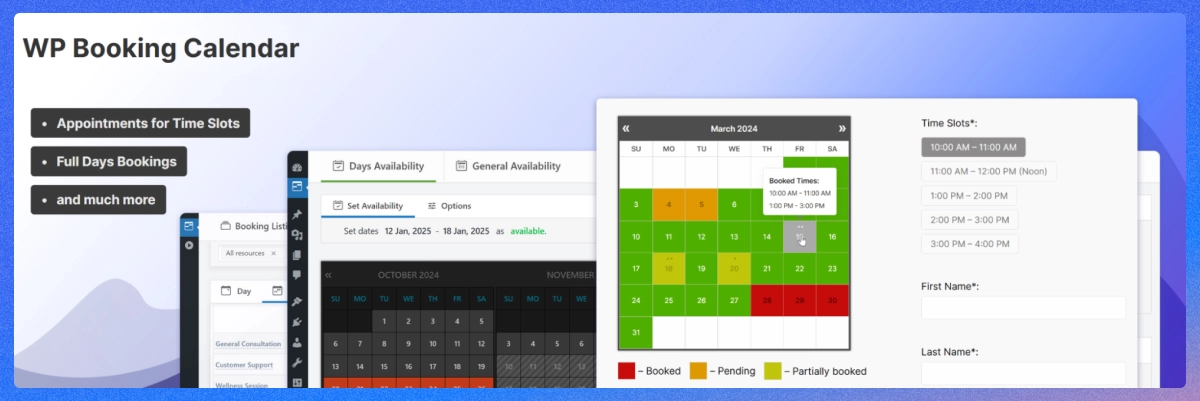
After seeing the “Booking Calendar” feature image, you might think of an old day calendar photo. And you’re not wrong; this plugin is actually the oldest and first booking system in WordPress. Its simplicity and well-documented have made it a choice for many small businesses and personal users. Booking Calendar comes with a built-in captcha to protect spam. You can also customize the booking form by adding your own custom fields. This plugin has more than 50,000 active users and has a 4.7-star rating.
Key Features:
- Simple calendar-based interface
- Support for multiple booking types (time slots, days, nights).
- Multilingual support
- Print filtering booking listing or single booking
- Bookings import/export from Google Calendar, Airbnb, Booking.com, TripAdvisor, and other calendars
Pros:
- Easy to set up and use
- Lightweight and fast
- Free version available with basic features
- Long-standing reputation and regular updates
Cons:
- Limited customization options
- Fewer advanced features than premium alternatives
Best For: Small businesses with simple booking requirements.
Pricing: Free version available; business plan starts at $79.
7. Bookly

Bookly is made to help increase your online sales and manage appointments easily. It comes with 44 add-on options for various niches like hair salons, photography studios, wealth management firms, transportation services, and more. You can manage bookings anywhere with Bookly, its interface works well on mobile devices. With over 70,000 people using it, the plugin has gotten a 4.3-star rating, which is pretty good.
Key Features:
- Staff and service management
- Additional email notification templates
- Multi-language support
- Advanced notification system
- 44 add-ons for additional functionality
- Detailed reporting and analytics
Pros:
- Ability to export appointments via ICalendar feed
- 44 add-on options
- Integration with Zoom, Google Meet and Jitsi
Cons:
- Higher price point, especially with add-ons
- Some essential features require separate add-on purchases
Best For: All types of business.
Pricing: Starts at $89/year for a single site license; add-ons are priced separately
8. WooCommerce Bookings
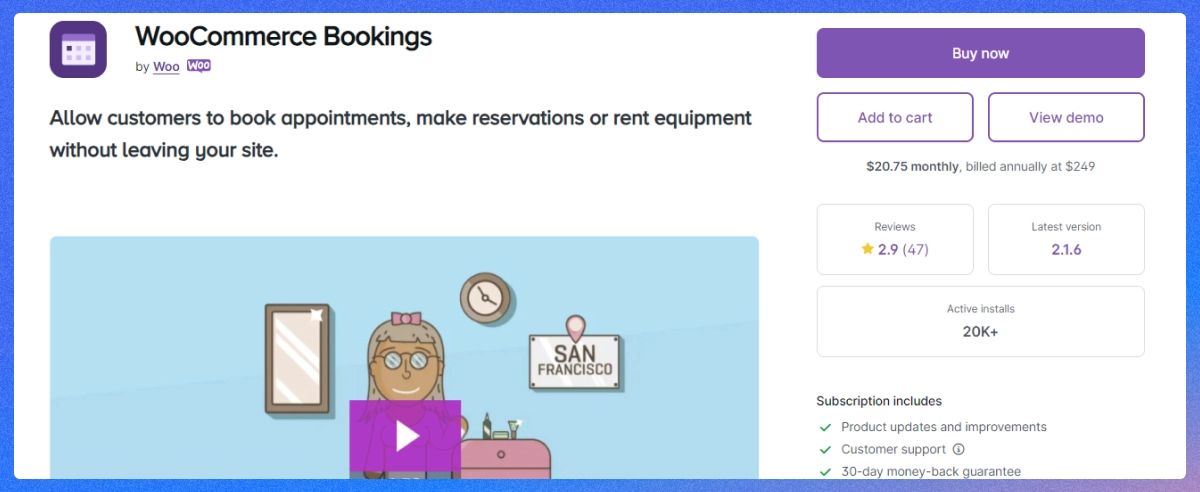
If you’re already using WooCommerce for your business, then the WooCommerce Bookings plugin could be another good option. It allows you to add booking services to your product catalog and manage appointments alongside your other products. It also works well with most of the WooCommerce plugins. The WooCommerce bookings plugin has 25,000 active installations and a 2.29-star rating.
Key Features:
- A strong integration with WooCommerce
- Flexible booking rules and availability management
- Support for bookable products and services
- Google Calendar integration
- Customizable booking form
Pros:
- Seamless integration with WooCommerce ecosystem
- Familiar WooCommerce interface
- Suitable for both product and service bookings
Cons:
- Requires WooCommerce to function
- Limited customization for Non-Product-Based Services
Best For: E-commerce stores, rental services, and online retailers.
Pricing: $299/year for a single site license.
9. MotoPress Hotel Booking
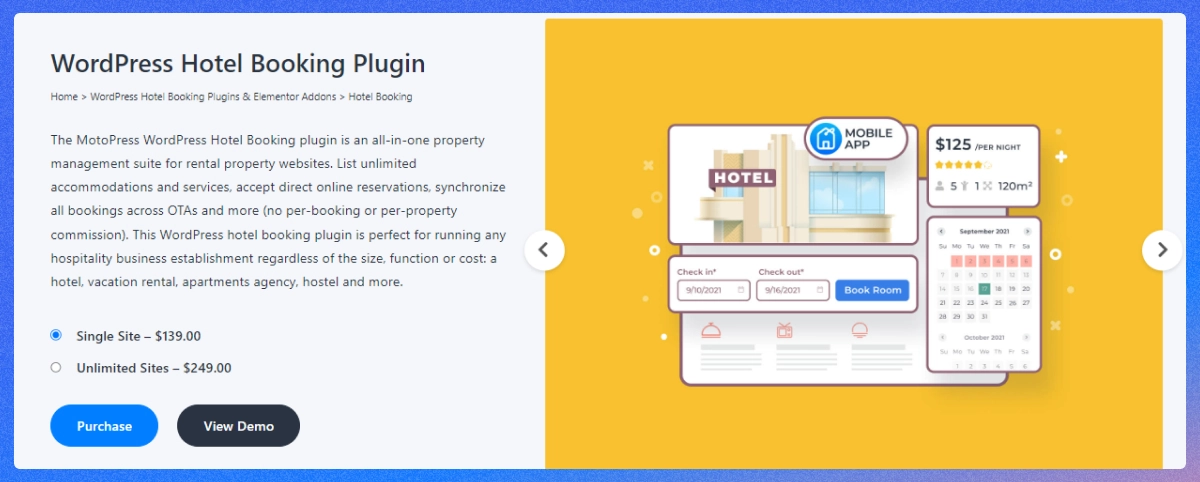
MotoPress Hotel Booking is specifically designed for hotel and property rental businesses, offering an extended booking system that will let you manage rooms effectively, seasonal prices, and availability calendars. It perfectly fits hotels, villa rentals, and property managers. Moreover, the plugin can sync the availability and bookings you receive on your website with those coming from online travel platforms such as Airbnb, Booking, TripAdvisor, HomeAway, or any other supporting iCal.
Key Features:
- Generate CSV Booking Reports
- Advanced Property Search Custom Fields
- Service extras that are bookable or free
- A dynamic seasonal pricing system
- Booking Confirmation – Instant or Manual
- Rates for different lengths of stay
Pros:
- Hotel Booking REST API
- Strong Integration with other MotoPress products
- Compulsory Taxes & Fees system
- Can Visualize Your Sales
- Translation-ready and available in multiple languages
Cons:
- Primary focus on accommodation. Some businesses face limitations with this plugin.
- Complexity If hotels with complex booking rules or integrations
Best For: Accommodation-based businesses or those with similar booking needs.
Pricing: $139 for a single site license.
10. LatePoint
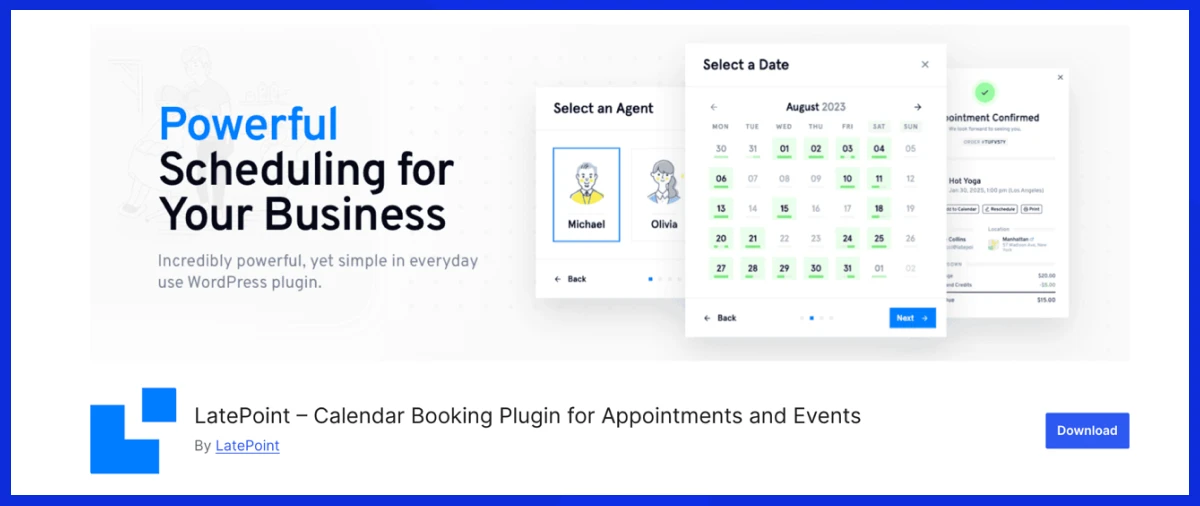
LatePoint is an elegant and efficient appointment scheduling plugin designed for WordPress. It offers a blend of simplicity and power, making it an ideal choice for businesses looking to enhance their booking processes.
Key Features:
- The plugin is fully responsive, ensuring a seamless experience on both desktop and mobile devices.
- LatePoint is optimized for speed, adhering to WordPress coding standards to ensure fast performance and better search engine rankings.
- The plugin can connect with external services to automate various booking-related events.
- It supports popular payment processors like PayPal and credit cards and allows for deposits or full payments.
- Separate dashboards for agents to manage schedules and for customers to review their appointments.
Pros
- User-friendly interface for both administrators and customers.
- High performance with a focus on speed and efficiency.
- Extensive add-on library for enhanced functionality.
- Responsive design for optimal mobile experience.
- Powerful notification system for better customer engagement.
- 25+ add-ons are available with LatePoint.
Cons
- The variety of features and add-ons might be overwhelming for beginners.
- Some advanced features require purchasing additional add-ons.
Pricing: LatePoint Pro is available starting at $99.
Key factors to consider before choosing an online appointment booking plugin
It’s important to consider your business’s specific needs when choosing an appointment booking plugin. We have already covered the features, benefits, and drawbacks of all appointment booking plugins in this blog. The following list will help you make a more confident choice.
- Business Type and Needs: Whether you run a salon, clinic, or hotel, choose a plugin that is compatible with your business model. For example, WP Timetics or Amelia might suit a service-based business, while MotoPress Hotel Booking is ideal for hospitality.
- Plugin functionality: If you are planning to expand your website in the future, choose a plugin that has exclusive functionality. It would be ideal to look for a platform with functionality such as multi-location and multi-language support as well as compatibility with Elementor and Gutenberg, and with lots of integrations and built-in analytics capabilities.
- Customer Experience: Pick a plugin with a clean, intuitive interface that enhances the user experience. For example, If you want a very basic UI with a lot of functionality, you can choose Booking Calendar
- Budget: There are both free and premium options available. You can get basic booking features with free plugins like WP Timetics, Amelia, Booking Calendar, Bookly and more. If you require more advanced functionality, you can purchase their premium plan.
- Integration: Ensure the plugin integrates well with your existing tools, like WooCommerce, Google Calendar, or payment gateways.
Should you use an appointment scheduler?
If you wish to activate booking capabilities on your WordPress website, you will have to utilize a plugin or a third-party application. If you are currently using an application and want something with better performance, you might consider exploring plugin options. However, if you are starting from the beginning, it is more practical to select and install a WordPress plugin as it is fully integrated, provides similar functionality, and typically involves lower costs.
All of the appointment booking plugins mentioned here have free versions, allowing you to test live demos before deciding to invest in the premium version. You can start with a live demo or the free WordPress.org version. If you find the features satisfactory and wish to upgrade, you can explore the available options in the premium version. It is important to note that some of these plugins are industry-specific, but others will work with all types of booking scheduling, so please do not hesitate to check them out to find out which one is right for you.
Try WP Timetics for your next Appointment Scheduling.



