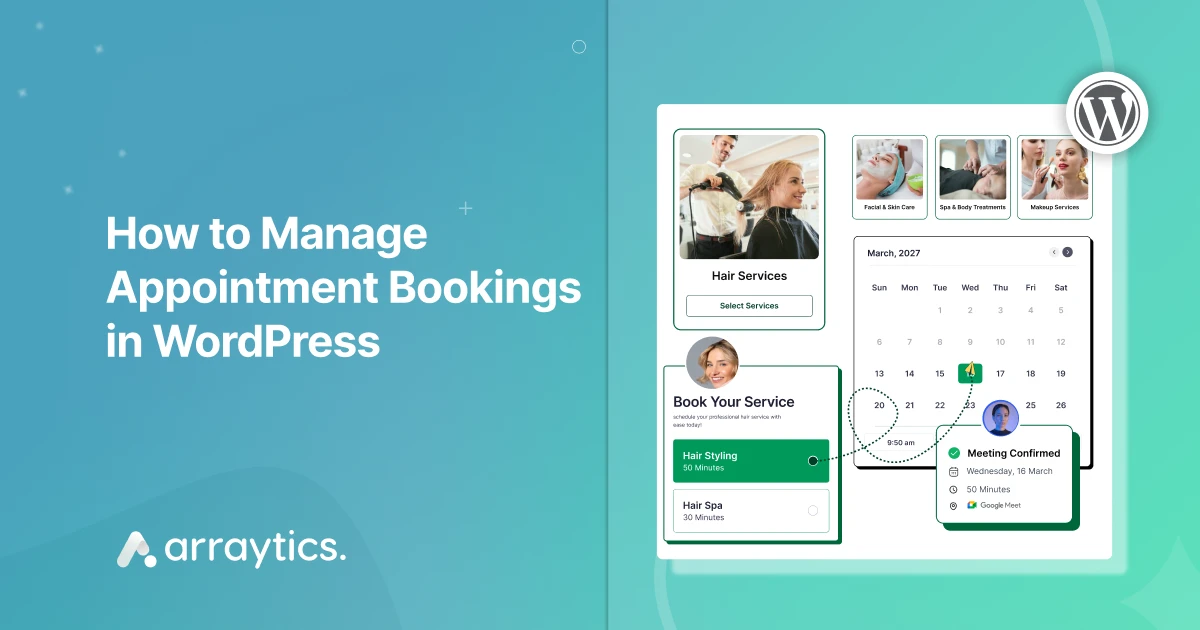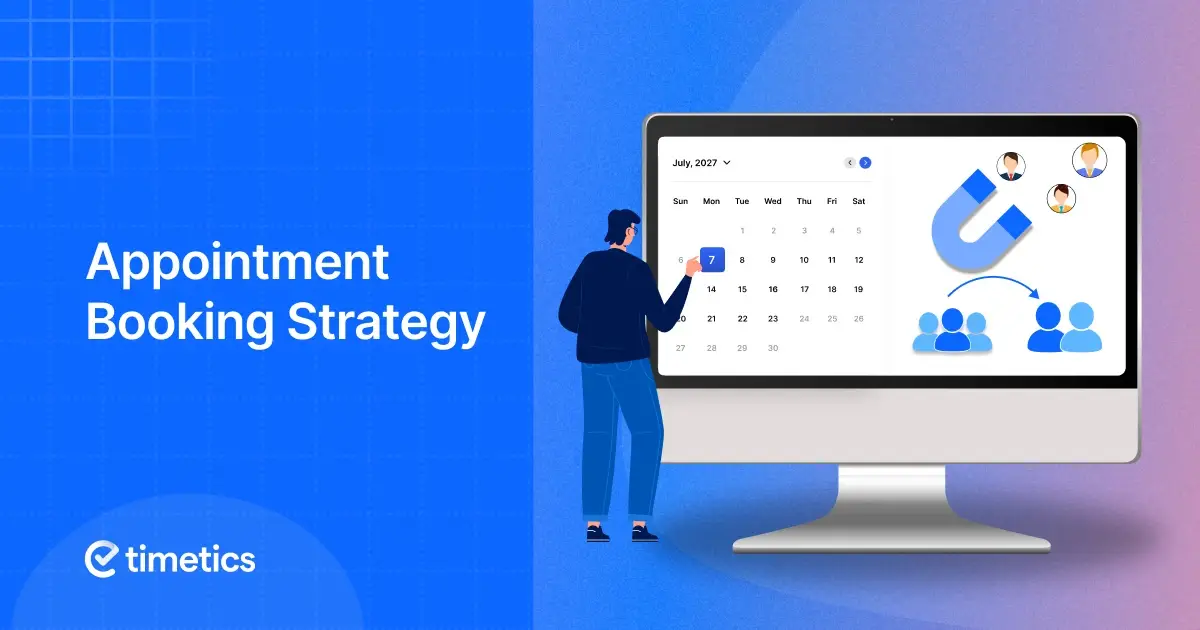Best Popup Builder Plugin for WordPress Website
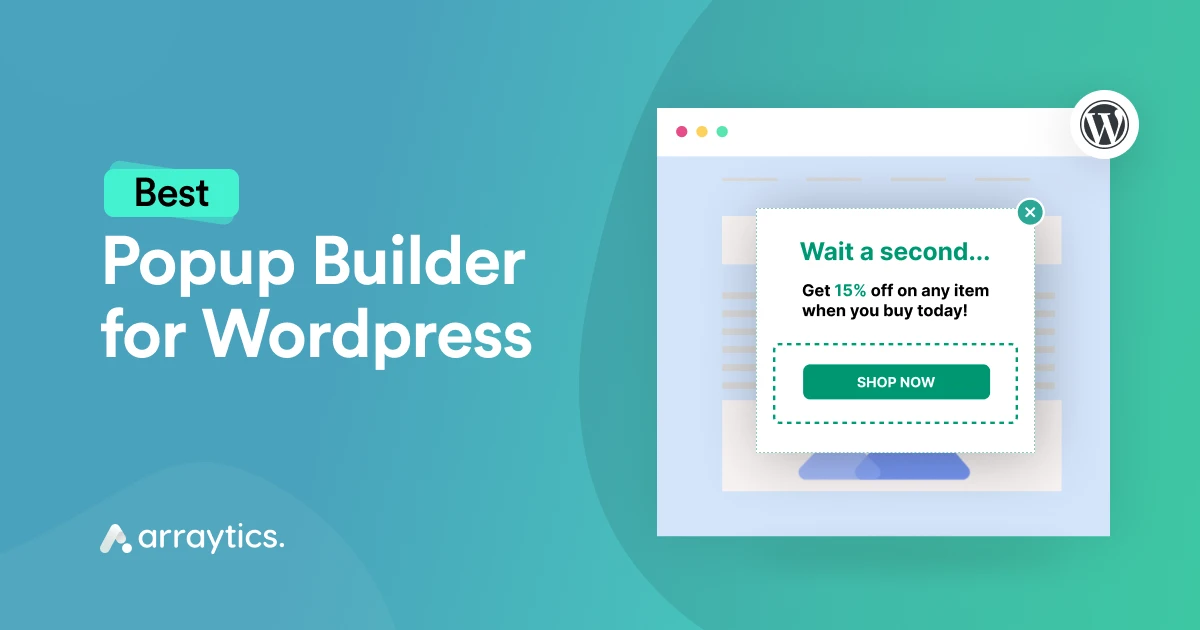
Popups are a great tool for increasing conversions on websites. With many options available, how do you choose the best one for your site?
Some popup builders offer advanced targeting features, while others emphasize design flexibility. If you want both features in one plugin, follow this guide.
Ready to take your website to the next level? Let’s explore how to select the best popup builder for your eCommerce store, marketing agency, blog, or any other project!
Importance of Popup Builder to Build Popups Campaign
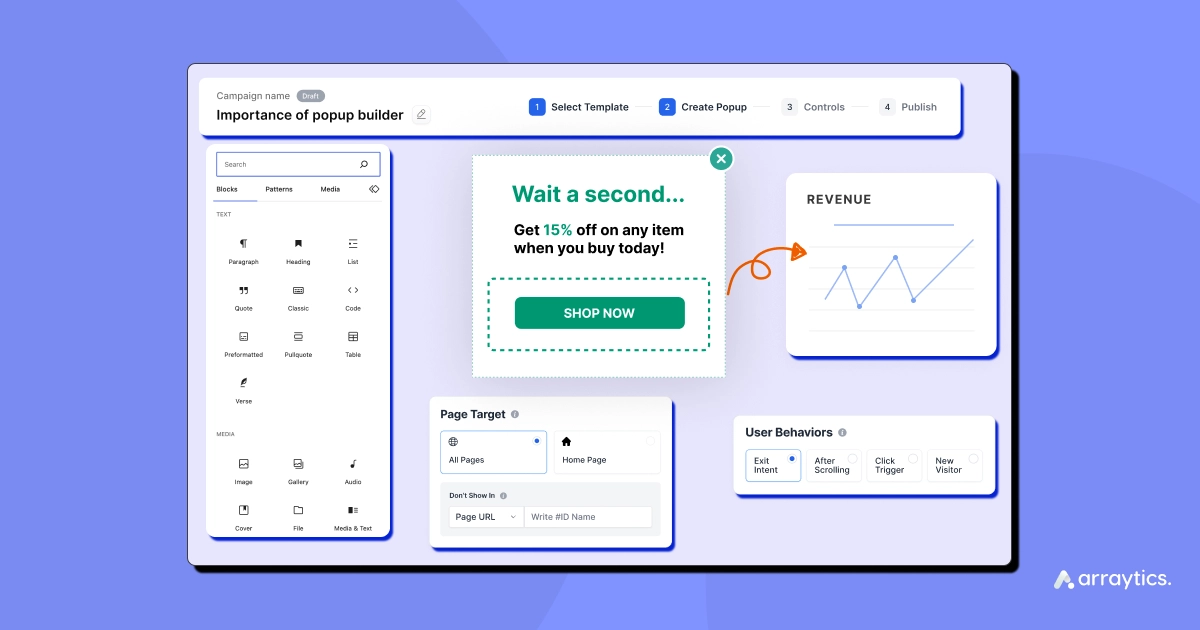
A popup builder helps to create, manage, and optimize popup ads easily within one ground. There is no need to add separate coding to make a dynamic popup. Popup builders help with lead generation by capturing visitor information through opt-in forms and integrating with email marketing platforms. With advanced targeting options, popup builders allow you to show personalized promotions, discounts, or recommendations to specific user groups.
- Create opt-in forms that capture visitor information.
- Integrate with email marketing tools to automate follow-ups.
They also enhance the user experience by offering non-intrusive, mobile-friendly designs triggered by actions like exit intent or scroll depth. Popup builders provide flexibility with customizable templates and rules for how, when, and where popups appear. Features like A/B testing and analytics help you refine designs and maximize results.
- Mobile-friendly designs ensure popups are well-received by visitors
- Use triggers like exit intent or time delays to reach users.
- Experiment with different popup types (lightbox, slide-in, fullscreen, etc.).
- Use A/B testing to refine popup designs and triggers.
📚 Good Reads: Learn the easiest steps on how to set multiple meeting sessions in WordPress | Read more
5 Best Popup Builders for WordPress Websites
You may feel overwhelmed when choosing one popup builder plugin that fits your needs. To make your search easier, we have made a list of the top five popup builders. These options are designed to meet different needs for your WordPress website.
1. OptinMonster

OptinMonster is one of the most popular and powerful popup builders for WordPress. It offers a wide range of features and customization options that make it suitable for both beginners and advanced users.
Key Features:
- Drag-and-drop builder with ready-made templates.
- Multiple popup types including lightbox, slide-in, floating bar, and more.
- Exit-intent technology to capture visitors before they leave.
- Advanced targeting options (page level, geolocation, etc.).
- A/B testing and detailed analytics.
- Integration with popular email marketing and CRM platforms.
Why Choose OptinMonster?
If you’re looking for advanced targeting features and analytics, OptinMonster is a top choice. It’s designed to increase conversions and engagement through sophisticated popup features.
Price: Premium plans start from $18/month.
2. Poptics Popup Builder
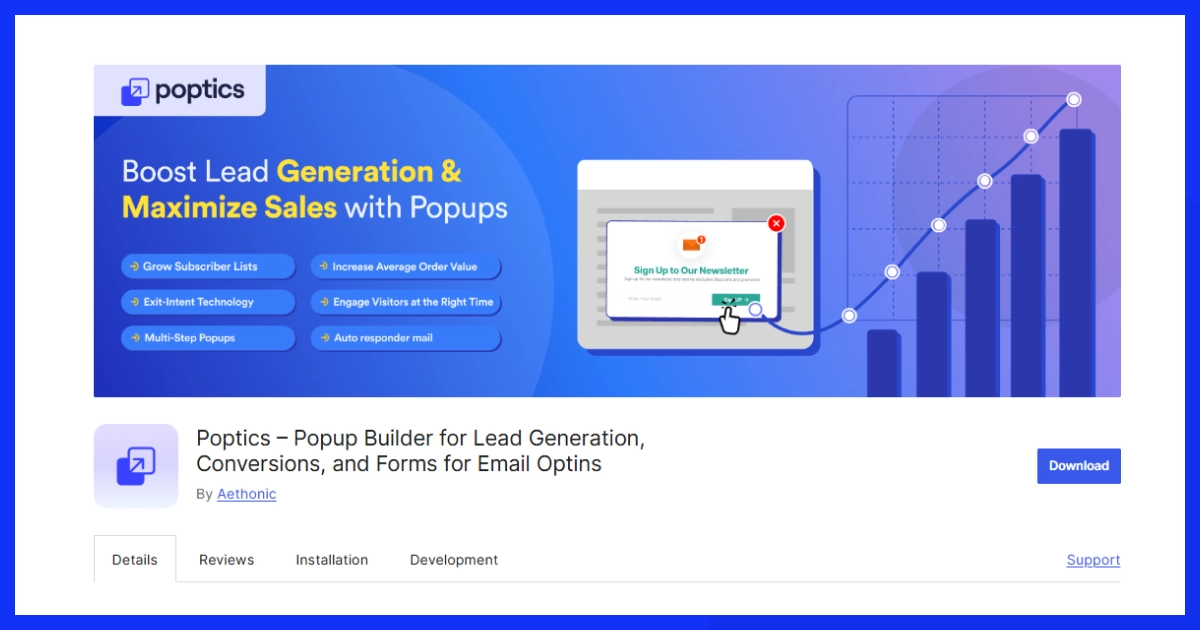
Poptics is a free WordPress popup plugin that offers a suite of advanced tools for lead generation, email list building, and reducing cart abandonment. It provides full control over user data, a built-in reporting dashboard, unlimited pageviews, and a variety of pre-designed templates aimed at converting audiences into loyal customers.
It’s highly versatile and works well for both beginners and advanced users. Additionally, it offers a premium version for those looking to manage multiple sites.
Key Features:
- Unlimited page view
- A wide variety of popup types (FOMO, exit intent Popups, etc.).
- Integration with Google Analytics and email marketing tools.
- Simple setup with pre-built templates.
- A/B testing to optimize popup performance.
- Gutenberg’s drag-and-drop editor compatibility.
Why Choose Poptics ?
With its user-friendly interface, powerful targeting options, and a library of customizable templates, Poptics Popup Builder offers the best solution for creating compelling pop-ups. To start your advertising journey, you can consider using Poptics Popup builder for WordPress website.
Price: Free plans are available. Multiple site plans start at $62/year.
3. Poptin
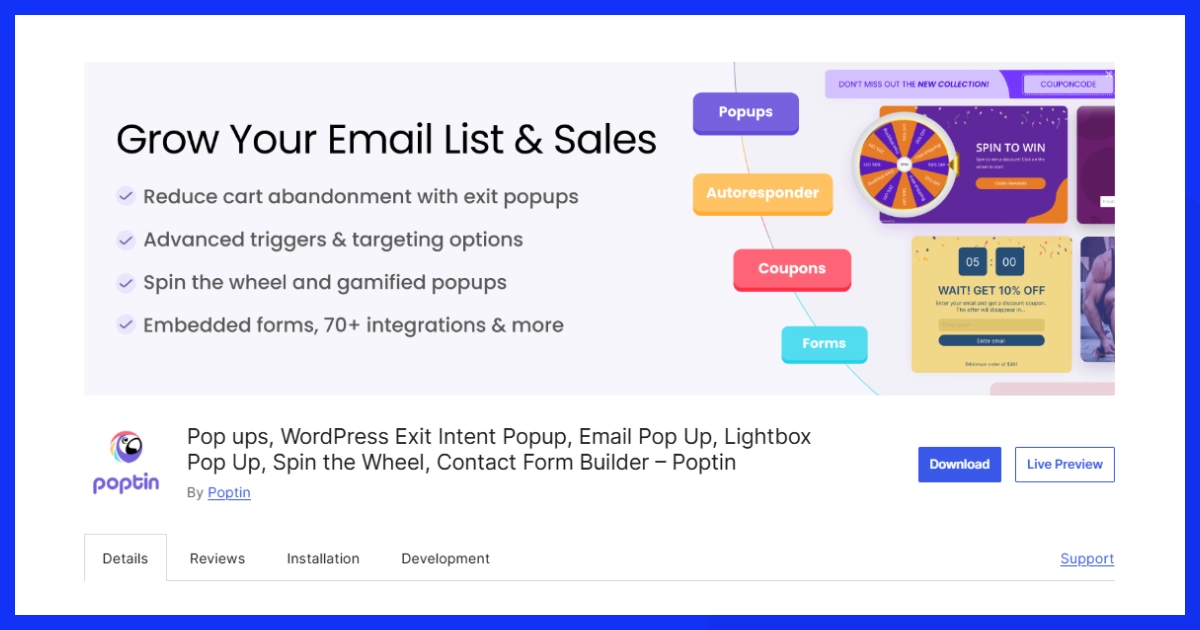
Poptin is an easy-to-use popup plugin that offers both free and premium versions. It’s known for its simple setup and high-conversion features. It offers unique pop ups such as Spin the wheel and gamified popups with more than 70+ integrations.
Key Features:
- Drag-and-drop editor for creating popups.
- Exit intent, timed display, and scroll-triggered popups.
- Mobile-friendly popups.
- A/B testing functionality.
- Integration with email marketing platforms.
- Analytics dashboard to track performance.
Why Choose Poptin?
Poptin is ideal for those who want a straightforward and effective popup solution without a steep learning curve. Its intuitive interface makes it easy to create engaging popups that perform well.
Price: Free plan available for 1,000 visitors/month. Pro plans start at $25/month.
4. Bloom by Elegant Themes (Paid)

Bloom is a premium popup builder that is included with the Elegant Themes membership. It’s perfect for users who are already using themes or plugins from Elegant Themes.
Key Features:
- Multiple popup types including fly-ins, popovers, and inline forms.
- Customizable templates and design elements.
- Triggering options based on user behavior.
- Integration with major email marketing services.
- Comprehensive analytics and reporting tools.
Why Choose Bloom?
If you’re using Elegant Themes, Bloom is an excellent choice because of its seamless integration with their ecosystem. It’s also great for those focused on email list-building with a clean and professional design.
Price: Starting price is $67/year, and the lifetime price is $187.
5. Icegram
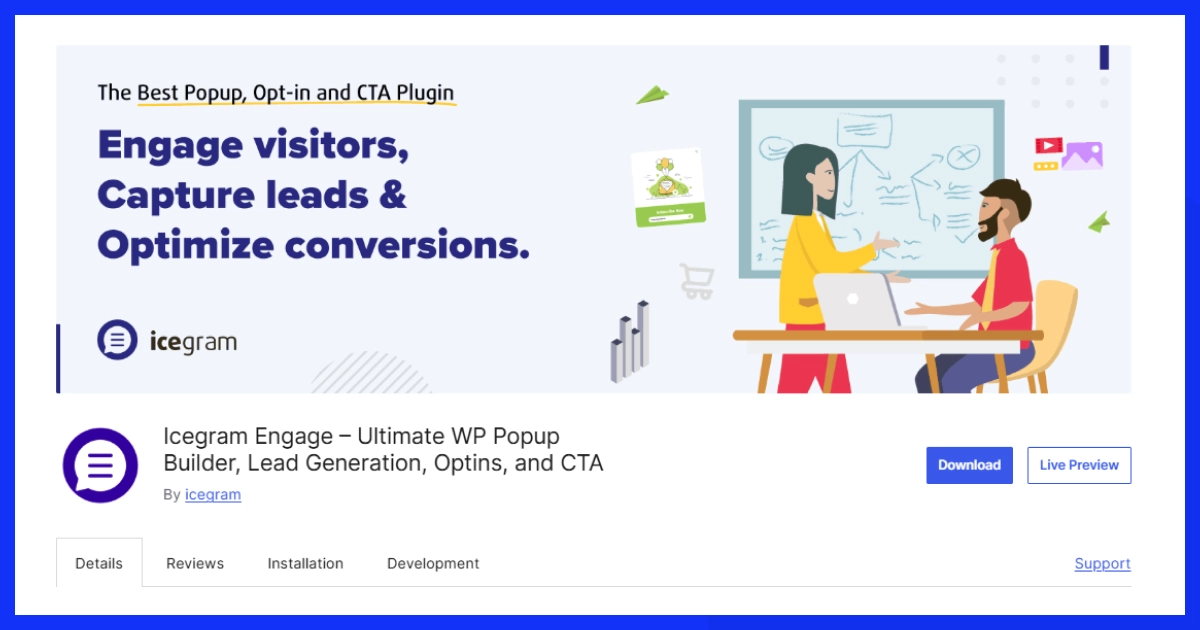
Icegram is also a free WordPress popup plugin that comes with a paid pro version offering more advanced features. It’s easy to use, and it’s a great option for users on a budget.
Key Features:
- Multiple popup types (lightbox, header/footer bars, etc.).
- Easy drag-and-drop editor.
- Exit-intent and time-based triggers.
- A/B testing for better conversion rates.
- Integration with popular email marketing tools.
Why Choose Icegram?
Icegram is perfect for users on a budget who need a simple popup solution without sacrificing key features like targeting and analytics.
Price: Free version is available (with basic features). Pro starts at $129/year.
How to Choose the Right Popup Builder for Your Needs

Choosing the best popup builder for your WordPress website comes down to the features that align with your goals and offer the greatest flexibility. Here are some key features to look for:
- Ease of Use: Look for drag-and-drop functionality and pre-built templates.
- Customization Options: Your popup builder should allow you to customize the design, behavior, and targeting rules.
- Responsive Design: With mobile traffic surpassing desktop traffic, it’s essential that your popups look good on all devices.
- Trigger Options: The best popup builders let you control triggers, including page load, time delay, scroll depth, exit intent, and user inactivity.
- A/B Testing: A/B testing allows you to test different versions of your popups to see which performs best.
- Analytics & Reporting: Integrated analytics tools will help you track the performance of your popups.
- Integrations: Ensure the popup builder integrates with other plugins and tools you’re already using on your WordPress site, such as email marketing services, CRM systems, and analytics platforms.
- Support and Documentation: A well-supported plugin with access to helpful documentation, tutorials, and a responsive support team.
Quick guide: how to set up a popup ads using popup plugin
As a part of this tutorial, I’ll show you how to set up a popup using Poptics Popup Builder for WordPress Website. I have recommended and chosen Poptics as an example because it is free, easy to use, and offers a lot of pro features in its free plan. With Poptics, you get:
- Unlimited page views (no hidden caps).
- A built-in dashboard for managing and tracking performance.
- A/B testing to optimize your popups.
- Full control over your data, which is a rare offering in free plugins.
These features make Poptics stand out, but feel free to use another popup maker if it better suits your needs. The setup process is usually quite similar across most plugins.
Let’s get started!
Step 1: Install and Activate the Plugin
- Log in to your WordPress dashboard.
- Go to Plugins > Add New and search for “Poptics.”
- Click Install Now, then Activate the plugin.
Step 2: Create Your First Popup
- Open the Poptics tab from the WordPress menu.
- Click Create New Popup to start building.
- Choose from pre-designed templates or start from scratch.
- Use the drag-and-drop editor to customize the design, including colors, fonts, images, and text.
Step 3: Configure Display Triggers
- Set when and how your popup appears (e.g., on page load, after a time delay, or upon exit intent).
- Target specific pages, posts, or audiences for customized popups.
Step 4: Preview and Publish
- Preview your popup to ensure it works perfectly.
- Once you are satisfied, click Publish to make it live on your site.
After following these steps, you will be able to create a fully functional popup ready for your WordPress website. With Poptics, the process is simple, and the results can significantly boost your business.
Common Mistakes to Avoid When Using Popup Campaign
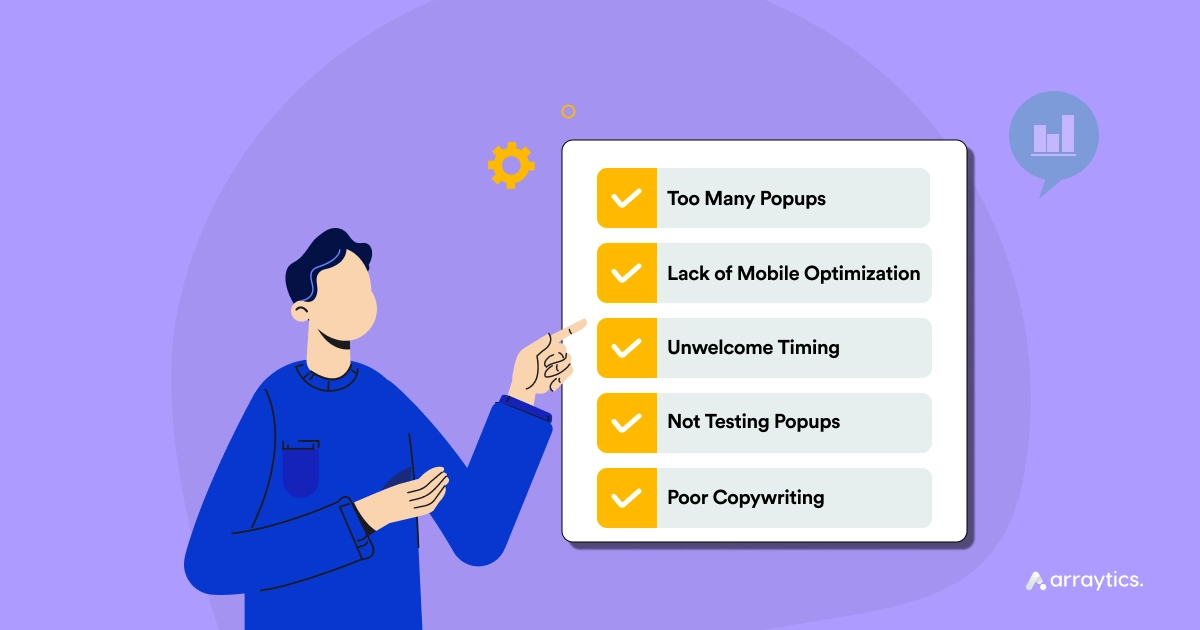
- Too Many Popups: Overloading visitors with too many popups can hurt the user experience. Use popups wisely to avoid annoying your visitors.
- Lack of Mobile Optimization: If you don’t optimize your popups for mobile devices, it can frustrate users and increase the number of people who leave your site. Ensure your popups are mobile-friendly.
- Unwelcome Timing: Triggering popups too soon or too late can be annoying. Test different timings and use exit intent popups to avoid annoying users.
- Not Testing Popups: A/B testing is important for improving conversions. To learn what your audience likes. Design your popup in different ways.
- Poor Copywriting: Your popup’s message should be clear and compelling. Avoid generic language and make sure your call-to-action is strong.
In Summary
Ready to take your website engagement to the next level? Start building high-converting popups today with Poptics popup builder for WordPress or one of the above plugins. Avoid common mistakes, optimize your designs, and use analytics to get the most out of your popups. When it comes to building your email list, increasing sales, or promoting offers, you need a popup builder.
Install a popup builder plugin now and see the results yourself!