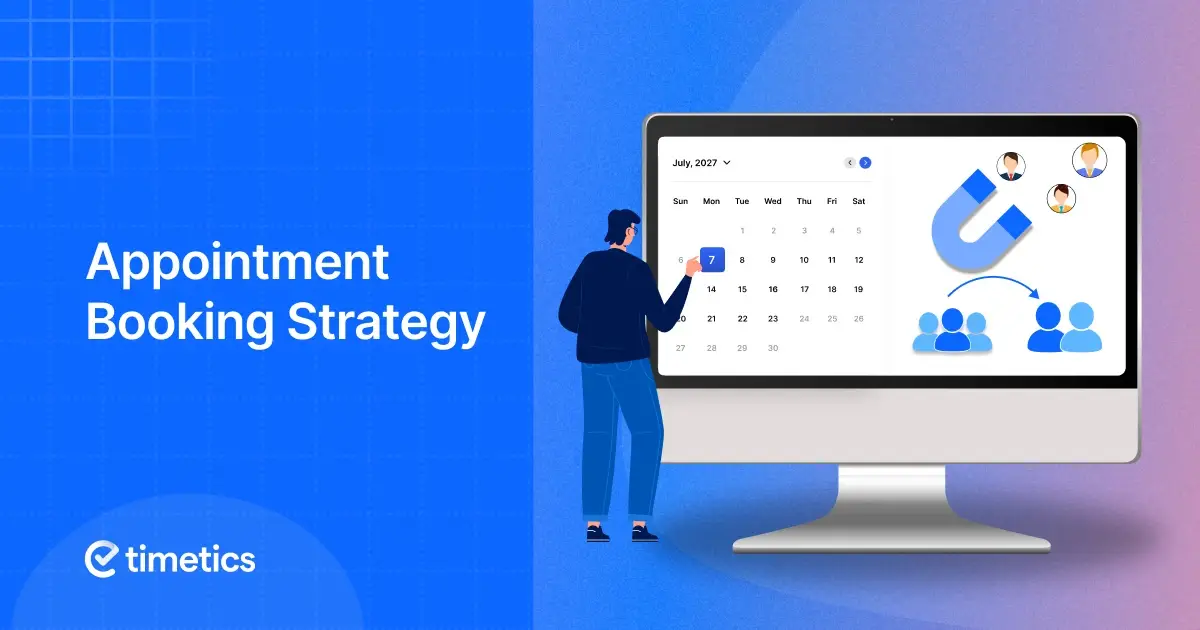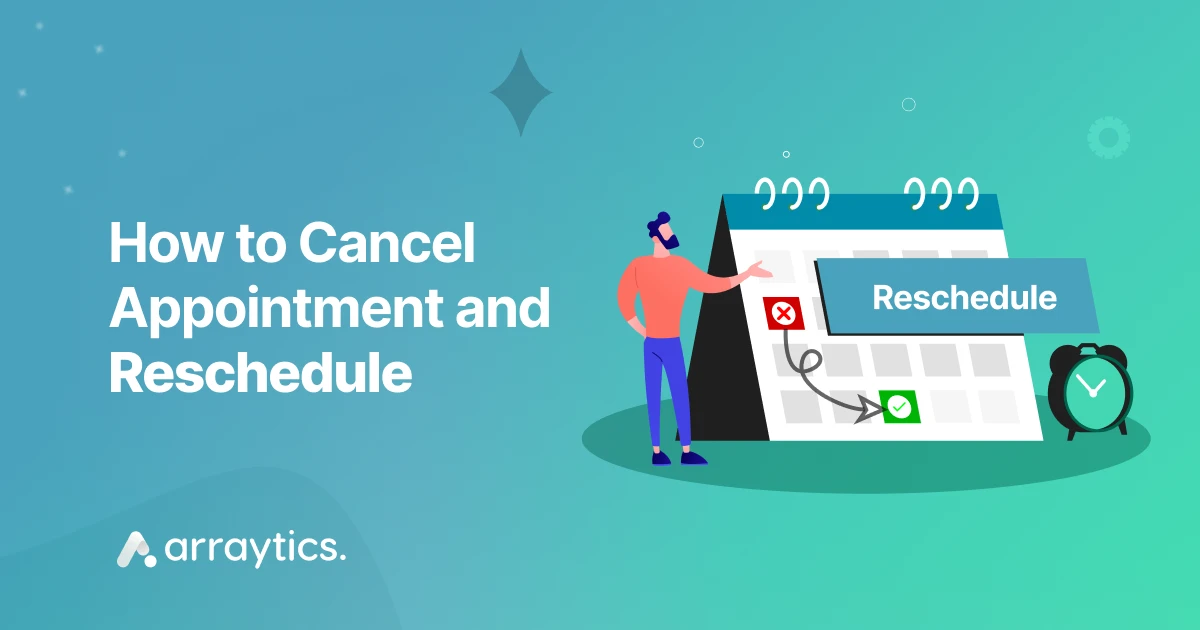The Best Ways to Confirm a Meeting: From Formal Emails to Quick Texts

Ever confirmed a meeting and still had someone forget to attend?
That’s what happens when meetings aren’t confirmed properly. A quick “reminder text” can save your time, avoid no-shows, and make you look more professional.
Confirming a meeting isn’t just polite — it’s smart. It keeps everyone clear, calm, and ready.
Today, we’ll guide you through the best ways to confirm a meeting, from formal e-mail examples to friendly text messages. Additionally, we will also provide some email and text templates that you can use.
📝 Quick Summary
After reading this blog, you’ll learn how to:
- Confirm meetings the right way — both formal and informal.
- Write simple email and text messages that sound clear and professional.
- Avoid no-shows and last-minute confusion.
- Reschedule meetings politely when plans change.
- Save time and build trust with every meeting you set.
A small confirmation message can make a big difference in how smooth and stress-free your meetings feel.
Why meeting confirmation email and text matters

Picture this: 👉 You’ve spent hours preparing for a very important meeting with a client. You’re ready to present your ideas, answer questions, and finalize the deal. But when the clock hits the meeting time, you’re left waiting… and waiting.
Sound familiar? A missed meeting can negatively affect your productivity and leave a bad impression. With a quick meeting confirmation, you can avoid these awkward situations. No matter if you’re finalizing a deal, catching up with a colleague, or setting up a virtual call, a simple confirmation makes life easier.
A meeting confirmation message allows all participants to prepare properly. Whether it’s reviewing an agenda, joining a yoga class, or brainstorming ideas, everyone can come to the table ready to contribute.
Several more reasons why meeting confirmations are important:
- Stronger Relationships: Confirming a meeting shows attention and respect, which can improve your professional relationships. Whether it’s a client meeting or a salon business, they’ll appreciate your thoughtfulness.
- Prevents No-Shows: A meeting confirmation email or SMS will reduce the chance of no-shows, as everyone will be aware of the meeting and will be prepared.
- Avoids Miscommunication: Without confirmation, there’s always a risk of misunderstandings. Did the other person forget? Was the time or location unclear? Confirming a meeting eliminates these questions and ensures everyone is on the same page.
Best ways to confirm a meeting

There are different ways to confirm a meeting, depending on the level of formality and the platform you’re using. Your best method will depend on the nature of the meeting, your relationship with the participants, and the urgency of the meeting. The most common ways to confirm a meeting include:
- Email: Ideal for formal meetings and professional settings.
- Text or Messaging Apps: Suitable for quick and informal confirmations.
- Phone Call: Effective when immediate confirmation is needed.
- Calendar Invitations: Useful for automatic reminders and confirmations.
Each method has its purpose, and choosing the right one helps communication go smoothly.
How to confirm a meeting formally (+Template)

A formal confirmation is best when dealing with clients, executives, or professional contacts. Keep your message polite, clear, and professional. It reinforces the credibility of your communication and adds an extra layer of professionalism.
Key Elements of Formal Confirmations
- Tone: Polite, structured, and respectful.
- Structure: Detailed, with clear agendas and attachments.
- Language: Avoid contractions (e.g., “don’t” → “do not”).
Formal email template for scheduling meetings
Template 1: Customer Service Follow-Up Meeting
Subject: Confirmation: Resolution Discussion for Case #[Number] on [Date]
Body:
Dear [Customer Name],
This email confirms our scheduled meeting on [Date] at [Time] to discuss your concern regarding [Briefly mention issue, e.g., “order #12345” or “account access”]. The session will be held via [Video Call/Phone/In-Person] at [Link/Address].
During this call, we will:
- Review your case details.
- Present proposed solutions.
- Address any additional questions.
Please ensure you have your case reference number (#Number) handy. Should you need to reschedule, kindly notify us at least [X hours/days] in advance.
We look forward to resolving this matter promptly.
Best regards,
[Your Full Name]
[Job Title]
[Company Name]
[Contact Information]
👉 When to Use: Confirming a troubleshooting or complaint resolution meeting with a customer.
Template 2: Legal Consultation Appointment
Subject: Confirmed: Legal Consultation with [Law Firm Name] on [Date]
Body:
Dear [Client Name],
This email serves as confirmation of your legal consultation appointment with [Attorney Name] on [Date] at [Time] via [Video Conference/In-Person at Office Address].
Agenda:
- Review of [Document Name, e.g., “contract draft” or “estate planning documents”].
- Discussion of [Specific Legal Matter, e.g., “intellectual property rights” or “employment dispute”].
Preparation:
- Please share any relevant documents (e.g., contracts, correspondence) in advance via [Secure Portal/Email].
- Notify us immediately if you require rescheduling.
Confidentiality is prioritized in all communications.
Sincerely,
[Your Full Name]
[Role, e.g., “Paralegal” or “Legal Assistant”]
[Law Firm Name]
[Phone Number]
👉 When to Use: Confirming a legal consultation with a new or existing client.
Template 3: Sales Proposal Discussion
Subject: Confirmed: [Product/Service] Proposal Review on [Date]
Body:
Dear [Prospect Name],
Thank you for scheduling time to review the [Product/Service Name] proposal. This email confirms our meeting on [Date] at [Time] via [Video Link/In-Person at Location].
Agenda:
- Walkthrough of tailored solutions for [Client’s Business Goal/Pain Point].
- Pricing and implementation timeline discussion.
- Q&A and next steps.
Attached is the proposal draft for your reference. Please notify me by [Deadline] if any adjustments to the agenda are needed.
I’m eager to collaborate and address how we can support [Company Name]’s objectives.
Best regards,
[Your Full Name]
[Sales Role, e.g., “Account Executive”]
[Company Name]
[LinkedIn Profile/Website]
👉 When to Use: Confirming a sales pitch or contract negotiation meeting with a prospective client.
Template 4: Client Meeting Confirmation
Subject: Confirmed: [Project Name] Discussion on [Date]
Body:
Dear [Name],
This email confirms our meeting on [date] at [time] [location/video link]. The agenda includes [brief points]. Please review the attached document beforehand.
Kindly confirm your attendance at your earliest convenience.
Best regards,
[Your Full Name]
[Job Title]
👉 When to Use: Professional settings with external stakeholders.
Template 5: Board Meeting Reminder
Subject: Reminder: [X Strategy] Review on [Date]
Body:
Dear [Name],As a reminder, the X strategy review is scheduled for [date] at [time] in [location]. The agenda and materials are attached.
Please confirm your participation by [deadline].
Sincerely,
[Your Name]
👉 When to Use: High-stakes internal meetings.
💁 Related Blog: How to Write Best Meeting Reminder Emails (Tips + Templates)- Read more
Formal text template for meetings
Template 1: Professional Follow-Up
Message:
Hello [Name], this is [Your Name]. I’m writing to confirm our meeting on [date] at [time]. Please reply “Confirm” to acknowledge. Thank you.
👉 When to Use: When email isn’t an option but formality is required.
Template 2: Client Appointment
Message:
Dear [Name], your appointment with [Company] is confirmed for [date/time] at [location]. Kindly reply to confirm or reschedule. Best, [Your Name]
👉 When to Use: Confirming appointments in industries like healthcare or consulting.
How to confirm meeting informally (+Template)

When confirming a meeting informally, you can use a casual email or text message. This is common when communicating with colleagues, friends, or people you have a relaxed relationship with. Keep your message short and friendly.
Key Elements of Informal Confirmations
- Tone: Friendly, relaxed, and conversational.
- Structure: Brief, direct, and flexible.
- Language: Simple, with emojis or slang (for texts).
Informal email template for scheduling meetings
Template 1: Quick Check-In
Subject: Quick confirm: [Meeting Topic] on [Date]?
Body:
Hi [Name],
Just checking if we’re still on for [topic] at [time] tomorrow. Let me know if anything’s changed!
Thanks,
[Your Name]
👉 When to Use: Casual reminder for a routine meeting.
Template 2: Flexible Rescheduling
Subject: Reschedule [Meeting]?
Body:
Hey [Name],
I might need to shift our [day] meeting to [alternative time]. Does that work for you? If not, suggest another slot!
Cheers,
[Your Name]
👉 When to Use: Need to adjust timing without formalities.
💁 Want to learn: How AI Search Is Killing Your Traffic(And How to Fight Back:10 practical strategies)- Read more
Informal text template for meetings
Template 1: Casual Reminder
Message:
Hey [Name]! Just a heads-up, we’re still meeting at [time] tomorrow for [topic], right? 😊 Let me know!
👉 When to Use: Friendly confirmation with peers.
Template 2: Last-Minute Change
Message:
Hi [Name]! Something came up—can we push our meeting to [new time]? LMK!
👉 When to Use: Urgent rescheduling with someone familiar.
What to do if the meeting needs to be rescheduled?
Rescheduling meetings is a common issue. Sometimes, meetings need to be rescheduled due to unexpected changes. So, when you confirm meetings, avoid unnecessary delays and establish yourself as reliable and professional.
Additionally, the next time you schedule a meeting, don’t skip the confirmation—it’s a small step that can lead to big results.
Bonus Tip: Automate Meeting Confirmations with WP Timetics
Smart appointment scheduling solution that automatically sends confirmation emails, reminders, and updates — so you never miss a meeting again.
- ✅ Send instant booking confirmations to clients
- 🔔 Automate reminder emails and reschedules
- 📅 Sync everything with Google Calendar
No more back-and-forth messages. Just simple, automated scheduling that works for you — even while you’re busy.