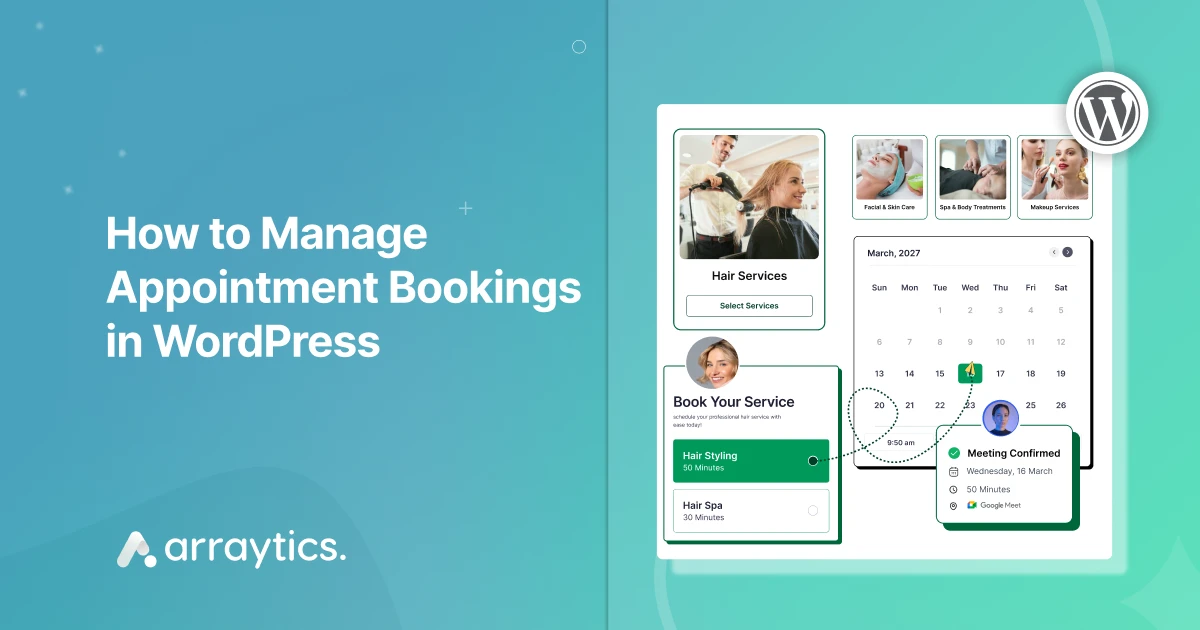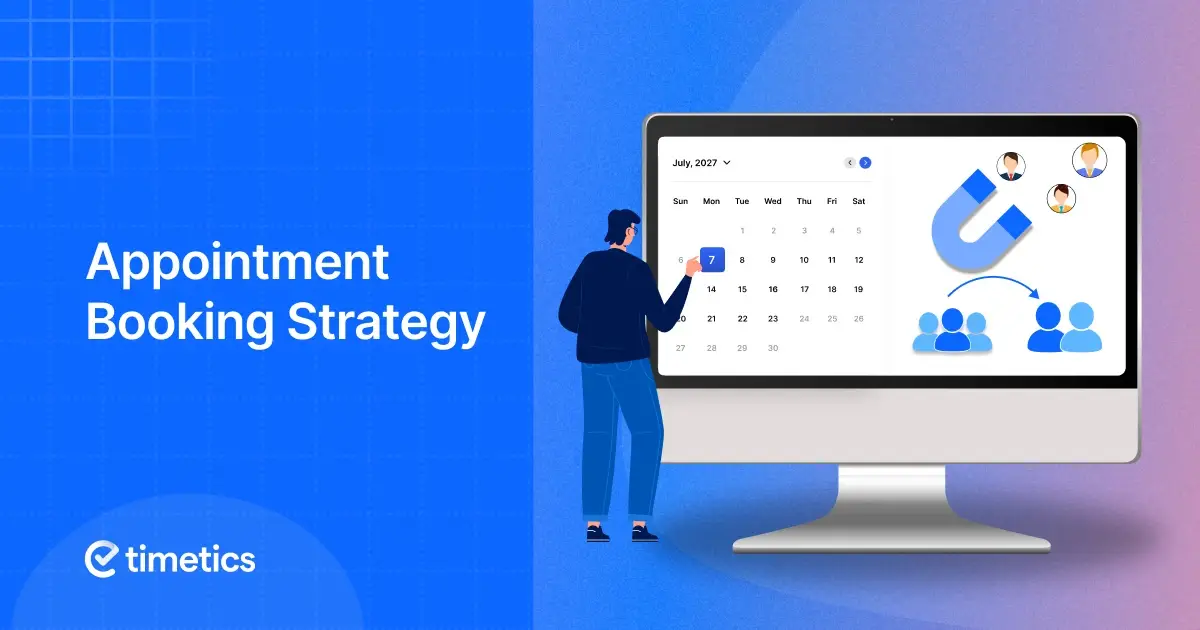How Smart Businesses Choose the Best WordPress Booking Plugin (Save Time & Money)
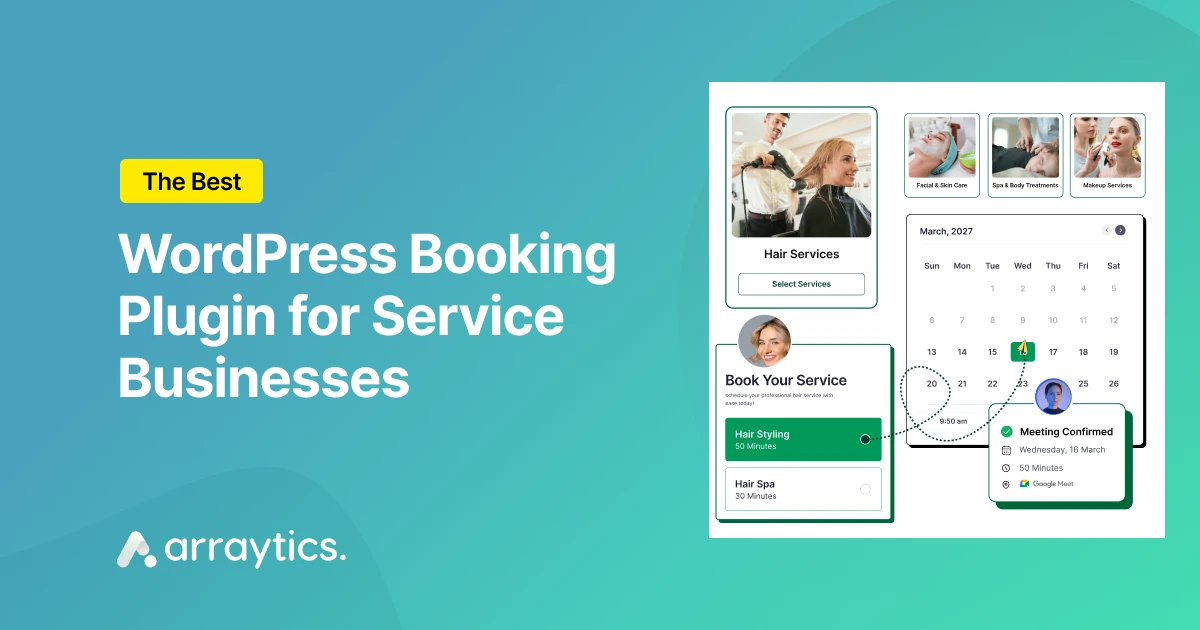
Running a service-based business? Then you know how important it is to let customers book the service easily- without phone calls or back-and-forth emails.
But handling everything manually—confirmations, reminders, updates—can quickly become a hassle and time-consuming.
That’s why we built Booktics—the best WordPress booking plugin, which gives you everything in one place.
In this post, we’ll show you how Booktics makes the booking system faster, smarter, and easier for your WordPress site.
Who is Booktics for, and what problems does it solve?
Booktics is designed for service-based businesses that require a simple and easy way to manage their bookings. Service-based businesses mean instant client bookings, sessions, or time-based services.
You may have a small or a big team of experts or specialists. Booktics lets you centralize everything on the same page. From bookings to accepting payments, it’s easy, simplified and hassle-free.
Apart from that, Booktics is a perfect booking tool for these roles:
- Salons and Spas – Let clients choose their services, select their stylist, and receive automatic reminders.
- Clinics and Dental Offices – Set up buffer times between patients and avoid double bookings.
- Fitness Trainers and Yoga Studios – Offer group sessions, limit daily slots and sync with your calendar.
- Cleaning and Home Services – Block off travel time, manage multiple locations, and accept payments upfront.
- Consultants and Coaches – Run strategy calls or sessions with pre-set availability and automatic follow-ups.
- Repair and Maintenance Pros – Let clients book based on your route, schedule jobs, and reduce no-shows.
Most booking plugins aren’t built for service businesses—they’re clunky, generic, and miss the mark. Booktics is different. It’s built around the real problems you face daily.
So what does it actually solve? Let’s dive in!
What specific issues does Booktics solve?
If you’ve ever felt frustrated with clunky booking tools or complex add-ons, you’re not alone. Many WordPress users encounter similar challenges when they are managing bookings.
Here are some of the most common issues that Booktics is especially looking to solve:
- Manual bookings and errors
- No email reminders or follow-ups
- Booking forms don’t work well on all devices
- Need to pay extra for basic features like team or payments
- Too many steps and tools just to set up
Instead, Booktics provides a clean, modern booking system that’s easy to set up, simple to manage, and flexible enough to match the way your business operates.
No coding is needed. There are no hidden costs. Just bookings made easy. Don’t believe us? Here is the short process you can check below!
How to get started with the best WordPress booking plugin – Booktics?
Getting started with Booktics is quick and easy—no technical skills are required. In just a few steps, you can turn your WordPress site into a fully functional booking system.
Step 1: Install and activate Booktics:
- Simply install and activate Booktics just as you would any other plugin.
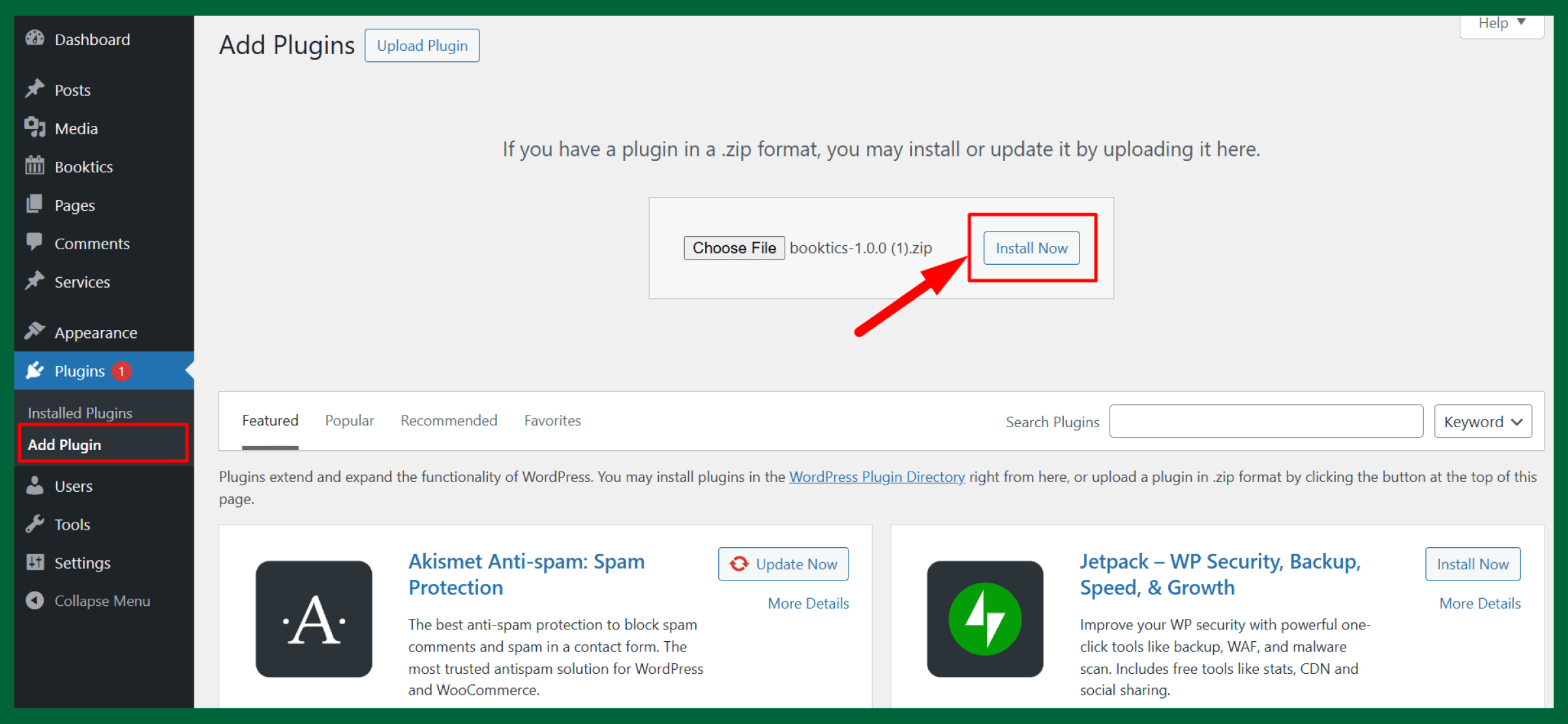
Learn how to install and activate Booktics on your WordPress site.
🔓 Claim the Deal Now
Step 2: Create services and set your schedule
- Enter the Service Title — this will be the name of the service displayed to customers.
- Add a Brief Description to explain what the service includes.
- Choose a Category from the list, or create a new one if needed.
- Set the Status to “Active” to make the service available for booking, or “Inactive” to temporarily hide it.
- Upload a Service Image that visually represents the service (recommended for a more professional appearance).
- After filling in all the required fields, click the Save & Next button.
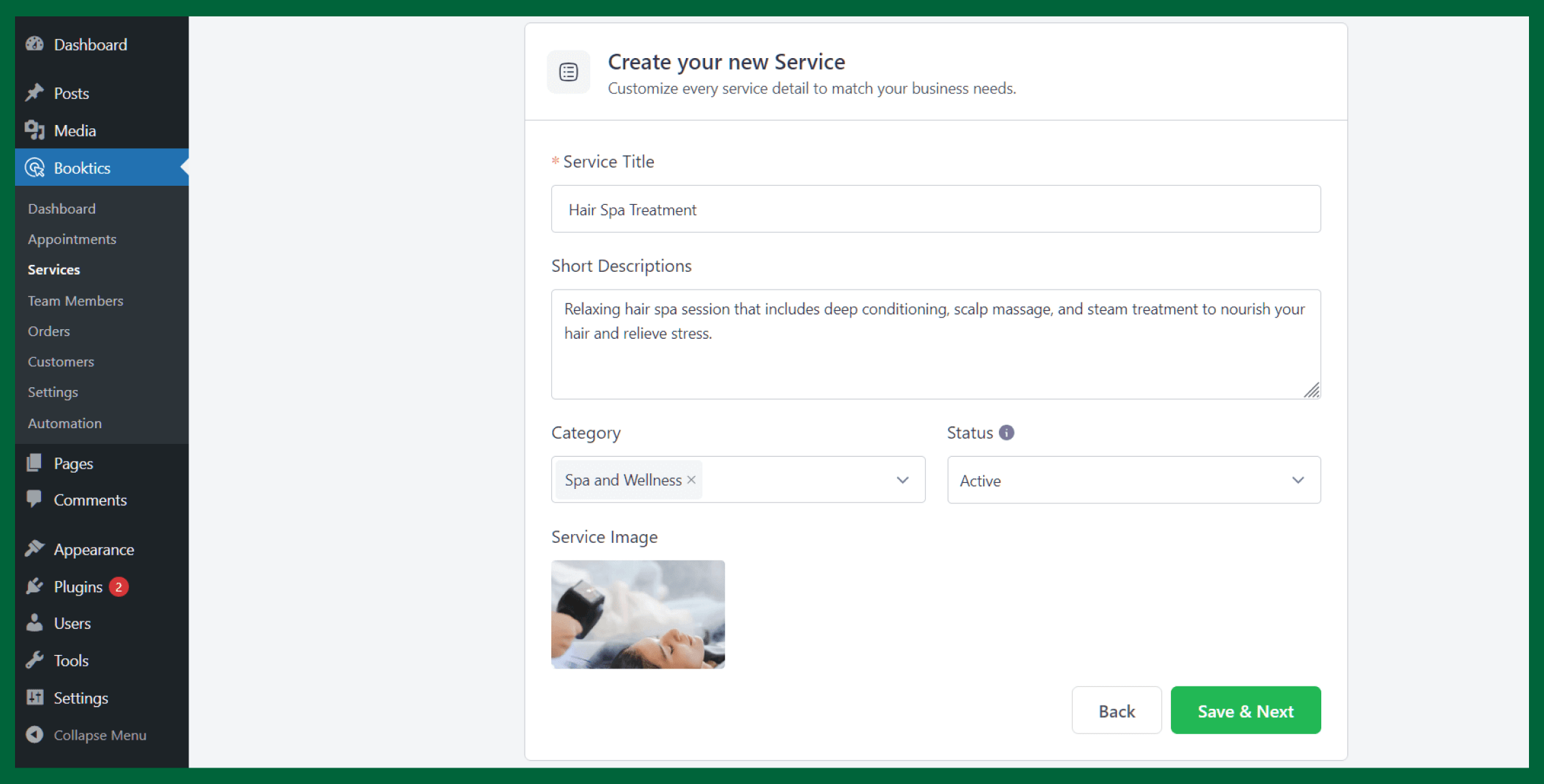
Check out the documentation to learn the detailed process of creating services.
Step 3: Add booking forms to your pages
- Once you have created the services, you need to display them on the front end. For instance, you need to copy the shortcode from the three dots icon and then use it on a new page.
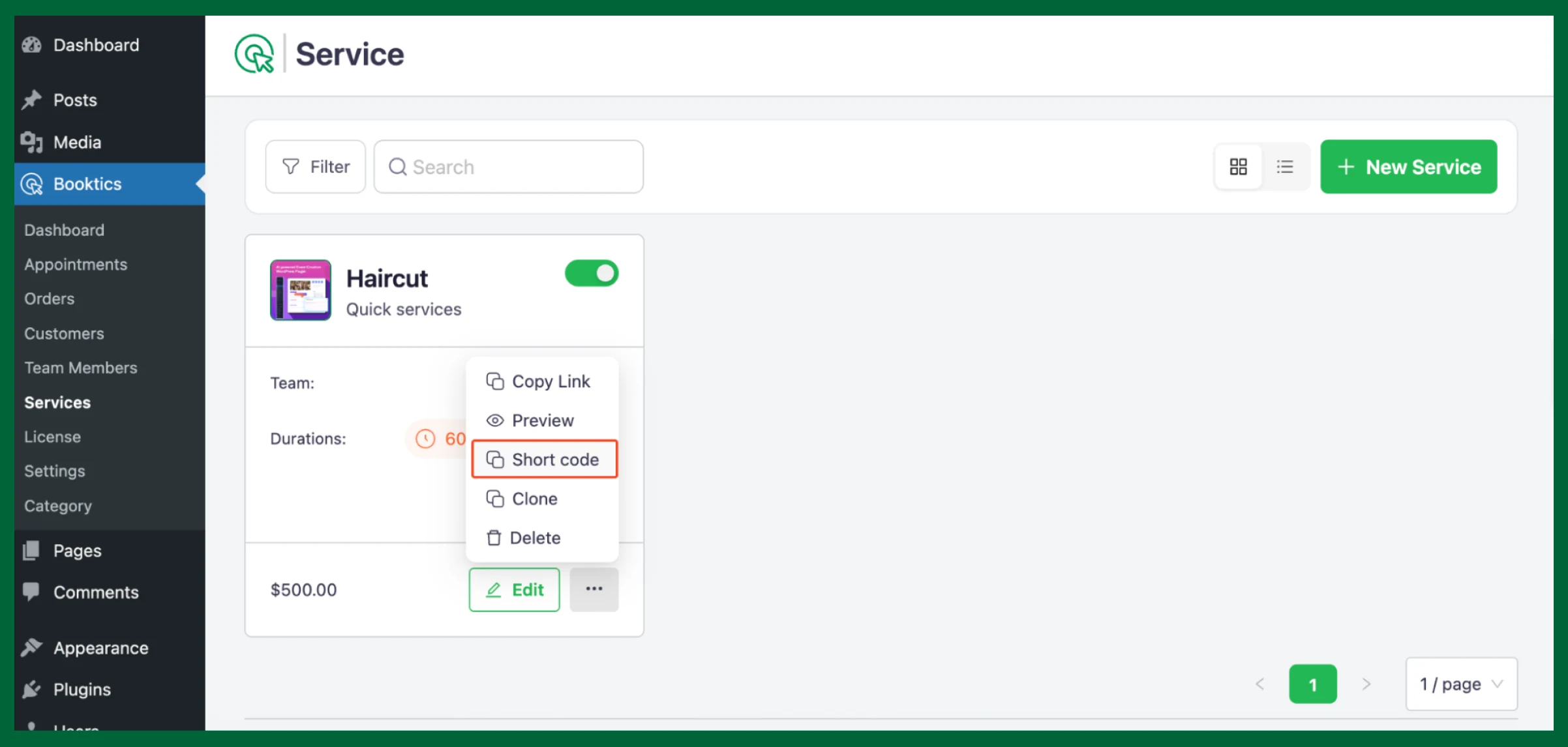
- Here, create a new page for your service and paste the code here.
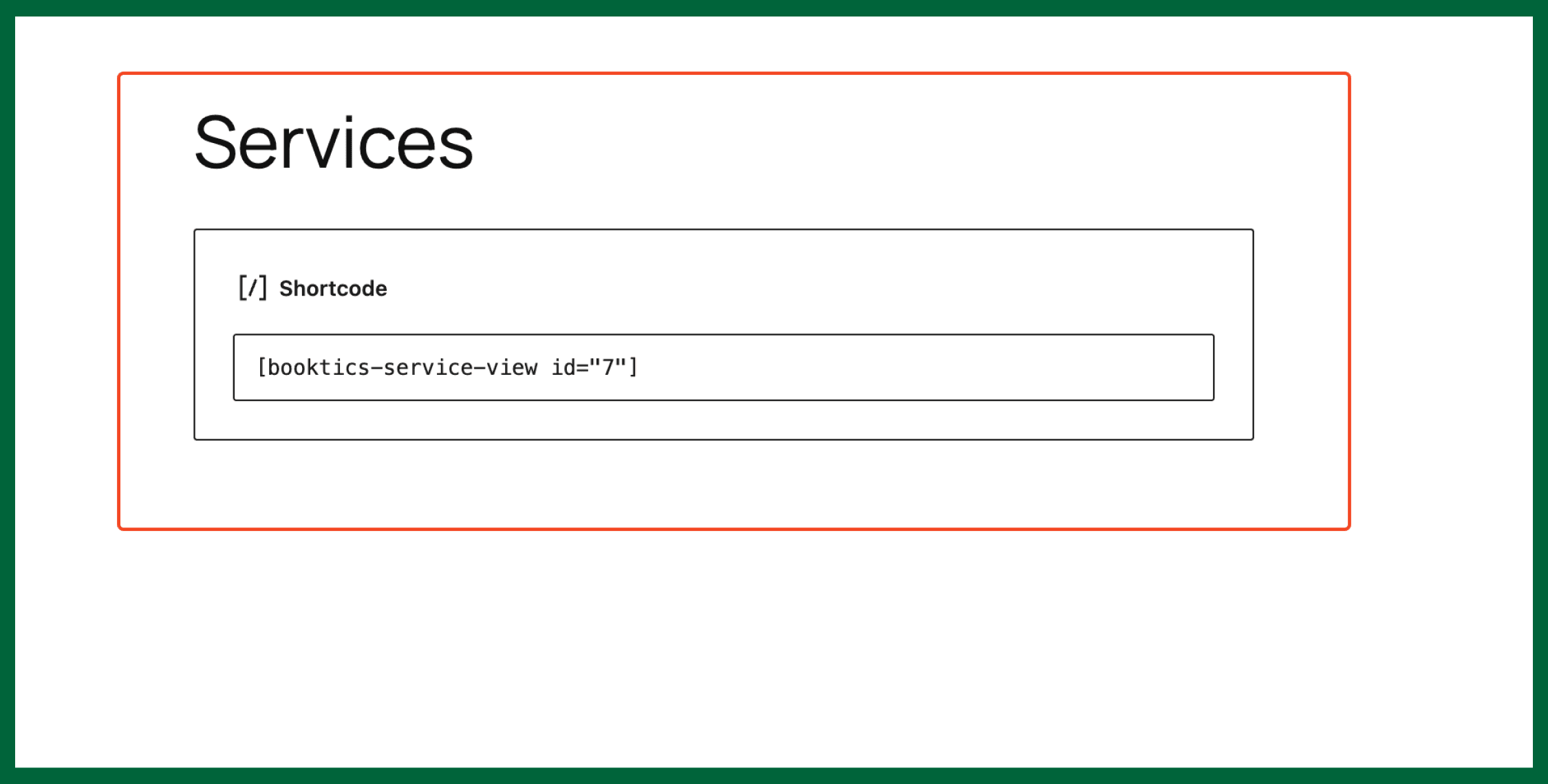
- That’s all. Your service page is ready to receive bookings.
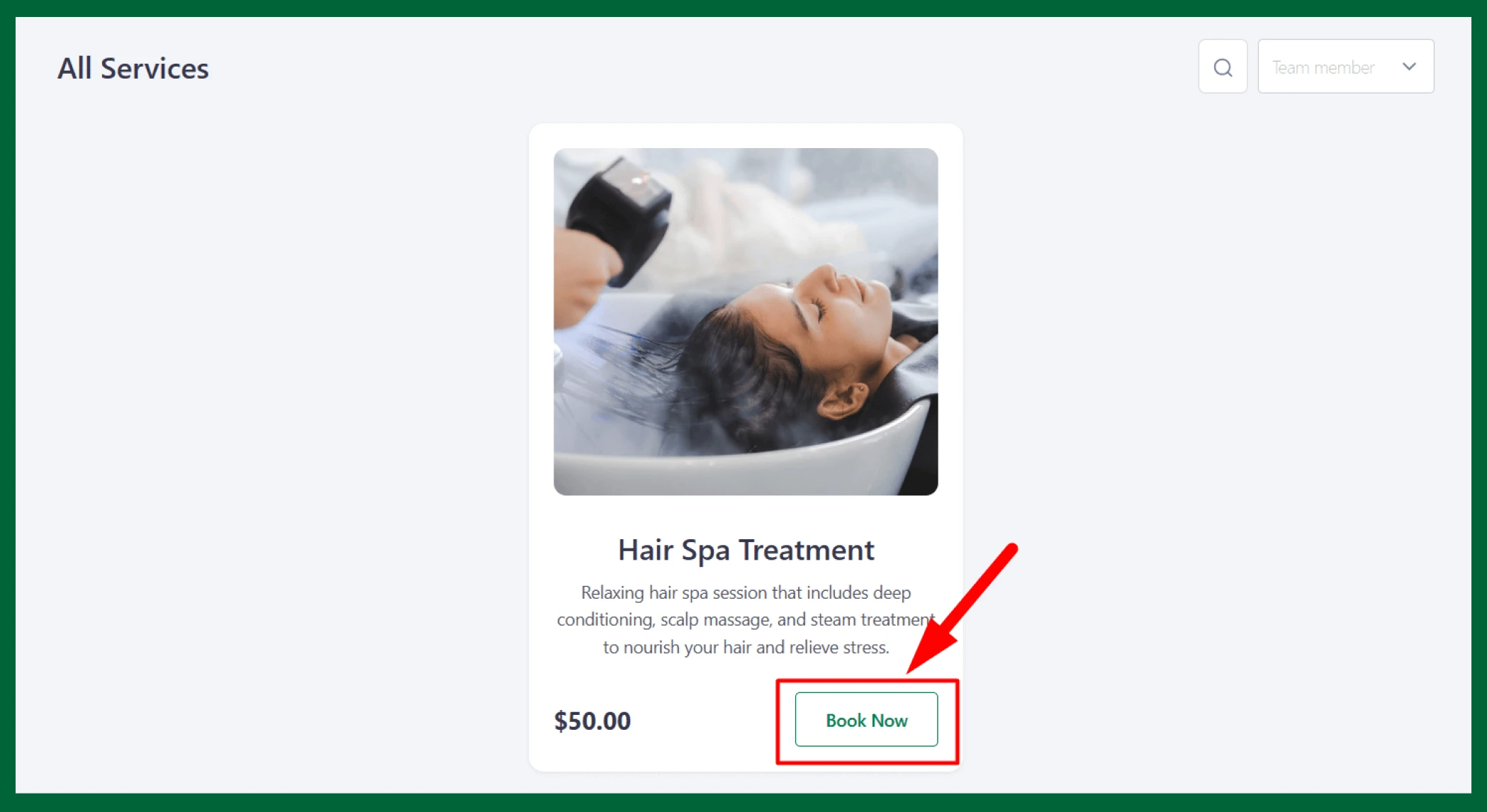
Step 4: Enable payments to receive booking payments
Booktics offers flexible payment methods to make booking simple and secure for both businesses and customers:
- Stripe Payment : Accepts secure credit and debit card payments, perfect for online bookings.
- PayPal Payment: A trusted method for payments via PayPal accounts or cards, ideal for international customers.
- WooCommerce Payment: Integrates with WooCommerce to accept payments from any gateway it supports.
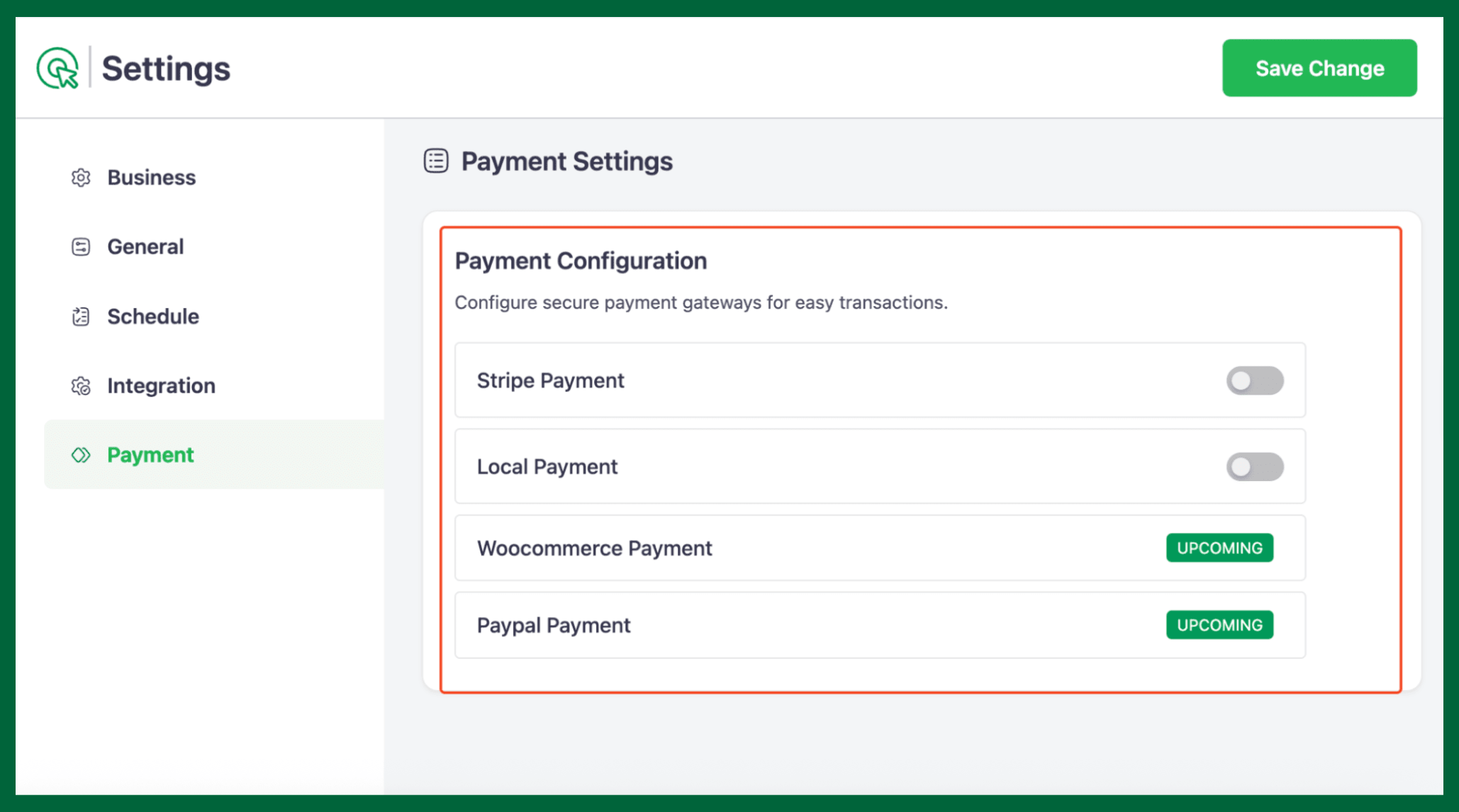
Final step: Automate emails and reminders
Use the built-in Email Automation Builder to send confirmations, follow-ups, and reminders—hands-free.
For details and how-to guides, you can refer to our official Booktics documentation.
Core features of Booktics at a glance
From flexible booking flows to automated email reminders, numerous features can enhance your WordPress booking business. Here they are:
- Unlimited bookings: Accept as many bookings as you need—no usage caps. It is ideal for service-based businesses, such as clinics, coaching practices, and salons, that scale with demand.
- Multi-step booking form: Guide users through service selection, time slot selection, and confirmation with a step-by-step form built for better conversion and ease of use.
- Email automation builder: Automate confirmations, reminders, and follow-ups for every booking scenario—saving you time and reducing no-shows.
- Custom time slots: Set flexible time intervals for each service—whether 15 minutes or 2 hours—tailored to your exact scheduling needs.
- Custom booking rules: Define lead times, cut-off windows, and blackout dates to prevent last-minute bookings or conflicts on public holidays.
- Booking approval workflows: Use manual or automated approvals before confirming appointments—perfect for agencies, clinics, or regulated services.
- Booking limits: Prevent overbooking by setting capacity limits per service, staff member, or time slot—maintaining full control of your schedule.
- Cancellations and rescheduling: Provide clients with the ability to modify bookings independently—reducing administrative time and enhancing the client experience.
- Buffer time between appointments: Automatically add padding between bookings for prep or travel—ideal for therapists, consultants, or home service providers.
📦 Download Booktics for Free
If you’re running a service-based business and want a smooth, no-code way to manage appointments, this is your chance to get started. It’s free, flexible, and made to grow with your business.
Download from WordPress.orgLet’s get a bit detailed and check out the core features of the WordPress booking plugin.
1. Booking and scheduling
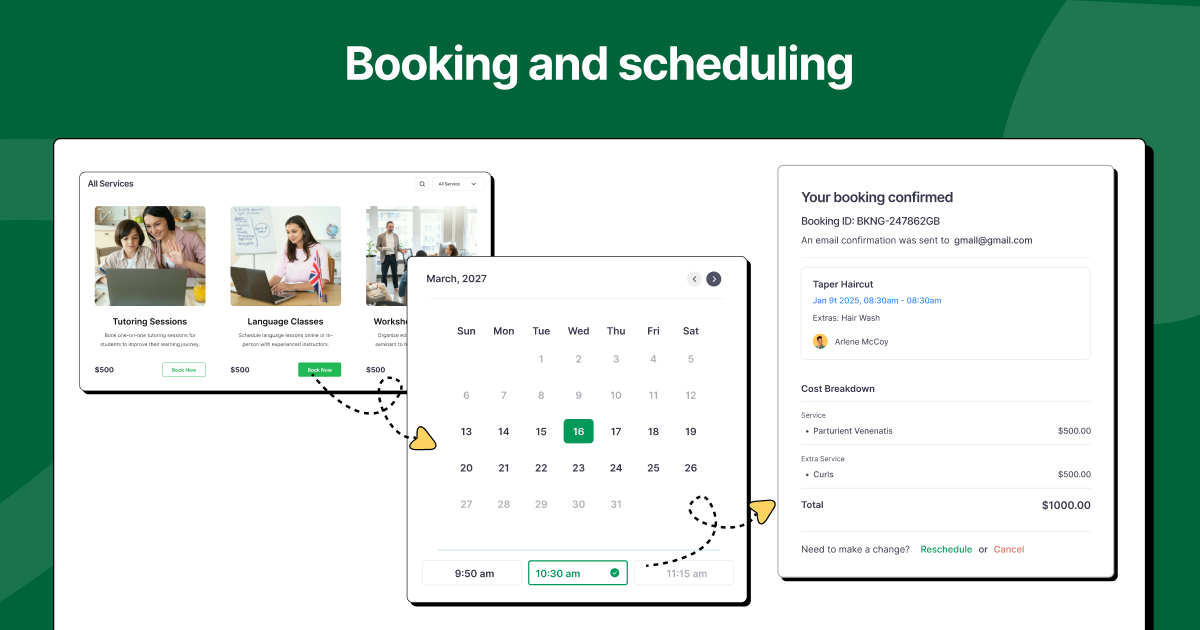
Booktics makes bookings faster, smoother, and more reliable—with real-time availability, flexible time slots, and a step-by-step booking process that’s easy for clients to follow.
If you run a clinic, fitness studio, or coaching business, Booktics helps prevent double bookings, simplifies scheduling, and delivers a seamless experience from first click to confirmation.
Key highlights:
- Multi-step booking wizard to guide clients through service, time, and confirmation
- Live availability updates across services and team members
- Custom time slots to match different service durations
- Built-in buffer time to prevent back-to-back appointments
- Client-side rescheduling and cancellations for greater flexibility
- Booking limits by time slot, staff, or service to avoid overbooking
- Custom booking questions to gather client details during booking
- Support for multi-appointment and group bookings
2. Service management
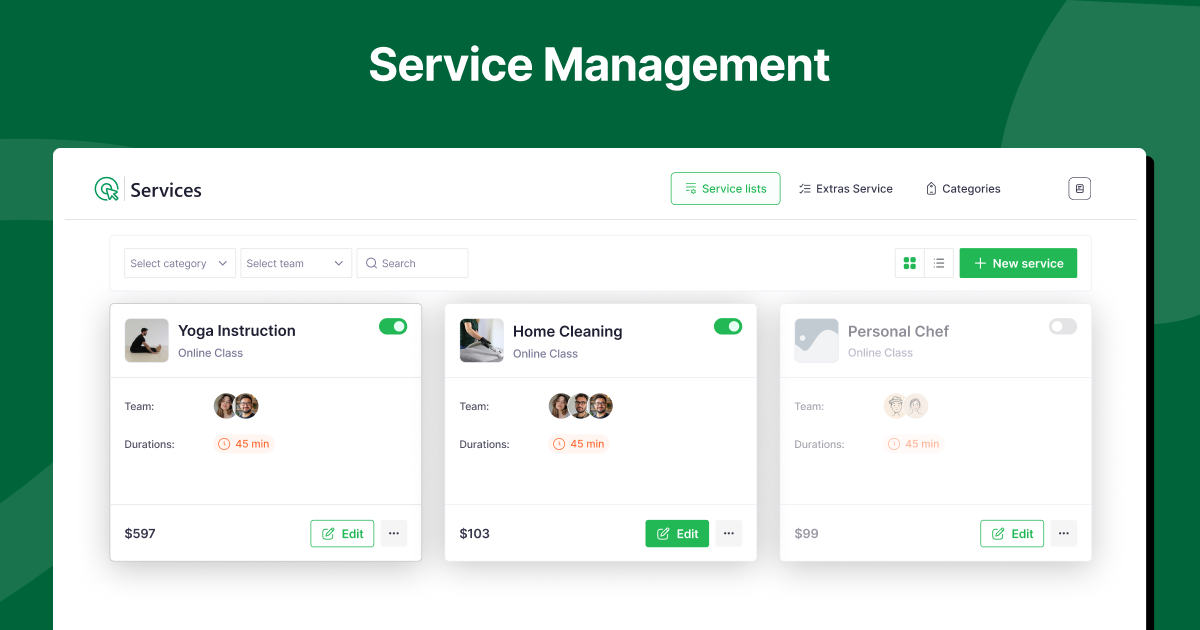
Keep your offerings organized and easily managed with Booktics’ flexible service management tools.
Whether you provide one service or dozens, Booktics lets you create, categorize, and customize each offering with detailed control over duration, pricing, and extras.
Ideal for clinics, salons, home service providers, or consultants offering a range of services.
Key highlights:
- Add or edit services with custom titles, durations, prices, and descriptions
- Use categories to group services and simplify navigation
- Offer extra add-on services during booking
- Enable variable pricing based on duration or service customization
- Customize the booking form design to match your brand (coming soon)
3. Email automation builder
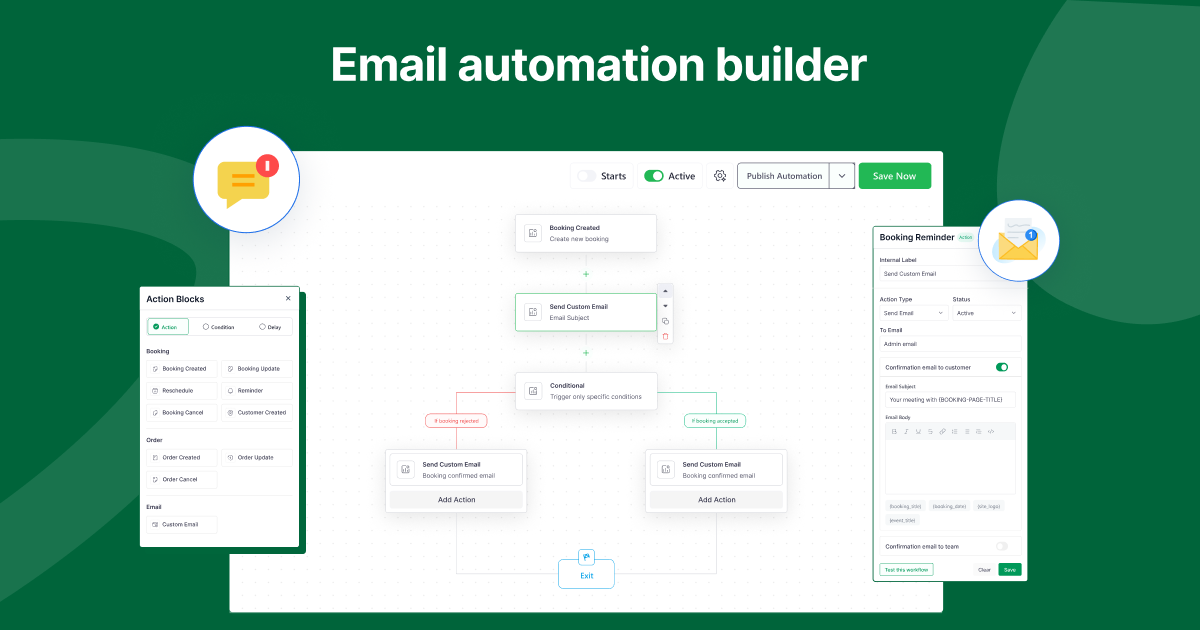
Keep your clients informed without lifting a finger.
With Booktics’ visual Email Automation Builder, you can create custom workflows to automatically send booking confirmations, reminders, and follow-ups based on specific triggers and conditions.
Whether you’re notifying staff, reminding clients, or following up after an appointment, Booktics helps you streamline communication directly from the admin panel—no coding required.
Key highlights:
- Email confirmations and reminder notifications
- Automate pre-appointment and post-booking reminders
- (Future Support) Customizable email templates for branding
4. Team management
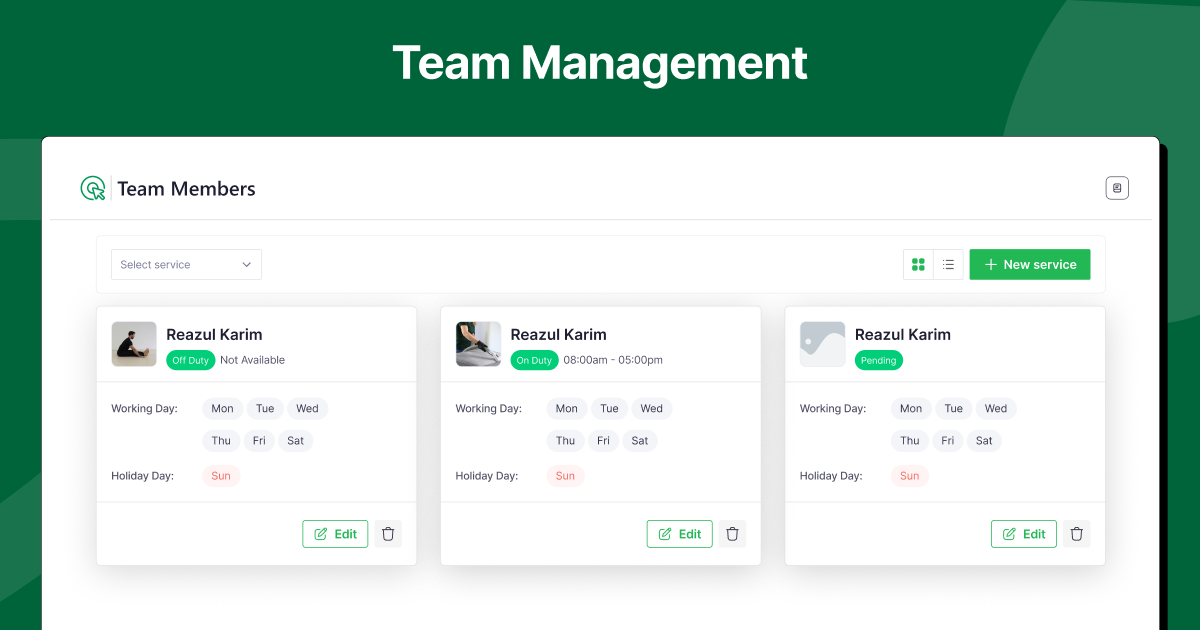
Manage your staff with confidence—no matter how many team members you have.
With Booktics, you can assign availability, set working hours, and give team members access to their schedules—all while keeping full control from a centralized admin panel.
Key highlights:
- Add unlimited team members or service providers
- Set individual availability, working days, hours, and break times
- Use the admin dashboard to view and manage all bookings in one place
- Enable frontend access so staff can manage their appointments
5. Customer and order management
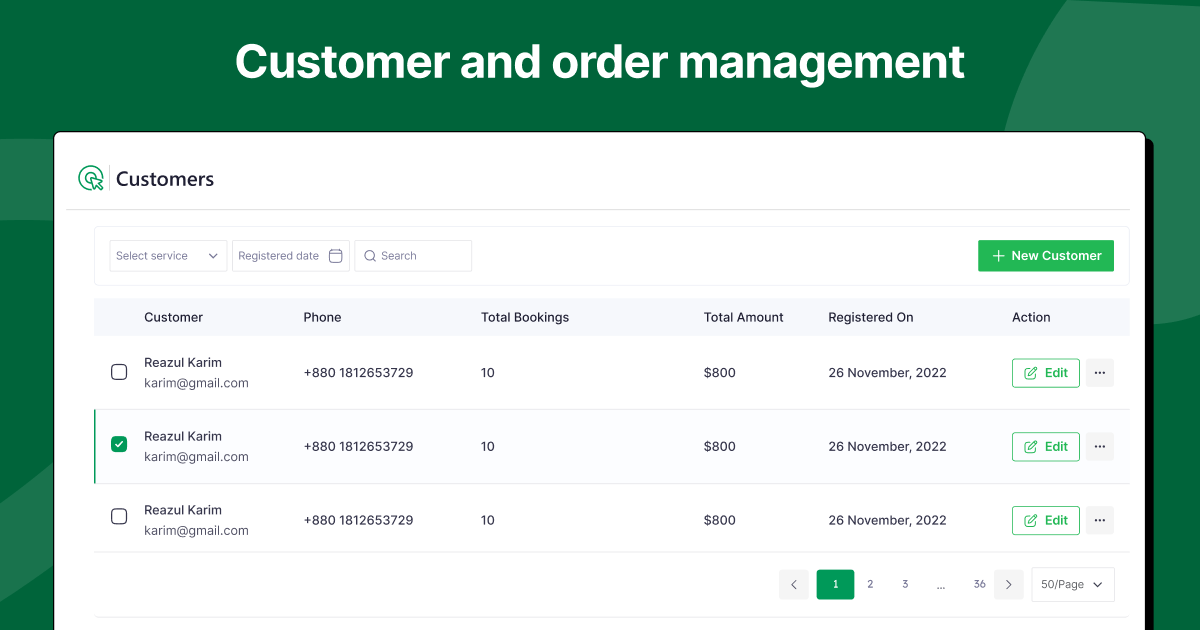
Booktics includes a built-in lightweight CRM that helps you manage customer details, booking history, and preferences—all from a single, intuitive dashboard.
Track bookings, payments, and customer data in real-time to deliver a smoother service experience.
Key highlights:
- Instantly view customer profiles, contact info, and booking history
- Monitor all orders, payment amounts, and booking statuses
6. Dashboard, reporting, and analytics
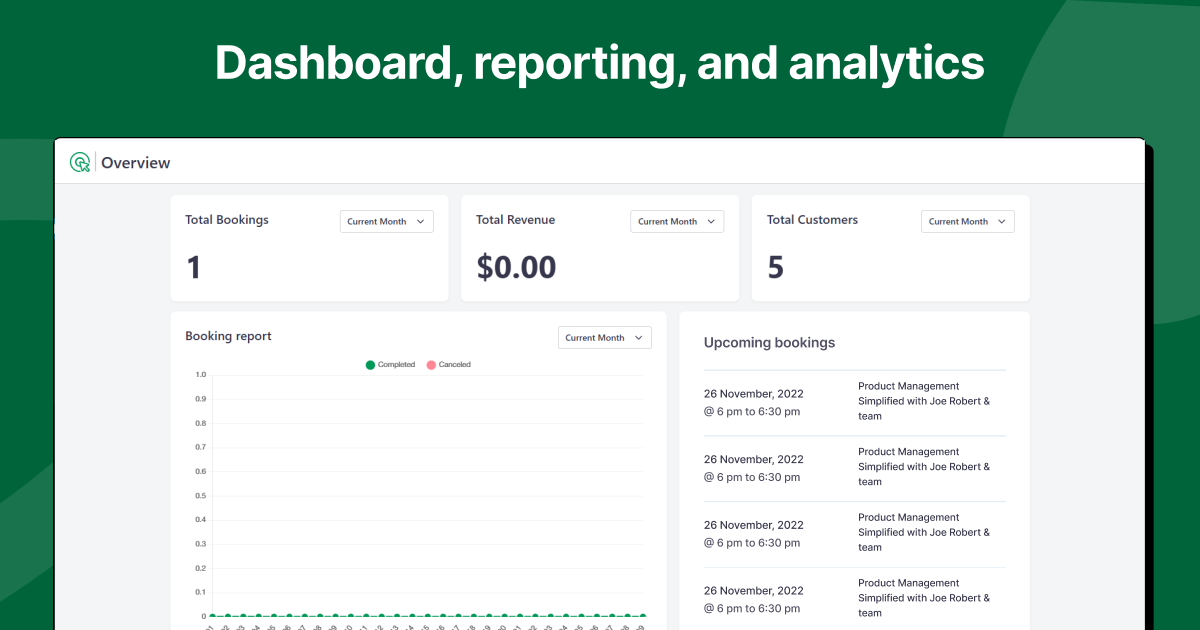
Stay in control with a real-time dashboard. Track bookings, revenue, and customer activity—all from one clean interface. Booktics offers visual performance reports perfect for service providers, teams, or agencies.
Key highlights:
- Real-time admin dashboard with bookings and performance metrics
- Track revenue by service, staff, or custom period
- Upcoming bookings list to keep schedules on track
- License usage overview for agency and multi-site use
7. Payment and checkout
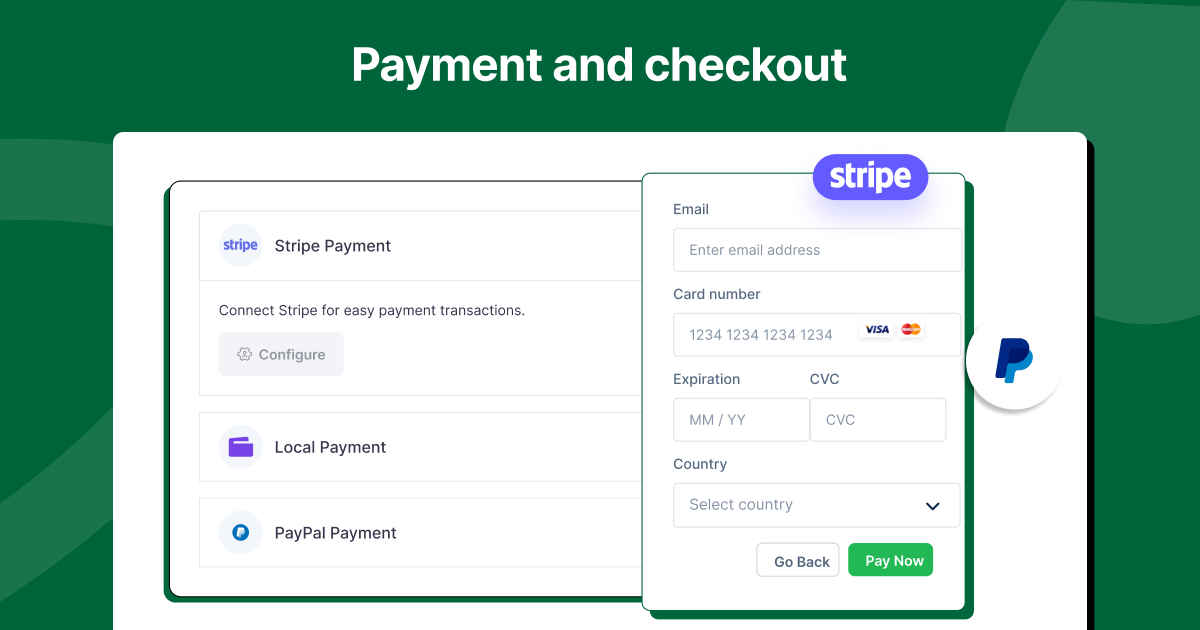
Seamless payments built for service businesses. Booktics supports trusted payment gateways like Stripe and PayPal, making it easy to collect payments online and manage checkout smoothly, without relying on extra tools.
Key highlights:
- Stripe payment gateway for secure card payments
- PayPal support for global reach
- WooCommerce integration (Coming Soon)
- Money refunds directly via connected payment providers
8. Calendar view with sync
Visual booking meets real-time calendar sync. Booktics offers a drag-and-drop calendar UI to manage all your bookings in one place. Sync with Google and Outlook to avoid conflicts and stay on schedule.
Key highlights:
- Clean calendar layout for appointment management
- Google Calendar two-way sync
- Outlook Calendar two-way sync
9. Other integrations
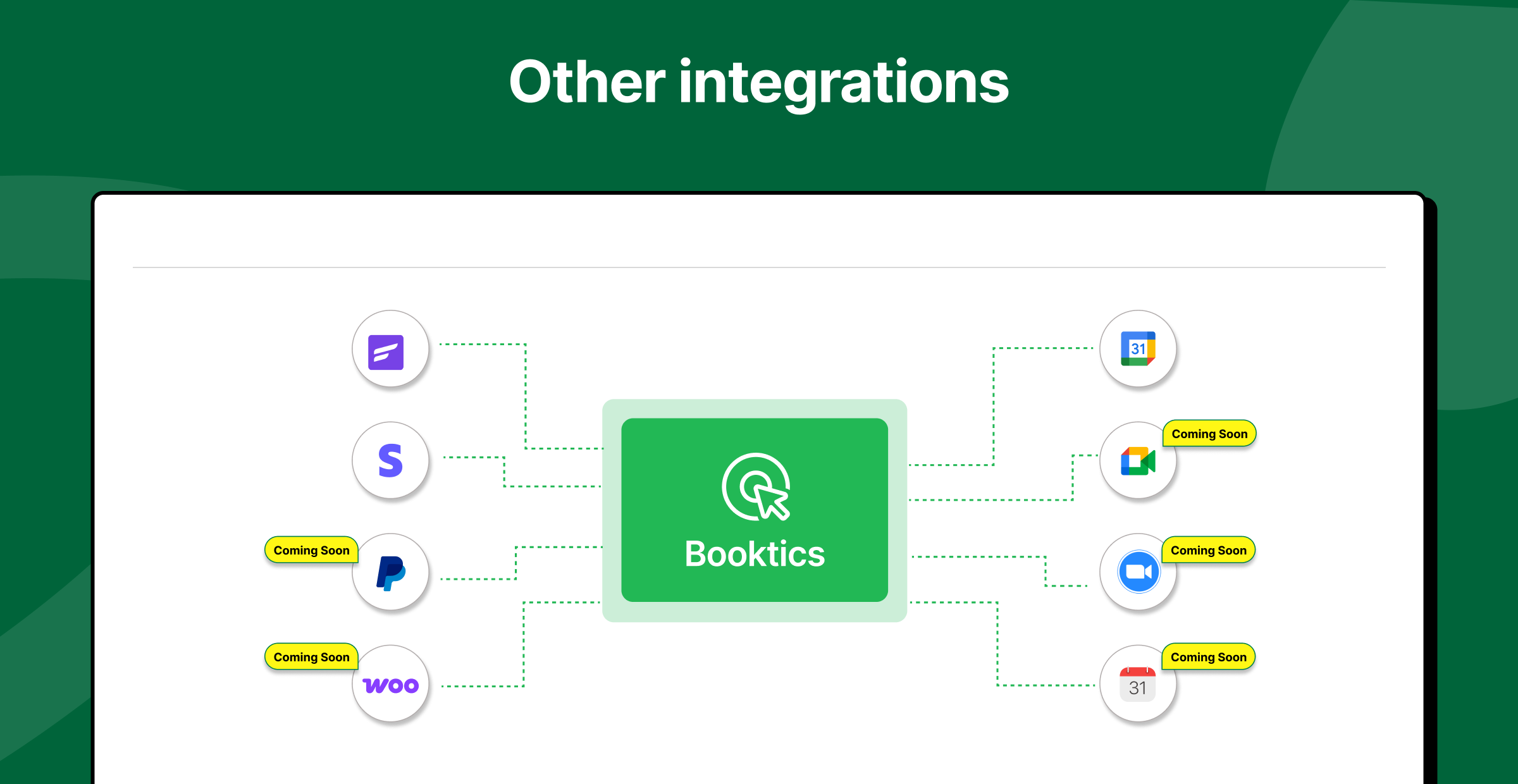
Connect and automate your workflows with Booktics. It integrates with marketing platforms and automation tools to streamline your business, from email marketing to third-party triggers.
Key highlights:
- Integration with FluentCRM for email marketing
- Zapier automation support (Coming Soon)
- Pabbly automation workflows (Coming Soon)
- Webhook integration for third-party app triggers (Coming Soon)
With these powerful features, Booktics goes beyond booking—it’s your complete service booking solution. It adapts to your workflow and helps you manage everything from first click to final payment—smoothly and professionally.
Feature comparison between Booktics vs Latepoint vs Amelia vs Bookingpress
With so many WordPress booking plugins available, finding one that truly meets your needs—without unexpected limitations or complex setup—can be overwhelming.
That’s why we created Booktics. Here’s how it compares to other popular booking plugins in the WordPress ecosystem.
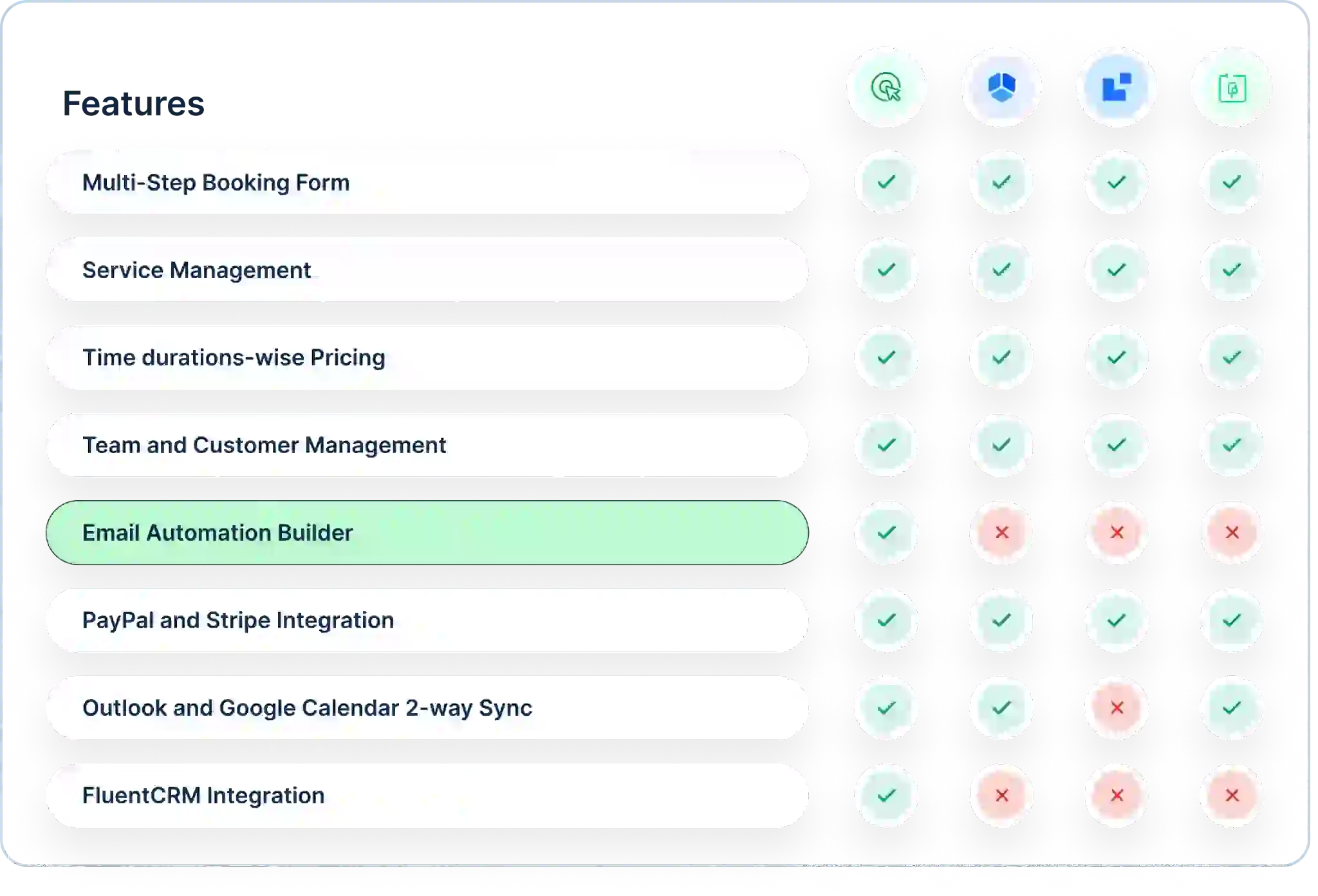
What makes Booktics the perfect fit for your booking needs
Booktics isn’t just packed with features—it’s designed around how real service businesses work.
Real use cases of Booktics:
- For clinics and wellness professionals: Add buffer time between appointments, automate patient reminders, and avoid double bookings with calendar sync.
- For trainers and coaches: Offer group sessions or one-on-ones, let clients choose their time slots, and collect payments upfront—all from your site.
- For cleaning and repair services: Assign team members by location, block off travel time, and allow customers to reschedule without calling.
- For salons and spas: Let clients pick a stylist, book services step-by-step, and get automatic confirmations and follow-ups via email.
- For consultants and freelancers: Set custom availability, accept paid bookings, and manage everything from a clean WordPress dashboard.
In short, Booktics is there to take the stress out of manual bookings and their hassles—so you can focus on your work, not your calendar.
🚀 Ready to simplify your bookings and grow faster?
Try Booktics today and take control of your service business with smarter scheduling.
👉 Try Booktics NowIs Booktics worth It? Here’s our final take
If you’re searching for a powerful yet intuitive WordPress booking plugin tailored for service-based businesses, Booktics is worth a try.
It brings everything you need in one place and allows you to manage bookings effortlessly and grow your service business with ease.
And with new features and integrations launching regularly, now is the perfect time to get started.
Check the most robust booking solution powered by WordPress and please share your journey and feedback in the comments section. Our team is ready to provide support in minutes.
Still want to know more? Here are some frequently asked questions about Booktics
Q: Do I need to know coding to use Booktics?
A: Not at all. Booktics is built for non-technical users. You can set everything up from the WordPress dashboard — no coding required.
Q: Can I create multiple-step booking flows with Booktics?
A: Yes! Booktics supports multi-step booking processes, allowing customers to select services, providers, time slots, and even complete custom fields — all within a user-friendly interface.
Q: What is the main benefit of using this Booktics booking calendar?
A: This system streamlines booking processes across various sectors, including clinics, education, salons, spas, sales and marketing, and customer support.
Q: Can I manage multiple staff or service providers with different schedules?
A: -Absolutely. Booktics allows you to assign services to different team members and set individual availability, time slots, and off-days.
Q: Do I have to pay extra for add-ons?
A: There are no hidden fees, we promise! Booktics is the only WordPress booking plugin that provides premium features completely free of charge.
Q: What kind of bookings can I manage?
A: From group bookings to online service bookings.
Q: Does Booktics support multi-language translation?
A: Yes, you can easily translate your Booktics booking forms using the Loco Translate plugin, making your services accessible to a wider audience.