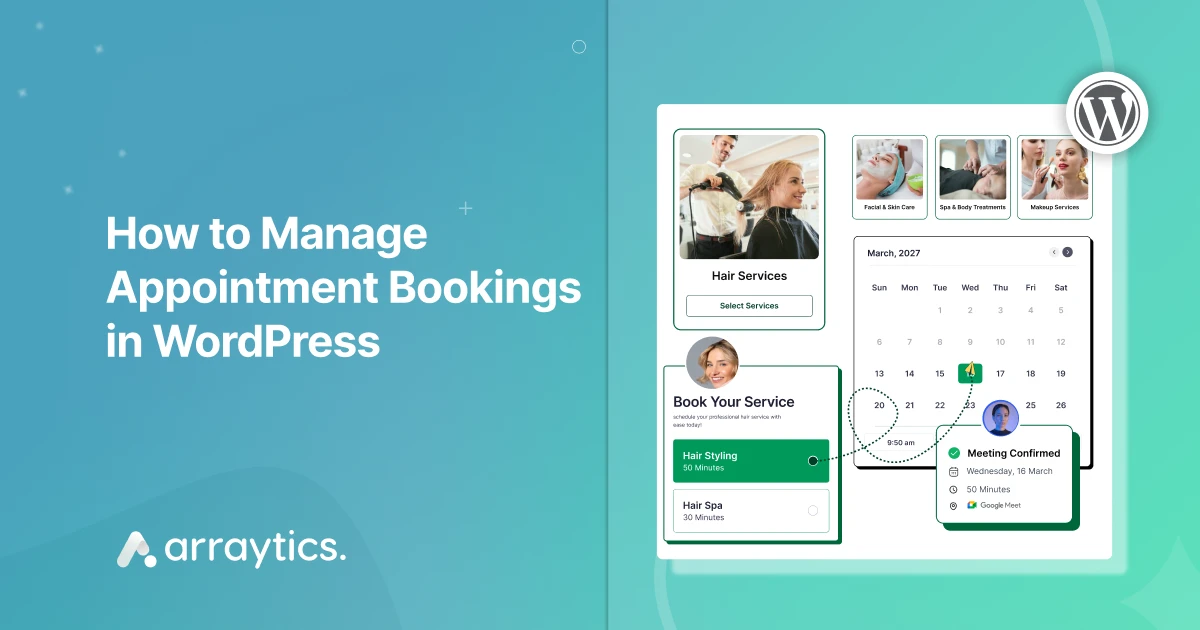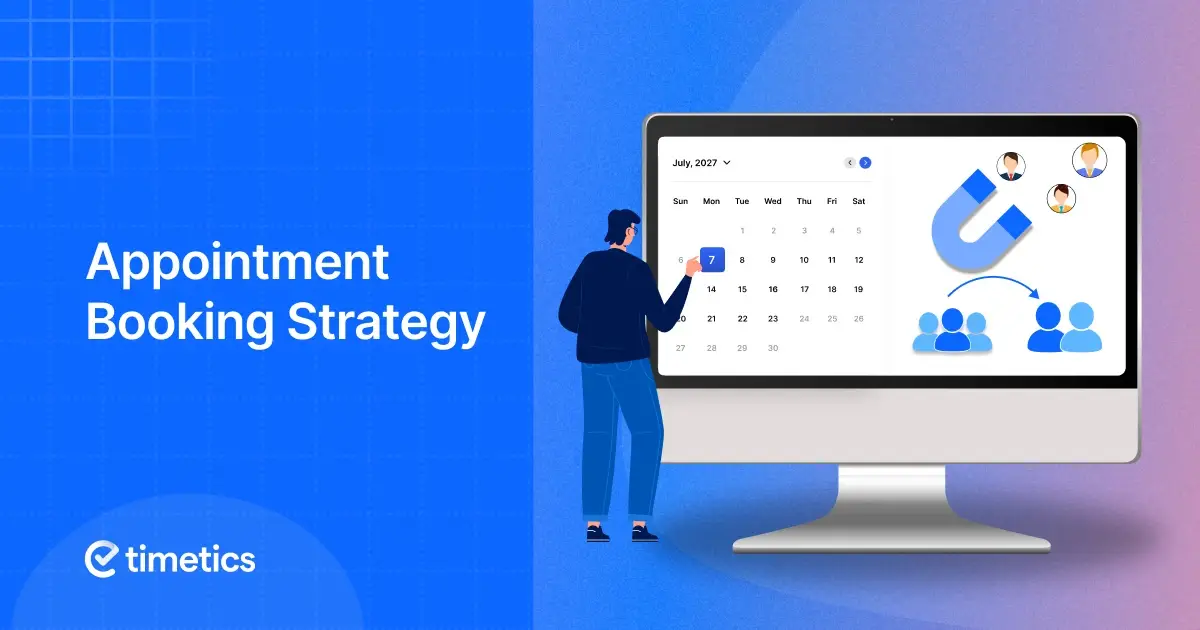How to Create a Hybrid Event Platform with Astra Theme in WordPress 2025
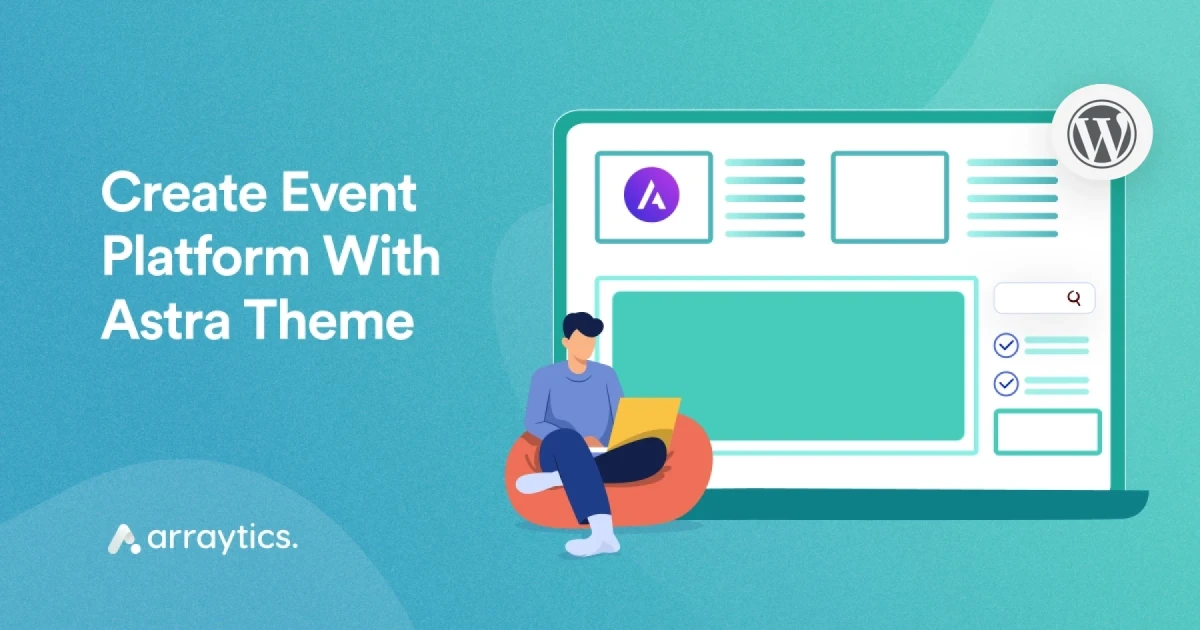
Building a successful hybrid event platform, it’s important to have a strong, versatile, and user-friendly solution. This is where the Astra Theme comes into play. It’s a powerful WordPress theme that provides all the tools necessary to build a dynamic and engaging hybrid event platform.
In this blog, we will explore how Astra Theme can help you create a hybrid event platform in WordPress. So that both the organizers and attendees will be able to experience a smooth event.
Why Astra Theme for Building a Hybrid Event Platform?
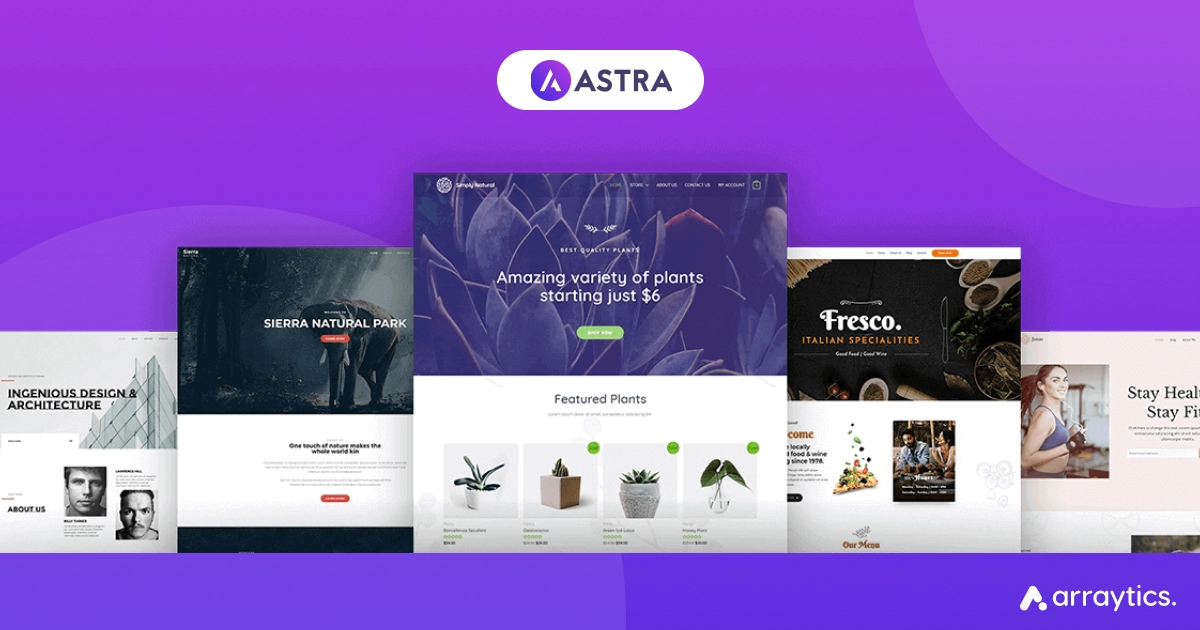
Astra Theme is one of the most popular and highly-rated WordPress themes available today. Known for its speed, flexibility, and ease of use, Astra is an ideal event management theme for building a hybrid event platform. Here are some reasons why Astra Theme stands out for this purpose:
- Speed and Performance: Astra is designed with performance in mind, ensuring fast load times and smooth user experiences.
- Customization Options: Astra offers a wide range of customization options, allowing you to create a unique and branded event platform. With its intuitive visual builder, you can easily tailor the design to match your event’s theme and branding.
- Compatibility with Plugins: Astra is highly compatible with popular WordPress plugins, including those specifically designed for event management.
- Responsive Design: Astra is fully responsive, ensuring that your hybrid event platform looks great and functions well on all devices, including desktops, tablets, and smartphones.
- Ease of Use: Even if you’re not a tech-savvy individual, Astra’s user-friendly interface makes it easy to set up and manage your event platform. Its drag-and-drop builder and pre-built templates simplify the process, saving you time and effort.
Building Your Hybrid Event Platform
There are a few things that you need to have to build a fully functional hybrid event management platform, such as an event theme like Astra and some event management plugins.
Start by logging into your WordPress admin dashboard. You can do this by navigating to yourwebsite.com/wp-admin and entering your username and password.
Install Astra Theme in WordPress
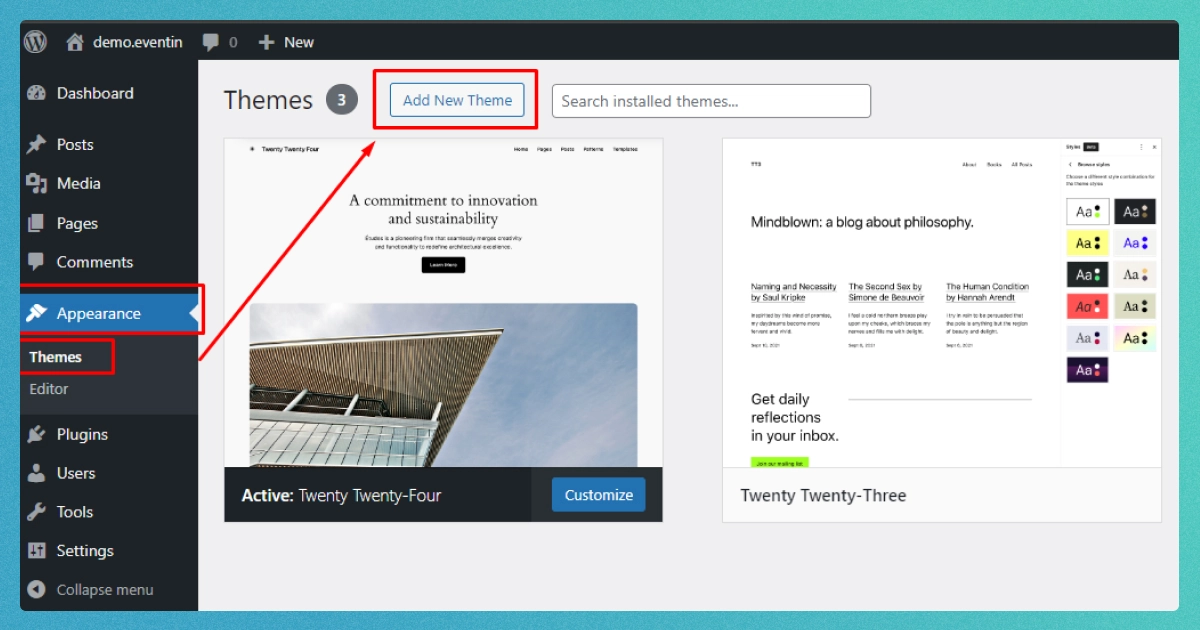
➡️ Step 1: Navigate to Themes
- Appearance: Go to the left-hand sidebar and hover over “Appearance”.
- Select Themes: Click on “Themes” from the dropdown menu.
➡️ Step 2: Add New Theme
- Add New: On the Themes page, click the “Add New” button at the top(left) of the page.
➡️ Step 3: Search for Astra
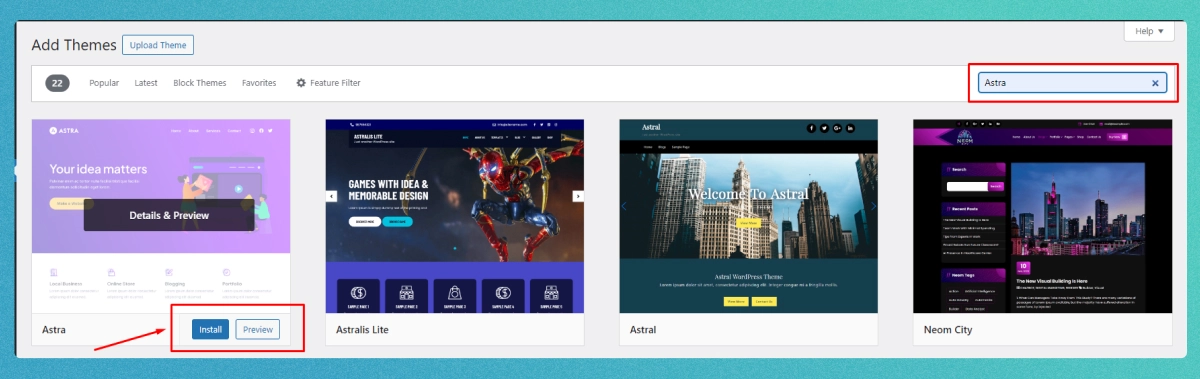
- Search Bar: In the Add Themes page, use the search bar on the right side of the screen to search for “Astra”.
- Find Astra: You should see Astra listed in the search results. It is usually one of the first options due to its popularity.
➡️ Step 4: Install and Active Astra Theme
- Install: Click the “Install” button on the Astra Theme.
- Activate: Once the theme is installed, the “Install” button will change to “Activate”. Click the “Activate” button to make Astra your active theme.
➡️ Step 5: Import a Starter Template (Optional but Recommended)
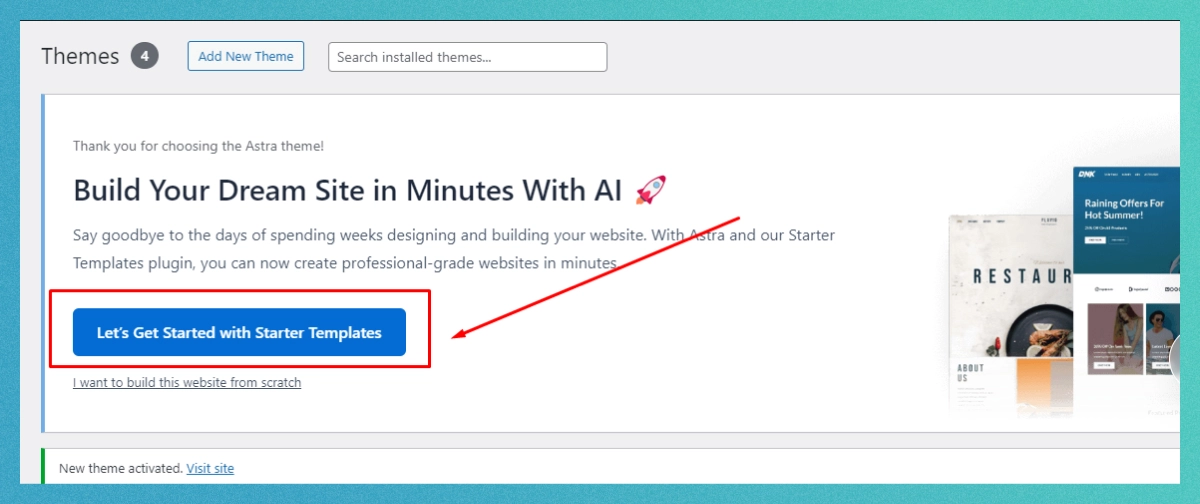
- Install Astra Starter Templates Plugin: When you activate Astra, you may have the option to install the Astra Starter Templates plugin. This plugin provides a library of pre-designed templates that you can import to jumpstart your website design. Click “Install Plugin” if you want to use a starter template.
- Activate Plugin: Once the plugin is installed, click “Activate Plugin“.
- Choose a Template: Navigate to the “Astra Options” in your WordPress dashboard and click on “Starter Templates”. Take a look at the available templates and choose one that fits your needs.
- Import Template: Click on the template you want to use and follow the on-screen instructions to import it. You can choose to import the complete site or specific pages.
🔰 Integrating Event Management Plugins
To fully support hybrid event functionalities, you’ll need to integrate event management plugins with your Astra-powered platform. Here are some essential plugins to consider:
- Eventin Event Management Plugin: This plugin provides comprehensive event management features, including event listings, calendars, and ticketing. It integrates seamlessly with Astra and allows you to manage both virtual and in-person events.
- WooCommerce: If you plan to sell tickets or merchandise for your event, WooCommerce is a must-have plugin. It enables you to set up an online store and manage transactions directly from your WordPress site.
- WPForms: For collecting registrations and feedback from attendees, WPForms is an excellent choice. It allows you to create custom forms and surveys with ease, enhancing the interaction between you and your attendees.
- Zoom Integration: For live streaming and virtual sessions, integrating Zoom with your WordPress site is crucial. Several plugins facilitate this integration, allowing you to embed Zoom meetings and webinars directly on your platform.
Create Your Event Using Astra and Eventin Event Management Plugin
I assume you already have the Astra theme and all the necessary plugins (mentioned above) installed and activated on your WordPress site. Now, you have to follow this process:
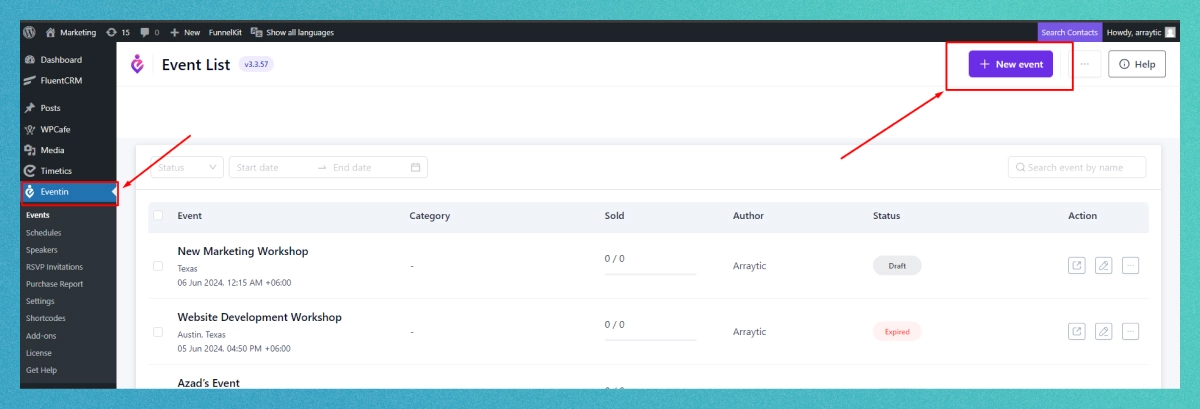
Navigate to Eventin > Add New.
This will open an interface similar to creating a new WordPress post, but with additional event-specific options. Fill in the event details:
- Title: Enter the name of your event.
- Content: Describe your event with details like the agenda, speakers, and activities.
- Featured Image: Upload an eye-catching image for your event.
🛠️Event Settings: Here you’ll find options to configure various aspects:
- Date & Time: Set the start and end date/time for your event.
- Event Category: Choose a category for your event (e.g., Workshop, Webinar).
- Tickets: Enable ticket sales if your event is paid.
- Registration: Choose between free registration or paid registration with tickets.
- Location: Specify the location (physical or online).
- Speakers: Add details for any event speakers.
- Event Schedule: Create a detailed schedule with timings for different segments.
- Event Organizer: Mention the organizer details (optional).

Customize Event Appearance (Optional):
- While Eventin Event Manager Plugin offers many styling options, you can also leverage Astra’s customization features to further refine the event page’s look.
- Astra provides options for typography, colors, layout, and more that can be adjusted to match your website’s overall design.
Publish Your Event:
- Once you’ve filled in all the details and customized the appearance (if desired), click Publish to make your event live on your website.
📌 Read Some Related Blogs to Learn More
- Best WooCommerce Event Management Plugins | Read more
- 5 Super Benefits of using Eventin: An Event Manager Plugin | Read more
- Common Event Management Challenges and Solutions for Event Planners | Read more
Summary
Astra and Eventin Event Management Plugin offer a powerful combination for creating a complete hybrid event platform on your WordPress website. Astra’s lightweight design and flexibility provide a solid foundation, while Eventin’s feature-rich plugin empowers you to manage event details, ticketing, registration, and even online elements.
This dynamic duo allows you to cater to both in-person and virtual attendees, expanding your event’s reach and engagement. So, take advantage of this powerful combo and start building your hybrid event platform today!
You can find more WordPress-related articles on our blogs. Join our community if you are looking for all the latest news and updates about WordPress.📝😊