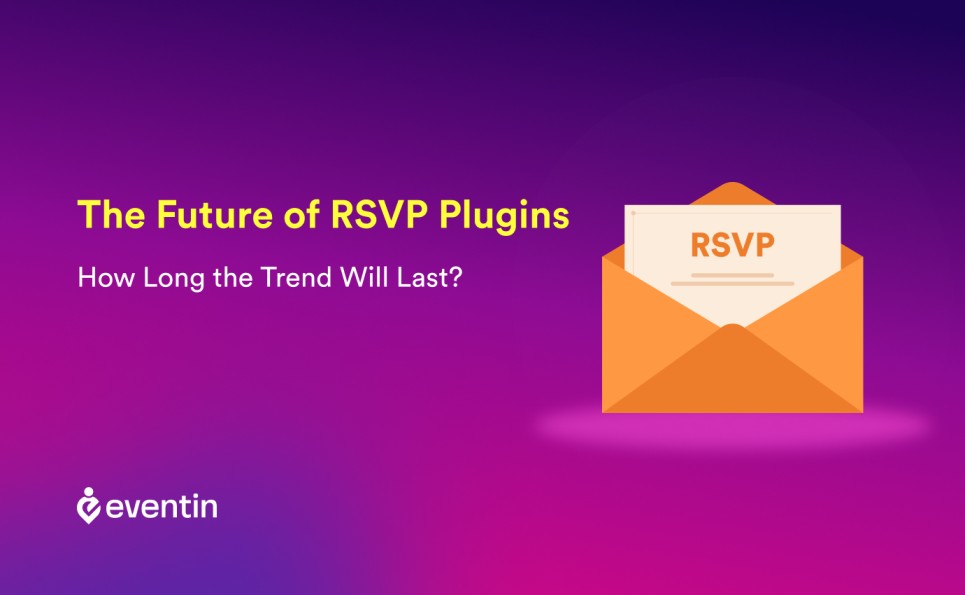11 Must-Have RSVP Plugin Features in 2024

When you decide to choose any RSVP plugin, you see numerous WordPress RSVP plugins roaming on the internet, which eventually makes you confused and stuck. You fail to decide which one with quality RSVP plugin features you should choose from the list of millions.
Even though we prepared a separate blog on the best RSVP plugins where we mentioned 4 legendary RSVP plugins, you might still be confused. Hence, in this discussion, we’ll mention 11 RSVP features that every RSVP plugin should have to make your operation smooth.
So, without further ado, let’s get started!
What are RSVP Plugins?

WordPress RSVP plugins are digital tools designed to simplify event management by facilitating the process of collecting and managing RSVPs (Répondez S’il Vous Plaît, meaning “Please Respond” in French).
These plugins are commonly used for events such as weddings, conferences, workshops, and parties. They allow event organizers to create customizable RSVP forms that guests can easily fill out online, indicating their attendance status and providing additional details such as dietary restrictions or song requests.
RSVP plugins offer a range of features to streamline the RSVP process, including email notifications, guest list management, seating arrangements, integration with calendar applications, and customizable event reminders.
In the following section, we’ll be mentioning some must-have features that your RSVP plugin should have.
11 Best RSVP Plugin Features that Every Plugin Should Have
Every quality RSVP plugin offers a range of quality RSVP plugin features. But from the extensive list, we want to mention 11 RSVP plugin features that your plugin must have.
1. Manual Attendee Registration

One of the most crucial RSVP plugin features is the ability for event organizers to register attendees manually. This feature enables organizers to input RSVPs received through non-digital channels, such as phone calls or in-person requests, directly into the system.
By allowing manual attendee registration, WordPress RSVP plugins ensure that all RSVPs are accurately recorded and tracked within a centralized platform. This feature enhances flexibility for organizers and ensures that no guest responses are overlooked, contributing to smoother event planning efficiency and execution.
2. Recurring Events
Recurring events are the types of events that need to be arranged in a repetitive manner. For instance, if you need to take yoga sessions for your student, then the Recurring Event feature will be needed for you regularly. Hence, it’s a safer option for every event organizer to choose a plugin with an RSVP feature. Also, make sure that the RSVP area of the plugin offers diverse RSVP plugin features that can help to make your events fruitful.
3. Front-end Event Submission
Front-end event submission is a crucial feature that empowers users to submit RSVPs directly through the event website or platform. This feature enhances user convenience by eliminating the need for separate RSVP forms or external applications.
With front-end event submission, attendees can easily navigate to the event page, fill out necessary details, and seamlessly track attendance. This is one of the most significant RSVP plugin features that simplifies the RSVP process for guests and provides event organizers with real-time updates and data, enabling them to manage their events more efficiently and effectively.
4. Popular Payment Gateways

Offering the easiest payment methods for your event attendees means half the battle done! Hence, your RSVP plugin should support the popular payment gateways as it plays a crucial role in making your events successful. Depending on the area/country of your event, the suitable gateway for your potential event attendees might differ. So, it’s a safer option to put all the popular gateways together such as PayPal, Stripe, and WooCommerce so that your event attendees can choose from them considering their convenience.
5. Google Meet and Zoom Integration
For RSVP plugins in 2024, tight integration with platforms like Google Meet and Zoom is crucial. This RSVP plugin feature enables organizers to seamlessly merge virtual meeting details into event invitations and customizable RSVP forms. Attendees appreciate the simplicity of accessing meeting links directly from their RSVP confirmations, streamlining their participation in virtual events. By embracing Google Meet and Zoom integration, WordPress RSVP plugins empower organizers to bridge the gap between physical and virtual attendance, offering a cohesive experience that caters to the diverse needs of event participants.
6. Multiple RSVP Response
One of the most crucial RSVP plugin features for any RSVP plugin is the ability to handle multiple responses from guests. This feature allows invitees to update their RSVP status in case their plans change or if they need to provide additional information. Whether it’s confirming attendance for a plus one, updating dietary preferences, or indicating an availability change, the multiple RSVP response feature ensures that event organizers have the most accurate and up-to-date information for planning purposes. It enhances flexibility for guests and simplifies the management process for organizers, resulting in a smoother overall event experience.
7. RSVP Confirmation Email

An essential feature of WordPress RSVP plugins is the ability to automatically send confirmation emails to guests upon their RSVP submission. These emails serve as a confirmation of their attendance and provide important event details such as date, time, location, and any additional instructions. Including RSVP details in confirmation emails ensures that guests have all the necessary information readily available, helping to minimize confusion and enhance their overall event experience. Additionally, confirmation emails can include personalized messages or gratitude from the event organizer, fostering a positive relationship with attendees.
8. Detailed Reporting System
A comprehensive reporting system is indispensable for evaluating event success and understanding guest engagement. RSVP plugins should offer detailed reports on RSVP responses, attendance rates, guest demographics, and other relevant metrics. These reports empower event organizers with valuable insights to make informed decisions for future events, such as adjusting event timing, location, or catering options. Additionally, advanced reporting features may include trend analysis, comparison tools, and export options for further analysis or sharing with stakeholders. A robust reporting system enhances the overall effectiveness of RSVP plugins, ensuring organizers can optimize event planning efficiency and maximize attendee satisfaction.
9. CRM Integration
CRM (Customer Relationship Management) integration is a crucial RSVP plugin feature, enabling seamless synchronization of guest data with existing CRM systems. This integration allows event organizers to maintain a centralized database of guest information, including contact details, preferences, and attendance history. By integrating with CRM platforms such as Salesforce or HubSpot, RSVP plugins streamline the process of managing guest relationships, enhancing communication, and enabling targeted marketing efforts. This feature ensures that event organizers can leverage their CRM data effectively to personalize interactions with guests and cultivate long-term relationships.
10. Multiple RSVP Templates

A standout feature in RSVP plugins is the ability to offer multiple RSVP templates. This functionality enables event organizers to choose from a variety of pre-designed templates or create their own customized RSVP forms tailored to different types of events. Whether it’s a formal wedding, a corporate conference, or a casual backyard barbecue, having diverse RSVP templates allows for flexibility and personalization, ensuring that the RSVP process aligns perfectly with the tone and requirements of each event.
11. Calendar Integration
Seamless integration with popular calendar applications such as Google Calendar, Outlook, or iCal is a crucial feature for RSVP plugins. This functionality allows event details, including dates, times, and locations, to be automatically synced with attendees’ calendars. By enabling attendees to add events directly to their personal schedules with just a click, calendar integration helps ensure that guests don’t miss important event dates and reduces the likelihood of scheduling conflicts. This feature enhances the overall user experience and improves attendance rates by making it easier for guests to stay informed about upcoming events.
Want to Learn More?
➡️ 20 Best Time Management Systems For Every Business | Read More
➡️ 5 Effective Tips on How to Create Better Networking at Events | Read More
➡️ Best WooCommerce Event Management Plugins in 2024 | Read More
Final Verdict
In conclusion, selecting the right RSVP plugin with the necessary RSVP plugin features for your event management needs is crucial for seamless organization and guest communication in 2024. As technology evolves, the demand for innovative features grows. Prioritize plugins that offer customizable RSVP forms, integration with popular platforms, responsive design for mobile users, and robust security measures to protect sensitive data.
Additionally, features such as guest list management, automated reminders, and real-time analytics can enhance efficiency and streamline event planning efficiency. By carefully considering these must-have features, you can ensure a successful and stress-free event experience for both hosts and attendees alike.
So, choose wisely and make your event memorable for all the right reasons.
Frequently Asked Questions (FAQ)

How do RSVP plugins benefit event organizers?
RSVP plugins benefit event organizers by automating the RSVP process, saving time and effort in managing guest lists. They provide tools for creating customized RSVP forms, sending reminders, managing seating arrangements, and tracking attendance. This streamlines event planning efficiency and organization, leading to smoother execution and improved attendee satisfaction.
Can attendees RSVP for events using mobile devices?
Yes, most modern RSVP plugins offer mobile-friendly interfaces or dedicated mobile apps, allowing attendees to easily RSVP for events using their smartphones or tablets. This ensures accessibility and convenience for guests, as they can respond to invitations on the go, anytime and anywhere.
What security measures do RSVP plugins have in place to protect attendee data?
RSVP plugins prioritize data security and typically employ measures such as encryption, secure servers, and compliance with data protection regulations (e.g., GDPR). They ensure that attendee information, including personal details and RSVP responses, is safeguarded against unauthorized access or misuse.
Are RSVP plugins customizable to match the branding of specific events?
Yes, many RSVP plugins offer customization options to align with the branding and theme of specific events. Organizers can typically customize RSVP forms with their logo, color scheme, and event details to create a cohesive and branded experience for attendees.
Do RSVP plugins offer integration with social media platforms for event promotion?
Yes, integration with social media platforms is a common feature of RSVP plugins. Organizers can leverage social media integration to promote their events, share RSVP links, and engage with potential attendees across various channels. This helps increase event visibility and reach a wider audience, ultimately driving higher attendance rates.