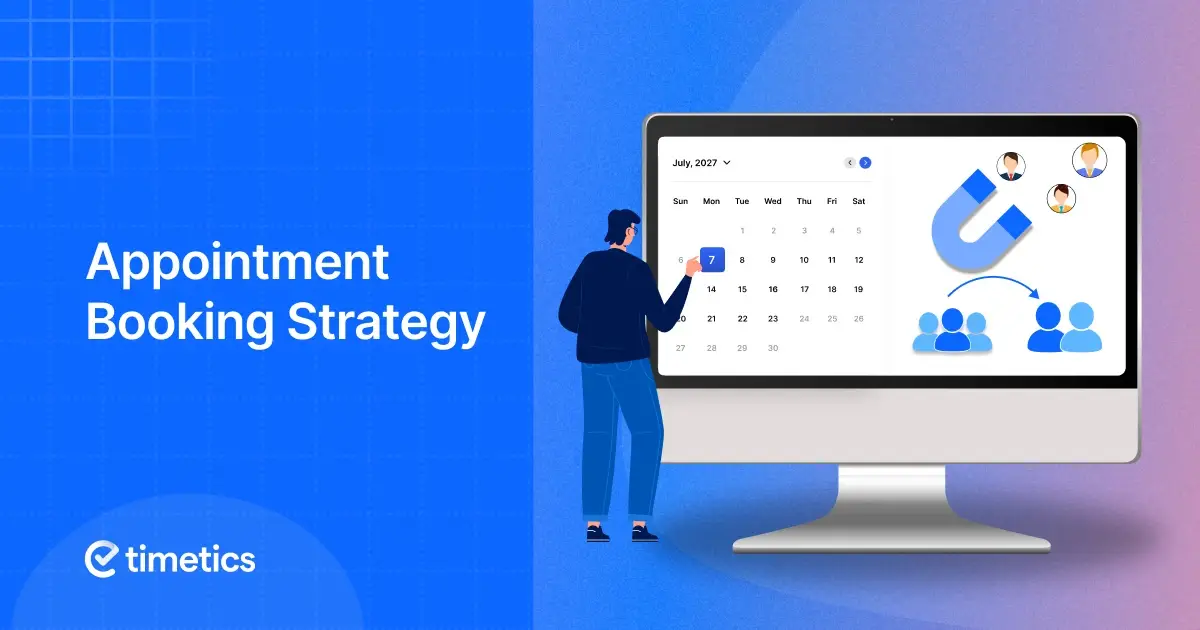How to Receive WordPress Email Notifications Without Hassle
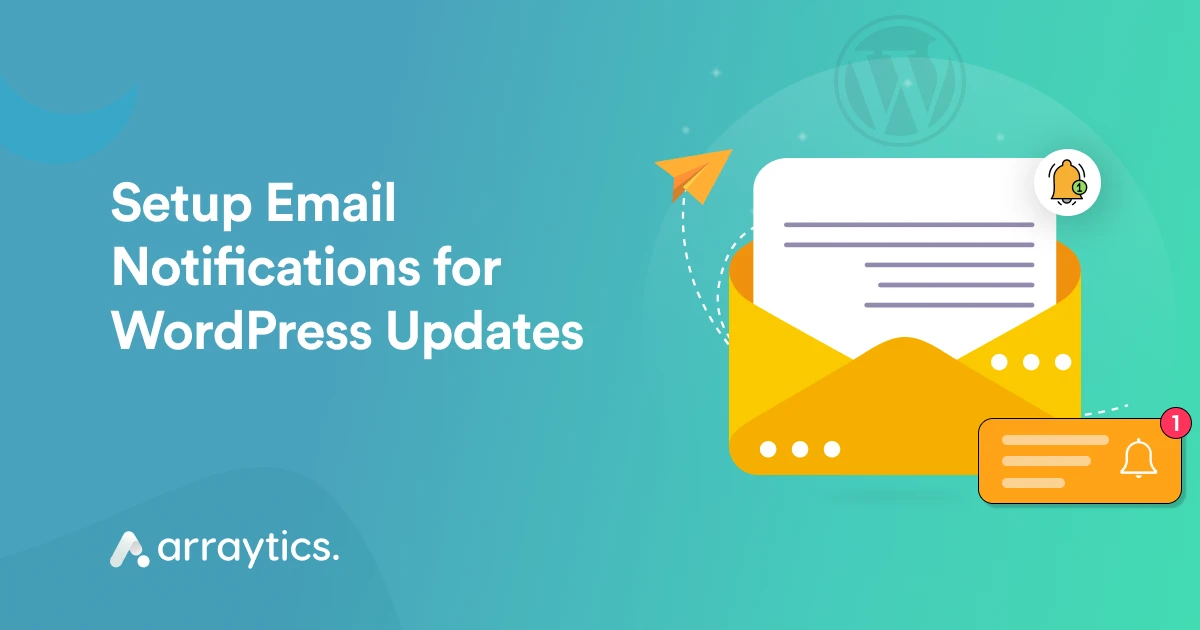
Have you ever missed an important notification from your WordPress site? If so, you’re not alone. Many WordPress users struggle with managing email notifications because emails often end up in spam or don’t arrive at all.
This guide will help you receive WordPress email notifications without hassle. We’ll cover how WordPress email notifications work, common issues that can arise, practical troubleshooting steps, and plugins that can enhance reliability.
Quick Overview
Before we dive into the details, here’s a quick overview of what we’ll cover:
- Setting up WordPress email notifications correctly
- Troubleshooting common email notification issues
- Tips for improving email notification reliability
- Best WordPress plugins for email notifications
- Frequently asked questions about WordPress email notifications

Understanding WordPress Email Notifications
Email notifications are automated messages sent by your Website to inform administrators and users about various activities and events. These notifications serve as an important communication channel between your website and its users, ensuring that important information is promptly delivered to the right people.
These notifications also play a major role in website management by maintaining security and keeping administrators aware of site activities.
Examples of email notifications WordPress include:
- New user registration notifications.
- Password reset request notifications
- WordPress comment notifications (Blog/ Post )
- Order confirmation emails after purchasing.
- Notification of website core updates, plugins, and themes.
- Contact form submission notifications.
WordPress email notifications are essential for several reasons:
- Security: Notifications about login attempts, password changes, and user registrations help you monitor and maintain your site’s security.
- E-commerce management: For online stores, order notifications and updates are essential for smooth operations.
- Site maintenance: Update notifications ensure you’re aware of necessary maintenance tasks to keep your site running smoothly.
- Communication: Notifications facilitate communication between site administrators, users, and customers.
📌 Goodreads: Guide to Ensure WordPress Security: Safeguarding Your Website—Read more
How to Ensure Hassle-Free WordPress Email Notifications
Ensuring the reliability of WordPress email notifications involves more than just turning on a setting, it requires a thoughtful approach that includes proper configuration, strategic use of tools, and ongoing monitoring. Below are the steps to ensure your WordPress site consistently delivers emails to the right inboxes.
Step 1: Configure Your Email Settings Correctly
Out of the box, WordPress relies on the PHP mail() function to send emails, but this is not always reliable. Instead, use an SMTP (Simple Mail Transfer Protocol) service to improve deliverability.

Configure SMTP:
- Install a WordPress SMTP plugin like WP Mail SMTP.
- Set up your email service (e.g., Gmail, SendGrid, or SMTP.com).
- Authenticate the SMTP credentials to enable secure email sending.
Step 2: Use a Professional Email Address
Using a generic email (e.g., Gmail, Yahoo) for sending WordPress notifications increases the risk of emails landing in spam folders. Instead, use a domain-specific email like “[email protected]”.
Step 3: Monitor Your Email Deliverability
Test your website’s ability to send emails using tools like Mail Tester or Postmark’s Transactional Email Service.
Troubleshoot WordPress Email Notification Issues

If your WordPress emails are not showing up or are landing in the spam folder, don’t worry. This section will guide you through the most common issues( such as emails being sent but not received) and help you diagnose and resolve these problems step by step. Below, you’ll find frequent problems along with their solutions.
Emails Not Sending at All:
- Cause: Default PHP mail configuration issues.
- Solution: Use an SMTP plugin to bypass PHP mail.
Emails Sent but Not Received:
- Cause: Spam filters are blocking emails.
- Solution: Whitelist your domain or sender address.
Incorrect Email Formatting:
- Cause: Theme or plugin conflict.
- Solution: Use a plugin that supports HTML email customization.
Bulk Emails Triggering Rate Limits:
- Cause: Hosting provider limits on outgoing emails.
- Solution: Use a dedicated email service or transactional email provider.
Diagnosing Email Issues
- Check Email Logs: Use plugins like WP Mail Logging to monitor outgoing emails.
- Test Email Functionality: Use tools such as Check & Log Email or SMTP plugins to send test emails.
- Inspect Server Settings: Contact your hosting provider to ensure proper email configurations.
Tips for Improving Email Notification Reliability

- Regularly Update WordPress and Plugins
-Keeping WordPress core, themes, and plugins up to date is crucial for maintaining a secure and well-functioning website. Set up automatic updates or create a schedule . - Monitor Email Deliverability
-Use tools like Google Postmaster Tools or email deliverability services to monitor your email reputation and identify any issues. These tools can provide valuable insights into how email providers view your messages and help you improve your sender reputation. - Customize Notification Templates
-Personalize your email notification templates to make them more engaging and less likely to be ignored. Use a plugin like ‘Better Notifications for WP’ to create custom notifications. - Use Conditional Notifications
-Set up conditional notifications to ensure that the right people receive the right information. This can help reduce email fatigue and improve the relevance of your notifications
5 Best WordPress Email Notification Plugins

Let’s look at some of the best email notification plugins for WordPress that can help you manage, customize, and improve email delivery across your site.. These plugins can help you overcome common notification issues and ensure that your important messages reach their intended recipients reliably and efficiently.
- WP Mail SMTP
WP Mail SMTP improves email deliverability by replacing WordPress’s default PHP mail function with SMTP. It offers seamless integration with popular email services and provides robust tools for troubleshooting and monitoring email performance.
Key features:
- Easy setup wizard for quick configuration
- Support for multiple SMTP providers and services
- Email logging and tracking capabilities
- Backup mailer option for failsafe email sending
- Detailed email reports and analytics
- Better Notifications for WP
Better Notifications for WP enhances WordPress’s native notification system by allowing users to customize existing notifications and create new ones. It provides detailed control over who receives notifications and when.
Key features:
- WYSIWYG editor for easy notification customization
- Support for default WordPress notifications and custom notification types
- Ability to send notifications to specific users or roles
- Shortcode support for dynamic content in notifications
- Integration with popular WordPress plugins
- MailPoet
MailPoet is an all-in-one email marketing solution for WordPress that includes powerful notification features. It offers a user-friendly interface for creating and managing email campaigns, newsletters, and automated notifications.
Key features:
- Drag-and-drop email builder with pre-designed templates
- Automated email campaigns, including post notifications
- Built-in sending service for improved deliverability
- WooCommerce integration for e-commerce notifications
- Subscriber management and segmentation tools
- Notification
Notification is a flexible and user-friendly plugin that allows users to create custom notifications for various WordPress events. It supports multiple notification channels and offers advanced customization options.
Key features:
- Visual notification builder for easy setup
- Support for multiple notification channels (email, Slack, SMS)
- Conditional logic for targeted notifications
- Custom triggers and actions for advanced workflows
- Developer-friendly with extensive hooks and filters
- Post SMTP
Post SMTP is a comprehensive SMTP plugin that focuses on improving email deliverability and providing detailed insights into email performance. It offers advanced troubleshooting tools and supports multiple mailer options.
Key features:
- Support for multiple SMTP providers and API integrations
- Detailed email logging and error reporting
- Fallback options for reliable email delivery
- Push notifications for failed emails
- Compatibility with WordPress multisite
Wrapping Up
WordPress email notifications are essential—but they don’t always work out of the box. Switching to SMTP, using domain-based emails, and installing helpful plugins like WP Mail SMTP can make a big difference. Take control of your email setup today and make sure every message reaches the right inbox—without the hassle.
Frequently Asked Questions (FAQ)

Q1: Is it safe to use SMTP plugins for WordPress?
-Yes, reputable SMTP plugins like WP Mail SMTP are safe to use. They improve email deliverability and often include security features to protect your email credentials.
Q2: Can I use my Gmail account to send WordPress notifications?
-Yes, you can use Gmail with an SMTP plugin. However, for better deliverability and to avoid potential issues with Google’s sending limits, consider using a professional email address or a transactional email service.
Q3: How often should I update my WordPress and plugins for optimal email performance?
-It’s best to update WordPress core, themes, and plugins as soon as new versions are available. Many hosts offer automatic updates, or you can set up a regular maintenance schedule.
Q4: What should I do if my WordPress emails are going to spam?
-Implement email authentication (SPF, DKIM, DMARC), use a reputable SMTP provider, avoid spam trigger words, and ask recipients to whitelist your email address.Q5: Can I customize the content of WordPress email notifications?
-Yes, plugins like Better Notifications for WP allow you to customize the content and design of various WordPress email notifications..