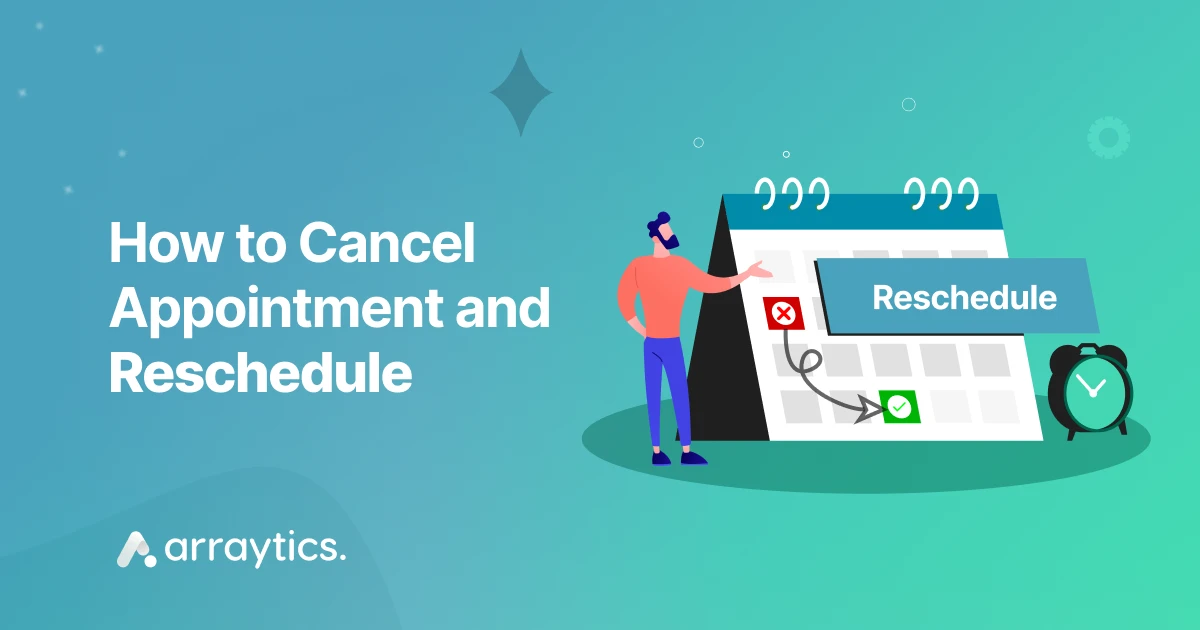10 Best Virtual Event Tools and Technologies to Host Online Events in 2025

Virtual events have become far more than online conferences. They’re now the standard way to host workshops, product launches, networking sessions, and even global summits without the cost or hassle of travel.
But running a successful virtual event takes more than just logging into Zoom. You need the right tools and technologies to plan, host, and manage every part of the experience—from registration to live streaming to post‑event follow‑ups.
In this article, we’ll show you 10 essential virtual event tools and technologies that help you create smooth, engaging virtual events that connect people anywhere in the world.
Let’s slide in.
🔍 Quick Overview: Technologies You’ll Discover
- Virtual event websites: Your digital venue for hosting events and collecting signups.
- Registration forms: Gather attendee details and manage event access smoothly.
- Video conferencing tools: Host live sessions with platforms like Zoom and Google Meet.
- Live-streaming software: Broadcast events in real-time across platforms like YouTube Live, Twitch, and LinkedIn Live.
- Digital video gear: Cameras, mics, and lights that make your event look professional.
- Social media integration: Boost engagement with live chat, sharing, and Facebook Events syncing.
- Event calendar plugins: Schedule and showcase events clearly with tools like Eventin.
- Automation integrations: Connect tools using Zapier, Pabbly, or CRMs to automate tasks.
- Support systems: Ensure smooth attendee experience with live chat and help forms.
What is virtual event technology?

Imagine you’re already an event manager and have a virtual event on its way to its launch date. Now, there are two types of events: live and virtual. As for virtual events, the tools, gears, and technologies you need to organize and manage the event easily and smoothly are referred to as virtual event technology.
Even though it might differ based on the nature of the event, you still might need virtual event technology and tools, as well as virtual event software, to manage your event better than the previous one.
Benefits of using virtual event technology
Using tools and technologies for smooth event management packs a punch with lots of benefits. The ideal benefits of using tools and technologies for virtual events are to connect with all your event attendees worldwide, streamline all the troublesome operations online, and organize a cost-effective event.
Apart from these, let’s check out the benefits of tools and technologies for virtual events on full throttle:
- HD Virtual Experience: High-definition visuals with the right camera, lighting, and microphone for seamless sessions.
- Global Reach: Connect with attendees worldwide, eliminating costs like venue, food, and seating arrangements.
- Cost-Effective: Save big on event budgets while streamlining ticketing, speaker management, and sponsor coordination.
- Effortless Lead Generation: Use registration forms, RSVP, and reminders to generate leads and boost conversions.
- Enhanced Attendee Experience: Simplified participation improves satisfaction, boosting conversion rates.
- Streamlined Event Management: Tools for live streaming, social integration, and support simplify operations significantly.
- Session Recordings: Record events for no-shows, enhancing accessibility and attendee satisfaction.
Now that we have the gist of what Virtual event technology is and what it can do for you, let’s jump into 10 of our all-time favourite tools for virtual events you must use:
Top 10 tools and technologies for virtual events
So let’s jump straight into these 10 important and money-making tools and technologies you can use to build your next virtual events into something outstanding:
A well-functioning virtual event website
Just like you select or decorate an event venue for in-person events, your virtual events will have a home ground— a virtual event website.
This event website will hold all your events, as well as the teasers for future events or conferences. Not just that, this website will resonate with your brand, aligning with your brand theme, color, and ambience, all while a virtual event attracts attendees and boosts event marketing.
That means your event website will be the centrepiece of all managerial and marketing operations, and traffic will be redirected to this event website in order to convert it. But not just conversion, the potential event attendees will register here, buy tickets, share queries, and even arrive on the event website to contact for support.
But what does a virtual event website include? Here they are:
- Event Title: Every event that is included on your event website will have a different title, showing a short suggestion as to what the event is about.
- Event Details: After the event title, your website should have the details about the event, such as when & where the event will be held, what virtual event platform to connect like Zoom or Google Meet, or what the event agendas are and what they will be about.
- Event FAQ: Most of the event attendees will have frequently asked questions that need to be addressed, which is why a virtual event website will have a list of FAQs displayed either in list form or a drop-down menu.
- Event Countdown Timer: This is the important part. The event countdown timer shows the time remaining to launch your event as it gets sooner. This creates a sense of urgency and fear of missing out (FOMO), which psychologically drives the event attendees to register and convert as early as possible before the time runs out. To make a simple yet high-converting experience, you can add a CTA button right beside the timer to redirect straight to the event registration form.
- Speaker Details: Speaker details will have information about who the speakers are at the particular event and how many of them are. The virtual event website will have details of these speakers, their profession, experience, and what topics or agenda they will cover on the day of the event.
- Event Support: If anyone is having trouble registering for your event or is just anxious with some questions in mind, they should be able to contact you for event support. This will hold a CTA button for a submission form or just a contact number to reach you for support.
- Ticket Purchase System: Now, this is the “money-making” part. This is where people will buy tickets from the virtual event website. They can also choose how many tickets, different ticket categories, bulk or single tickets for the event.
- All other running / upcoming events: Apart from the event you want your potential attendees to participate in, you can show them the other running events or upcoming ones in the future to see if they’re interested.
Event registration page or form
As soon as the event attendees arrive on your virtual event website, the “event registration page or form” is where they will submit their information to confirm attending your event. You can do it either by making a virtual event registration platform or just an event registration form.
The event registration form includes the name, usual information, contact number, how many attendees have joined, a redirect link to the payment checkout, and any other information you’d like them to submit.
The best part about event registration forms is that even if the attendees don’t show up on the day of the event, you can always target or retarget them for future events.
Online video conference tools
Right after the event registration is completed, it’s time to launch the online video stream on the day of the event to connect with the attendees.
That is where online video conference tools come in.
Online video conference tools help you stream conferences online and fashionably organize the event meeting while managing the speakers on the same platform. These conference tools allow attendees to chat and interact with others.
There are so many popular online video conference tools out there worldwide, such as to host virtual events with Google Meet. You can choose your favorite one from these:
- Google Meet
- Zoom
- Sessions
- StreamYard
- Click Meeting
Digital video equipment
Digital video equipment will be a paramount tool when it comes to organizing a virtual event. This will help you maintain picture-perfect communication, interact with the attendees clearly, and capture any moments during the event.
Here’s the digital video equipment you need to capture the event spectrum:
- Digital Video Camera (with lenses)
- Streaming Microphone
- Gimbal for the Microphone
- Tripods for the Camera
- Lightning Equipment (including umbrellas)
- Any sound recording or mixing tool
- Headphones (optional)
Live-streaming software
It is common for online events to be live-streamed entirely or in part. Your attendees can view keynote speeches, seminars, training sessions, new product launches, etc., through a live-streaming app.
There are many technology options for live-streaming events, such as Zoom, which is known for its ease of use and interactive features like breakout rooms and polls. On the contrary, YouTube Live offers scalability and integrates well with other Google services.
Facebook Live offers a wide audience reach and social interaction, but may lack some advanced features needed for professional events.
That is where Twitch comes in, as it is associated with gaming and provides robust streaming capabilities and community engagement tools, but it might not be the best fit for all types of events.
So apart from these popular live-streaming tools, here is a combined list of all of these more tools for your event:
- Livestream
- Periscope
- Brightcove
- Discord
- Twitch
- Wowza
- Dacast
- Kaltura
- Kick.com
- Panopto
- LinkedIn Live
- TikTok Live (if you take it seriously)
Social media integration & interaction

Integrating your event on social media and redirecting your attendees on social media to engage and retain for your future events is the next tool for your event.
There are tools or WordPress event manager plugins that can let you interact with potential attendees directly from social media, such as Live Chat on Messenger. Integrating Messenger live chat on your virtual event platform can make a great impression on potential attendees.
While you can set up the social links anywhere on the virtual event website page to direct the event attendees to stay tuned with your social media page, you can also use event manager plugins to integrate Facebook events.
So, to recap, we can adjust social media on our virtual events, such as:
- Live Chat
- Facebook Events integration
- Share on Socials
Event calendar software
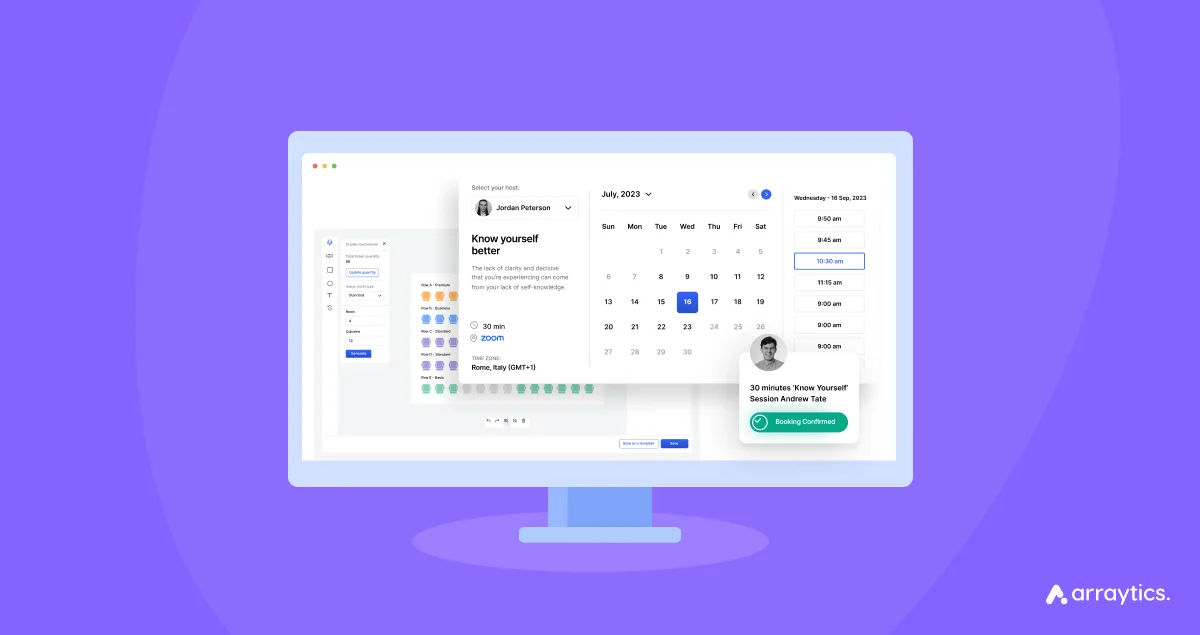
Virtual events actually get better with event calendar tools or plugins.
Most businesses worldwide (of course, the successful ones) use event calendar plugins to organize, manage, and automate events with a few clicks. For example, here’s an event manager tool called Eventin that helps you create an event faster with AI integration, build a multivendor event marketplace, send RSVP, set up the event calendar, manage speakers and organizers, and automate notifications.
Also, it helps with reminders before the event, connects with favorite video conferencing tools, automates recurring events, and sells multi-tiered tickets throughout the seating arrangements made by yourself in a few clicks.
So, we can say that event calendar tools save time, money, stress, and lots of opportunities to increase your conversion.
Seamless integrations
Talking about event calendar plugins on WordPress, you can automate all your virtual events with popular and powerful integrations. For example, the Eventin WordPress event management plugin offers integration with Pabbly and Zapier, which helps you automate all the data from your virtual event website to other platforms.
They also offer countless integrations with CRM tools, event marketing software, payment gateway with Stripe and PayPal, video conferencing tools like Zoom, and even page builders like Elementor or Bricks etc.
Online event tools like Eventin offer unique integrations, such as visual seating arrangement from WP Timetics, which helps you create your floor seating arrangement faster with a drag-and-drop visual builder and put tickets on each to sell.
Technical support and customer service

Not just for managing and automating virtual events on your web pages, but you’ll need to set up technical support in case anything goes wrong. There should be staff or teammates assigned to customer support in case potential attendees get sideways with confusion.
In that case, you can set up multiple ways to build a technical support system. Such as:
- Live chat
- Support Ticket Forms
- Contact us Page
Using multiple options to build a solid technical support system will really help you get a much better impression from attendees as they get their issues fixed with care.
Ready to set up your next virtual event?
Using virtual event technology packs a punch when it comes to saving time and money and managing your events effortlessly. Now that you know how to use tools and technologies to create and manage your whopping virtual events, it’s time to go a little further and try out any event manager plugin out there.
We suggest trying the Eventin event management plugin for WordPress, which will help you create, manage, and grow virtual events with event registration, event ticket selling, and the event management features you need. Do you care to try a WordPress event manager plugin for your next big virtual event? For free?