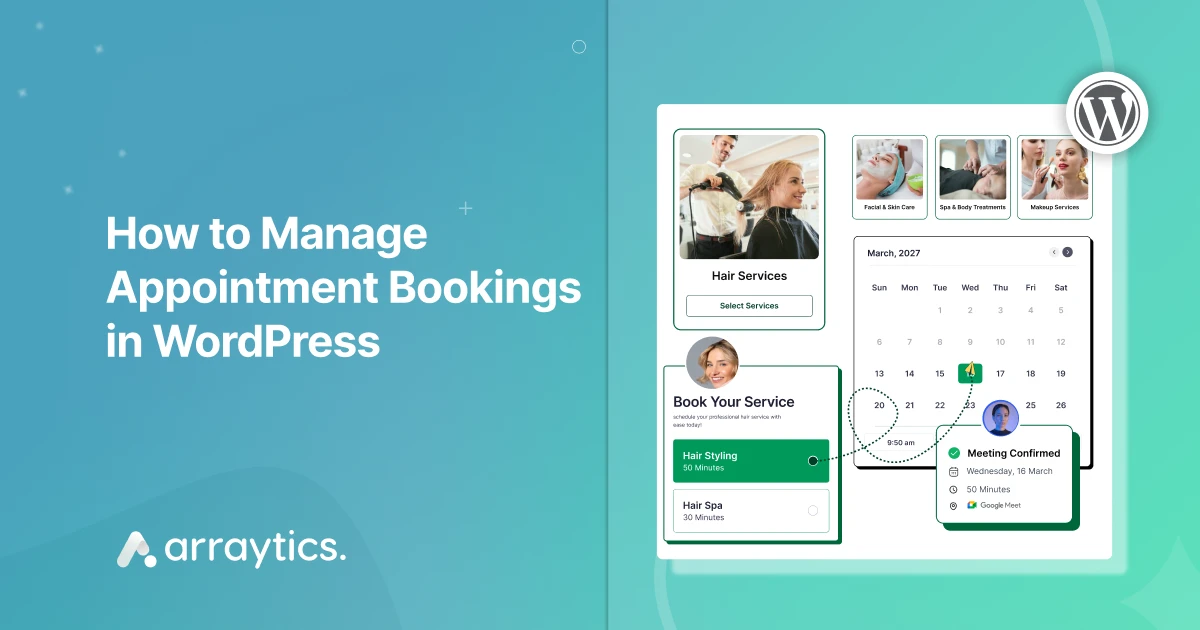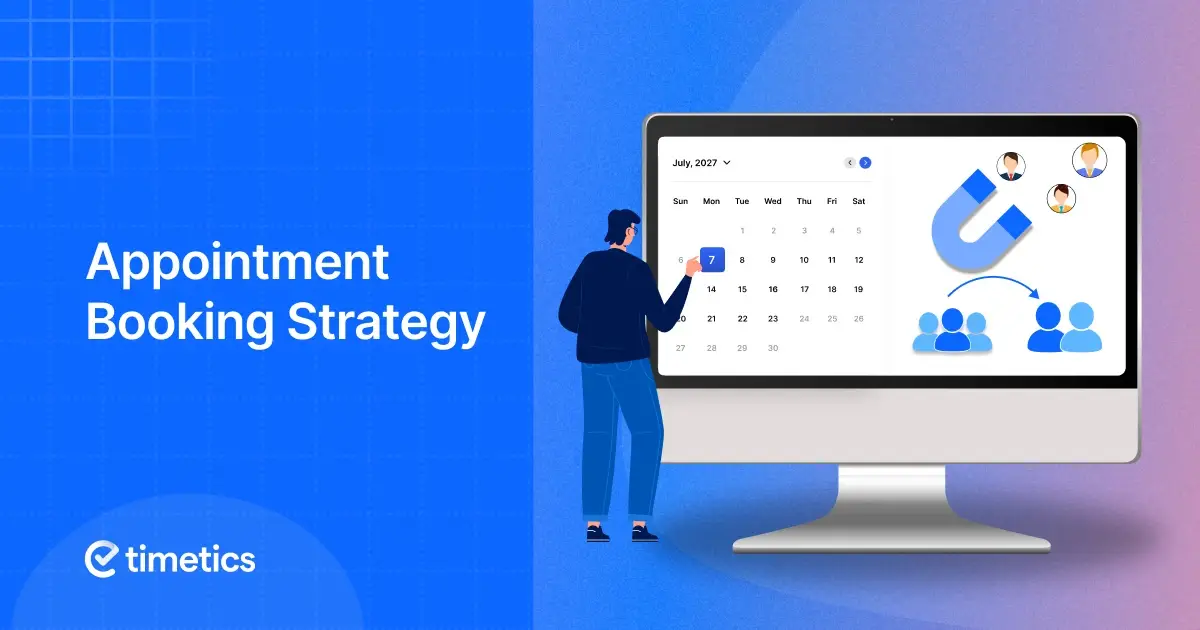WP Timetics Vs. Amelia: Which One is The Best WordPress Appointment Booking Plugin?

Finding the right appointment booking tool can feel tough, and the wrong choice can slow down your whole workflow.
If you’re on WordPress and want an easy way to handle meetings, coaching sessions, fitness classes, or client calls, two options stand out — WP Timetics and Amelia.
Both promise smooth scheduling. Both help you cut manual work. But they don’t work the same way, and the difference can matter a lot depending on how you run your business.
In this guide, we’ll put WP Timetics and Amelia side by side. You’ll see how each tool handles appointments, what makes them strong, where they fall short, and which one gives you the better experience overall.
By the end, you’ll know exactly which one fits your website and your daily workflow.
Quick verdict: WP Timetics vs Amelia
WP Timetics is better if you want a simple booking flow, event-style bookings, and seat selection. Amelia is better if you run a staff-heavy business like a salon, clinic, or gym and need more control over services and schedules.
Choose WP Timetics if you:
- Run coaching, consulting, classes, or workshops
- Need seat selection or room-based bookings
- Prefer a simple setup and light daily workflow
- Want a budget-friendly booking tool for events and sessions
Choose Amelia if you:
- Run a salon, spa, clinic, or fitness studio
- Need strong staff and service management
- Have many team members and varied time slots
- Want detailed control over services and schedules
What is WP Timetics?
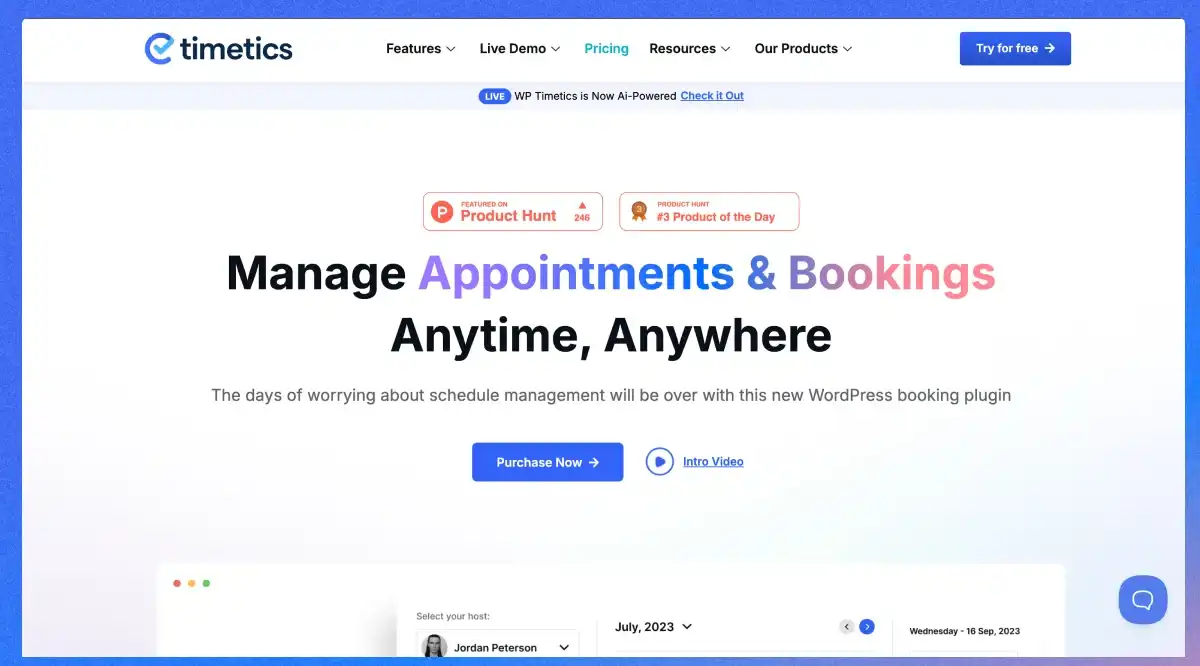
Launched as a comprehensive solution, WP Timetics was introduced to the market as a complete meeting and booking management plugin. It comes up with features like recurring appointment creation, adding staff availability, getting payments, and even tracking booking data.
You can even design and create virtual seating plans for your webinars, sessions, or events. Your audiences can have a real-life experience of your organization and book their preferred seats online. To keep your staff and customers engaged, you can integrate solutions like Google Meet, Calendar and 13+ automation platforms.
Here at WP Timetics, you have complete freedom to create meetings and dedicated booking pages where customers can make appointments on their own. It offers easy maintenance for businesses that need to handle a large number of regular customers every day.
What is Amelia?
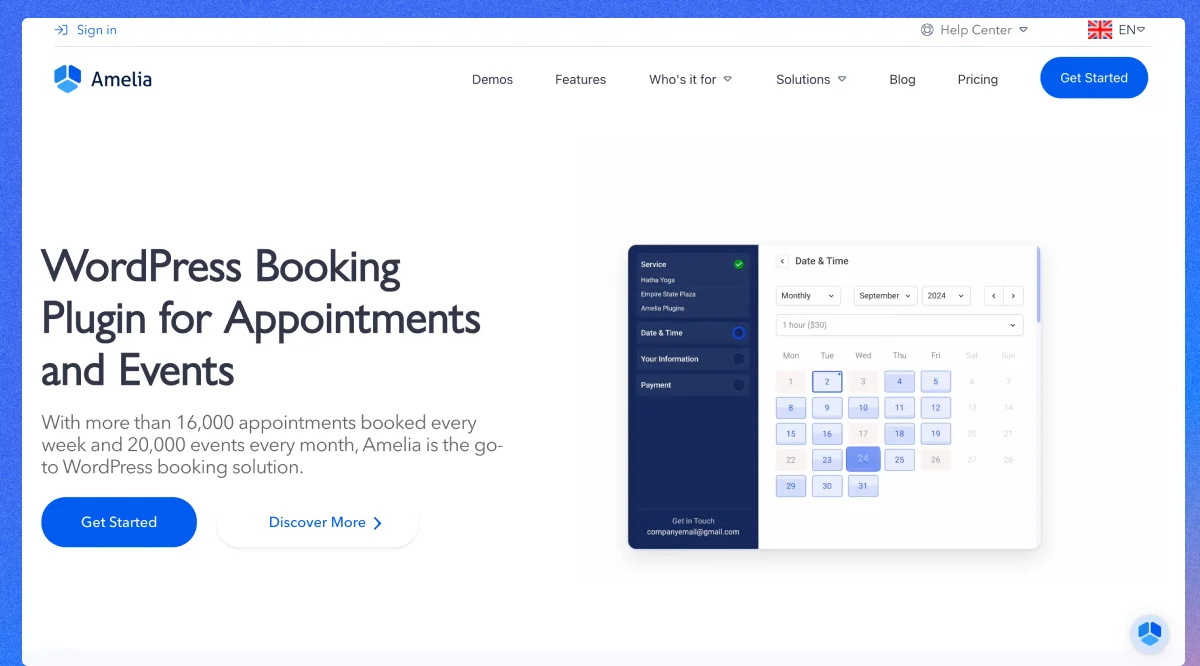
Amelia is a WordPress version of the well-performed appointment booking software Trafft. It serves as a booking management system that allows you to create specific appointments for your customers. Here, you can add employees, create slots for them, and add customers for those team members to look after.
While you have complete freedom at the WP Timetics appointment booking plugin, managing appointments is a few steps lengthier at Amelia. You should add teams and collect your client data first before making appointments.
WP Timetics Vs. Amelia: Complete comparison
Now that you have a basic understanding of WP Timetics Vs. Amelia’s usability. Let’s have a deep comparison of their features. It’s time to introduce functionalities that set these two WP booking plugins apart–
| Feature | WP Timetics | Amelia |
|---|---|---|
| One-to-one bookings | ✔️ Yes | ✔️ Yes |
| Group / class bookings | ✔️ Yes | ✔️ Yes |
| Visual seat map for events | ✔️ Yes (built-in) | ❌ No |
| Multi-session events | ✔️ Yes | ❌ Limited |
| Staff scheduling | ✔️ Yes | ✔️ Yes |
| Multi-location support | ✔️ Yes | ✔️ Yes |
| Frontend booking form | ✔️ Clean & simple | ✔️ Advanced |
| Online payments | ✔️ Stripe, WooCommerce | ✔️ Stripe, WooCommerce |
| Google Calendar sync | ✔️ Yes | ✔️ Yes |
| Zoom / Meet integration | ✔️ Yes | ✔️ Yes |
| Email automation | ✔️ Yes | ✔️ Yes |
| Ticketing workflow | ✔️ Yes | ❌ No |
| Checkout flexibility | ✔️ WooCommerce checkout | ✔️ Built-in checkout |
| Seat-based event booking | ✔️ Yes | ❌ No |
| User roles & permissions | ✔️ Basic | ✔️ Advanced |
| Price | Affordable | Slightly higher |
WP Timetics Vs. Amelia: Setup and ease of use
WP Timetics is easier to set up if you’re new to appointment tools. The steps are short, the settings are clean, and you can publish a booking calendar in minutes. Amelia takes more time to configure because it includes many staff and service options. This gives you more control, but it also means a longer setup process.
If you want something simple to install and use right away, WP Timetics feels lighter and smoother. If you need detailed staff and service structures, Amelia gives you that level of depth.
Winner: WP Timetics for faster setup and cleaner onboarding.
WP Timetics Vs. Amelia: Booking experience for customers
WP Timetics keeps the booking flow short and easy. Visitors pick a time, choose a slot, and confirm. The seat map also helps people book the exact spot they want during events or workshops. Amelia offers a polished booking interface, but it includes more steps. This works well for salons, clinics, and gyms where people need to pick specific services or staff members.
For quick online appointments, WP Timetics keeps things faster. For service-heavy businesses, Amelia’s booking process fits better.
Winner: WP Timetics for speed and simplicity.
📖 Read Also
WP Timetics Vs. Amelia: Event and session management
WP Timetics is strong for events. You can create multi-session schedules, run workshops, and use a visual seating layout. It works well for training sessions, coaching events, and room-based bookings. Amelia handles basic events, but it doesn’t include a seat map or an advanced session builder. It focuses more on services than event-style bookings.
If your work depends on sessions, classes, or room layouts, Timetics gives you the tools you need. Amelia is better for simple one-time events.
Winner: WP Timetics for event and session-based workflows.
WP Timetics Vs. Amelia: Payments and integrations
Both plugins support important payment and calendar tools. WP Timetics uses WooCommerce and Stripe, giving you a flexible checkout flow. It also integrates with Google Calendar and video platforms like Zoom or Google Meet. Amelia supports Stripe and PayPal, along with Google Calendar and Zoom.
The difference is small here; both cover the basics well. The main change is that WP Timetics uses WooCommerce checkout, which lets you add coupons, add-ons, and other options as your business grows.
Winner: Tie — both cover payment and calendar basics well.
WP Timetics Vs. Amelia pricing comparison
Now that you have a key understanding of the core features of these two best WordPress booking plugins, let’s go through the WP Timetics vs Amelia pricing comparison–
WP Timetics Pricing
WP Timetics comes with two different packages with different tiers of plans: the Annual and the Lifetime plans.
💰 The Annual plan begins with 3 different tiers-
- Basic: Starts from $79/ year
- Advance: Starts from $209/ year
- Agency: Starts from $409/ year
💰 And the Lifetime plan begins with 3 different tiers-
- Basic: Starts from $219.
- Advance: Starts from $499.
- Agency: Starts from $699.
All the packages offer a 15-day 100% money-back guarantee.
Amelia Pricing
Just like the WP Timetics WordPress booking plugin, WP Amelia also offers 2 different packages for its users. But with a bit broader plans.
💰 At Amelia Annual plan, you will get:
- Starter: Starts from $49/ year.
- Standard: Starts from $99/ year.
- Pro: Starts from $315/ year.
- Elite: Starts from $798/ year.
💰 At Amelia Lifetime plan, you will get:
- Standard: Starts from $249.
- Pro: Starts from $797.
- Elite: Starts from $1998.
Winner: WP Timetics offers more value at a lower overall cost.
📖 Read Also
How to Upsell Your Services For Extra Earnings with a Booking System
WP Timetics Vs Amelia reviews
Both WP Timetics and Amelia have won a larger customer base with their feature-rich products. From customer satisfaction to offering well-performing online booking systems, both WordPress booking plugins have their own pros and cons.
Let’s understand the key particulars that set the WordPress scheduling plugins apart-
WP Timetics Pros & Cons
| Pros | Cons |
| Allows to build unique seating plans. | Service Photo Gallery is not available. |
| Offers webhook integration. | No translation is available. |
| Allows customers to reschedule appointments. | |
| Adds unlimited staff members | |
| Allows building unique seating plans. |
Amelia Pros & Cons
| Pros | Cons |
| Advanced customization options. | Might break the admin interface. |
| Helpful user resources. | Slower customer support. |
| Offers Service Photo Gallery | Steep learning curve. |
| Compatible with WooCommerce. |
WP Timetics Vs. Amelia: Which is better for you?
Choosing between WP Timetics and Amelia depends on how you work, who you serve, and how complex your scheduling needs are. Here’s a clear breakdown to help you decide.
Ease of Setup
WP Timetics is quicker to set up. You can publish a booking page with just a few steps, and most settings are easy to understand. Amelia takes more time because it includes many services, staff, and category options. This depth is helpful, but it also means more work during the setup process.
Daily Workflow for Admins
WP Timetics keeps the daily workflow simple. You can view schedules, bookings, and sessions without dealing with too many menus. Amelia offers more detailed tools for managing staff, service categories, and availability. This works well for large teams but can feel heavy for small businesses.
Experience for Customers
WP Timetics gives customers a fast step-by-step flow with clear time slots and optional seat selection. It’s easy to use, even for first-time visitors. Amelia offers a nice booking interface too, but with more steps—especially when customers need to pick services and staff.
Best for Small Solo Businesses
If you run your own coaching, consulting, fitness training, or online session business, you’ll prefer WP Timetics. It feels lighter, easier to maintain, and simpler to customize. You don’t need a long setup or advanced staff tools.
Best for growing teams and staff-heavy services
Amelia shines when you have many staff members, different service categories, and multiple working hours. Salons, spas, clinics, therapy centers, and gyms usually benefit from Amelia’s staff tools and service structure.
Best for Event-Style Bookings (Seats, Sessions, Rooms)
WP Timetics stands out here. Its visual seat map, multi-session scheduling, and workshop-friendly tools make it ideal for events, training rooms, group classes, and workshops. Amelia can handle simple events, but it does not include seat maps or advanced session management.
Final verdict: Which plugin should you choose?
Both WP Timetics and Amelia are strong booking plugins, but they serve different goals. WP Timetics keeps things simple, fast, and event-friendly. If you run coaching sessions, classes, workshops, or need a seat map for room-based events, it gives you the tools you need without a long setup.
Amelia offers more depth for staff-heavy businesses like salons, spas, clinics, and fitness centers. If you need many service categories, employee schedules, and detailed availability rules, it can handle that level of structure.
Think about how you work every day. If you want a clean booking flow and easy management, WP Timetics is a great fit. If you manage a larger team with many service types, Amelia will give you more control.
Pick the tool that matches your business style, and your scheduling process will run much smoother.