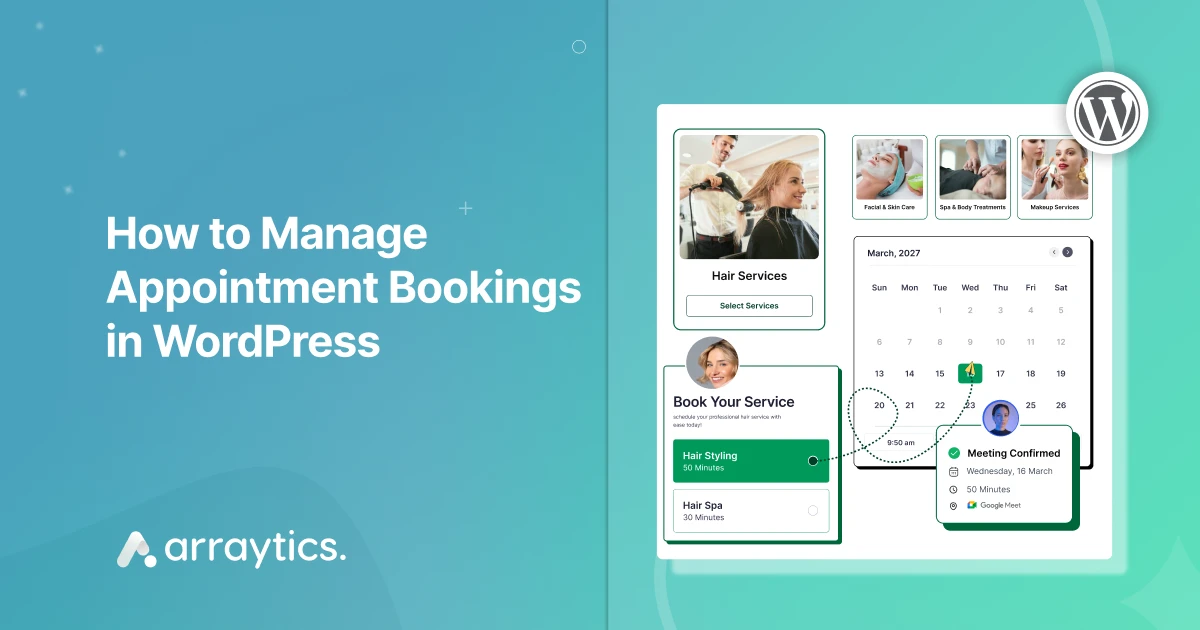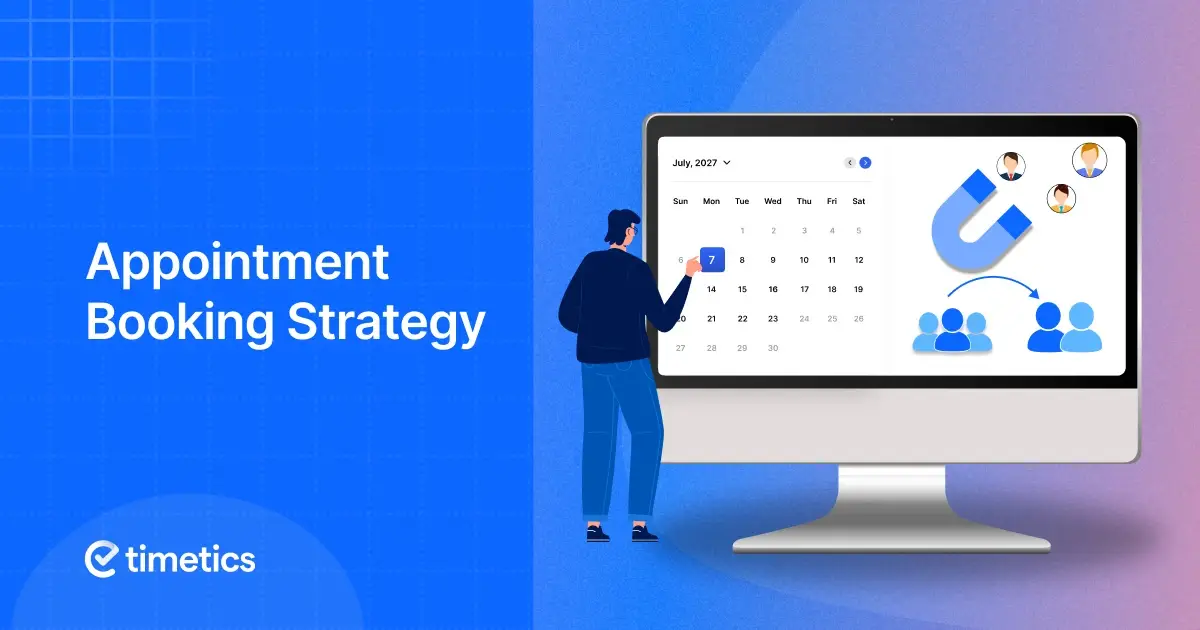30+ Perfect Appointment Email Templates You Should Use in 2026
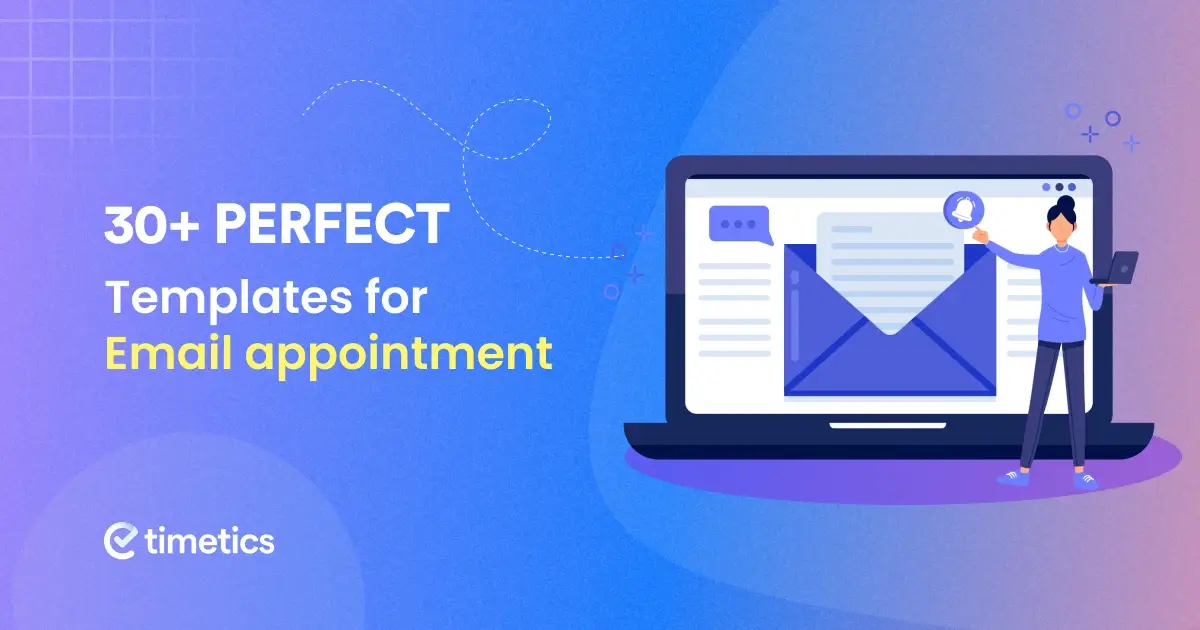
Are your appointment emails clear enough for your clients?
On average, only about 1 in 5 emails are opened, which makes it harder to secure appointments.That’s why writing a clear, effective appointment email is important.
A good one can increase opens, clicks, and confirmed meetings. The challenge is that it takes time and effort to get it right.
In this article, we’ll walk you through how to write better appointment emails and share 30+ ready-to-use appointment email templates to help you book more meetings with less stress.
Let’s get started.
Quick Overview
In this article, you will learn:
- How to structure a clear and professional appointment email.
- What to write in subject lines, email body, and closing lines.
- When to send request, confirmation, reminder, and follow-up emails.
- Ready-to-use appointment email templates for common situations.
- Industry-specific examples for clinics, salons, restaurants, and tutors.
- How to automate appointment emails using WordPress tools.
Formal appointment email format you should know
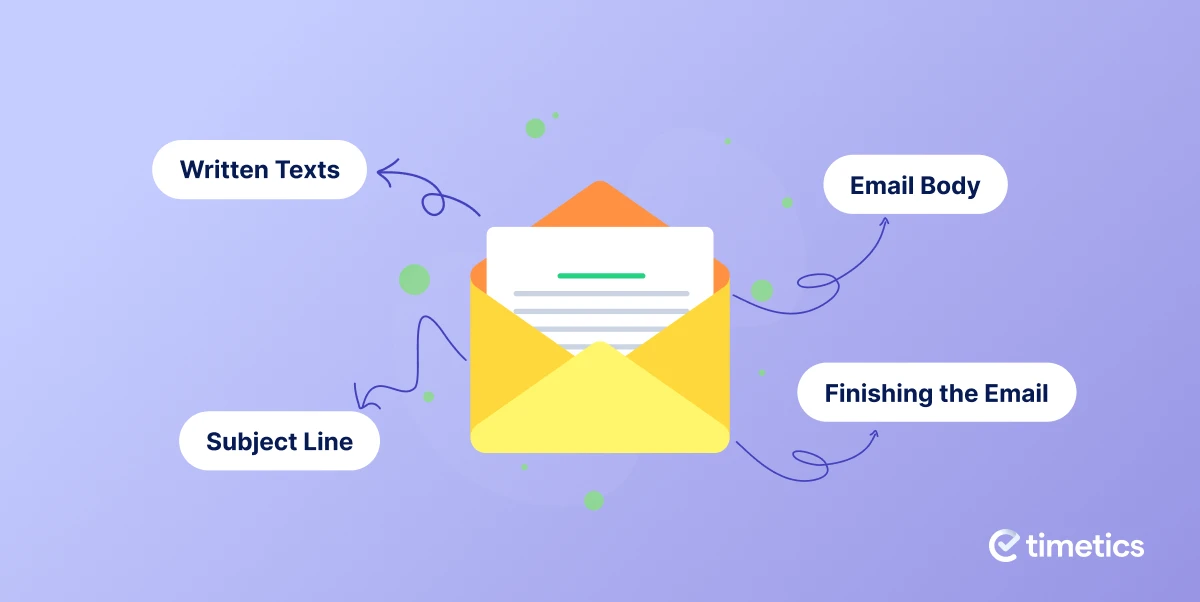
There are many small components of writing an email. These components complete the entire structure—if one piece goes missing, the puzzle is incomplete, and the audience won’t understand a thing.
Now let’s take a look at the common grounds of writing an email that you cannot overlook:
Subject lines/Email headline
When it comes to writing an email, the subject line holds absolute privilege. Because this small part sums up the entire message you convey to your recipients. And the audience grasps the idea by just looking at your Subject Line.
On average, five times as many people read the headline as read the body copy. When you have written your headline, you have spent eighty cents out of your dollar. –David Ogilvy
Even the father of advertising couldn’t ignore the importance of subject lines. So, your subject line should have the responsibility of making a clear understanding.
But don’t get confused.
A simple sentence has its own power up its sleeve—simplicity itself. So, leverage that to make subject lines short, straightforward, and crisp.
For example, writing a simple sentence like “Dear [Name], I hope this email finds you in good spirits” will catch a lot of attention, not to mention your compassion towards your audience.
And the audience receiving your email will immediately realize what it is about.
Email body
The email you are writing has a body that shows the message of your intent. That means whatever your purpose with the prospects in terms of appointment, the body shows them out to your audience.
Now, the body comprises a concise & crisp box of messages, not a long essay. So, make sure to write in fewer sentences to explain the reason you are reaching out to your audience, be it appointment requests, meeting confirmations, reschedules, etc.
Also, it’s always better to give details like the time, date, and location of the meeting. You can even play around to make the email body look more attractive—like adding a bullet list, underlining the important sentences, and bolding out the date & time.
The body shows your true intent and explains why you are contacting your audience.
Finishing the email
The last part of the email body usually takes your audience to the finish line. It’s where you call out to your audience to take action for the next step, or to convert. This is the serious part.
All your ‘life-long craft of writing an email’ has come this far. Now it’s where you put your CTA (Call-to-Action) and take positive feedback from the recipients. But there’s more.
While finishing your email, it’s better to put contact options for the recipient to reach out for business queries, like a contact number, social handle, or work email. And this is the part where you request a “Call to Action”, finish your email with a salutation, and hit the ‘Send’ button.
For example, finishing your appointment email like “I look forward to meeting you in person” or “waiting to hear from you soon” immediately leaves a task on your audience’s mind, so they jump right into it.
4 Main secrets to write your appointment emails

Before we jump into the appointment email templates, let me expose 4 main secrets you need to know to make your appointment emails look perfect in 2023.
Let’s take a look.
#1 ‘Greetings’ is a ‘Must’ to begin with
You cannot start writing an email without greeting your honored recipients. Even showing good manners in your email is super important. And if you notice, most of the spam emails don’t have writing that starts with a salutation.
So, saying “Hello” or “Dear” when starting to write your email is a better idea to connect with your recipients, which leads them to keep reading your message. Let me reveal the first fact to consider behind writing your appointment email.
For appointment letters like reminder emails, and meeting requests—it’s always best to keep your sentences in a simple format.
#2 Simplicity is the key
The more you keep it simple, the easier it will be for your audience to:
- Scan it
- Understand it
- and respond to it immediately
So, instead of putting creativity in the email and beating around the bush, it’s better to be simple.
#3 Introduce yourself
Right after you give your greetings, it’s better to write something about yourself.
Why? Let me explain.
Most of the emails you see in your inbox start without an introduction, jumping directly into “BUY NOW” schemes or whatever, and they are, of course, spam. That’s why you don’t open them.
Saying something about yourself gives a lot of credit to your profile/ portfolio, and your audience can avoid suspicion and connect with you. And they can also understand where you’re emailing from, which organization you work with, and your overall motive, that is, when your audience gains a sense of relief.
#4 Explain your purpose
Right after you introduce yourself, it’s time to explain your true motive for writing an appointment email to make an appointment, for instance. What does it mean?
It means that you need to explain the purpose of your writing to your audience and what you’re expecting them to do. This part of the email is the 2nd most important component after the Subject Line.
What we would suggest is to state your purpose in clearer & crisper writing so that the audience can give you a response.
If there are other probabilities there (e.g., cancellation, rescheduling, etc.), then please be sure to write more specifically in the email body.
📖 50 Restaurant Survey Questions for Better Customer Feedback
Surveys are a valuable way to gather feedback from customers in restaurants.
By asking the right questions, restaurants can gain valuable insights that can help improve customer offerings and provide better dining experiences | Read more
Engaging appointment email examples you should use
Now, let’s get some inspiration! Here are a few ‘Email Appointment Templates’ with different types you can use for your business, and save time writing eye-catching emails that convert.
Appointment request email templates
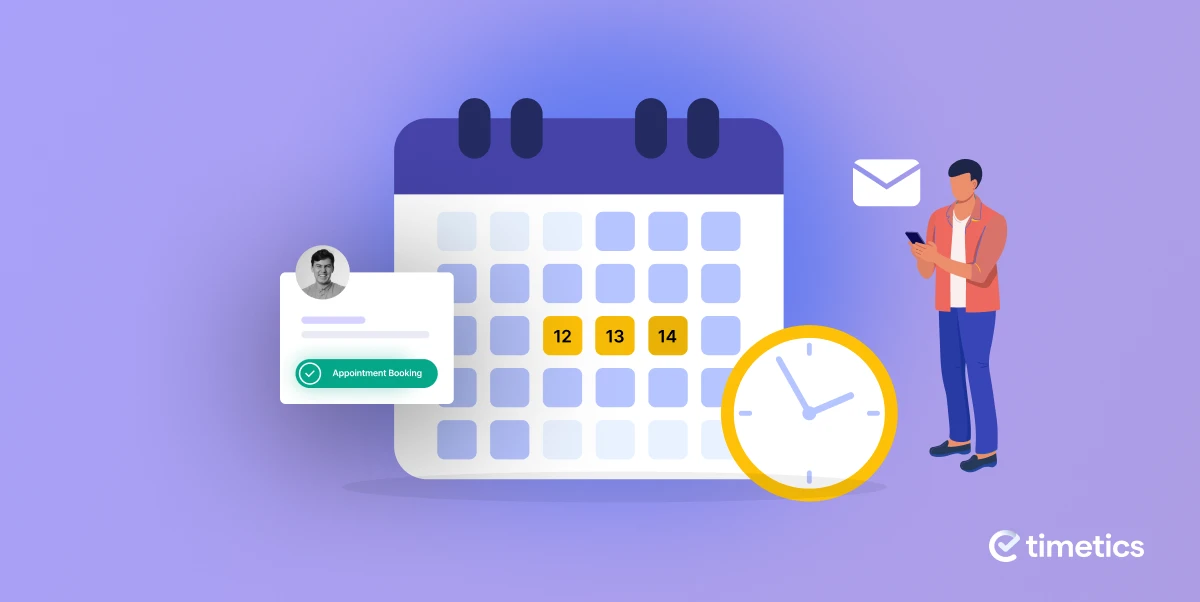
Every time you request your clients to make an appointment, you realize you have to make a compelling approach to ensure they say ‘yes’.
Here are a few examples to request an appointment with your client:
(Sample-1)
Dear Mr. Jennifer,
I am contacting you to set up a meeting to [state your business] to discuss our next event proposal.
I would like to request to meet on (date + time) at (place or location).
Does this work best for you? If not, do let me know.
I’m looking forward to having this meeting with you.
Kind regards,
(Your Name)
You can request an appointment with another email template like this one:
(Sample-2)
Hello Mr. Roberts,
My name is Devin Haney, and I am writing on behalf of bookmeetings.com.
I am writing to you because of your interest in subscribing to one of our Free 30 Minute Strategy Sessions.
I would love to meet you over lunch at our office on this (date/time). Tell me if that works for you.
If not, I’m open to suggestions if it makes you comfortable. Please let me know your best time and where you would like to meet.
I look forward to meeting you in person.
Thank you,
(Your Name)
Appointment confirmation email templates
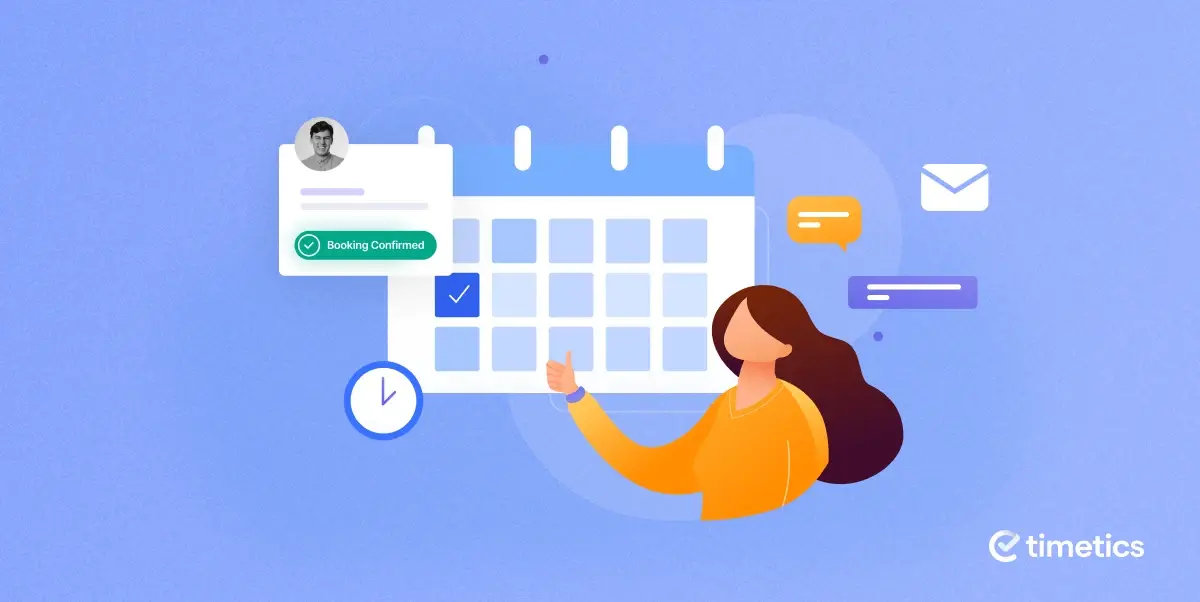
Even though your clients have booked an appointment, it is important to remind them that the meeting or the session has been confirmed on the fixed date they chose. This also allows them to reach out for any queries or if they need to reschedule.
Here are examples of how to write an appointment confirmation email:
(Sample-01)
Hello Angela,
I am sending this email to confirm your upcoming appointment on (date) at (time) in our head office with one of our sales representatives.
Please reach out if you have any queries.
Regards,
John
You can even share expressions of how eager you are to meet your client at the preferred date, while confirming the appointments:
(Sample-02)
Dear (Name),
This email confirms your appointment with (staff name) on (date) at our main branch office at (location) on (time).
We eagerly wait to meet you soon!
Feel free to reach out for queries or any adjustments.
Kind regards,
(Business Name)
Appointment reminder email templates
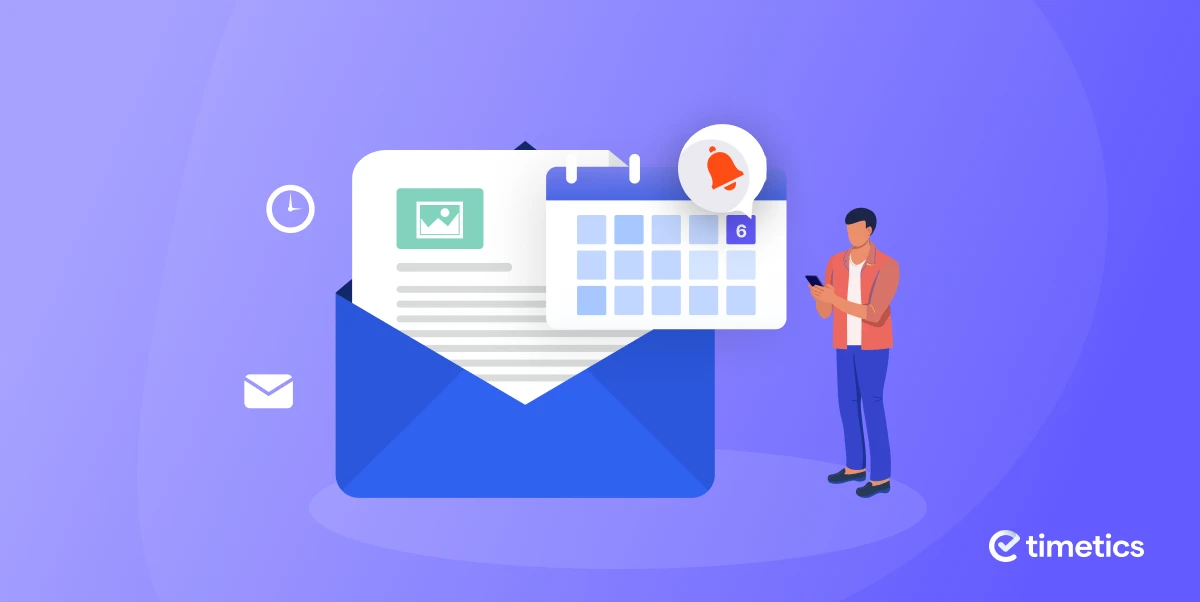
If the confirmed meeting is days or weeks away, you can send them a reminder email to keep them on the same page, so they don’t forget to show up on the day of the meeting.
Here are a few templates to remind your clients:
(Sample-01)
Dear Mr./Mrs.
We are reaching out to give you a reminder of your appointment at (place) at (time).
If you would like to reschedule the meeting, please let us know at this number (number) or let us know by replying to this email thread.
We are looking forward to meeting you soon.
Best regards,
You can assist your clients by reminding them of the essential documents they need to bring to make the meeting happen, just like the template here:
(Sample-02)
Hello, Mr. / Mrs,
You are receiving this email as a reminder of your (project) appointment at (place) to discuss our next business prospect.
Please make sure to (take action) to be there in time and bring your (documents or credentials) to the meeting.
If you have any questions or you need to reschedule, you may use our business phone here: (phone number).
We hope to see you soon!
Kind regards,
[Name]
Canceling an appointment email examples
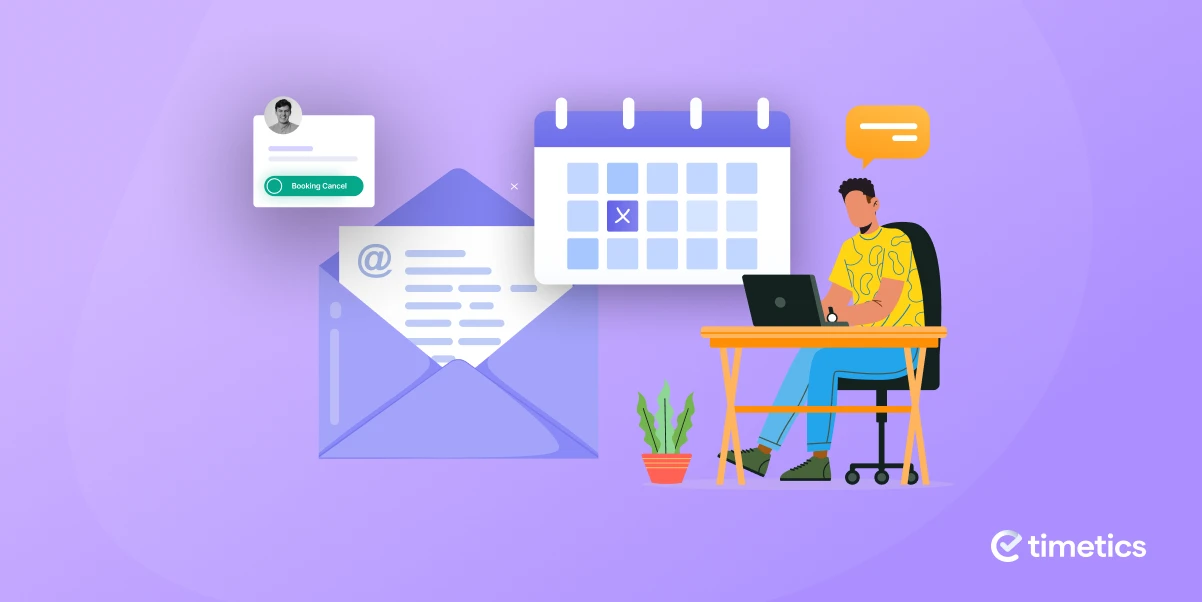
Sometimes you might need to cancel the meetings scheduled on a particular day, which might lead to a loss of converting your clients. In that case, you can reach out to your client and let them know your situation.
Here is how to write an appointment cancellation email:
(Sample-01)
Hello Angela,
Due to unavoidable circumstances, I have been compelled to cancel our appointment, which was scheduled on [date] at [time] at [place].
I apologize in advance, and I will make sure to reschedule our appointment as soon as I get back on my feet.
Thanks for your kind consideration of a sudden decision.
Best wishes,
Thomas
In fact, you can even ask your clients which date would be the best for them to reschedule the appointment, just like the one below:
(Sample-02)
I have a scheduled appointment for (insert information) with you on [date] at [time]. I’m afraid I won’t be able to make this appointment. (You may include an explanation here.)
I’m sorry for the trouble this has caused you. Could you please let me know your best time to reschedule our meeting?
Hoping to hear from you soon.
Sincerely,
Arthur
Rescheduling an appointment examples
There are times when you might want to reschedule your meetings with a client, that’s when you can write them emails like this:
(Sample-01)
It is unfortunate for me to let you know that we have to cancel our appointment, despite the fact that it was scheduled today, due to a family situation.
I apologize for the inconvenience.
I will reschedule our meeting as soon as possible and give you another email with my availability.
Sincerely,
Thomas
You can keep the email body a little in-depth, like the one below, in case you feel the template is short:
(Sample-02)
Hey [Name]
I was wondering if it is possible to reschedule our appointment to another date & time. Unfortunately, I had to face unavoidable circumstances that collided with my schedule.
I am proposing to reschedule the meeting on [New date]. Let me know if it is suitable for you. Otherwise, do let me know your best calendar that works.
Apologies for the inconvenience, and I appreciate your concern over our meeting.
My best regards,
Dean
Appointment follow-up email examples
It’s okay for clients to forget about the meetings, and it’s our job to remind them once in a while, but in a “not too annoying” manner. These emails can help you write engaging appointment follow-up emails to impress your clients:
(Sample-01)
Dear Nathan,
I am writing this email to follow up on our appointment, which was scheduled on (date/time) at (location).
If you have any queries or need to reschedule, feel free to reach out whenever convenient.
I look forward to meeting you in person.
Best wishes,
Mostafa
Or, you can write a follow-up email like this:
(Sample-02)
Hey Varun 👋
Just a quick reminder that you have an appointment to meet (Staff name) at (place /company name) on (date/time).
Feel free to let us know if you need to reschedule or have any queries.
Also, don’t forget to bring the essential documents with you:
- Passport
- Driver’s License
- Your Resume
We hope to see you soon!
Best wishes,
John
✨Read also: Common Appointment Scheduling Mistakes & How to Avoid Them
10+ Appointment email templates for different niches
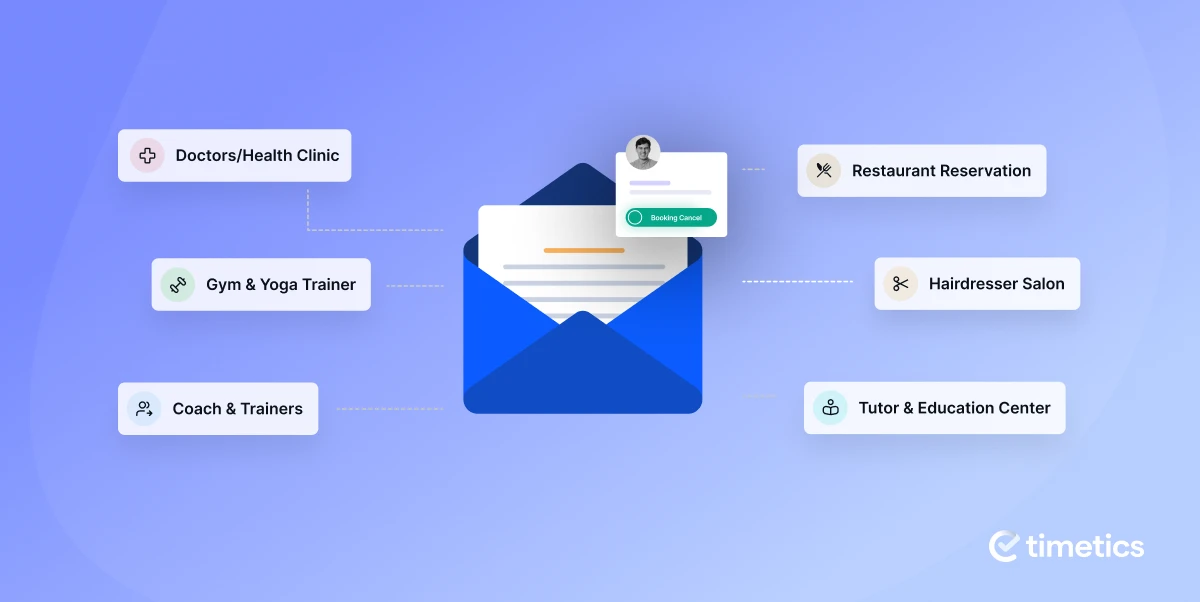
Whether you run a service-based business like hotel reservation, doctor’s appointment, hairdresser salon appointment, tech support, barber shop, fitness training sessions, movie theater, restaurant reservation, tutor & education center, etc., you know how important it is to deal with appointment emails every day.
That’s why we crafted some handy appointment email templates for you, for different niches like:
- Appointment email for doctors
- Beauty Makeover Email
- dental appointment email
- Hairdresser Salon & Spa email templates
- tutor’s appointment email templates
and a short reminder email template for you.
Let’s find your niche and try them out.
Doctor’s appointment confirmation email templates
(Sample-01)
Dear Matthew,
We welcome you to your scheduled appointment with Dr. Anderson for a (session name) in (Clinic Name) on (Date) at (Time).
Please let us know your availability on the scheduled date, or feel free to reschedule on our online portal if necessary.
We hope to welcome you to an excellent session.
Best regards,
(Clinic Name)
In fact, you can even make the email body a bit longer, but not too long.
(Sample-02)
Dear Harold,
Your appointment has been confirmed!
Thank you for choosing (clinic name). We’re excited to take you on our journey together to (explain the benefit).
Your appointment has been set on (Date) at (Time) with Dr. Adler on Level 09 of the main building.
Please inform us if you have any queries or need to reschedule the appointment.
We’re looking forward to having you on board.
Sincerely,
Cassandra from (Clinic Name)
Beauty makeover appointment confirmation email templates
(Sample-01)
Hey there, Beautiful!
We’ve got you booked for (service name) on (date/time) at our Salon.
Let us know if the time is perfect for your calendar—please reply to this email or confirmation or reschedule if necessary.
We can’t wait to upgrade your look soon!
Take care,
Sinthya
You can add a mixture of cooperation by saying that you are open to rescheduling if necessary:
(Sample-02)
Hello Julie,
We’re so excited to have an appointment with you!
You’re scheduled to visit us on (date) at (time) at our Salon.
Reach out if the scheduled time doesn’t work for you—we can figure out the best possible time.
We hope to see you soon!
Sincerely,
Cassandra
Dental appointment confirmation email templates
(Sample-01)
Dear Sarah,
We’re eager to welcome you to our office on (date) at (time) for an appointment with Dr. Johnson.
Please make sure to bring the necessary reports as mentioned, and also please arrive 15 minutes earlier than the scheduled time so we can get you started.
Please let us know if you need to reschedule the appointment. We are happy to help.
We hope to see you soon.
Kind regards,
Jonah
You can set the email body a bit short to keep it simple:
(Sample-02)
Your appointment has been confirmed with Dr. Stephenson at (Company) on (time).
Dear Sarah,
If you would like to reschedule your appointment, kindly let us know before [time].
We are looking forward to having an extraordinary meeting with you.
Best regards,
Jonah
Short email reminder templates
(Sample-01)
Dear Hasan,
This email is a reminder about your appointment with (company) on (date) at (place). If you need to reschedule, let us know by replying to this email, or calling us at (number).
Sincerely,
David.
Too formal? Try this shorter email template:
(Sample-02)
Dear Dave,
Giving you a short reminder about your meeting with (company) on (date) at (place).
Feel free to reach out if you need to reschedule or call at (number).
Sincerely,
Brian.
Restaurant reservation confirmation email templates
(Sample-01)
Hello (Name),
Thank you for choosing (restaurant name).
Your reservation for (number of people) on (date) at (Time) pm has been confirmed. Here is the list of details about your reservation:
Name: Jonathan
Phone Number: 0000-000-00
Email: [email protected]
Number of Guests: 25
Reservation Date:
We look forward to welcoming you to a great dining experience. For any changes please call: (number)
Sincerely,
Steve from (Restaurant Name)
In fact, you can send the reservation email template in a short tone to brief the recipient with details:
(Sample-02)
Hey there Simon,
Your reservation for a dinner with (number of people) at the restaurant on (time) has been confirmed.
Please arrive 15 minutes early at our venue so we can make sure to get you started.
For any changes in the reservation, please call this number: 000-000-00
Hoping to see you soon,
Michelle from (restaurant name)
Hairdresser salons & spa appointment confirmation email templates
(Sample-01)
Hey there, Sascha!
Giving you a heads-up that you are scheduled to visit (Company Name) Salon on (Date), (Time).
If you’re having trouble making it happen, you may call us at (number) or reach out by replying to this email if you have any questions.
We’re always there from time to time on (Day to Day).
We can’t wait to see you!
Talk soon,
(Company Name)
Here’s another one in case you don’t like the first template (just kidding):
(Sample-02)
Hi, Emma!
Just a quick reminder that we have you scheduled for the appointment with (Company Name) on (Date) at (Time).
Our Address is at (Give Full Address)
Please do let us know if you have issues with the schedule or if you would like to reschedule the appointment.
We’ll see you soon.
Best,
(Company Name)
Tutor appointment confirmation email template
(Sample-01)
Dear Annie,
I hope this email finds you in great spirits. You have an appointment to sit for a discussion before your enrollment on (date) at (time).
Please make sure to bring the documents as follows:
- [Sample]
- [Sample]
- [Sample]
I look forward to meeting you soon!
My best,
Catherine
✨Read also: How to Receive WordPress Email Notifications Without Hassle
Let’s automate your appointment emails like clockwork
You’ve seen how effective appointment emails can be. But what if you could send them automatically, without lifting a finger?
If you’re running a WordPress website, you can go beyond email templates and fully automate your booking system with Timetics, our all-in-one WordPress appointment plugin. With Timetics, you can:
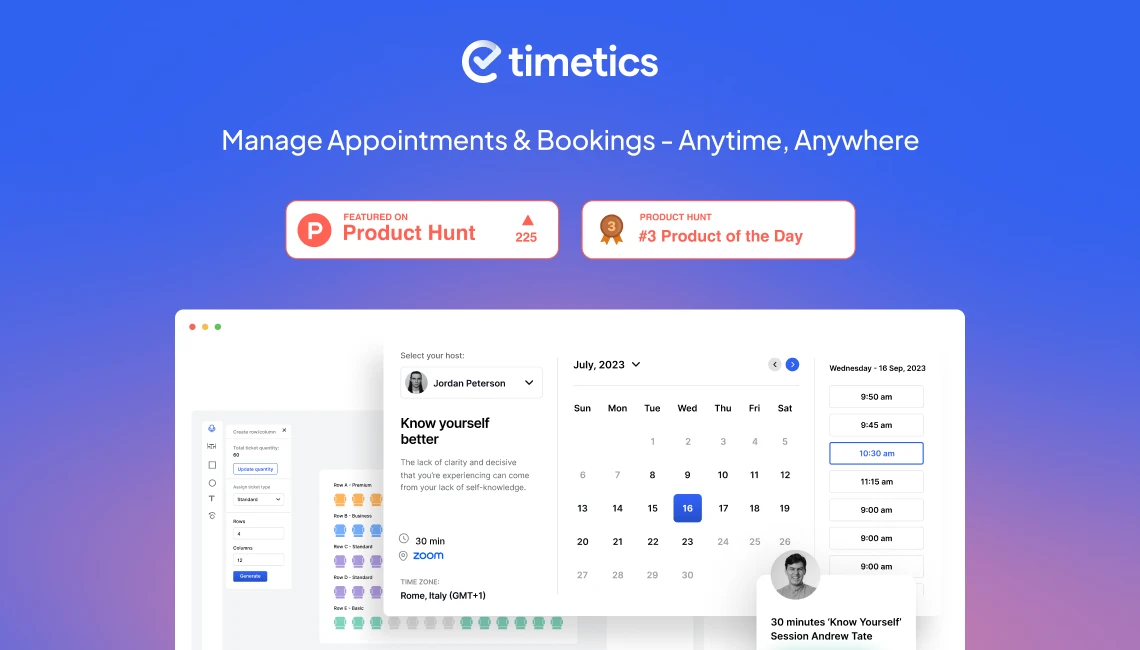
With Timetics WordPress booking plugin, you can—
- Set up unlimited meetings and different meeting types (single or group).
- Manage staff profiles, schedules, and availability.
- Send automated reminders, confirmations, cancellations, and follow-ups.
- Accept secure payments through Stripe.
- Use a Visual Seat Plan to design floor layouts, add seat maps, and set tiered ticket pricing.
- Connect with powerful tools like FluentCRM, Zapier, Pabbly, WooCommerce, Zoom, Google Meet, and Google Calendar.
Every time a client books, cancels, or reschedules, Timetics takes care of the emails for you. No manual sending, no wasted hours, just a smooth, automated process that saves time and keeps your business running efficiently.
Timetics even integrates with Eventin, making it easier to manage both appointments and event schedules in one place.
If you’re ready to simplify your bookings and let automation handle the routine, Timetics is built to help you do exactly that.
✨Read also: How to Create a Virtual Seat Map for Concerts on WordPress
Frequently asked questions
1. What makes an effective appointment email?
A clear subject line, brief introduction, specific details (time, place), polite CTA, and contact info make your appointment email easy to read and reply to.
2. When is the best time to send an appointment email?
Ideally, send it 24 to 48 hours before the meeting—far enough ahead to let recipients plan, but close enough to remain top of mind.
3. Should I send appointment emails from my personal account or a business email?
It’s best to send from a business email address. It builds trust, looks professional, and reduces the chance of your email ending up in spam.
4. How many reminder emails should I send before an appointment?
Usually, one reminder is enough if sent 24 hours before. For important meetings, you can add an extra reminder 1–2 hours before.
5. How do I handle time zone differences in appointment emails?
Always include the time zone when writing the meeting time. If possible, use calendar invites so the recipient sees the time in their own time zone automatically.
6. Can I include links in appointment emails?
Yes, but keep them relevant. A calendar invite, reschedule link, or Zoom/Google Meet link is useful. Avoid adding too many links, as it can feel cluttered.
7. What’s the difference between a confirmation email and a reminder email?
A confirmation email is sent right after someone books, making sure details are correct. A reminder email is sent closer to the date to reduce no-shows.
Final thoughts
It’s important that you send an engaging appointment email whenever you want to confirm, follow up, schedule, cancel, or even reschedule your meetings.
So, pick the suitable appointment email templates you can use from above and optimize those templates once in a while, to test your email marketing performance.
And the best move? Try automating them with the WPTimetics appointment booking plugin.
Let’s try something new today with your booking & appointment email templates.