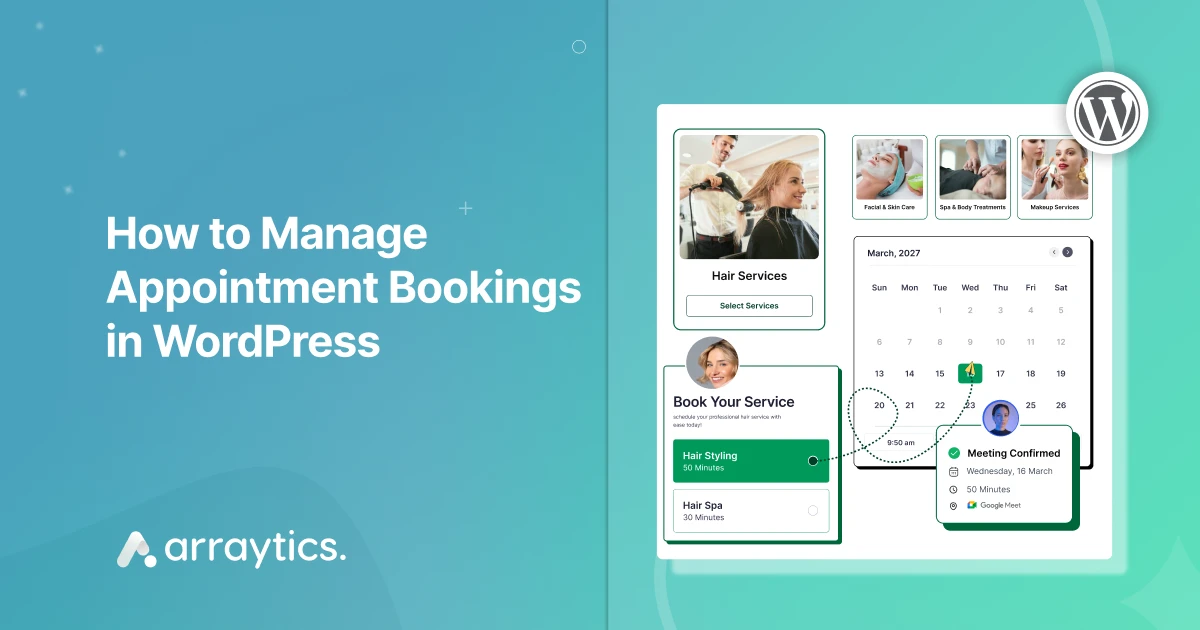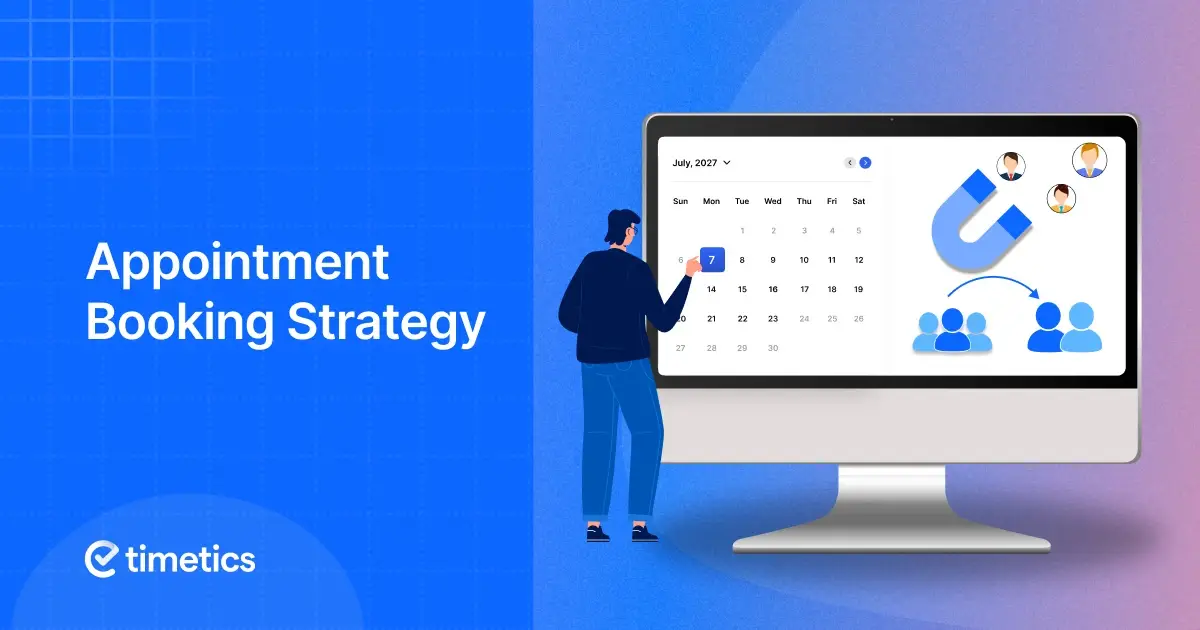10+ Best WordPress AI Plugins to Automate Content, SEO, and Marketing

Artificial intelligence is changing how WordPress users create, optimize, and promote websites.
From writing blog posts to improving SEO and handling customer support, modern AI plugins for WordPress make it easier to manage multiple tasks from a single dashboard.
According to a 2025 WPBeginner survey, over 61% of WordPress site owners now use at least one AI tool for content creation or marketing. Another report from HubSpot found that 74% of marketers say AI has already improved how they generate ideas and write faster.
These numbers show that AI tools for WordPress are no longer just an option; they’re part of how successful websites stay ahead.
In this guide, we’ll review the best WordPress AI plugins available today. Whether you’re looking for an AI article publisher WordPress plugin, an AI chatbot plugin for WordPress, we’ve included a range of options that support different needs, budgets, and site types.
Let’s get started.
What is AI and how does AI simplify content, SEO, and marketing
Before we get into how AI fits into WordPress, let’s take a quick look at what it actually means.
Artificial Intelligence (AI) is the technology that allows computers to learn patterns, make decisions, and generate content based on data and user input. In simple terms, it’s like teaching your software to think and write like a human, only faster.
Today, AI is changing how websites grow, especially in content, SEO, and marketing.
- Content creation: AI helps writers research topics, outline posts, and generate first drafts in seconds. It improves consistency and saves hours of manual writing.
- SEO optimization: AI tools analyze keywords, suggest titles and meta descriptions, and identify ranking opportunities. This helps site owners stay visible in search results.
- Marketing automation: AI assists with email copy, ad text, customer chat, and campaign timing. It removes repetitive tasks so you can focus on strategy.
Now, these same capabilities are available inside WordPress through AI plugins. With just a few clicks, you can use WordPress AI plugins to write, optimize, and promote content all without leaving your dashboard.
How AI is used in WordPress
AI is now built into almost every part of WordPress, from writing and SEO to design and customer support. Tools like AI Engine, Rank Math AI, and Tidio help users create content, optimize performance, and engage visitors automatically.
You can write blog posts, build layouts, translate pages, and even automate event creation without touching code. These AI-powered plugins for WordPress are making advanced features accessible to everyone, not just developers.
If you want a full breakdown of how AI fits into WordPress workflows, check out our detailed guide: How to Use AI in WordPress.
How we test and choose these AI WordPress plugins
With so many AI plugins available, we focused on testing tools that are reliable, well-supported, and genuinely useful for everyday WordPress tasks.
Here’s what we looked for:
- Ease of use: Each plugin should work with the standard WordPress editor or dashboard without needing custom code or complex setup.
- Core functionality: We tested whether the AI features actually solve real problems like writing faster, improving SEO, or reducing manual work rather than adding unnecessary extras.
- Compatibility: The plugin should work with popular themes, builders, and other plugins. We also checked for regular updates and support for the latest WordPress versions.
- Pricing and free access: We included a mix of free and paid options. If a plugin offers useful features without requiring a premium plan, that’s a plus.
- Real-world value: Finally, we evaluated how helpful each plugin is for specific users: bloggers, marketers, small businesses, or developers. Some plugins are built for content creators, while others serve niche use cases like events or eCommerce.
Best AI plugins for WordPress
Here are the best AI plugins for WordPress that can help you write content, improve SEO, automate marketing, and even manage events. Each plugin has been tested for real-world performance, ease of use, and overall value so you can choose the ones that fit your workflow best.
Eventin AI
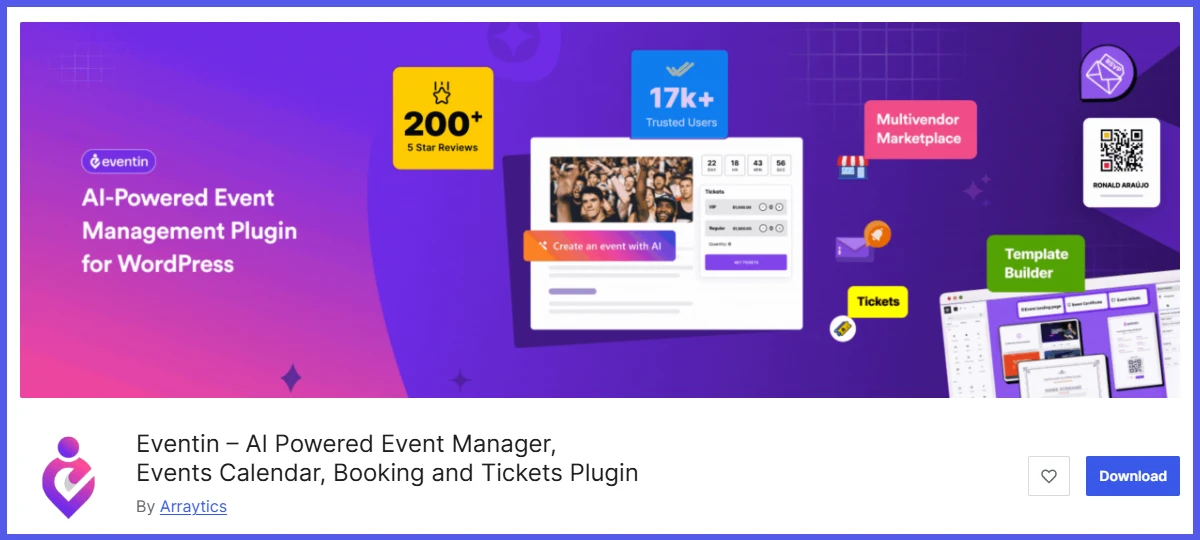
Eventin AI is an all-in-one event management plugin that now includes built-in AI features. It’s an AI-powered plugin designed for event organizers, agencies, and businesses that host meetings, conferences, or webinars on WordPress.
With Eventin AI, you can generate event titles, descriptions, and marketing content in seconds. The AI engine analyzes your event details and suggests optimized text for pages, emails, and listings, helping you launch events faster without writing everything from scratch.
This makes it ideal for users who manage multiple events or want consistent, professional-looking event pages without spending hours editing.
What we love about Eventin AI
- Seamless integration with the Eventin UI
- Great for non-writers or teams with limited marketing resources
- Supports both content and marketing automation in one tool
- Helps maintain consistent tone and formatting across events
Things to watch for
- AI output may still need human review for accuracy or tone
- Currently tied to the Eventin ecosystem (not a standalone plugin)
Pricing
Eventin offers both free and premium versions. The AI features are available in the Pro plan, starting at around $69 per year.

Bertha AI
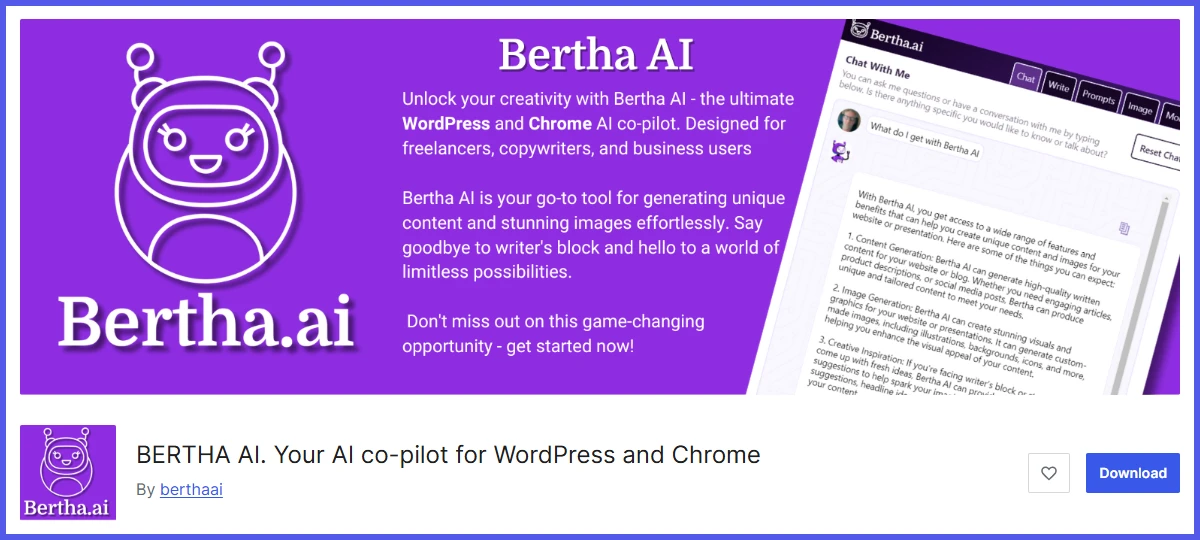
Bertha AI is one of the earliest AI content tools built specifically for WordPress. It integrates directly into the WordPress editor and popular page builders like Elementor and Divi, helping users generate website copy, blog content, product descriptions, and more.
This plugin is best for marketers, bloggers, and website owners who want help writing faster while keeping a consistent style. Unlike generic AI tools, Bertha AI works natively inside the WordPress editor, which makes it easy to generate or edit content as you build pages.
What we love about Bertha AI
- Works inside Gutenberg and popular page builders like Elementor and Divi
- Offers 100+ templates for blogs, CTAs, and product copy
- Includes a built-in image generation tool using AI
- Helps create SEO-friendly text with tone and word count controls
Things to watch for
- Free version is limited in functionality
- Output may feel repetitive with heavy use
Pricing
Bertha AI offers a free plan with limited credits, plus paid options starting at $20 per month for higher word counts and image generation.
AI Engine
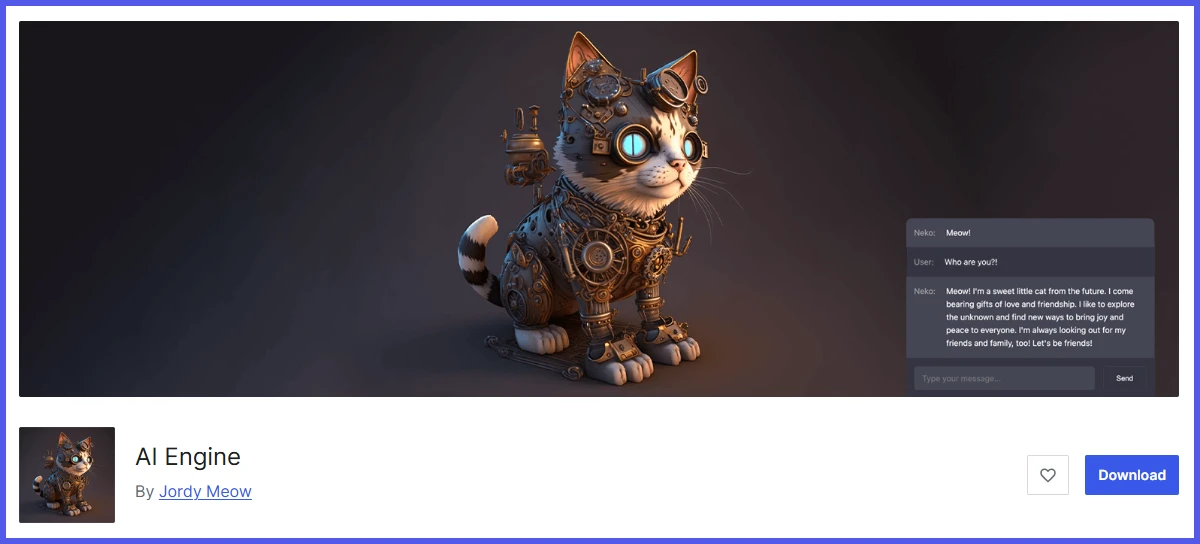
AI Engine is a flexible AI plugin for WordPress that lets you create your own chatbots, content generators, and even AI tools within your site. It’s built by Jordy Meow, known for other popular WordPress plugins, and has become a favorite among developers and advanced users.
The plugin includes a content generator, chatbot builder, translator, and template creator, all powered by OpenAI or other models you connect. It’s perfect for developers, agencies, and content creators who want to build custom AI workflows right inside WordPress.
What we love about AI Engine
- Includes chatbot, image generator, and content writer in one plugin
- Custom prompt templates for blog posts, FAQs, or product descriptions
- Supports OpenAI, Anthropic, and local API integrations
- Works well as both a WordPress AI chatbot plugin and an AI article publisher WordPress plugin
- Offers built-in analytics to track usage
Things to watch for
- It can be overwhelming for beginners due to its wide feature set
- Requires manual setup for API connections
Pricing
AI Engine is available for free on WordPress.org, with a Pro version starting at around $49 per year for extended features like custom models and memory storage.
AIP (formerly AI Power)

AIP is a complete AI suite for WordPress that covers content generation, chatbots, and automation. It supports OpenAI’s GPT models and gives users tools for writing posts, generating images, managing SEO, and even building forms with AI.
It’s ideal for content marketers, bloggers, and agencies who want a single plugin to handle multiple AI tasks instead of using several separate tools.
What we love about AIP
- Full content and image generator built into the WordPress dashboard
- AI-based form builder for smarter user interactions
- Built-in AI chatbot plugin for WordPress that supports custom prompts
- Offers templates for blog posts, product descriptions, and social posts
- Integrates with WooCommerce and Elementor
Things to watch for
- Some features require API keys and setup time
- The interface can feel crowded for new users
Pricing
AI Power offers a free version with core features and a Pro plan starting at $59 per year. The paid plan unlocks advanced tools like auto-publishing and chatbot customization.
Divi AI
Divi AI is built directly into the Divi Builder by Elegant Themes. It helps you create a website with WordPress faster by generating layouts and images automatically without leaving the editor. This makes it one of the most convenient AI website builder plugins for WordPress.
Divi AI is best for designers, small business owners, and WordPress users who already use Divi and want to speed up content and design work.
What we love about Divi AI
- Writes and edits content directly inside the visual builder
- Generates unique images that match your layout
- Suggests SEO-friendly headlines and copy for each module
- Works with all Divi elements, including buttons, blurbs, and sliders
- No need for external API setup or integrations
Things to watch for
- Only works within the Divi ecosystem
- Image generation quality can vary by prompt
- Requires a Divi subscription; no standalone Divi AI version available
Pricing
Divi AI is included with the Divi subscription, starting at $89 per year. It offers a trial period for users who want to test AI features before upgrading.
💡 Read also: How to Secure Your WordPress Website Against AI-Powered Hacking
ZipWP
ZipWP is an AI-powered website builder designed to create fully functional WordPress websites in minutes. Unlike traditional themes or page builders, ZipWP uses AI to generate page content, design layouts, and even set up the structure of your site based on a few prompts.
This plugin is best for freelancers, small businesses, and agencies that want to skip manual setup and start customizing right away.
What we love about ZipWP
- Builds a full WordPress site using AI in under 60 seconds
- Includes branded text, images, and basic SEO setup
- Works with popular builders like Elementor and Spectra
- Designed by the team behind Astra and Starter Templates
- Great for beginners or anyone testing a new business idea
Things to watch for
- Limited customization on the free plan
- Less flexible than traditional builders for advanced customizations
- Works outside of WordPress initially; import required after generation
Pricing
ZipWP offers a free plan for basic website creation and a Pro plan (pricing varies) that unlocks advanced customization, more templates, and faster AI builds.
Rank Math AI
Rank Math AI brings artificial intelligence to one of the most popular SEO plugins for WordPress. While the core Rank Math plugin already helps with on-page SEO, the AI features take it a step further by generating suggestions, titles, descriptions, and content improvements powered by OpenAI.
This tool is ideal for content creators, SEO specialists, and small business owners who want to improve on-page SEO without hiring an expert.
What we love about Rank Math AI
- Generates SEO titles, descriptions, and outlines automatically
- Uses keyword data and search trends for better targeting
- Works seamlessly inside the WordPress editor
- Integrates with Google Search Console for performance insights
- Ideal for users looking for a reliable AI SEO plugin for WordPress
Things to watch for
- AI tools are only available on the Pro plan
- No AI content writing beyond SEO elements
Pricing
AI features are available in Rank Math Pro and Business plans, starting at $7.99 per month. Users get a limited number of AI credits each month, which can be expanded with add-ons.
Yoast SEO with AI Integration
Yoast SEO, one of the most trusted SEO plugins, now includes AI assistance to help users write optimized meta titles and descriptions faster. The new AI tool analyzes your content, detects key topics, and suggests text that fits search intent and readability standards.
It’s an excellent choice for bloggers, editors, and marketers who want a reliable SEO workflow inside the WordPress editor.
What we love about Yoast SEO
- AI-generated titles and meta descriptions based on your content
- Real-time readability and keyword analysis
- Integrates directly into the WordPress editor
- Maintains Yoast’s strong reputation for clean, SEO-compliant code
- Perfect for users who prefer a simple AI SEO plugin for WordPress
Things to watch for
- AI features are only available on paid plans
- Limited to SEO optimization, not a full content creation or chatbot tool
Pricing
The AI features are included in the Yoast SEO Premium plan, which starts at $99 per year. The free version still includes standard SEO analysis but not AI-generated content.
GetGenie AI
GetGenie AI is one of the most popular AI plugins for WordPress that combines content writing and SEO optimization in one tool. It helps you generate blog posts, outlines, FAQs, and product descriptions directly inside the WordPress editor while keeping your keywords in check.
It’s best for bloggers, affiliate marketers, and eCommerce store owners who want to produce SEO-ready content quickly without using multiple plugins.
What we love about GetGenie AI
- Built-in keyword research and SERP analysis for content creation
- 30+ writing templates for blogs, product copy, and ad content
- AI-powered outline and paragraph generation
- Integrates smoothly with Elementor and Gutenberg
- Offers both SEO suggestions and readability scores in real time
Things to watch for
- May consume word credits quickly for long-form articles
- Requires learning how to balance AI output with your tone
Pricing
GetGenie offers a free plan for limited words, while the Pro version starts at $19 per month with higher word limits and advanced SEO tools.
Tidio (AI Chatbot + conversational marketing)
Tidio is a leading AI chatbot plugin for WordPress that helps businesses automate customer support and sales conversations. It combines live chat with an AI assistant called “Lyro,” which can answer questions, collect leads, and assist visitors 24/7.
It’s best for small businesses, eCommerce stores, and service providers who want to improve customer engagement without hiring extra staff.
What we love about Tidio
- Smart AI chatbot (Lyro) that learns from past conversations
- Supports real-time chat and email integration
- Helps increase conversions through automated product suggestions
- Includes pre-built chatbot templates for quick setup
- Ideal for anyone looking for the best AI chatbot plugin for WordPress
Things to watch for
- AI replies can sometimes miss context on complex queries
- Some advanced automation features are locked behind paid plans
Pricing
Tidio offers a free plan with basic chatbot and live chat tools. The AI plan starts at $29 per month, which unlocks Lyro and additional automation features.
10Web
10Web is an AI-powered WordPress platform that combines website creation, managed hosting, and performance optimization in one place. Its AI Website Builder can generate a full WordPress site from a short brief (or by recreating a page you like), then lets you customize everything in an Elementor-based editor or via an AI “co-pilot” that applies changes for you.
It’s ideal for freelancers, small businesses, and agencies who want to launch (or rebuild) WordPress sites faster without juggling separate hosting, optimization, and building tools.
What we love about 10Web
- AI Website Builder that generates a complete WordPress site you can edit with Elementor or AI Co-Pilot
- Managed WordPress hosting powered by Google Cloud (built for speed and reliability)
- Built-in performance optimization with 10Web Booster to improve Core Web Vitals and PageSpeed scores
- Includes core site management essentials like backups and security features as part of the platform
- Helpful for launching WooCommerce sites quickly with an AI-assisted workflow
Things to watch for
- It’s more of an all-in-one platform than a lightweight “plugin-only” tool, so it may feel like a bigger switch if you only want AI writing inside WP
- Some of the biggest benefits (hosting + optimization) are tied to using 10Web’s ecosystem and plans
Pricing
10Web plans start at $10/month (billed annually), with higher tiers available for more websites and features.
💡 Read also: 10 Best WordPress Booking Plugins
Bonus tool: More WordPress AI plugins to explore
Beyond content and SEO, these WordPress AI plugins help with translation, accessibility, code generation, internal linking, and more. While they didn’t make the main top 10 list, they’re powerful tools depending on your specific needs.
Weglot
Weglot uses AI to translate your WordPress site into multiple languages automatically. It supports 100+ languages and helps improve accessibility and international reach without manual translation.
Altext.ai
Altext.ai automatically generates image alt text using AI. It helps improve accessibility and SEO, especially on media-heavy websites or WooCommerce stores.
Jetpack AI Assistant
Jetpack AI Assistant offers basic content writing features directly inside the WordPress editor. It can help with paragraphs, headlines, and quick formatting, aimed at users looking for simple, built-in AI writing help.
Elementor AI
Elementor AI is built into the Elementor page builder, allowing you to generate and improve text, write custom code, and optimize design elements using prompts. It’s ideal for designers and marketers who want to streamline content and layout creation directly within Elementor.
CodeWP AI
CodeWP AI is an advanced AI tool that helps WordPress developers generate PHP, JS, and shortcode snippets using natural language prompts. It’s ideal for developers building custom functions or troubleshooting code issues faster.
Link Whisper
Link Whisper uses AI to suggest and automate internal linking based on your content. It’s a smart solution for improving on-site SEO and reducing manual linking across large blogs or content-heavy sites.
💡 Read also: 10 Red Flags Your Business Needs a Digital Booking Solution
How to choose the right AI plugin for your WordPress site
Not every AI plugin fits every website. The right choice depends on what you want to automate and how you work.
Here’s a simple way to decide:
- Your main goal: Are you focused on writing blog posts, improving SEO, automating customer support, or building entire websites?
- For content creation: Look at tools like Bertha AI, GetGenie AI, or GPT AI Power
- For SEO: Try Rank Math AI or Yoast AI
- For chat automation: Go with Tidio or AI Engine
- For fast site setup: Explore ZipWP or Divi AI
- For event setup: Explore Eventin AI
- Skill level: Some plugins are easy to use out of the box, while others require setup with API keys or technical knowledge. If you’re a beginner, go with tools that work inside the editor or theme builder. Advanced users may prefer plugins like AI Engine for more control.
- Integration with your stack: Check whether the plugin works well with your current setup page builder, theme, SEO tools, or eCommerce plugins. For example, Divi AI is only useful if you’re already using Divi.
- Budget: There are plenty of free AI plugins for WordPress, but some core features may require a premium upgrade. Consider your needs and whether the free tier offers enough for regular use.
- Data and privacy: If you’re using external AI services through plugins, review how data is handled. Some plugins send content to third-party APIs like OpenAI or Claude, which may be a concern for sensitive or private content.
💡 Read also: Best Event Management Plugin Comparison
Expert tips for safe and ethical AI use
AI tools can speed up your workflow and improve efficiency, but they also come with limitations and responsibilities. Here are a few best practices to help you get the most out of WordPress AI plugins while using them responsibly.
1. Always review AI-generated content
Even the best AI tools can produce content that’s inaccurate, off-topic, or poorly worded. Always proofread and edit before publishing, especially if the content affects your brand, SEO, or customer trust.
2. Use AI as a drafting tool, not a final source
AI is best at helping you get started. Use it to brainstorm, structure, or outline your content, then refine it with your expertise or brand voice.
3. Avoid over-reliance on AI for SEO
AI can suggest keywords and improve metadata, but your overall SEO strategy still needs human insight. Google continues to prioritize helpful, original content.
4. Manage API usage and token limits
If your plugin connects to OpenAI or similar services, track your usage. Some tools can quickly use up tokens, especially with bulk content or chatbots. Many plugins now include token tracking; use it to avoid unexpected charges.
5. Understand how your data is used
AI plugins often process content using third-party APIs. Check whether the plugin stores your data, uses it for model training, or complies with privacy laws. Choose plugins that offer transparency and give you control over data sharing.
6. Don’t skip accessibility and compliance
If you’re using AI to generate image alt text or translate content, verify that it’s accurate and inclusive. Automated tools can help, but they’re not always perfect.
💡 Read also: Common Appointment Scheduling Mistakes & How to Avoid Them
Conclusion
Sooner or later, AI (artificial intelligence) tools are quickly becoming part of everyday workflows in WordPress. From creating content and improving SEO to handling events and customer chats, today’s WordPress AI plugins make it easier to work smarter.
You don’t need to use every WordPress plugin on this list. Start with one that solves your biggest problem, whether it’s writing faster, managing events, or improving site engagement.
Used thoughtfully, AI can save time and improve consistency while keeping your content original and helpful. Combine it with your own ideas, and you’ll see real results.
FAQs
Are AI plugins SEO safe?
Yes, most AI plugins for WordPress are SEO safe as long as you review and edit the generated content. Avoid publishing text straight from AI without checking for accuracy, tone, and keyword balance.
How to manage cost if AI runs up token usage?
Start with free or lower-tier plans. Many free AI plugins for WordPress offer limited credits each month, which is enough for light use. Track your API usage and set limits in the plugin settings to prevent unexpected charges.
Will AI replace writers or marketers?
No. AI (artificial intelligence) speeds up the process, but it still needs human input for creativity, storytelling, and strategy. The best results come when you use AI as a writing or research assistant, not as a full replacement.
What happens if a plugin stops getting updates?
If an AI plugin hasn’t been updated for months, it can create security or compatibility risks. Check the plugin’s changelog and reviews on WordPress.org before installing. Choose tools from active developers with regular version updates.