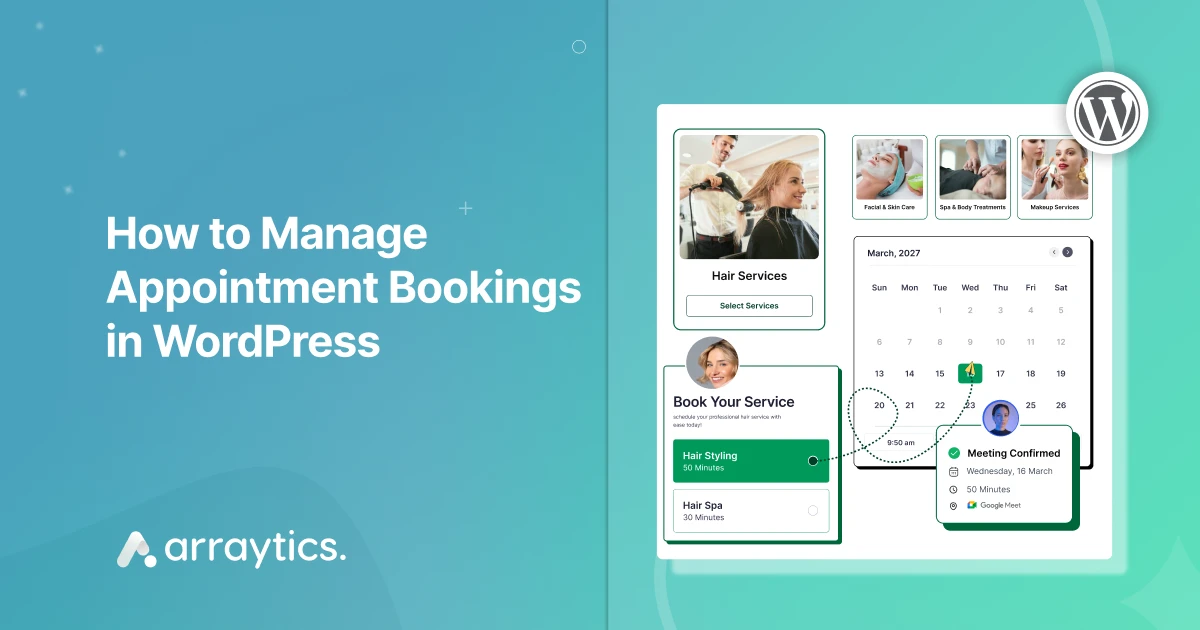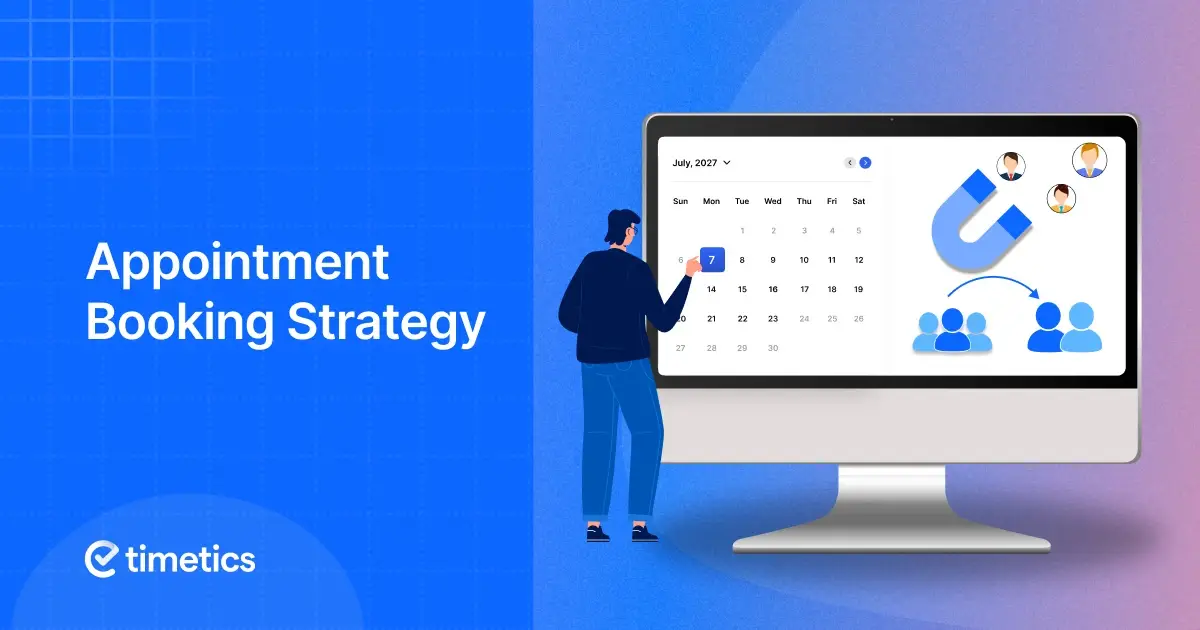10 Best Free Calendly Alternatives: A Perfect Appointment Scheduling List for 2026

Calendly is good, but not the best choice if you’re looking for a free appointment scheduling tool.
To access its commonly needed appointment features, you’ll have to pay a monthly subscription, and that’s not ideal for everyone.
But don’t worry! You don’t have to spend $0.
Several free Calendly alternatives offer powerful features like unlimited one-on-one meetings, rescheduling options, team management, email reminders, calendar sync, payment support, and more, all without the high price tag.
Today, we’ve rounded up 10 of the best free appointment software programs to help you manage appointments with ease. Whether you’re a teacher, coach, freelancer, or business owner, these tools are worth checking out!
Quick comparison of free Calendly alternatives
| Tool | Free Plan | Best For | Key Features | WordPress Integration |
| WP Timetics | Yes (100% free) | WordPress site owners | Unlimited bookings & team members ; 2-way sync, Zoom/Meet; payments (Stripe, WooCommerce) | Yes (WP plugin) |
| Google Calendar (Appointments) | Yes (limited) | Google Workspace users | Built-in Google Calendar scheduling; Google Meet integration; one booking page on free | No (share link) |
| HubSpot Meetings | Yes | Sales teams, CRM users | CRM contact syncing; one scheduling page free ; calendar & Zoom integration; team pages on paid | No (embed link) |
| Zoho Bookings | Yes (1 user free) | Solopreneurs, Zoho users | Calendar sync (Google/Outlook) ; one-on-one and classes; email reminders; mobile app | No (embed widget) |
| YouCanBook.me | Yes | Freelancers & consultants | Highly customizable booking page; sync with Google/Microsoft ; can accept payments; unlimited bookings (with branding) | No (embed code) |
| Cal.com | Yes | Developers, power-users | Open source & self-hostable; unlimited bookings & event types ; custom URL; many integrations | Yes (plugin) |
| SimplyMeet.me | Yes | Individuals, freelancers | Generous free features (buffer times, intake forms) ; sync multiple calendars; video links (Zoom/Teams); mobile app | No (embed code) |
| Appointlet | Yes | Teams on a budget | Unlimited members & bookings free ; Google/Office365 sync; group scheduling; embed widget | No (embed code) |
| Setmore | Yes (up to 4 users) | Small businesses (multi-staff) | Up to 4 staff on free; accept payments on free ; Square/Stripe/PayPal integration; mobile apps; 200 appts/month | Yes (plugin/widget) |
| Doodle | Yes | Group scheduling & polling | Unlimited meeting polls; 1 booking page free; integrates with calendars; easy group surveys for times. | No (share link) |
When choosing a plugin for appointment scheduling, consider these factors
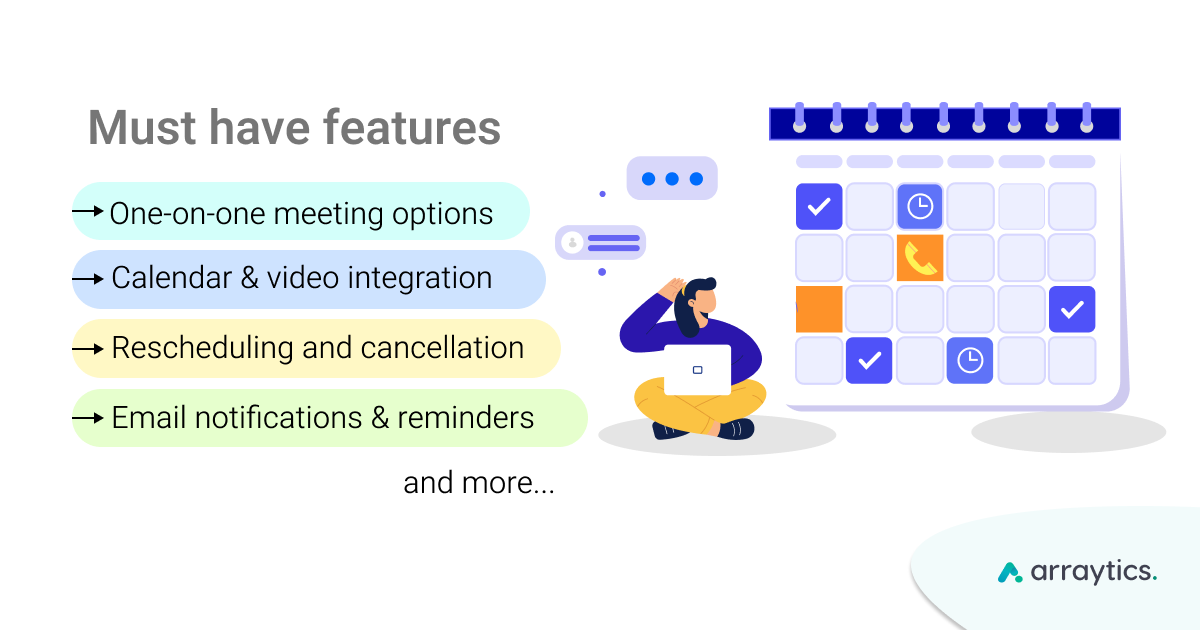
Calendly is undoubtedly a popular and free appointment scheduling tool. But when you are searching for the alternatives, you must consider the tools that have the ability to compete against it. Features, functions, usability, ease of use, and so many factors that you need to check.
Is there anything else? Let’s find out!
- Unlimited appointment booking
Ensure the free plan lets you schedule unlimited meetings or at least a generous amount. Many top alternatives (unlike Calendly’s free tier) offer unlimited bookings and event types without extra cost.
- One-on-one meeting options
This is the foundation of every scheduler. Make sure it supports: Private 1:1 meetings, Custom time slots that sync with your calendar.
- Rescheduling and cancellation
People’s plans change all the time. Look for a tool that: lets attendees reschedule or cancel through a self-serve link, sends automatic updates when meetings are moved.
- Team scheduling & round-robin
If you work with a team, you’ll want the ability to add multiple team members and do round-robin or group scheduling. Some free plans allow adding several users or creating group events (e.g. WP Timetics allow multi-user scheduling on free tiers ).
- Email notifications & reminders
Automated confirmation emails and reminders are essential so everyone remembers the meeting. Good alternatives include these, even in free plans. SMS reminders are a bonus (often a paid feature, but email reminders should be standard).
- Calendar & video integrations
Integration is key! A good scheduler should sync with your favourite calendar (Google, Outlook, iCloud) to avoid double-booking. It should also connect with video tools like Zoom, Google Meet, or Microsoft Teams.
- Payment processing (if needed)
If you schedule appointments for services, you might want to collect payments at booking. Ensure the tool can either integrate with WooCommerce or provide built-in payment gateways if this matters to you.
Top 10 free Calendly alternatives
1. WP Timetics – appointment scheduling for WordPress
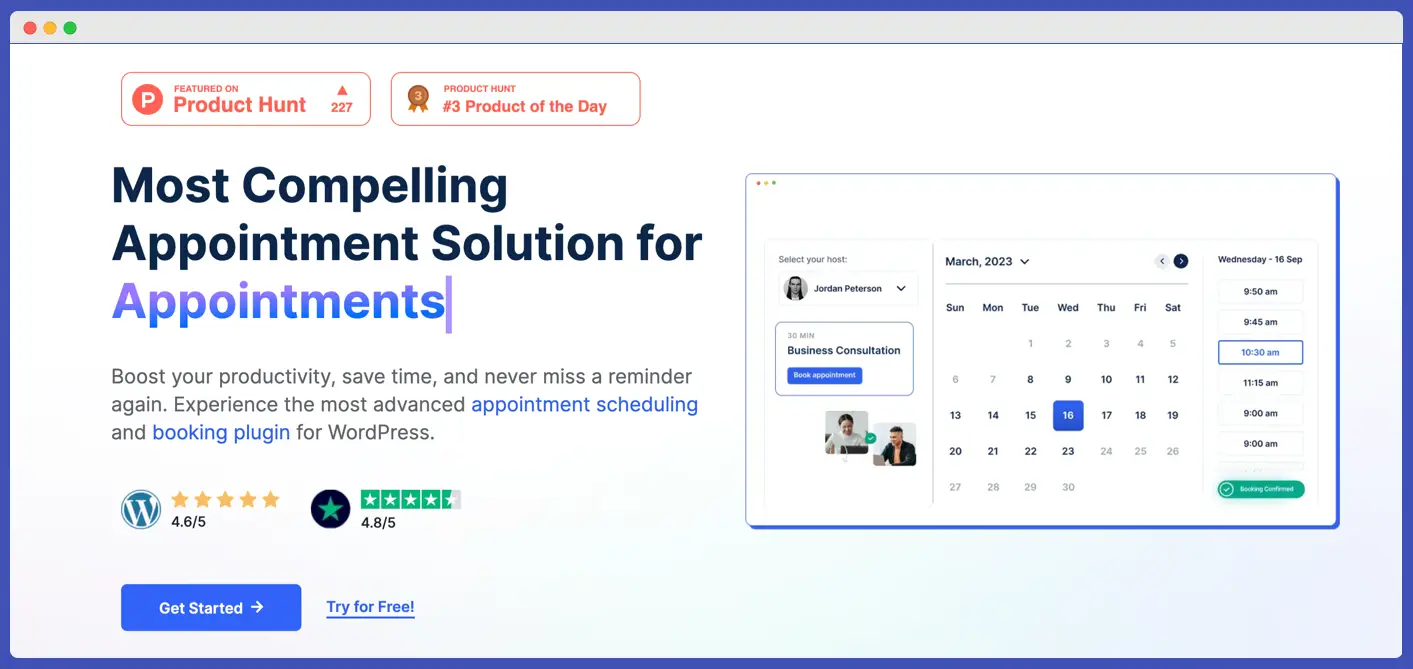
WP Timetics is an entirely free appointment booking plugin for WordPress. It is suitable for various niches and provides the ultimate scheduling solution. Whether you need a scheduling system for education, sales, marketing, career counseling, or recruiting, it covers all these needs easily.
Additionally, it’s a standalone appointment plugin on WordPress, so you have complete control of your data and branding (no external scheduling page needed). And its users say, WP Timetics provides the most value among all Calendly alternatives.
Key features:
- Unlimited appointments & users: No caps on how many meetings or staff you can manage – scale freely as your business grows . This is a major advantage over Calendly’s free limits.
- Calendar & video integration: 2-way sync with Google Calendar ensures your availability is always up-to-date. It natively integrates with Google Meet , and also offers Zoom integration (in Pro) and other features.
- Notifications & reminders: Automated email confirmations and reminders for new bookings and upcoming appointments keep everyone informed . You can even enable WhatsApp or SMS reminders via Twilio (optional).
- Payment support: Seamlessly accept payments for appointments (integrates with Stripe, WooCommerce, and local payment methods).
- Flexible scheduling options: Supports one-on-one meetings, group events with multiple seats, reschedule appointments, and the ability for clients to add additional guests when booking .
- Clean UI & customization: The booking forms and calendar interface are user-friendly. You can use shortcodes to embed booking forms anywhere on your site and apply your site’s styling.
What we liked most: WP Timetics offers full premium functionality for free, with no subscription required—the fact that it allows unlimited team members and appointments at $0.We also appreciate the multiple payment options and Google Meet integration baked in. They also provide 24/5 live chat support even to free users, which is quite generous.
What could be better: Currently, some advanced features (Zoom integration, multi-host meetings, rescheduling by clients, etc.) require WP Timetics Pro. However, these are optional – the free plugin already covers 90% of use cases.
Pricing: 100% free. The core WP Timetics plugin is free forever. There is an optional Pro upgrade (paid) for AI scheduling, advanced CRM integrations, and a few power features, but most users will find the free version more than enough.
2. Google Calendar -appointment schedule

Google Calendar is a built-in Calendly alternative for Google users. If you have a Google account (free or Workspace), you can create a public booking page linked to your calendar. Invitees can book open slots, which then automatically appear on your Google Calendar.
Key Features:
- One booking page is included with your Google Calendar
- Auto-create a Google Meet link for virtual meetings
- Custom availability settings with buffer times allowed
- Instant calendar sync for booked meeting slots
- Time zone auto-adjustment for invitees worldwide
What we liked most: If you already use Google Calendar, this is very easy to set up. It leverages your existing calendar and Google Meet, so there’s no new app to learn. It’s also more secure for some organizations that trust Google’s ecosystem.
What could be better: The free version is limited to a single appointment type/page, so you can’t offer, say, multiple meeting types (15min consult vs 30min demo) unless you upgrade. Customization is minimal – you can’t remove Google branding or customize email reminder timing on the free plan.
Pricing: Free. Paid Google Workspace plans ranging from ~$10–$18/month.
3. HubSpot Meeting Scheduler (HubSpot meetings)
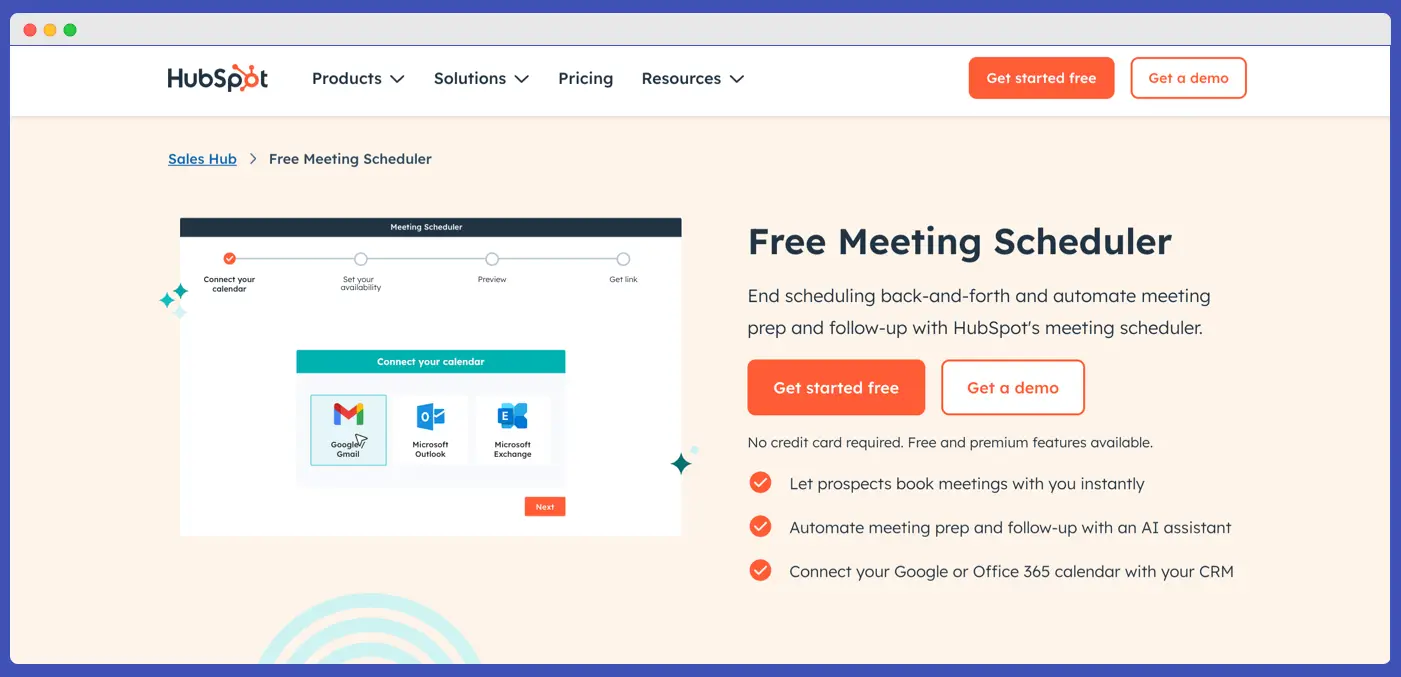
HubSpot’s Meeting Scheduler is part of the free HubSpot CRM suite. It lets you create a personal booking page or team scheduling link that syncs with your calendar and HubSpot CRM.
If you’re using HubSpot for managing contacts, sales, or marketing, this tool can automatically log meetings on contact records and help automate your scheduling process. It’s a compelling Calendly alternative for those already in the HubSpot ecosystem.
Key Features:
- Syncs with Google and Outlook calendars instantly
- CRM contacts saved automatically when someone books
- One free scheduling page with custom availability slots
- Confirmation emails with calendar invites sent to clients
- Shareable or embeddable booking link on your website
What we liked most: For anyone using HubSpot CRM, this scheduler is free and built-in. All your meeting info gets centralized in one system. The interface is smooth and professional, and it eliminates the back-and-forth emails by letting prospects self-book meetings with your team.
What could be better: Outside the HubSpot ecosystem, this tool loses some appeal – it’s best if you actually use HubSpot CRM to maximize its benefits (otherwise, you’re just using it as a standalone scheduler, which is fine but other options might be simpler).
The free tier has limited customization: multiple appointment types or team links require upgrading to paid plans (which start at $20 per user/month) .
Pricing: Free – includes 1 booking page per user, unlimited meetings, basic features . Paid starting at $20/month per user.
4. Zoho Bookings
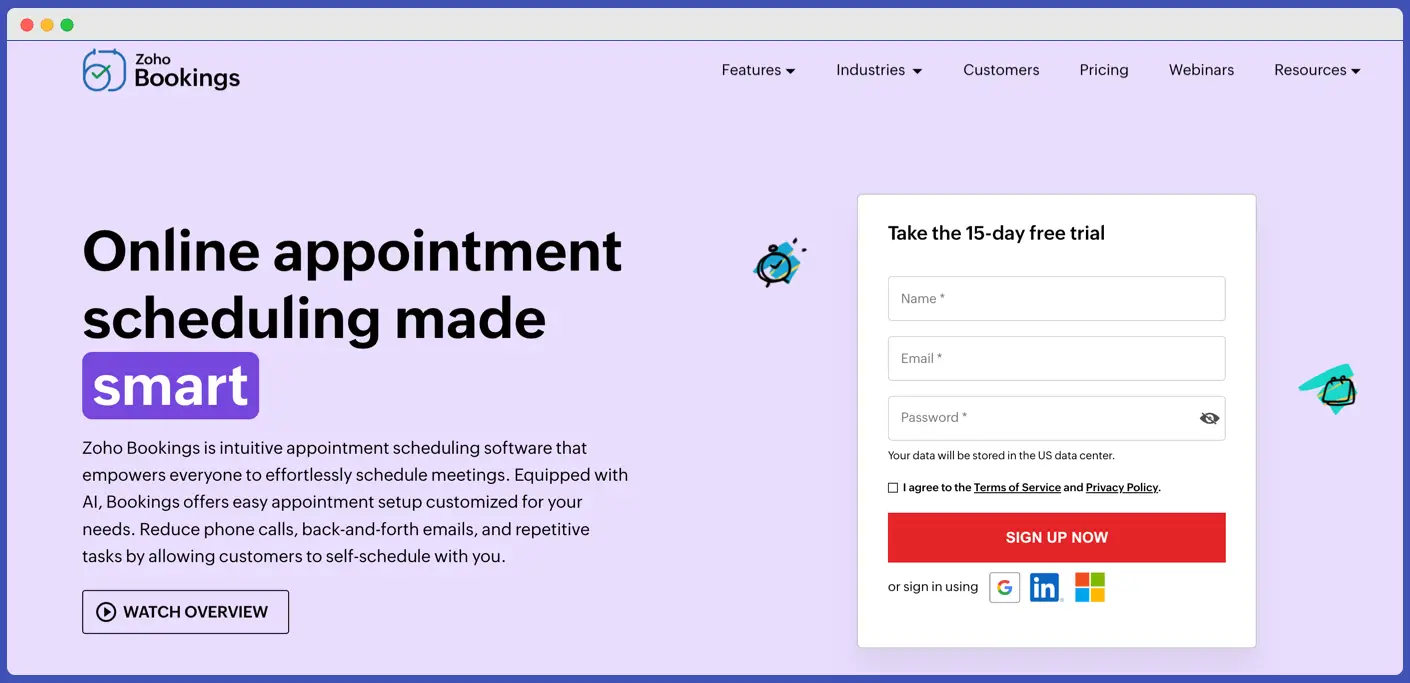
Zoho Bookings is part of the Zoho suite (a broad collection of business apps). It’s a robust scheduling tool that offers a free plan for one user and affordable paid plans for teams.
Zoho Bookings lets you manage appointments for services, classes, or meetings and integrates nicely with other Zoho products (like Zoho CRM, Meetings, etc.), as well as external calendars.
It’s an excellent Calendly alternative, particularly for those on a tight budget or already using Zoho apps.
Key Features:
- One staff user with unlimited bookings and services
- Calendar sync with Google, Outlook, and Zoho Calendar
- Integration with Zoom and Zoho Meeting supported free
- Email reminders and confirmations sent to clients
- Branded booking page with service selection options
What we liked most: The interface is fairly straightforward and you can customize your booking page with your logo and colors (branding customization is partially available even in free). Also, if you use other Zoho apps, having scheduling integrated is a big plus (e.g., client info from bookings flows into Zoho CRM).
What could be better: The free plan is limited to one user, so it’s not suitable for teams unless you upgrade. The UI, while functional, can be a bit less intuitive – some users find the interface “slightly tricky” or the settings hard to find .
Pricing: Free for 1 user . Basic: $6/month per user – adds 2 users total, removes some limits, adds Zapier integration and some customization. Premium: $9/month per user – for full features (payments, SMS, CRM sync, multiple workspaces) .
5. YouCanBook.me
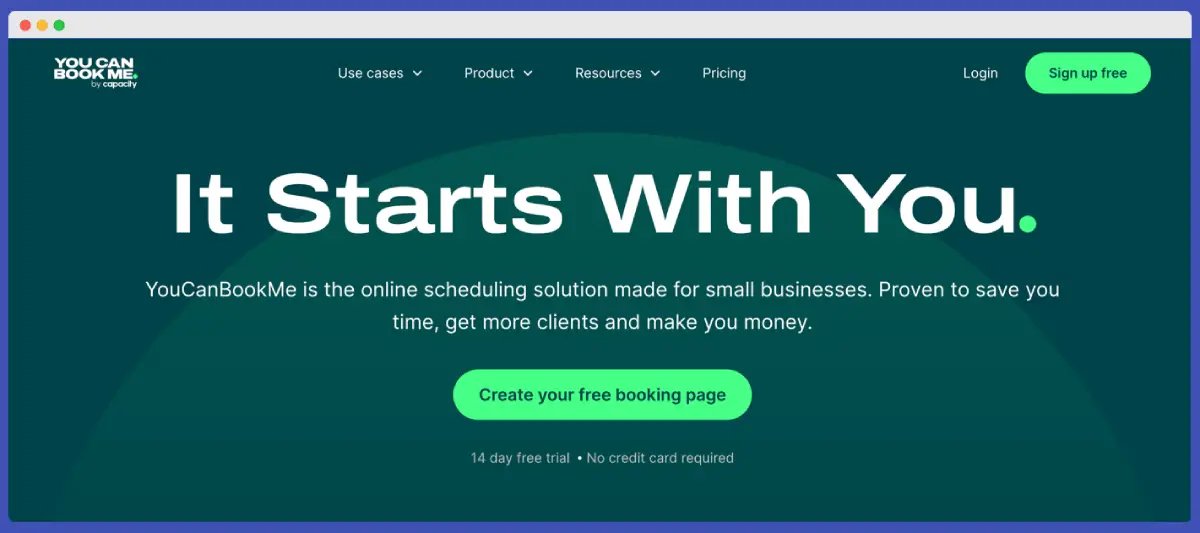
YouCanBook.me (YCBM) is a long-standing online scheduling tool known for its flexibility and extensive integrations. It offers a “free forever” plan with core scheduling features and then a paid plan for advanced needs.
YCBM connects directly with your Google or Microsoft calendar and lets you craft a highly personalized booking page. It’s especially popular among freelancers, consultants, and educators who want more customization than Calendly’s free version provides.
Key Features:
- Unlimited bookings per month with no time limits
- Stripe integration for collecting payments during booking
- Sync with Google or Microsoft calendars easily
- Email confirmations and reminders with customization options
- Embed booking form on websites or landing pages
What we liked most: Feature-rich free plan – YouCanBook.me’s free tier is arguably the most generous among standalone schedulers. It includes pretty much all the functionality an individual needs: from calendar sync and custom branding to payments and even SMS (with separate costs) . There’s no cap on appointments or clients.
What could be better: The free plan carries YCBM branding on your pages/emails and does not include direct email support from YCBM’s team . While their help docs and community are available, priority support is for paid users.
For some professionals, removing that branding is important for image – which means paying $12/month.
Pricing: Free for one calendar connection with all basic features . Paid Plan: $12 per calendar per month (discounted to ~$10 if annual) . Notably, you only pay for calendars in use – if you’re a solo user with one calendar, you pay $0 or $12; if you had 3 staff, it’d be $36/month, etc.
6. Cal.com
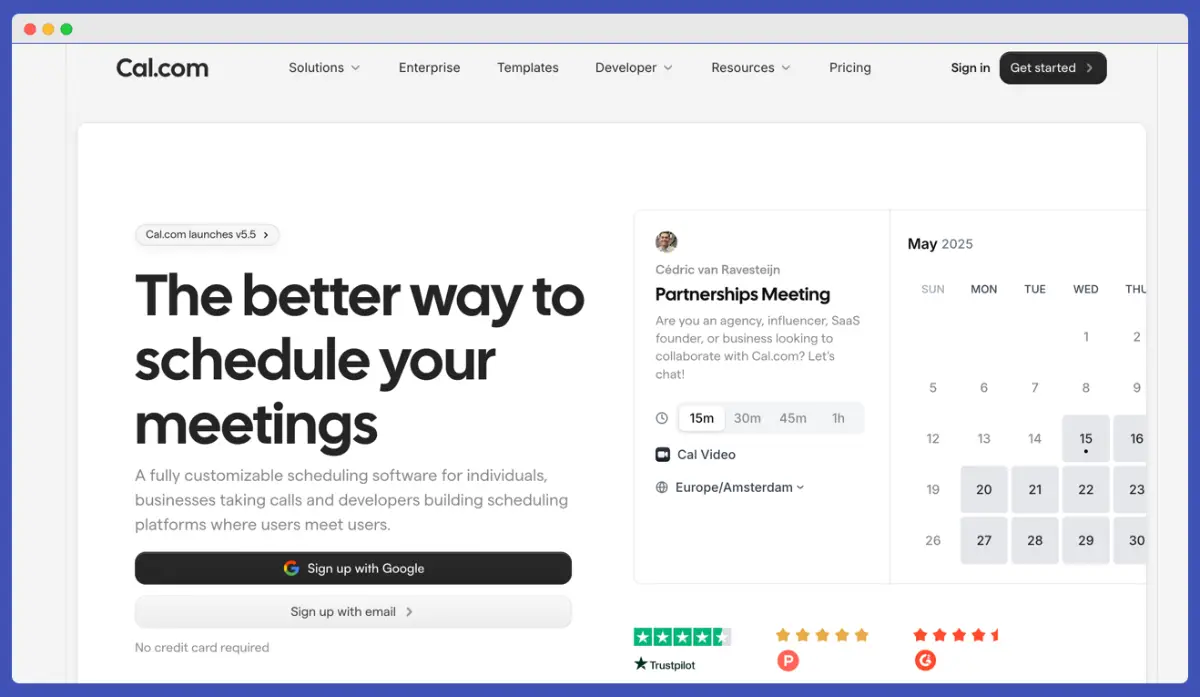
Cal.com is a modern, open-source scheduling platform that has garnered a lot of attention as the “open-source Calendly.” It’s available as a hosted service with a free tier or you can self-host it since the code is open source. Cal.com’s free cloud plan is very generous – it basically gives individuals all features for free, with paid plans only for teams or advanced enterprise needs.
If you want unlimited scheduling with maximum flexibility (and even the ability to customize the software), Cal.com is a top choice.
Key Features:
- Unlimited meetings, calendars, and event types supported free
- Open-source platform with optional self-hosting setup available
- Video integrations: Zoom, Meet, Teams, Webex included
- Stripe payments supported with booking forms
- Embed widgets and custom links for sharing availability
What we liked most: Cal.com doesn’t make you pay to remove limits on event types or integrations . As an individual user, you have a full-featured scheduling system at no cost, which is refreshing. The fact that it’s open source means there’s more transparency and potential for flexibility; tech-savvy users can even self-host to avoid subscription costs entirely.
What could be better: If you need customer support, note that free users rely on community support; only paid plans have dedicated support.
Pricing: Free – 1 user with unlimited usage . Teams: $15 per user/month (for adding team members and team scheduling features). Enterprise: $37 per user/month for advanced security and support options . There’s also a self-hosted option which is free (you run it on your own server, requiring technical know-how).
7. SimplyMeet.me
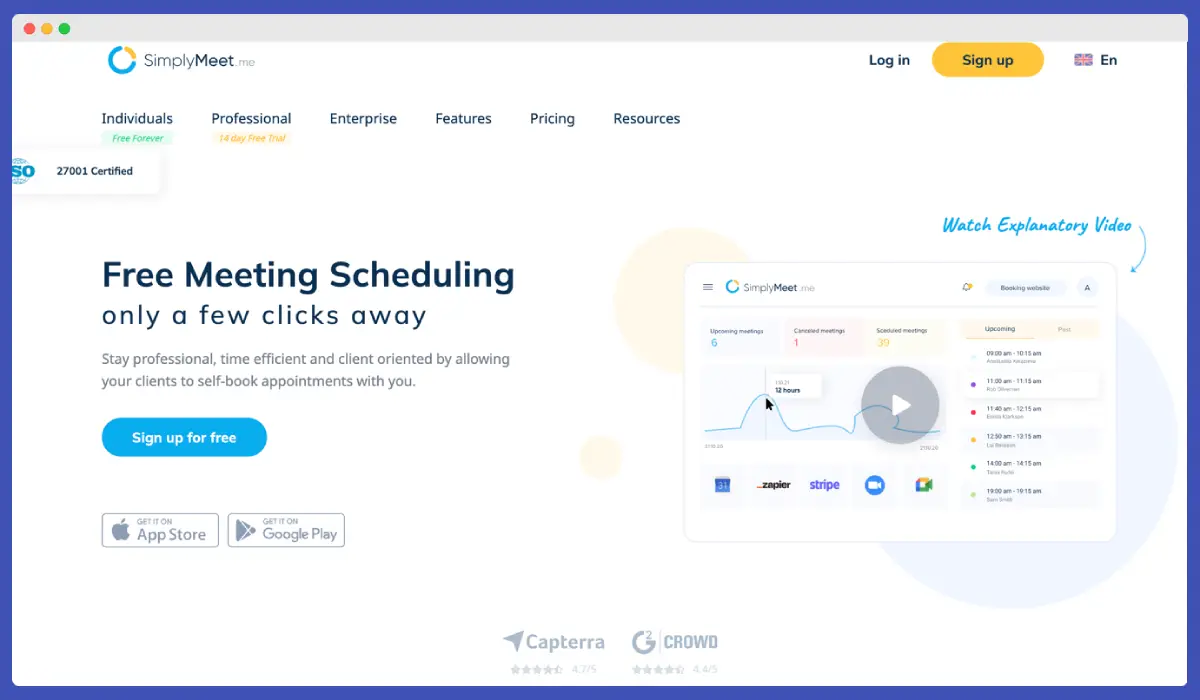
SimplyMeet.me (formerly known as Harmonizely) is a scheduling tool that offers a free plan for individuals and paid plans for teams. It aims to live up to its name by making meeting scheduling simple, while still packing in advanced options like group meetings and integrations.
SimplyMeet.me is actually backed by the same company as SimplyBook.me (a booking system), but it is focused on calendar meetings (rather than service bookings). It’s a great alternative to Calendly, especially if you need features like polls or routing forms to triage appointments.
Key Features:
- 500 bookings monthly with free calendar and video sync
- Connect multiple calendars to avoid double bookings
- Auto-generate Zoom or Teams meeting links free
- Group bookings and event polls supported in free plan
- Embed booking link or iframe on websites
What we liked most: For a single user, SimplyMeet.me’s free plan is very helpful. You get features that many others charge for, such as group events and meeting polls on the free tier The free plan even supports connecting two calendars per user, so if you have both a work and personal calendar, SimplyMeet can check both for conflicts – that’s a big advantage over Calendly free (which only checks one calendar).
What could be better: Removing that branding or using a custom domain requires the paid plan. Also, the payments integration on free is not available – you can integrate their SBPay system only on Professional plan (and SBPay itself might be an extra service). So if you need to charge clients when they book, you’d have to upgrade.
Pricing: Free (1 user, up to 2 calendar connections, 500 meetings/month) . Professional: $9.99 per user/month (or $11.99 month-to-month) – up to 30 users, unlocks all features including payments, branding removal, round-robin, SMS, etc. . Enterprise: Custom pricing for unlimited users and dedicated support .
8. Appointlet
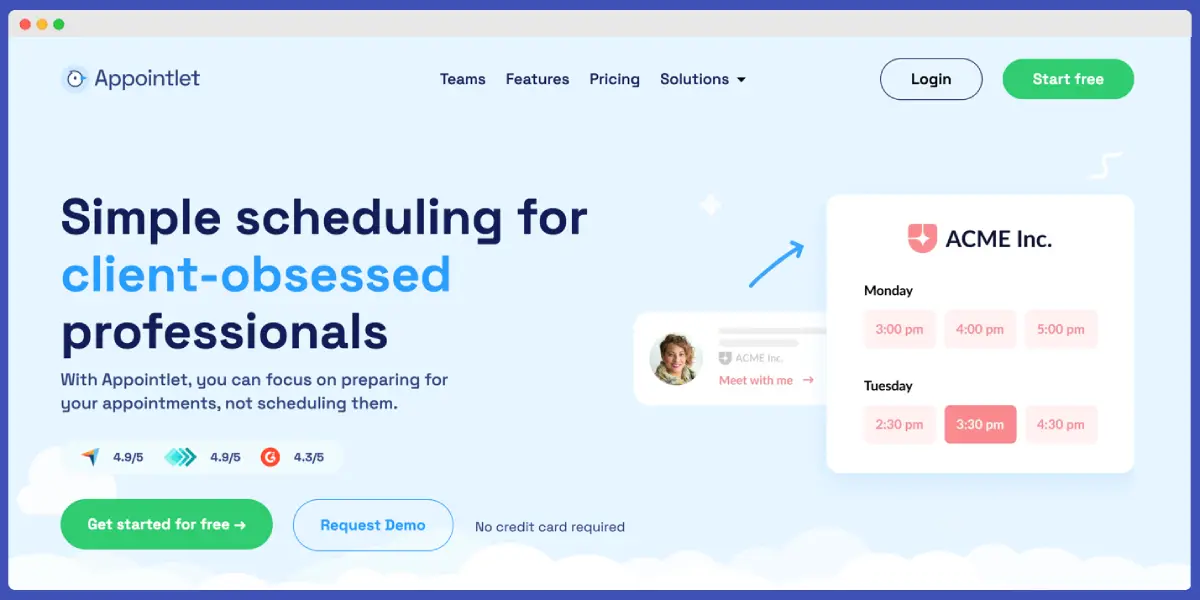
Appointlet’s value, especially for teams, offering a free plan with unlimited members and bookings. It’s a straightforward tool aimed at business users that need to schedule appointments with clients, and it integrates nicely with calendars and many business apps. Appointlet is entirely web-based (no install needed) and focuses on simplicity and value, making it a strong Calendly alternative particularly for small teams or organizations.
Key Features:
- Unlimited team members and bookings at no cost
- Google and Office 365 calendar sync available free
- Zoom integration with auto-meeting link creation
- Custom booking pages for each staff or service
- Embed scheduler into your site or landing pages
What we liked most: We enjoy the two-way calendar sync working reliably to prevent conflicts. It’s a fantastic easy-to-use solution that just gets the job done for scheduling meetings. Being able to have unlimited team members use it for free is huge for budget-conscious teams .
What could be better: While free for many users, some features are missing in free that might matter to businesses. Notably, you can’t accept payments or use Zapier/webhooks on free – those require premium . So if you intend to charge for appointments or integrate with a CRM, you’ll need to pay $8/month per user, which is reasonable but not free.
Pricing: Free Plan. Premium Plan: $10 per member monthly (or $8 if billed annually) .
9. Setmore
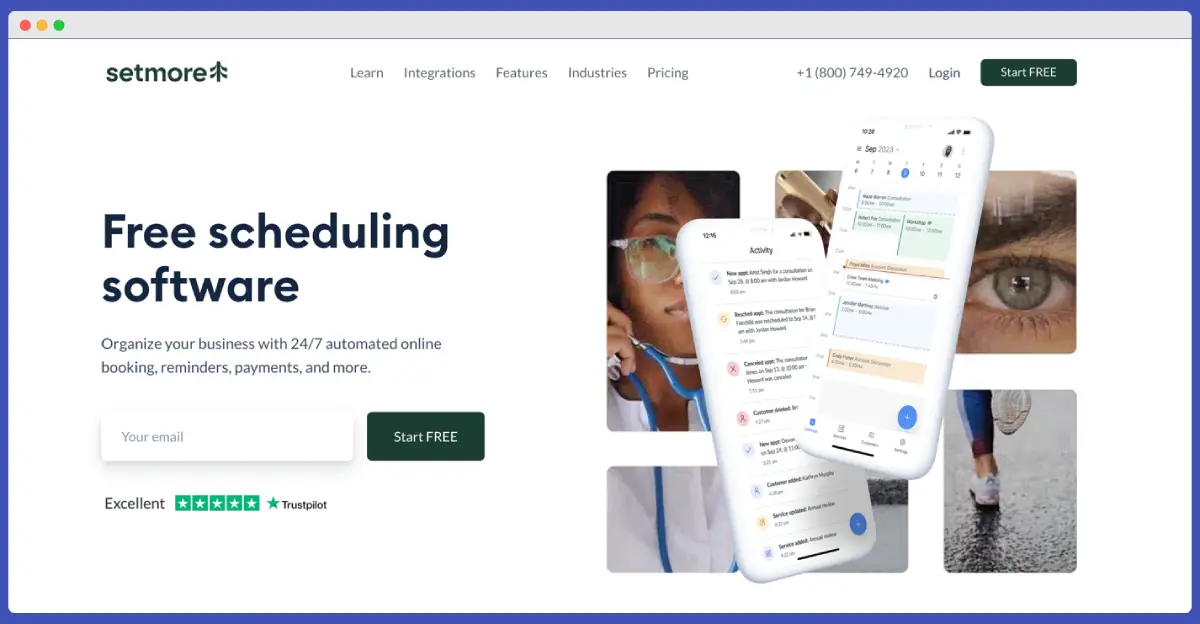
Setmore is an appointment scheduling app with a long-standing free plan that’s notably rich in features. It’s mainly targeted small businesses that schedule clients (think salons, clinics, consultants) but it works great for general meeting scheduling too. Setmore’s free plan supports up to 4 users and even includes payment processing, which sets it apart from Calendly’s free version.
If you want a Calendly alternative to manage multiple staff and possibly let clients pay at booking – all without fees – Setmore is a fantastic option.
Key Features:
- Free for 4 users with up to 200 bookings
- Accept Stripe, PayPal, or Square payments at booking
- Sync calendar events and send automatic email reminders
- Create classes or group sessions with limited seats
- Mobile apps for iOS and Android included
What we liked most: You get multi-user support and payment integration with Setmore’s free plan. This free plan also lets you run a whole small business scheduling system at no cost. Another highlight: 24/7 live chat support even for free users , something most others don’t provide unless you pay. That’s very valuable if you ever have an issue or question.
What could be better: The 200 appointments/month limit on free is one of the only restrictions. After that, you might need to upgrade to Pro (which allows unlimited appointments). Setmore free is excellent for a startup or small biz, but as your scheduling needs get sophisticated, you’ll eventually need Pro.
Pricing: Free: $0 for up to 4 users, 1 location, 200 appointments/month . Pro (Premium): $12/month (for 1 user) or $5/month per user for 2 users . Team: $9/month per user (annual) for 3+ users, with all Pro features .
10. Doodle (Booking page & polls)

Doodle is famous for its group scheduling polls, but it also offers personal scheduling pages and one-on-one meeting requests through a feature called Doodle Booking (formerly Doodle 1:1). Doodle’s free plan lets you use both the classic meeting polls and a basic version of the booking page.
This makes it a unique alternative to Calendly – ideal if you often need to coordinate availability among multiple people (via polls) in addition to standard self-booking links.
Key Features:
- Create unlimited polls to schedule group meetings easily
- One booking page to accept individual appointment requests
- Sync with Google, Outlook, or iCal calendar
- No sign-up required for invitees to respond
- Auto-detect time zones for all poll participants
What we liked most: Doodle combines two tools in one: the scheduling poll for groups, and the personal scheduler for individuals. This hybrid capability is very useful. We appreciate the calendar integration – you can overlay your calendar when creating polls, making it easy to choose options that work for you, and avoid double-booking.
What could be better: Doodle poll pages will show ads (Ads on free version)to your invitees, which can look a bit unprofessional. The booking page for free users is also Doodle-branded and has ads. The only way to remove ads and use your branding is to go Pro.
Pricing: Free: Create and participate in unlimited polls, 1 booking page, 1 calendar connection, ads displayed . Pro: ~$6.95/month (billed annually; around $8.95 monthly) . Team: ~$8/user/month.
Which one should you choose?
With so many quality options, the right Calendly alternative for you depends on your specific use case and priorities.
Here are some recommendations based on different needs:
| Use Case | Recommended Tools | Reason |
| WordPress users (Free scheduling + payment integration) | WP Timetics | Full-featured WordPress plugin, free forever, no booking limits |
| Teams or agencies on a budget | Appointlet, Zoho Bookings | Appointlet: Unlimited users free; Zoho: Low-cost multi-user support |
| Feature-rich experience for solo users | Cal.com, YouCanBook.me | Unlimited features, integrations, and flexibility on free plans |
| Group scheduling or polls | Doodle | Best for finding common times with groups or teams |
| Free booking + payment integration | Setmore, YouCanBook.me | Accept Stripe/PayPal payments on free tier |
| Self-hosting or dev flexibility | Cal.com | Open-source, self-hostable, and API-powered customization |
| Sales teams using CRM | HubSpot Meeting Scheduler | Connects with HubSpot CRM, calendar sync, great for lead tracking |
| Google users wanting simple booking | Google Appointment Schedule | Easy setup inside Google Calendar, auto Google Meet link |
| Solopreneurs on Zoho ecosystem | Zoho Bookings | Works well with other Zoho apps, generous solo plan |
| Freelancers or consultants | YouCanBook.me, SimplyMeet.me | Custom branding, calendar sync, client-friendly booking pages |
📌 Note: All the listed options have free tiers, so you can try a couple out and see which interface and workflow you prefer. The good news is that you really can’t go wrong with any of these – they will all save you from the email ping-pong of scheduling.
Expert choice: Why WP Timetics stands out from others
After reviewing all these options, you might notice a common theme: many free plans have some limitations – whether it’s restricting team members, appointments, or specific integrations. This is where WP Timetics truly values money and sets itself apart as a no-compromise free solution, especially for WordPress users.
WP Timetics isn’t a limited trial or “freemium” web app – it’s an entirely free plugin you add to your WordPress site. There are no monthly fees, no matter how much you use it.
You get the full scheduling system within your WP dashboard. For anyone running a website on WordPress (which powers 40% of the web), this means one less external tool and 100% ownership of your booking data.
If you want to streamline appointment scheduling on your website without worrying about subscriptions or limits, WP Timetics is a standout choice.
Frequently asked questions(FAQs)
-
Q1. What is the best Calendly alternative?
It depends on your needs. For WordPress users, WP Timetics is a top pick. For general use, Cal.com, Setmore, and YouCanBook.me are great too.
-
Q2. What are the best free scheduling tools?
Some of the best free options include WP Timetics, Google Calendar Appointment Schedule, Appointlet, and SimplyMeet.me. They offer solid features with no monthly cost.
-
Q3. Is there a free alternative to Calendly with similar features?
Yes. Tools like Cal.com, WP Timetics, and Zoho Bookings offer similar (or even better) features than Calendly’s free plan — and without limits on bookings.
-
Q4. How can I schedule appointments efficiently without paying?
Use a free scheduling tool that supports calendar sync, email reminders, and booking links. WP Timetics (for WordPress) and Google Appointments are both easy to set up.
-
Q5. How do I choose the right free scheduling tool for my business?
Start by checking your needs: team scheduling, payments, integrations, or WordPress support. Then try 1–2 tools to see which fits your workflow best.
-
Q6. Are there any Calendly alternatives that integrate with WordPress?
Yes. WP Timetics is a WordPress plugin built for bookings. You can also embed tools like Cal.com, Setmore, or Appointlet using widgets or shortcodes.