How to Create a Hair Salon Booking System on WordPress

In the digital era, where convenience is a currency, having an online booking system for your hair salon is no longer a luxury, but a necessity.
According to Salon Today, A study highlighted that 46% of appointments are booked when salons are closed, and notably, 43% of Gen Z clients expect salons and spas to offer online booking facilities.
Hence, it is an undeniable fact that not having a salon booking system can result in a significant loss of customers. Imagine the ease with which your customers can schedule their appointments, in the comfort of their homes, with just a few clicks.
Not only does it provide a seamless experience for your clientele, but it also streamlines your business operations, saving you time and resources. Now, what if we tell you that creating such a sophisticated booking system is not as complex as it sounds?
Thanks to WordPress! In this comprehensive guide, we will delve into a step-by-step procedure on how to create a hair salon booking system. By the end of this read, you will have a fully functional online booking system that not only simplifies online appointment scheduling for your customers but also streamlines the operational workflow of your salon.
So, let’s dive in and transform the way you manage your salon appointments, shall we?
Why Should You Create a Hair Salon Booking System?
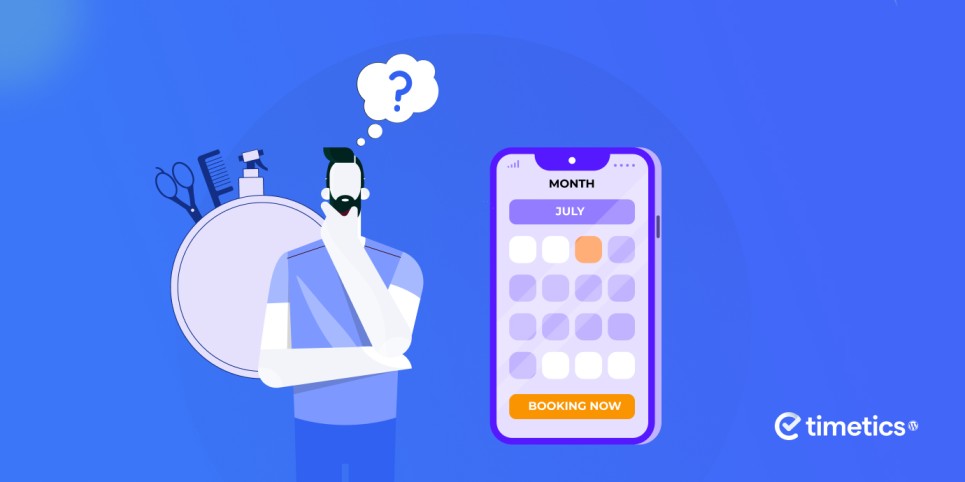
Embarking on the journey of how to create a hair salon booking system is like opening the door to a realm of endless possibilities – it’s much more than just a digital upgrade. A high-quality salon scheduling software can create a bridge of convenience, transparency, and trust between you and your cherished clients.
Here’s why taking this step could be a game-changer for your salon business:
- Integrated Scheduling: Imagine a system that breathes in sync with your salon’s operational heartbeat, aligning perfectly with your staff’s availability and the diverse duration of services you offer. It’s about bringing a level of precision to your online appointment scheduling that reduces overlaps and gaps, making every salon hour count.
- Tailored Service Offerings: Your services are unique, and the way you present them should be too. A booking system allows you to showcase the heart of what you offer in a well-organized and enticing manner, making it a breeze for clients to find and book the services they love.
- Staff Management: It’s about creating a harmonious workflow where your staff can thrive. With clear visibility into their schedules, your team can better prepare for the day ahead, balancing their workload and delivering exceptional service with a smile.
- Resource Optimization: Every chair, room, and piece of equipment in your salon is an asset. Aligning these resources with your booking schedule ensures they are utilized to their full potential, reducing idle time and elevating your service delivery.
- Personalized Client Experience: Building a rapport with clients goes beyond the salon chair. Collecting and managing client preferences, previous service history, and feedback allows you to tailor experiences that resonate on a personal level, nurturing a loyal client base.
- Automated Reminders and Notifications: Gentle automated reminders not only help reduce no-shows but also convey a sense of care and professionalism. It’s about ensuring your clients feel valued and informed every step of the way.
- Online Reputation Management: Your salon’s reputation is a treasure. Collecting and showcasing genuine client reviews through your booking system amplifies trust and invites more people to experience the magic you create.
- Marketing Integration: Engage the heart of your community with personalized marketing campaigns. Integrating with marketing tools lets you share the latest styles, promotions, and salon news effortlessly, keeping your salon buzzing with excitement.
- Secure Payment Processing: Offering a secure and seamless payment process shows you value your clients’ trust. It’s also about smoothing out your revenue streams and ensuring a healthy cash flow to keep your salon thriving.
- Performance Analytics: Delving into insights from booking trends, staff performance, and client feedback isn’t just smart – it’s empowering. It guides your decisions, helping refine your services and propel your salon toward greater heights.
- SEO Benefits: A well-integrated booking system on your WordPress site is also an SEO charm, keeping your site vibrant with fresh content related to your services and client reviews.
After all, through this digital window, you offer convenience and build a platform where your salon’s unique ethos and professionalism shine brightly.
Technical Requirements on How to Create a Hair Salon Booking System

Before getting into the part on how to create a hair salon booking system on WordPress, there are certain technical prerequisites you should consider. From server specifications to WordPress plugins and security measures, adhering to these prerequisites will help in building a reliable and efficient booking system that provides an excellent user experience. No matter what salon scheduling software you use for your system, this fact is equally true for all cases.
The upcoming table lays down the core technical requirements needed to build a robust and efficient booking system. These specifications ensure smooth operations and a secure, user-friendly platform for your clients, reflecting the professionalism and high standards of your salon.
| Requirement | Description | Recommendation/Notes |
| Hosting & Domain | Stable hosting to ensure your booking system is always accessible. | Choose a reputable host like Bluehost, SiteGround, etc. |
| WordPress | The CMS platform to set up the website. | Use the WordPress.org version, not .com |
| Responsive Theme | A mobile-responsive design ensures customers can book from any device. | Themes like Astra, Divi, OceanWP, etc are good choices. |
| Booking Plugin | The primary tool for setting up the salon booking system. | Consider plugins like WP Timetics, Bookly, Amelia, etc. |
| Payment Gateway | To handle transactions if you require advance payment or deposits for bookings. | Consider WooCommerce with Stripe or PayPal. |
| SSL Certificate | For secure data transmission, especially if handling payments. | Let’s Encrypt offers free SSL, or consider purchasing from your host. |
| Spam Protection | To prevent fake or spam bookings. | Akismet, reCAPTCHA. |
| Email Service | For sending booking confirmations, reminders, and promotional emails. | SMTP plugins or services like Mailgun, FluentCRM, and SendGrid. |
| Regular Backups | In case of any data loss or crashes, it’s crucial to have daily/weekly backups. | Plugins like UpdraftPlus and BackWPup. |
| Analytics | To track and analyze customer bookings, peak hours, and more. | Google Analytics and MonsterIns |
There might be other technical considerations you should focus on. Depending on the size of your customer base, the number of staff, and various other factors, you may need to reevaluate the list. Regardless of the situation, a professional can assist you in navigating such challenges.
What Does Your Hair Salon Booking System Primarily Need?
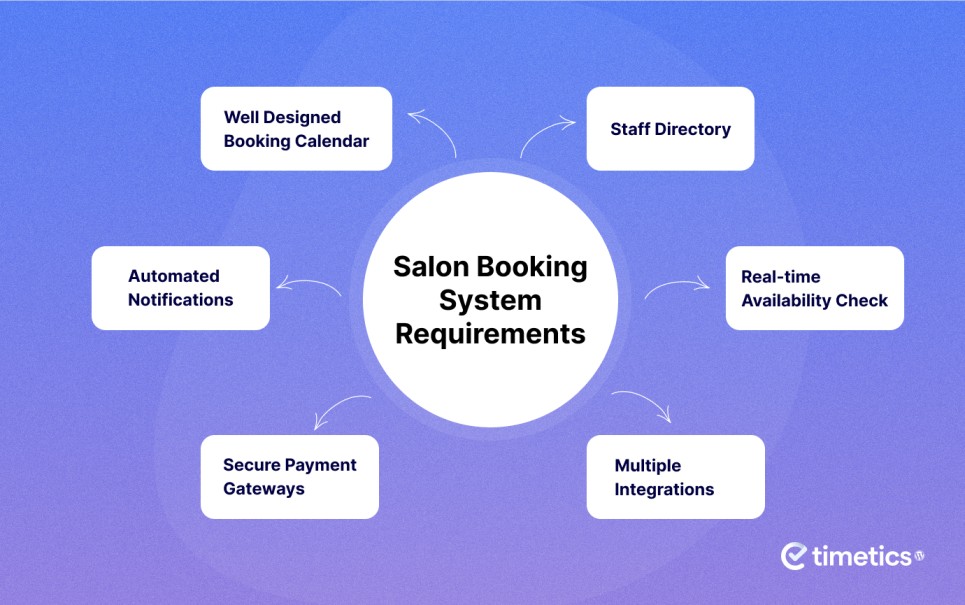
No matter the size of your salon business, establishing an efficient booking system requires attention to certain essential factors. While the list of these factors could be exhaustive, we have identified six key considerations to evaluate in a booking system before implementing it in your salon.
1. Well Designed Booking Calendar
A well-designed booking calendar is your salon’s digital receptionist. It warmly greets your clients, showing them the available slots, helping them pick a service, and confirming their appointments with ease. It’s the first step in their journey to a refreshing salon experience, making it essential to have a calendar that’s intuitive, real-time updated, and easily navigable, reflecting your salon’s commitment to client satisfaction.
2. Staff Directory
Presenting your salon’s team through a well-organized staff directory adds a personal touch to your booking system. In that case, a high-quality salon scheduling software can help. It allows clients to meet the faces behind the services, showcasing their expertise and specializations. With names, photos, and available slots neatly laid out, clients can choose who they want to book with, fostering a connection from the outset. This directory becomes a bridge between your staff and clients, setting the stage for a personalized salon experience.
3. Real-time Availability Check
Real-time availability checking feature acts as a clear, open window into your salon’s schedule, providing immediate insight for clients seeking to book their preferred services. This functionality streamlines the booking process, displaying live, up-to-the-minute availability, thereby preventing any overlaps or double-bookings. It’s about respecting the client’s time and providing them with a hassle-free way to secure their spot, showcasing your salon’s efficiency and client-centered approach from the very first interaction.
4. Automated Notifications
Automated Notifications act as gentle nudges, reminding clients of their upcoming pampering sessions or any tweaks in their appointments. They echo your salon’s thoughtfulness, delivering timely messages that help clients keep track of their bookings effortlessly. It’s akin to having a friendly concierge ensuring everything flows smoothly, mirroring the ease and care you aim to provide in every facet of your salon experience.
5. Secure Payment Gateways
Integrating secure payment gateways is like extending a trusted hand to your clients during transactions. It assures them that their financial details are handled with care and professionalism. As they proceed to book an appointment, the seamless and secure payment process reinforces their decision, making them comfortable and confident. So, make sure your booking system for your hair salon supports multiple payment gateways that are renowned and secured. It ensures clients leave with a positive impression even before they step into your salon.
6. Adequate Number of Integrations
In crafting a seamless booking experience, the integration capacity of your booking system is pivotal. It’s essential that the system can effortlessly meld with various salon scheduling software tools your salon already employs or plans to use. For instance, integrating with point-of-sale systems, accounting software, and email marketing tools will centralize operations, promoting efficiency.
Moreover, consider integrations with social media platforms for easy customer access and marketing. A robust set of integrations eliminates the need for manual data transfer between different platforms, saving time and reducing errors. So, when selecting a booking system, ensure it supports a broad spectrum of integrations, catering to both the present and future needs of your salon.
Sequential Steps on How to Create a Hair Salon Booking System on WordPress

Now, we’ve reached the main part where you’ll learn how to create a hair salon booking system in WordPress. The process is not overly complex, but failing to follow the step-by-step instructions could lead to some difficulties. So, here’s the sequential process for you:
1. Buy Domain and Hosting
The first step in setting up your hair salon booking system on WordPress is to purchase a domain and secure hosting. Select a domain name that is easy to remember, reflects your brand, and has a .com extension for a professional touch. When choosing a hosting plan, prioritize uptime reliability, loading speed, and customer support to ensure a smooth online experience for your clients. Opt for a hosting provider that offers one-click WordPress installations to streamline the setup process. Both the domain and hosting are critical as they form the backbone of your online booking system, making your salon easily accessible to clients on the web.
2. Install WordPress
With your domain and hosting ready, the next stride is installing WordPress. It’s a straightforward process, especially if your hosting provider offers a one-click WordPress installation feature. Access your hosting account, navigate to the control panel, and look for the WordPress icon or a section titled ‘Softaculous Apps Installer’. Clicking on it will lead you to a screen where you can initiate the WordPress installation. Follow the prompts, fill in the necessary details like site name, admin username, and password, then hit the ‘Install’ button. Within a few minutes, WordPress should be installed and ready for use. This platform is your canvas, where you’ll build and manage your salon’s online booking system, allowing for robust customization to meet your salon’s unique needs.
3. Choose a Salon Compatible Theme
Selecting the right theme for your Hair Salon Booking System on WordPress is crucial as it sets the virtual ambiance for your clientele. The first factor to consider is compatibility; ensure that the theme you choose supports popular booking plugins to facilitate a seamless online appointment scheduling process.
Next, prioritize responsive design to ensure your booking system is accessible and looks good on both desktop and mobile devices. The aesthetic appeal is equally important; choose a theme that harmoniously aligns with your salon’s aesthetics, creating a visually pleasing and cohesive look.
Don’t overlook the importance of user reviews and ratings as they can provide valuable insight into the theme’s performance and the developer’s support responsiveness. Lastly, opt for themes that receive regular updates from developers to ensure your system remains secure, bug-free, and up-to-date with the latest WordPress standards.
4. Install Necessary Plugins
Installing the right plugins is a crucial step in setting up your Hair Salon Booking System on WordPress. Initially, you may want to look into plugins that cater to various aspects of your salon operations.
For instance, a plugin like MemberPress could be instrumental if you plan on having a membership system, while Yoast SEO is invaluable for SEO optimization. As you explore plugins, don’t overlook the essence of a reliable booking system. Towards this end, WP Timetics is a remarkable choice for online appointment scheduling.
This robust plugin not only facilitates appointment bookings but also offers features like real-time availability, team member management, and seamless integrations with popular platforms like Google Calendar, PayPal, and Stripe for payment processing. The blend of WP Timetics with other essential plugins will set a strong foundation for your booking system, ensuring a user-centric, efficient booking experience for your salon clientele.
5. Well, What WP Timetics Can Do for You?
WP Timeitcs is a game-changer when it comes to streamlining the booking process for your hair salon. With its real-time availability check, clients can effortlessly view and book available slots, reducing the likelihood of booking conflicts. The plugin also shines in team management, allowing you to organize and showcase your staff’s availability and expertise.
Moreover, its diverse integrations with platforms like Google Calendar, Stripe, and Zoom, among others, provide a holistic approach to managing appointments, payments, and virtual consultations. WP Timetics doesn’t just simplify bookings; it enhances the overall client experience, making each interaction with your salon a breeze.
How to Set Up an Online Booking System for Your Hair Salon Using the WP Timetics Plugin?
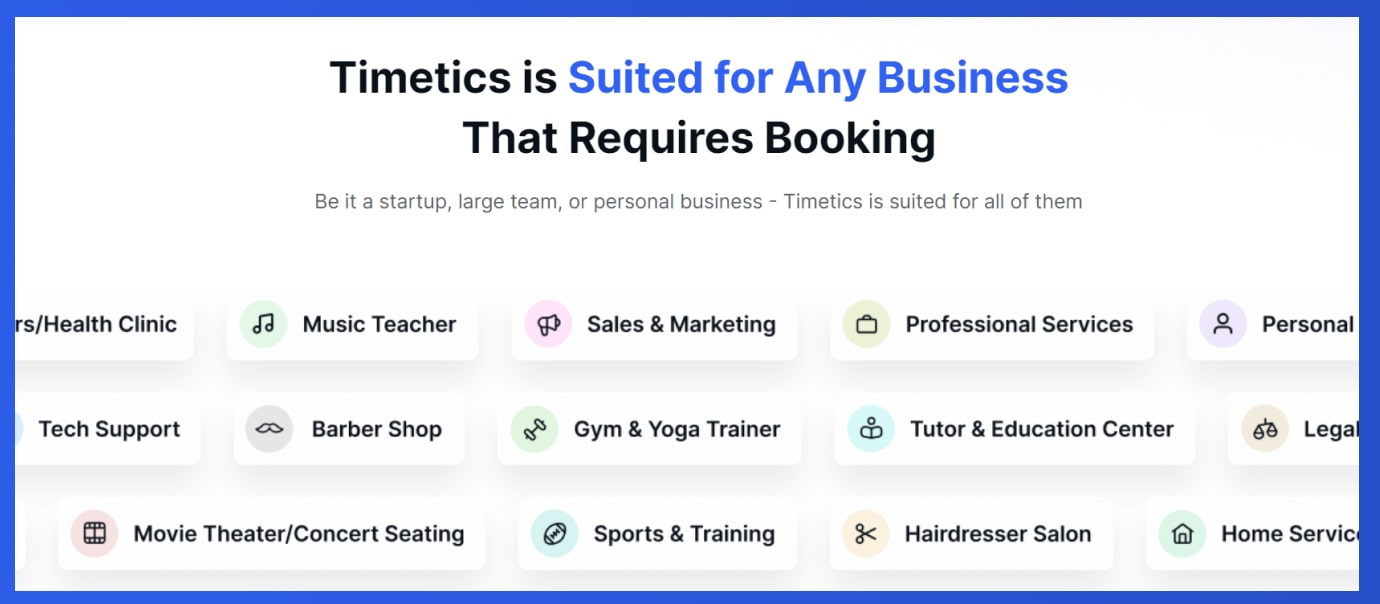
Once your site is ready and you’ve installed all the necessary plugins, it’s time to set up the booking system for your hair salon. With the WP Timetics plugin, you can make the whole process a lot easier, as you’ll get all the relevant functionalities under one umbrella.
If WP Timetics seems good to you, you can follow the process below to create a complete online booking system for your hair salon. So, let’s have a look-
1. Complete Initial Setup
When your site is ready, install all the necessary plugins, including WP Timetics. You can easily install the WP Timetics plugin from the WP plugin directory or by downloading and installing it directly from here. After installation, activate the plugin. It provides all the necessary options for creating a complete booking system for your hair salon.
Next, go to the “Setup Wizard” option located in the left sidebar of your WP dashboard. This option serves as an onboarding section where you can input essential information such as your business email address, business type, seat availability, etc.

If you encounter any difficulties using the setup wizard, you can check out this documentation for help. And also, if you’re happy with limited features, then the free version of WP Timetics can help. But if you want to experience something more extraordinary, you can check out WP Timetics Pro.
2. Add Your Staff Members
After doing the initial setup, it’s time to add staff members to your booking system and make them online for your potential customers. Doing this will enable your customers to select their preferred barber and book to reserve their seats on their preferred schedule.
To add your staff members to your booking system, click on the WP Timetics option located on the left sidebar in your WP dashboard. You’ll find a dedicated option titled “Staff Members”. Click on that and then click on the Add New Staff button. It will let you get the following interface (as shown in the image below). Fill out the form with your staff details and click on the Invite a Staff button to finish the process.

3. Create Service Categories
Once you’re done with adding your staff members, list down the type of services your salon provides. Obviously, your salon must serve multiple types of services. Depending on your service type, you can create different types of categories (for example Hair Care, Facial Treatment, Beard Trimming, etc.). These categories will technically be your meeting categories.
To create your categories go to WP Timetics, click on Meetings, and select Add New Category. After that, a form will pop up. Fill out the form and add existing appointments under this category.

4. Create One to One Meeting for Customers
Once you’ve created your categories, it’s time to create a one-to-one meeting using WP Timetics. You need this type of meeting when you want to provide a service that requires one-to-one communication. It will enable your customers to book their seats in your salon. And the exciting fact is – WP Timetics offers this feature for FREE!
To create your meeting, follow this sequence WP Timetics -> Meetings -> Add New -> One-on-One. Clicking on the One-to-One option will show the following form-

Fill out the form with the necessary details. You can select your host, location type, and customize availability, etc. If you want more detailed instructions, you can check out this documentation that will help walk you through every step you should follow.
5. Integrate Payment Gateways
Congrats! You’re almost done. Now you know how to create a hair salon booking system using WP Timetics. Now one last part left, to integrate payment gateways with the salon scheduling software.
To integrate your payment gateway, go to WP Timetics -> Setting -> Payments. If you do it correctly, you’ll see four types of payment methods available-
Considering your preference, select your desired payment method and follow the dedicated documentation to integrate that particular gateway (all the documentation links are given above).
6. Customize WP Timetics Settings
You’ve completely configured the booking system for your hair salon. If you’ve done everything correctly, your customers can now book their seats. But right after creating your booking system, you should customize all the necessary settings based on how your salon business is operated.
To get into the settings option, click on WP Timetics from your WP dashboard and then click on Settings. You’ll find six tabs after getting into the settings. Navigate these options and make customizations such as Calendar Integration, Availability Customization, Setting Email Notifications, For Customizations, etc.
Again, if you face any challenges, check out our documentation for detailed/step-by-step instructions. Also, you can contact our support to get help.
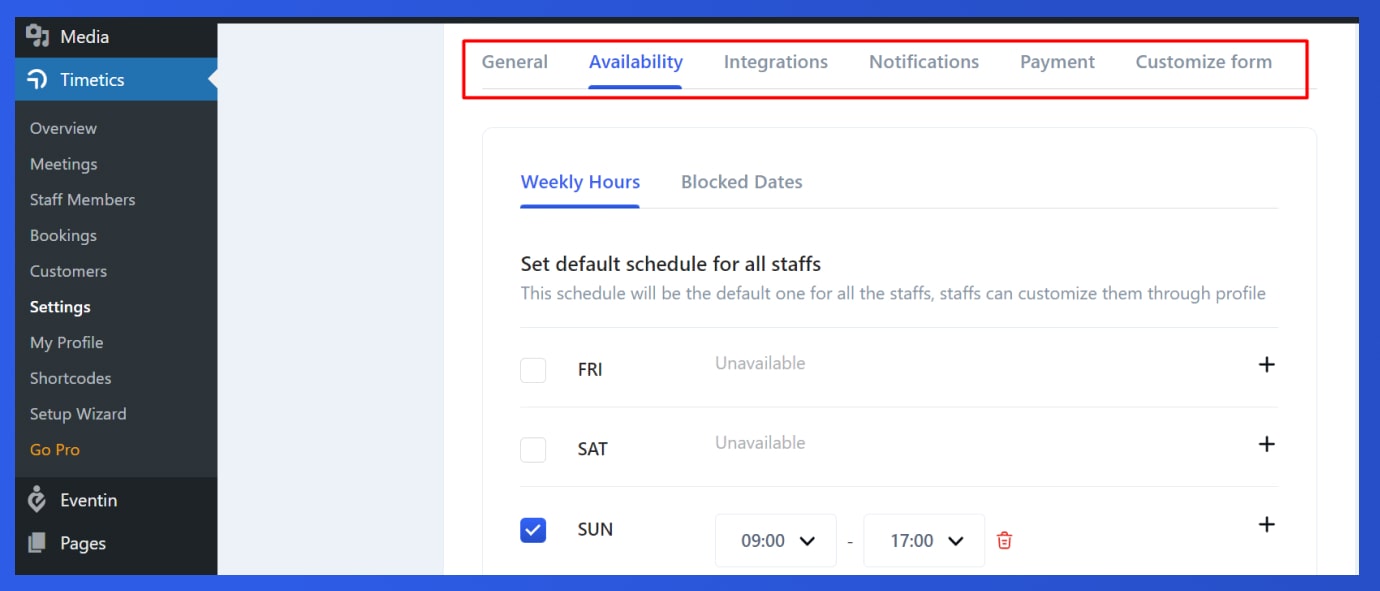
Frequently Asked Questions (FAQ)
We know queries arise! So, in this section, we’ll answer some of your common queries that you’d love to hear. Let’s get started!
How do I get more bookings at my salon?
Increasing bookings for your salon involves a mix of digital and traditional marketing strategies. First and foremost, ensure you have a robust online presence, including an SEO-optimized website with an integrated booking system. Hence, it’s important to learn how to create a hair salon booking system. Regularly engage with your audience on social media platforms, sharing client testimonials, before-and-after photos, and running special promotions. When offline, consider loyalty programs, referral incentives, and local partnerships to spread the word about your services.
How do salons get clients fast?
To quickly attract clients to your salon, consider launching promotional offers for first-time customers or bundling services at a discounted rate. Collaborate with local businesses to offer mutual referral programs. Additionally, invest in targeted online ads, ensuring you’re visible on search engines and local directories. Lastly, hosting an open house or community event can introduce your salon to potential clients in a warm, inviting atmosphere.
How do I make my salon famous?
Making your salon renowned requires consistent effort in building a unique brand identity. It’s essential to deliver exceptional service consistently, ensuring clients become brand ambassadors through word-of-mouth. Invest in professional photoshoots of your work and showcase them across various platforms. Engage in community events or fashion shows and consider collaborations with influencers or beauty bloggers. Continuous engagement on social media, and getting featured in local media, can also boost your salon’s fame.
How can I improve my salon performance?
Improving salon performance revolves around enhancing client experience and optimizing operations. Start by regularly training your staff on both technical skills and customer service. Implement efficient online appointment scheduling systems to minimize wait times. Regularly solicit feedback from clients and make necessary adjustments. On the backend, adopt inventory management tools and financial tracking systems to monitor expenses and profitability.
Can I make my own booking system?
Absolutely! With platforms like WordPress offering a plethora of plugins and themes, creating a customized booking system tailored to your salon’s needs is feasible. You’d need a basic understanding of website management. However, if you’re not technically inclined, consider hiring a developer or utilizing specialized booking software tailored for salons. Integrating such systems can offer advanced features like automated reminders, real-time availability checks, and secure payment options.
The Bottom Line
Navigating the digital landscape for your hair salon might seem daunting at first, but trust me, the benefits are monumental.
The thought of clients effortlessly booking their appointments while you focus on providing top-notch services is truly a win-win. While setting up an online booking system with a tool like WP Timetics might come with its challenges, remember that every step is an investment in a smoother, more efficient future for your salon.
As this journey unfolds on how to create a hair salon booking system, we genuinely hope you’ll witness a surge in bookings, a buzz of satisfied clients, and a newfound appreciation for the wonders of the digital age.
Cheers to a brighter, tech-savvy future for your salon!

![How_to_Create_a_Set_of_Multi_Tiered_Tickets_[Using_WP_Timetics]](https://arraytics.com/wp-content/uploads/2024/03/How_to_Create_a_Set_of_Multiple_Pricing_Tiers_for_Tickets_Using_WP_Timetics.jpg)

