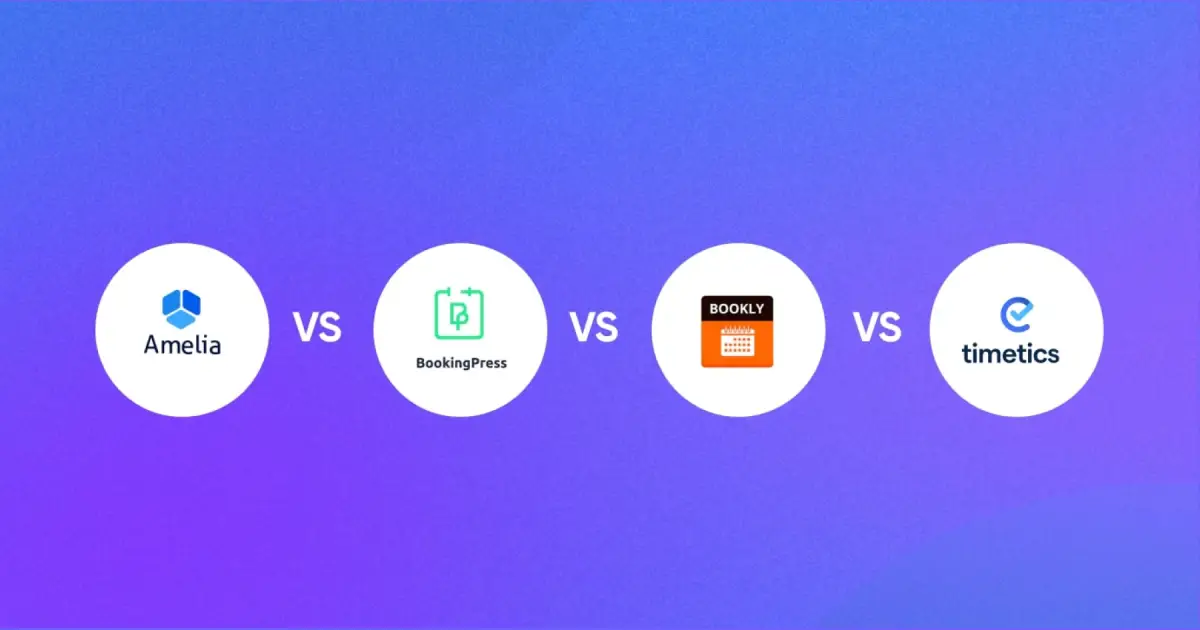How to Create a Podcast with a WordPress Booking Plugin: 7 Easy Steps

The podcasting landscape continues to boom. With over 2 million podcasts and growing, it’s a fantastic way to share your voice, engage with an audience, and even build a loyal following. But there’s one crucial element that can make or break your podcast: guest interviews.
Landing high-quality guests injects fresh perspectives, keeps your content engaging, and attracts new listeners. However, scheduling and managing those interviews can quickly turn into a time-consuming email ping-pong.
So let’s find out how to create a podcast with a WordPress Booking plugin.
Why Use a WordPress Appointment Booking Plugin for Your Podcast?

Coordinating guest interviews in a podcast can be a nightmare. That’s where appointment booking plugins can surely help.
But, let’s be straight.
Appointment booking plugins are not directly designed for creating podcasts or streaming on platforms. But they can offer integrations with streaming platforms or conferencing tools that will get the job done.
Here’s how a WordPress appointment booking plugin like WP Timetics streamlines the process for creating a podcast:
- Save Time and Streamline Scheduling: Ditch the endless back-and-forth emails, recurring podcast episodes, team management, and reminders. You can automate podcast interview booking for your audience, and let the guests simply pick their preferred slots from your available calendar, freeing up your time to focus on creating killer podcasts.
- Reduce Email Ping-Pong: No more hunting for mutually agreeable times. Guests see your availability firsthand and book at their convenience. In case your audience is not used to emails, many appointment booking plugins such as WP Timetics offer SMS and WhatsApp integration, which can keep your audience updated right on their phone.
- Offer Flexibility: Provide a range of interview slots, allowing guests to choose what works best for their schedule. But not just for the guests, you can customize the availability of your team members as well as schedule the streaming date for each podcast episode. For example, you have a busy day job. With a plugin, you can offer interview slots in the early mornings or evenings, catering to your (and your guest’s) schedule.
- Automate Confirmation and Reminders: No more worrying about forgotten appointments. Let the WordPress plugin handle sending automated confirmation emails and reminders, ensuring everyone’s on the same page.
- Integrate with Calendar and Recording Tools: Certain plugins integrate with your existing calendar and recording tools, eliminating the need for manual data entry.
Choosing the Right Appointment Booking Plugin for Your Podcast
With a competition of appointment booking plugins out there, selecting the right online appointment scheduling for podcasters is crucial. Here are some key features to consider:
- Appointment Types: Look for a plugin that allows you to create a dedicated “Podcast Interview” appointment type.
- Scheduling Rules: Set buffer time between interviews or block out specific days to maintain your peace. You can do this by customizing the availability section while you create and schedule the podcast.
- Integrations: Does the plugin integrate with your calendar app or recording software? Streamlining your workflow is key. For example, WP Timetics, an appointment booking plugin offers Zoom integration which you can use to stream your podcasts in a short time. Zoom also offers a Live Streaming app from Zoom Marketplace that works as an extension of Zoom which can help you stream all across Twitch, Facebook, YouTube, Rumble, Spotify, Apple Podcasts, and many more platforms.
- Customization: You need to check if you can customize the booking form to collect guest information relevant to your podcast by adding custom fields (e.g., contact details, bio, topic suggestions). That will allow you to make registration or signing-up a more personalized experience.
🔥 More Reads:
- How to Choose the Best Events Plugin for Your Website | Read the Blog
- The 10 Best Restaurant SEO Tips in 2024 | Read the Blog
- Best Cafe Management Plugin in WordPress: Meet WPCafe | Read the Blog
How to create a podcast with a WordPress Booking plugin (like WP Timetics)

Now, let’s dive into the practical steps of setting up your chosen plugin for podcast guest interviews:
- Create a Dedicated Appointment Type: Most plugins allow you to define different appointment types. Create one specifically for “Podcast Interviews.”
- Configure Scheduling Options: Set your availability (days and times you’re available for interviews), and consider adding buffer time between appointments to prepare for the next guest.
- Customize the Booking Form: Tailor the booking form to collect guest information you need. This might include contact details, a short bio, and even topic suggestions.
- Integrate with Calendar and Video Conferencing Tools: If your chosen plugin offers integrations, connect it with your existing calendar and recording software for a seamless workflow. For example, WP Timetics offers both Google Meet and Zoom video conferencing integration which allows you to create, record and stream episodes of your podcast.
- Set Guests Book Interview Slots: Promote your booking page on your website or social media, allowing guests to easily see your availability and book a slot that works for them.
- Setup Notifications and Manage Bookings: The plugin will notify you of new bookings and allow you to manage them within the platform.
- Send Automated Confirmation and Reminders: The plugin can automatically send confirmation emails to guests upon booking and send reminders closer to the interview date.
Wrapping Up
By using a WordPress appointment booking plugin, you can transform your podcast guest scheduling from a time-consuming hassle to a smooth and efficient process. This frees up valuable time to focus on what truly matters – crafting compelling content and building a loyal audience for your podcast. You’ll save precious time, impress guests with a professional booking experience, and free up your mind to focus.
Head over to your favorite WordPress plugin repository and explore the world of appointment booking plugins. Just a little setup and a sprinkle of automation, you can streamline your guest workflow and focus on creating the podcast your audience loves to watch. Now go on, record those podcast guest interviews, and share your voice with the world!
📌 We’d love to hear your experience! Share your thoughts if you have tried WP Timetics to run your podcast let us know for any additional tips for managing podcast. Happy podcasting!