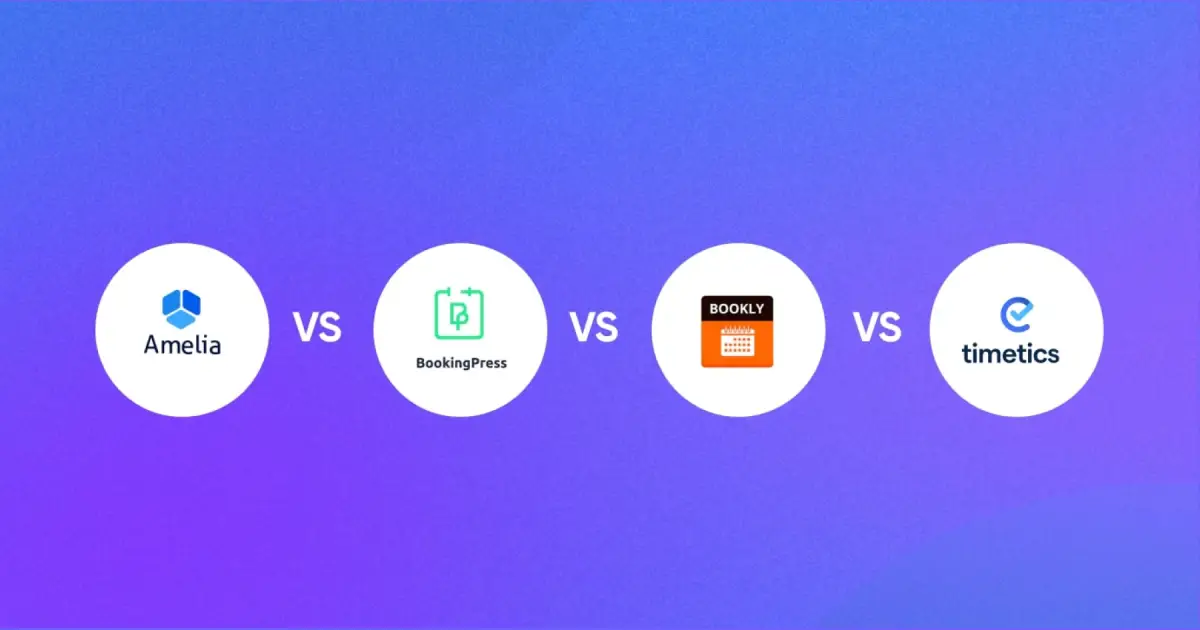How to Create Multi-Tiered Tickets Pricing in WordPress
![How_to_Create_a_Set_of_Multi_Tiered_Tickets_[Using_WP_Timetics]](https://arraytics.com/wp-content/uploads/2024/03/How_to_Create_a_Set_of_Multiple_Pricing_Tiers_for_Tickets_Using_WP_Timetics.jpg)
Event ticketing can be tricky with different pricing options, like early bird, VIP, or student discounts. It’s easy to lose track of things, especially when bookings pile up.
That’s where WP Timetics can help. It’s a WordPress booking plugin that supports multi-tiered ticket pricing so that you can manage different ticket types from one place.
You can set up your schedule, accept payments, and organize your ticket options without the usual stress.
Let’s take a closer look.
Understanding the power of multi-tiered ticketing

Before diving into WP Timetics’ awesomeness, let’s break down the definition of multi-tiered pricing. In general, multi-tiered pricing is a strategic approach where you offer different ticket prices based on purchase date, access level, or included perks. Here’s why it’s a game-changer for event organizers:
- Boosts Revenue: Studies show that tiered pricing can increase event revenue up to 20% compared to flat pricing. Imagine the extra resources you can allocate towards making your event even more incredible!
- Targeted Promotions: Reach different audiences with the perfect price point. Early bird discounts attract budget-conscious attendees, while VIP ticket tiers attract those attendees who seek a premium experience.
- Creates Urgency: Limited-time offers like early bird discounts encourage faster purchases, boosting your cash flow and helping you gauge initial interest.
- Highlights Value: By showcasing the benefits of each tier (e.g., priority seating, bonus content), you incentivize attendees to choose the option that best suits their needs.
Now that you’ve seen the light (and potential profit) of multi-tiered pricing, let’s explore why WP Timetics can be your ultimate sidekick for the Event Ticketing System on WordPress.
Why WP Timetics is best for multi-tiered tickets

Forget the clunky, feature-limited options on other appointment booking and event management plugins– WP Timetics is designed with flexibility and user-friendliness in mind. Here’s what makes WP Timetics the event management champion for creating multi-tiered ticket structures:
- Flexible Pricing Options: You can set fixed prices, hourly rates, or discount packages; the choice is yours. You can create free tiers to set registrations or offer limited spots to taste the premium experience.
- Discount Codes Promotion: WP Timetics lets you generate unique discount codes for each tier or specific attendee group. This option is perfect for early bird promotions, student discounts, or loyalty rewards.
- User-Friendly Interface: There is no coding headache, as WP Timetics has an intuitive interface that makes creating and managing ticket tiers a breeze, even for WordPress beginners.
And that’s not all! Compared to competitors like Calendly, WP Timetics offers a broader range of features specifically designed for events, like:
- Group Bookings: Cater to event attendees or families with options for multiple attendees to register under one ticket.
- Deposit Payments: Secure your spot by requiring a deposit at booking, with the option to collect the remaining balance later.
- Customizable Booking Forms: Gather the information you need from attendees, tailoring the forms for each ticket tier if necessary (e.g., asking for dietary restrictions for VIP attendees).
🔥 More Blogs to Read:
– How to Create Pizza Ordering Website with WPCafe 2024 | Read The Blog
– Best WooCommerce Product Addon Plugin for Restaurants | Read The Blog
– How to Effortlessly Create Event Certificates with Eventin | Read The Blog
Crafting multi-tiered ticket pricing with WP Timetics
Let’s get to the action of setting up multiple pricing tiers for tickets in WP Timetics!
Here’s a detailed walkthrough on creating multi-tiered tickets with WP Timetics:
1. Setting up multi-tiered ticket pricing types
Head to the WP Timetics plugin in your WordPress dashboard and navigate to “Create a meeting”. Once selected, please select “Create one-to-many with seat plans.“
Scroll down a bit and see “Set Price Type.” Here, you can add ticket names, prices, and quantities for the set of multiple tickets you want to add.
If you want more ticket types (VIP tickets), click “Add Tickets” to create a new ticket pricing tier. This will be the foundation for your tiered structure.

Set ticket limits for your different ticket tiers. You can set both the minimum and maximum quantities for purchasing tickets.
Once you’ve added the description and ticket tier details, select “Create the meeting” to set the tickets on the seat maps.
2. Assigning tier tickets to each seat
Create a visual seating arrangement for your entire event. Draw the chairs, tables, dice, and different seating arrangements to set ticket tiers.
You can easily create seating arrangements on each ticket tier/ type by selecting the chair icon on the left bar, clicking “Select Ticket Type,” and selecting the tier you want to work on, such as GOLD or VIP ticket types.
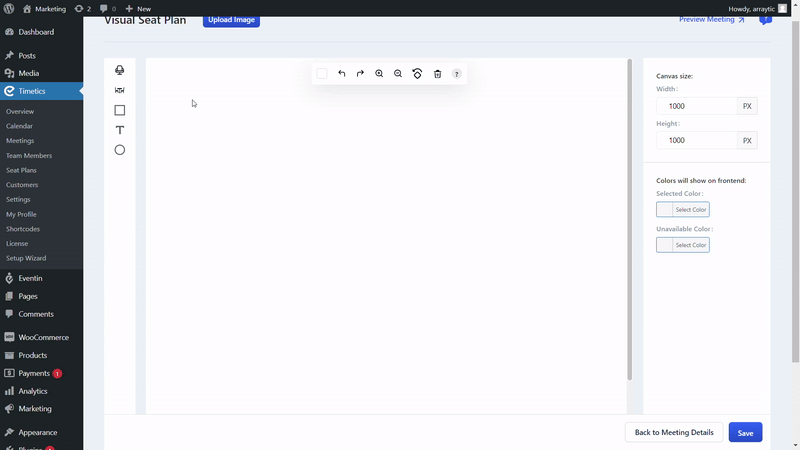
You can also add custom seat labels to identify which individual or group seating arrangements belong to which ticket types. You can color each seat to ensure it belongs to a particular tier ticket group.
3. Putting it all together: publishing your meeting/event
With your multi-tiered tickets set on seating arrangements, head to the “Back to the Meeting Details” section in WP Timetics. Now, click “Basic Info” to create a new event title and add a description. Set time and availability for this event. You can also customize the meeting zone, meeting visibility, and minimum notice time for booking.
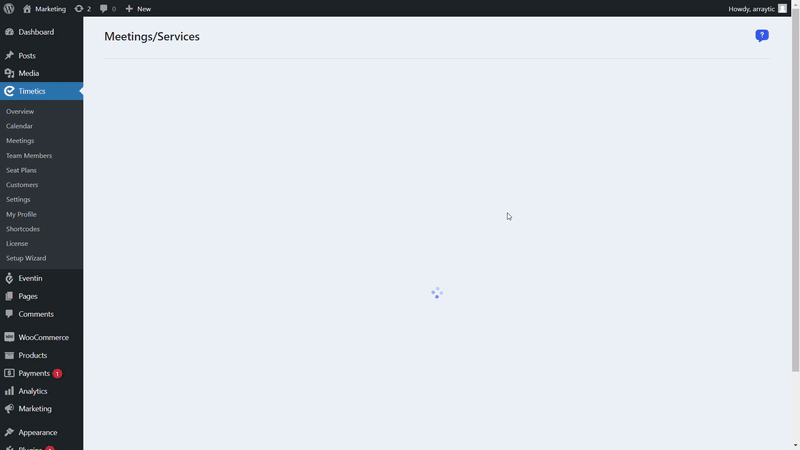
If necessary, integrate with CRM, Pabbly, or Zapier. To finish your front-end booking form, add a customizable booking form with extra field labels and “additional text under the form.”
Note: Don’t forget to set your event date, time, and other relevant details.
Once everything looks tip-top, hit “Publish” to unleash your tiered ticketing event.
🚨 Struggling to be productive?
Learn from the 20 Productivity systems that will boost your work | Read More
Tips for optimizing your multi-tiered ticketing strategy
Now that you’ve conquered the technical aspects, here are some extra pointers to maximize the effectiveness of your multi-tiered pricing:
- Apply scarcity: Limited availability of any ticket tiers creates a sense of urgency, encouraging attendees to buy the tickets before they miss out.
- Highlight the value: Don’t just showcase prices – clearly explain the benefits of each tier. What perks come with VIP access? What bonus content do early bird attendees receive? You can add descriptions on each ticket tier while designing the visual seat map.
- Promote smartly: Use your website, social media, and email marketing to promote your tiered ticketing structure.
Wrapping up
Using WP Timetics’s power, you can transform “hard-to-make” event ticketing into a streamlined and revenue-boosting feature. Remember, clear communication, strategic pricing, and a user-friendly experience are key to maximizing the impact of your multi-tiered ticketing strategy.
So, the next time you plan an event, avoid the manual tasks and use the easiest ticket pricing solution on WP Timetics.
So, start creating confidently a multi-tiered ticketing masterpiece today that keeps your attendees happy and your pockets full.
✋ Ready to take your event ticketing to the next level? Download the free version of WP Timetics today and experience the difference!
Also, remember to check out the pricing plans for features tailored to your specific event needs. Happy ticketing!