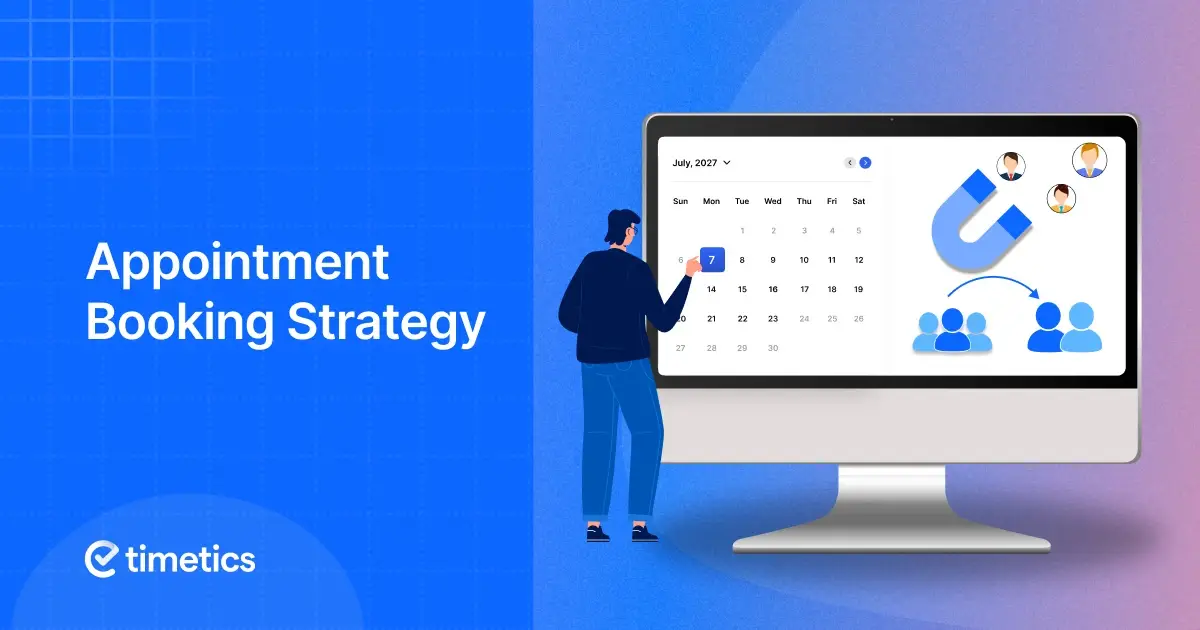How to Use AI in WordPress to Automate Your Website with AI Tool Recommendation

Have you ever considered using artificial intelligence (AI) on your WordPress site?
These days, AI is more than just a buzzword; it’s a practical tool that can help you automate different parts of your website. From writing blog posts to managing images and improving SEO, AI has a lot to offer.
In this guide, we’ll look at what AI in WordPress means, its benefits to your website, and some valuable tools you can try.
Let’s explore how to use AI in WordPress and how AI can make your WordPress site easier to manage.
What is AI in WordPress?
AI in WordPress is all about utilizing machine learning and innovative tools to automate tasks that typically require time or effort. These tools can do everything from writing AI-generated content to checking your SEO and even chatting with visitors on your website.
For example, AI can help you develop blog post ideas, suggest the best keywords, and ensure your images load quickly. It’s like having an extra pair of hands that never gets tired.
In WordPress, AI typically comes in the form of plugins or services that can be easily added to your site. It’s like having a helper that works all day, so you have more time to focus on what matters most, like growing your site or talking with your readers.
Why use AI for WordPress automation
Using AI in WordPress isn’t just about adding some extra features. It can help you save time and take your WordPress automation to the next level. Let’s go through them:
- Save time on routine tasks: AI tools can handle tasks such as writing, optimizing images, and even checking your site’s performance, freeing you to focus on more significant tasks.
- Get help with writing and SEO: AI can suggest keywords and make your content more easily discoverable. It can also help you write and update posts faster.
- Chat with visitors anytime: AI chatbots can answer questions on your site, even when you’re not around. This keeps visitors engaged and helps them find what they are looking for.
- Keep your site running smoothly: AI tools can monitor issues like slow loading times or broken links. They help you fix problems before they become a hindrance.
- Make your site more personal: Some AI tools suggest content based on your visitors’ likes. This can make your site feel more welcoming and valuable.
10 ways to use AI in WordPress
Here are 10 simple ways to use AI to automate WordPress tasks and free up your time.
AI-powered content creation and rewriting
Writing good posts takes time. You must find the right words and ensure everything is clear. AI can help you with that.
AI writing tools, such as ChatGPT and Jasper.ai, can suggest ideas, write brief drafts, or even generate entire blog posts. You can give them a topic or some keywords, and they’ll give you a starting point.
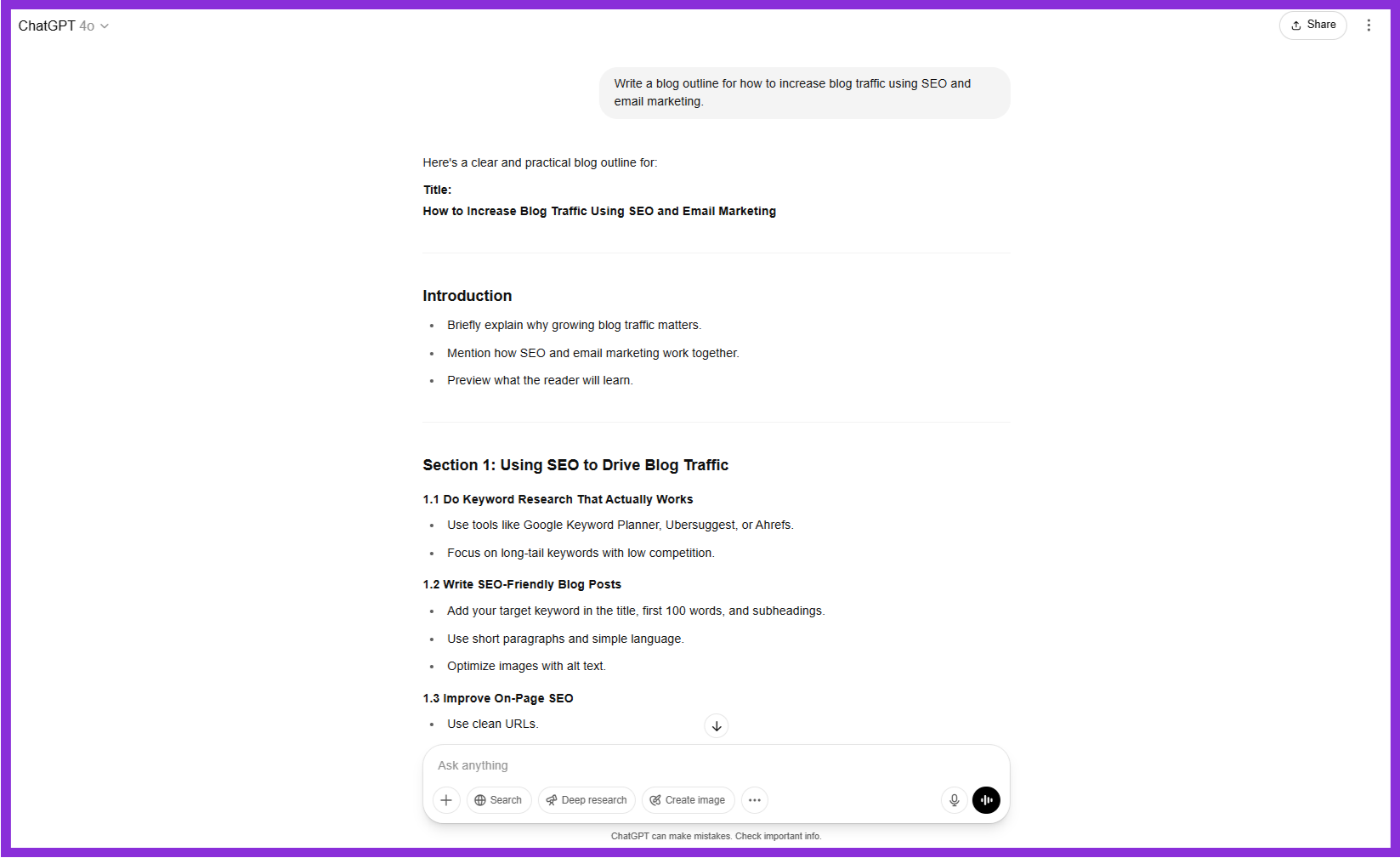
If you already have a post, these tools can help you revise it to make it more transparent or easier to read. They can correct grammatical mistakes and improve sentence flow.
This doesn’t mean you should let AI do everything. It’s best to use AI as a helper, not the primary writer. Start with what the AI provides, then add your own voice and ideas to make it your own.
Automatic SEO optimization and keyword research
Another way to utilize AI in WordPress is to use it for SEO assistance. SEO plugins, such as Rank Math AI and All-in-One SEO with an AI assistant, can analyze your posts and suggest ways to enhance their visibility on search engines.
For example, Rank Math SEO plugin can suggest keywords that people are searching for, so you can add them to your posts. They can also review your headings, optimize your titles and meta descriptions, and recommend changes to make them more transparent.
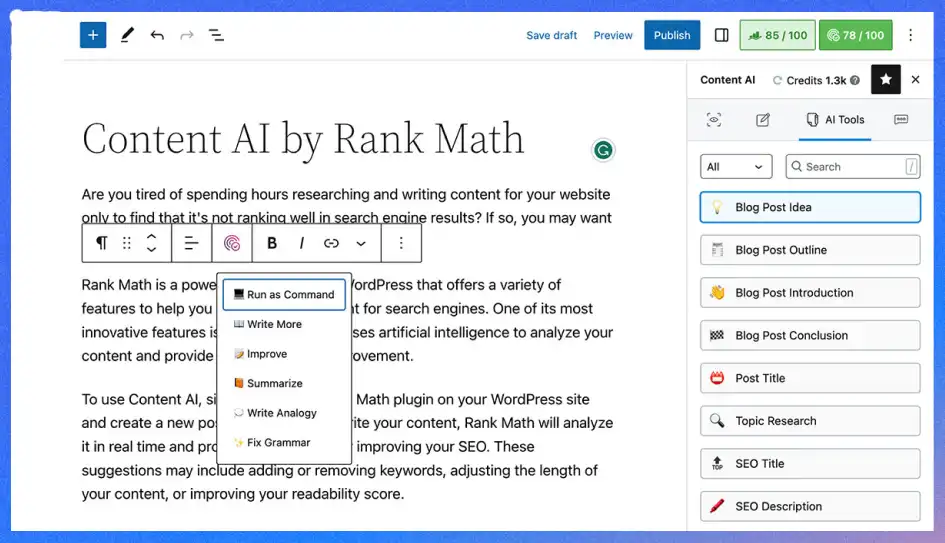
These tools work in the background, so you don’t have to spend time researching keywords or worrying about how search engines see your posts. They’re there to provide you with a bit of extra support, ensuring your content reaches the right audience.
Intelligent AI chatbots for customer support
AI chatbots can be a significant help if you want to enhance your WordPress site’s visitor experience. They can answer questions, help people find what they’re looking for, or even help with simple tasks like booking an appointment or sending a message.

These chatbots are easy to set up, and they’re always there to help, even when you’re not around. This can make your visitors feel welcome and supported, without adding to your own workload.
Additionally, these tools are innovative enough to understand what people are asking and provide answers immediately.
AI-driven image and media optimization
Images and videos can significantly slow down your WordPress site if they’re not set up correctly. This is where AI comes in handy. It can help ensure your images are the right size, so your site loads faster and looks good on any device.
You don’t have to review each image to resize it or correct the file name. An AI tool like ShortPixel AI Image Optimizer does it for you. They can even give your images better descriptions, which can help people find your site in search engines.
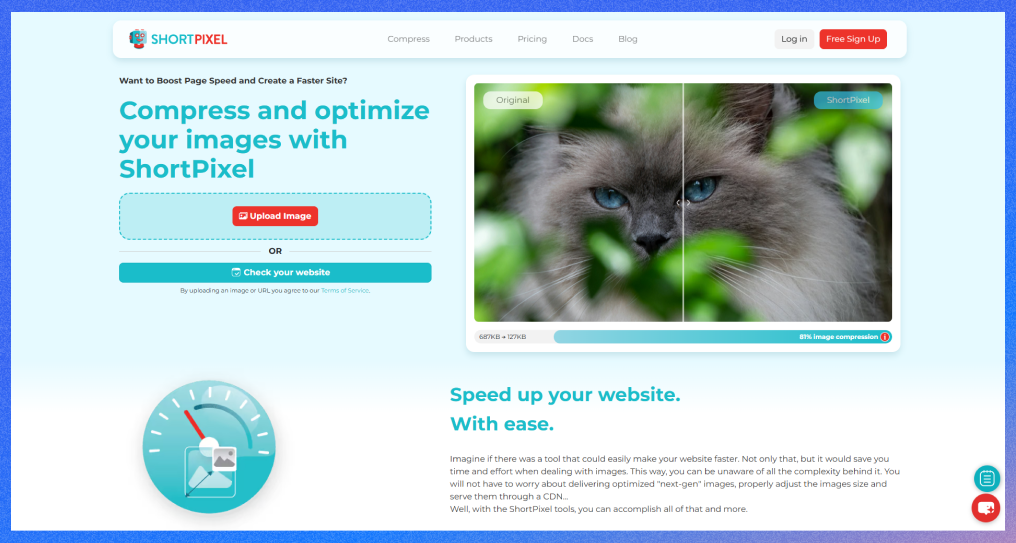
Some AI tools can also suggest better images or even generate new visuals to match your content topics. AI image generators like Midjourney and Adobe Firefly can help you create custom images that align with your blog or brand. These AI image generators keep your posts visually appealing, fresh, and more engaging for readers. You can also use AltText.ai to generate alt tags and improve image SEO automatically.
AI website builder
Building a website can seem like a lot of work, but with AI, it can be much easier.
Some page builders, such as Elementor AI and Divi AI, feature AI helpers. These helpers can suggest how your page should look. They might help you choose the best layout, colors, or even small bits of text.

This doesn’t mean you don’t need to tweak it. But AI can help you start faster and get a good-looking page in less time. If you’re unsure about how to design your site, these AI features can be a great starting point.
Generate custom codes and check code quality
AI can also help if you work with code on your WordPress site. Some AI tools can help you write small bits of code or fix problems in the code you already have.
For example, if you’re not sure how to add something new to your site, you can use CodeWP or even ChatGPT to make a small CSS change or fix a JavaScript error. It won’t build your whole site, but it can save time on minor tweaks.

This can be a big help if you’re not a coder or if you’re just starting to learn. More advanced users may benefit from insights on how AI can assist in custom plugin development, theme generation, or even debugging workflows using platforms like GitHub Copilot or CodeWP. Even better, use WP-Autoplugin for creating simple plugins using natural language prompts.
AI-powered email marketing and segmentation
AI can help you with emails, too. If you have a list of people who signed up to hear from you, AI can help you figure out what kind of emails they want to see.
It can analyze what people have clicked on before and help you create emails that match their interests. It can even help you send those emails at times when people are more likely to open them.
Some email tools like Brevo utilize AI to compose basic emails or suggest ways to make them more transparent and effective. AI can also determine the optimal time to send your emails, allowing more people to see them.
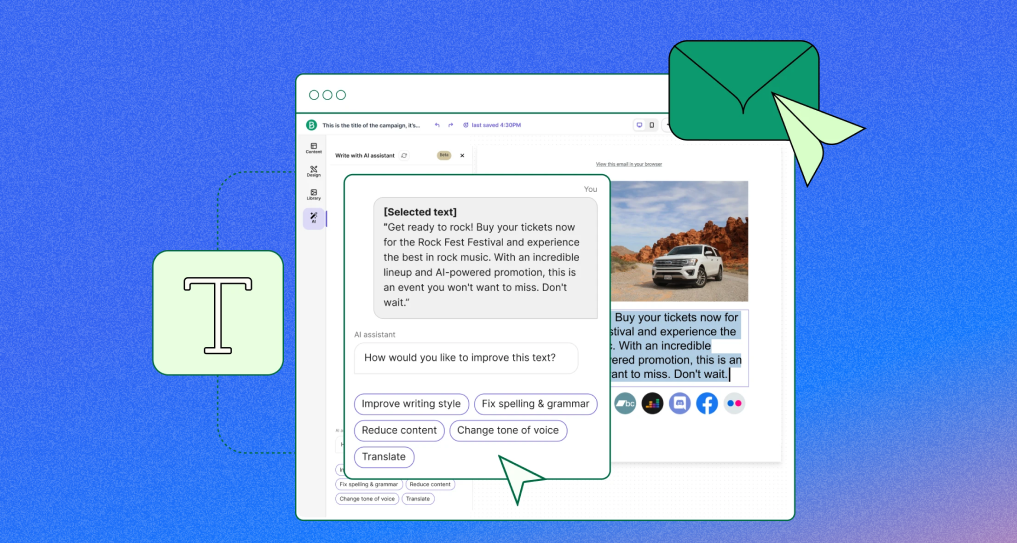
Good read: How to Automate Your Appointment Reminders and Confirmations with WP Timetics
AI spam detection and security enhancements
Spam and security can be a real headache when you’re managing a WordPress site. AI anti-spam plugins, such as Akismet, can help you monitor for spam comments or minor security issues before they escalate into larger problems.
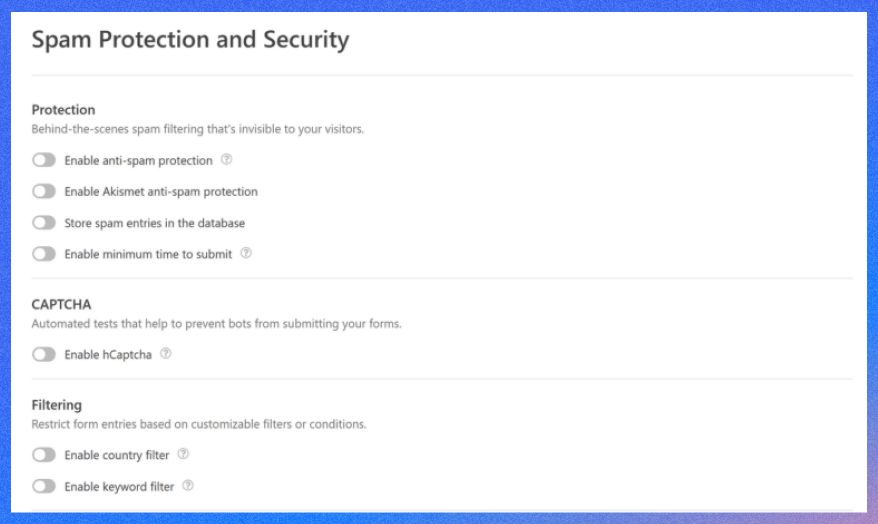
These tools can analyze what people post on your site and identify spam. They learn from how spam usually looks and catch it before it shows up on your site next time.
This can make your site safer and give you some peace of mind.
Voice search and natural language search improvements
Voice search is becoming increasingly common, and AI can help your WordPress site work more effectively with it. AI tools can help ensure your site’s content is easy to find, even when someone is speaking instead of typing.
For local voice searches, AI can analyze where people are and what they typically look for. This means your site has a better chance of appearing when someone nearby is searching for what you offer.
Tools like WP Fastest Site Search utilize AI to enhance the search experience on your site, making it easier and more natural. It even has voice search features, so visitors can find what they’re looking for just by speaking.
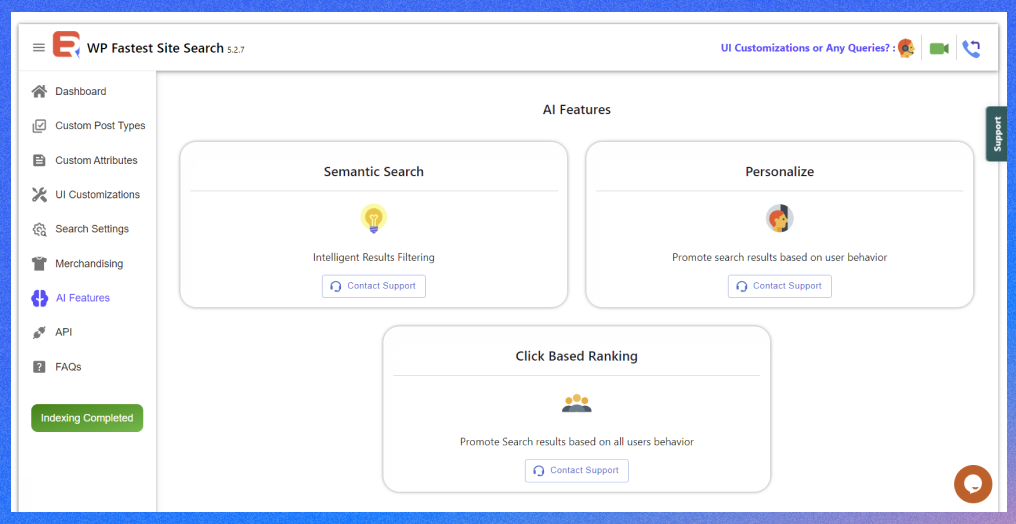
This can make your site easier to use and help people find what they need, whether they’re typing or talking.
AI-based translations and multilingual content
AI can also help reach people who speak different languages. AI translation tools can help make your WordPress site more accessible to visitors from various locations, enabling them to understand it more easily.
These tools can analyze your posts and pages and offer compelling translations. They don’t just swap out words; they try to preserve your words’ meaning and tone.
Tips and best practices for using AI in WordPress
Utilizing AI in WordPress can significantly enhance your workflow. But to get the best results, here are some simple tips:
- Start small: If you’re new to AI, try using one tool at a time. This allows you to see how it integrates with your site and how it impacts your workflow.
- Keep an eye on the results: AI tools can do a lot, but they’re not perfect. It’s good to review their work and ensure it’s performing as needed. You may need to adjust some settings or modify the tool’s behaviour.
- Balance AI with your style: AI can help you with writing, images, and even SEO, but your site is still your site. Ensure that everything AI suggests still feels like you and aligns with your site’s style.
- Stay up to date: AI is constantly evolving, with new advanced features being added regularly. Checking for updates can help ensure you’re getting the most out of your tools.
- Consider security and privacy: Some AI tools require access to specific parts of your site. Ensure you understand how they’re using your data and that they’re protecting it securely.
Top AI-powered tools & plugins to automate your WordPress site
Now that we’ve discussed different ways to use AI on your site, let’s look at some of the best AI tools for WordPress that can help you put those ideas into practice.
These AI plugins for WordPress handle tasks such as writing, optimizing images, and even providing customer support.
AI content creation tools for WordPress
- ChatGPT: ChatGPT is a smart writing tool. You can use it to brainstorm content topics, write and draft AI-generated content, edit your work, and generate custom images. You give it a topic or a few lines, and it gives you a starting point. It’s great if you’re stuck or just want to save time.
- Jasper.ai: Jasper.ai is another writing tool that helps you get your ideas onto the page. It can suggest ways to make your posts clearer and easier to read. It’s also good at making your writing sound more natural, which can be handy if you’re stuck on a sentence or paragraph.
AI SEO optimization tools
- RankMath AI: RankMath features an AI component that analyzes your posts and provides tips to improve their visibility on search engines. It can help you find the right keywords, review your content, and suggest changes that may help more people discover your site.
- All-in-One SEO with AI assistant: This plugin also has AI features to help you with keywords and other small tweaks that can improve your search rankings. It’s a simple way to ensure your content is well-organized for people searching for it.
WordPress AI chatbots and customer support plugins
- Tidio AI Chatbot: Tidio’s chatbot can answer questions from visitors, even when you’re not around. It’s easy to set up and can help people find what they’re looking for without waiting for you to respond.
- ChatBot.com: ChatBot.com can help you with more than just basic questions. You can set it up to help people book appointments or handle small tasks that typically consume your time. It can also give visitors a way to connect with you that feels personal.
AI image and design tools for WordPress
- Canva AI: Canva’s AI features make it easier to create stunning visuals that match your site’s style. You can make graphics, social media images, and more, all with suggestions from AI to help you get started.
- ShortPixel AI Image Optimizer: ShortPixel is an AI-powered plugin that can shrink your images without losing quality. This helps your site load faster, making it easier for people to stay and explore what you’ve created.
AI website builders & site optimization plugins
- Divi AI: If you’re using the Divi theme, Divi AI can help you put together pages that look good and work well. It can suggest layouts, design elements, and other changes that align with your goals. It’s like having a developer, content writer, and designer at the same time.
- Elementor AI: Elementor’s AI features can suggest ways to improve your site’s design or help you create a new page layout. It can help you determine what looks good and what might require a minor adjustment.
AI event management plugin for WordPress
- Eventin: Eventin makes it easier to handle bookings, schedules, and other event details, all from your WordPress dashboard. With Eventin AI, you can create event titles, descriptions, FAQs, tags, categories, and banners in just seconds. This makes setting up events on your WordPress site faster and easier.
AI email marketing tools for WordPress
- Brevo: Brevo is another AI-powered plugin for email marketing that uses AI to help you connect with your readers. It can help you write clearer emails, suggest optimal times to send them, and even track how people open and click your emails. This can make it easier to reach people without having to guess what they want to read.
Good read: How to Streamline Your Booking with an Appointment Scheduling Tool
Conclusion
That’s a wrap-up on how you can use AI in WordPress.
Utilizing AI on your WordPress site can significantly simplify many of your daily tasks. From writing new posts to ensuring your images look good, AI tools can save you time and provide new ideas for running your site smoothly.
The best part is that you don’t have to do everything simultaneously. Try out the tools to see how they work for you. Over time, you may find that AI can help you create a site that’s more fun to run and better for your visitors.
Have you tried any of these AI-powered tools or AI in website management? Let us know in the comments below.
How to use AI in WordPress FAQs
1. Will using AI slow down my WordPress site?
Most AI tools are designed to run smoothly in the background, but it’s always a good idea to choose plugins that don’t add too much load to your site. Checking reviews and testing the plugin first can help you avoid any speed issues.
2. Are AI plugins safe to use?
AI plugins from trusted developers are usually safe. Just make sure to keep everything up to date and only download plugins from trusted sources. If you’re unsure, check the plugin’s documentation or support forums for clarification.
3. Can AI replace all my work?
AI can assist with various tasks, such as writing and SEO, but it’s still beneficial to incorporate your style and ideas into the mix. AI works best when it’s used as a helper, not a full replacement.
4. How do I choose the right AI tool for my site?
Start by thinking about what you want to make easier, such as writing, creating images, or providing support. Then look for a tool that’s specifically designed for that purpose. You can always start small and add more tools as you get comfortable.
5. Do I need to be a developer to use AI tools?
No, most AI plugins are made for everyone, not just developers. They usually have simple settings that you can adjust right in your WordPress dashboard.