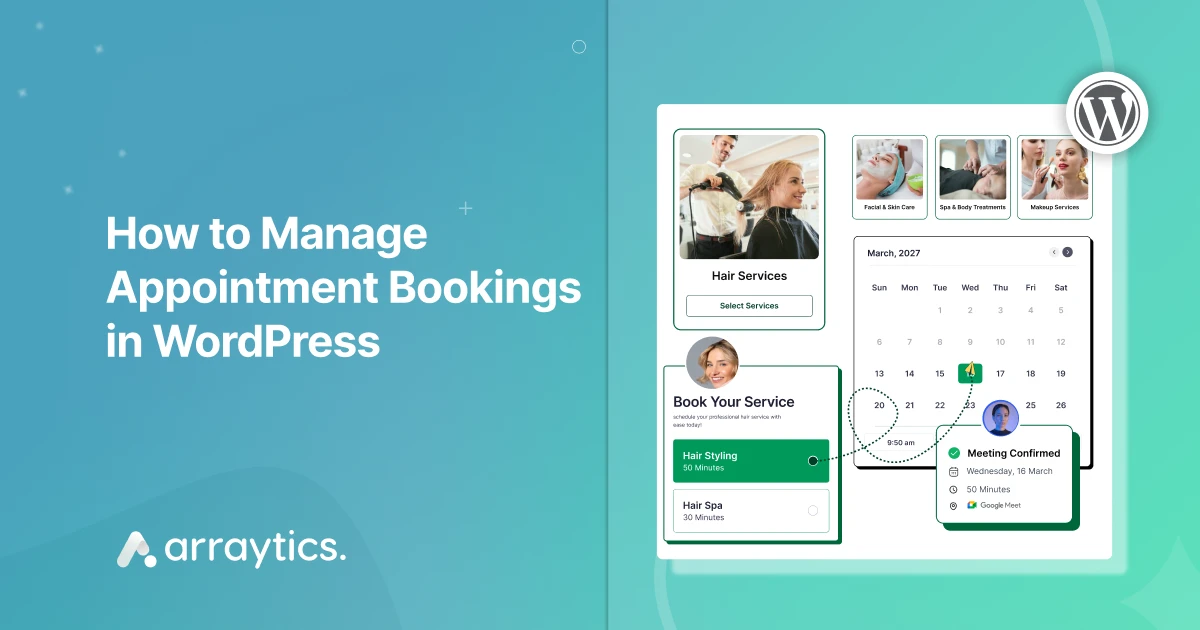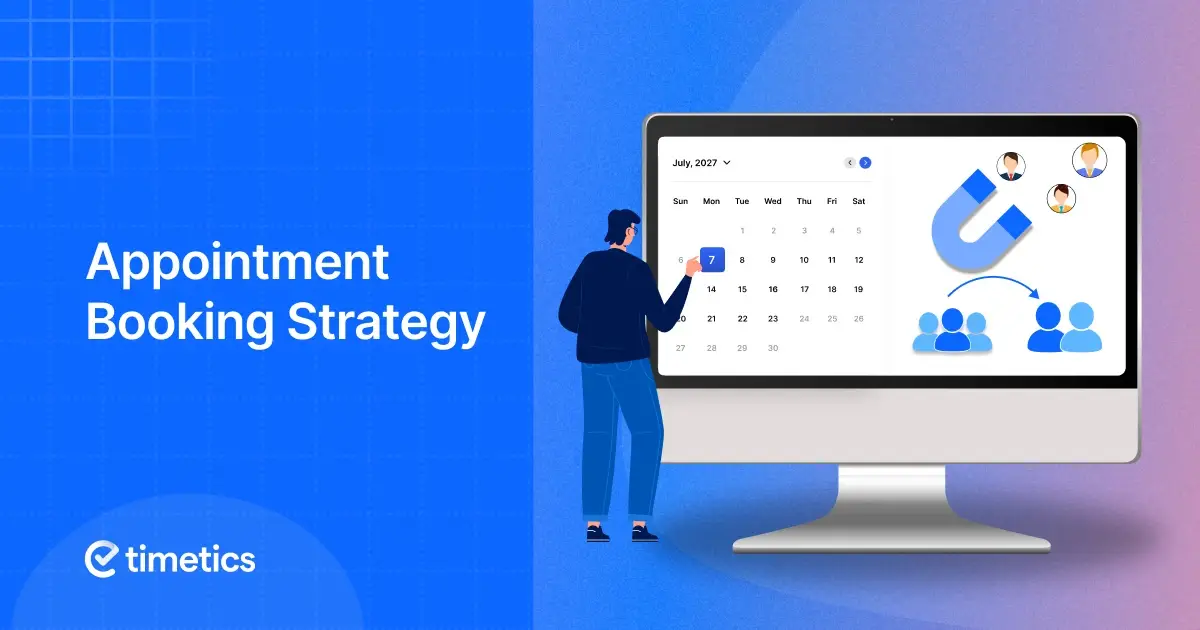10+ Pros and Cons of WordPress Booking Plugin [2025]

If you’re running a service-based business, a coaching program, or even managing events, chances are you’ve thought about adding a WordPress booking plugin to your website.
These plugins make it simple for customers to book appointments, reserve services, register for courses, or pay online—all without endless phone calls or back-and-forth emails.
But here’s the catch: while booking plugins can save you time and boost conversions, they also come with a few limitations you need to know.
Understanding the pros and cons of using a WordPress booking plugin will help you choose the right tool for your business—whether that’s an appointment scheduling plugin like WP Timetics, a service booking solution like Booktics, or even a SaaS tool like Timetics.ai.
In this guide, we’ll break down:
- What a WordPress booking plugin is and how it works
- The key advantages and disadvantages of using one
- What to consider before choosing a plugin
- Recommended booking solutions for different business types
- SaaS alternatives if you don’t want to rely on plugins
Let’s dive in. 🚀
What is a WordPress booking plugin?
A WordPress booking plugin is a tool that lets your customers easily schedule appointments, reserve services, or book events directly from your website. Instead of relying on manual calls or endless emails, booking plugins automate the entire process—from appointment scheduling and payment collection to sending reminders and managing cancellations.
For example, with the right booking plugin, you can:
- Allow clients to book appointments 24/7 (even outside business hours).
- Offer secure payment gateways like PayPal, Stripe, or WooCommerce (learn how integrations work).
- Send automated reminders via email, SMS, or WhatsApp (set up reminders in WordPress).
- Manage staff availability and assign appointments to team members (see group appointments).
- Sync everything into a single booking calendar (Google Calendar tips here).
👉 Not all booking plugins are the same:
- WP Timetics is built for appointment scheduling—perfect for coaches, consultants, trainers, and event organizers.
- Booktics is designed for service bookings—ideal for salons, spas, clinics, or any business offering multi-step service reservations.
In short, a WordPress booking plugin turns your website into a self-service booking system that saves time, reduces no-shows, and improves the customer experience.
Pros or advantages of using a WordPress booking plugin

Using a booking plugin in WordPress brings multiple advantages for businesses that rely on appointments, reservations, or events. Here are the top benefits:
- Automated scheduling
Your clients can book appointments 24/7, even outside office hours. This means your business stays open for bookings while you focus on other work.
👉 Example: A fitness booking plugin lets gym members reserve classes at any time without calling the front desk.
- Customer self-service
Instead of manually calling to confirm or cancel, customers can reschedule or cancel themselves—improving convenience and reducing no-shows.
- Easy-to-use features
Most WordPress appointment booking plugins are lightweight and come with no-code dashboards. Both admins and clients find it simple to use.
- Customizable booking pages
You can design a booking page that matches your brand identity—colors, logo, and layout. This gives your site a professional, trust-building look.
- Budget-friendly options
Compared to custom development or SaaS, WordPress booking plugins are affordable. Many even offer free booking plugin options to get started.
- Automated reminders and notifications
Plugins can send email or SMS reminders to reduce missed appointments. Some even support WhatsApp integration.
- Payment integrations
Most plugins support PayPal, Stripe, and WooCommerce for online booking payments.
- Centralized booking calendar
A single booking calendar lets you view all bookings daily, weekly, or monthly.
- Team management
Assign staff or team members to appointments. Each member can manage their schedule, availability, and client interactions.
👉 Example: WP Timetics for fitness classes helps assign trainers to group sessions.
- Time-saving operations
Automating bookings, reminders, and rescheduling reduces admin work—letting you focus on growing your business instead.
- Improved conversion and sales
A fast, self-service booking process improves the customer experience and boosts conversions compared to manual reservations.
👉 See how online booking plugins for service businesses improve sales.
Cons of Using a WordPress booking plugin

While WordPress booking plugins come with many advantages, there are also some drawbacks you need to keep in mind before installing one.
- Security risks
Since plugins are one of the most common targets for hackers, an outdated or poorly maintained booking plugin can expose sensitive client data. That’s why checking plugin reputation and following WordPress security best practices is essential.
- Website performance issues
Some booking plugins can be heavy and slow down your website, especially if they’re packed with features you don’t need. A slow site can hurt user experience and lower conversions, which is why many businesses also use WordPress cache plugins to maintain performance.
- Limited features
Not every booking plugin has advanced functionality. For example, some don’t support round-robin scheduling or complex event ticketing. If you need specialized features like course management, you may want to explore options such as a WordPress course booking plugin.
- Third-party dependency
Third-party developers build all WordPress booking plugins. This means you rely on them for updates, bug fixes, and customer support. If the plugin is abandoned or poorly supported, it could disrupt your booking system.
- Limited control
Compared to a custom-built booking system, plugins may limit how much you can customize workflows or integrate with unique business processes. For example, a spa or salon may require a multi-step service booking flow, where a tool like Booktics is better suited.
What to consider when using the WordPress booking plugin?
When choosing a WordPress booking plugin, you should look at its features, ease of use, integrations, customer support, and security. A good plugin should not only let customers book easily but also help you manage appointments, payments, and client data without hassle.
1. Features and functionalities
Make a checklist of the features your business actually needs. At a minimum, your plugin should support appointment scheduling, calendar sync, and payment gateways. If you run group sessions or classes, you’ll want extra features like seat management or recurring bookings.
Some advanced plugins even offer visual seat arrangements, which can save hours in planning. For instance, plugins designed for group appointments and classes already include these options.
2. User experience
A smooth, intuitive interface is just as important as the features themselves. The plugin should be easy to set up and manage without requiring technical knowledge.
For example, tools built specifically for the fitness industry, such as fitness and gym WordPress plugins, often prioritize simple dashboards that both staff and clients can use effortlessly.
3. Integrations
Check whether the booking plugin connects seamlessly with the tools you already use. Common integrations include payment gateways like Stripe, calendar syncing with Google Calendar, and CRM or email automation tools.
Many businesses streamline workflows by adopting an appointment scheduling tool with built-in integrations, reducing the need for manual updates.
4. Customer Support
No matter how good a plugin is, bugs and conflicts can happen. Strong support channels—live chat, email, or support tickets—make a huge difference.
Reading customer reviews in the WordPress plugin directory can help you gauge how responsive a team is. If you’re running a client-facing service, delayed support could disrupt your daily operations.
5. Security
Security should be non-negotiable. Since booking plugins handle sensitive customer data, you’ll want to confirm that the plugin follows WordPress security standards and receives regular updates.
Some businesses even combine their booking system with additional tools like a WordPress security plugin to minimize vulnerabilities.
What are the recommended WordPress booking plugins?
The best WordPress booking plugins depend on your business type. For appointment scheduling, WP Timetics is excellent. For service-based bookings like salons, spas, or clinics, Booktics is built specifically for multi-step service reservations.
WP Timetics – best for Appointment Scheduling

WP Timetics is designed for professionals who manage client meetings, events, or classes. It simplifies the process of letting customers book appointments online while also handling recurring events and group sessions. Key highlights include:
- Easy-to-use scheduling for one-on-one or group appointments
- Visual seat arrangement for events and workshops
- Calendar sync and payment integrations
- Automated reminders and notifications
👉 If you’re comparing options, check how WP Timetics stacks up against Amelia—one of the most popular booking plugins today.
Booktics – best for service-based bookings
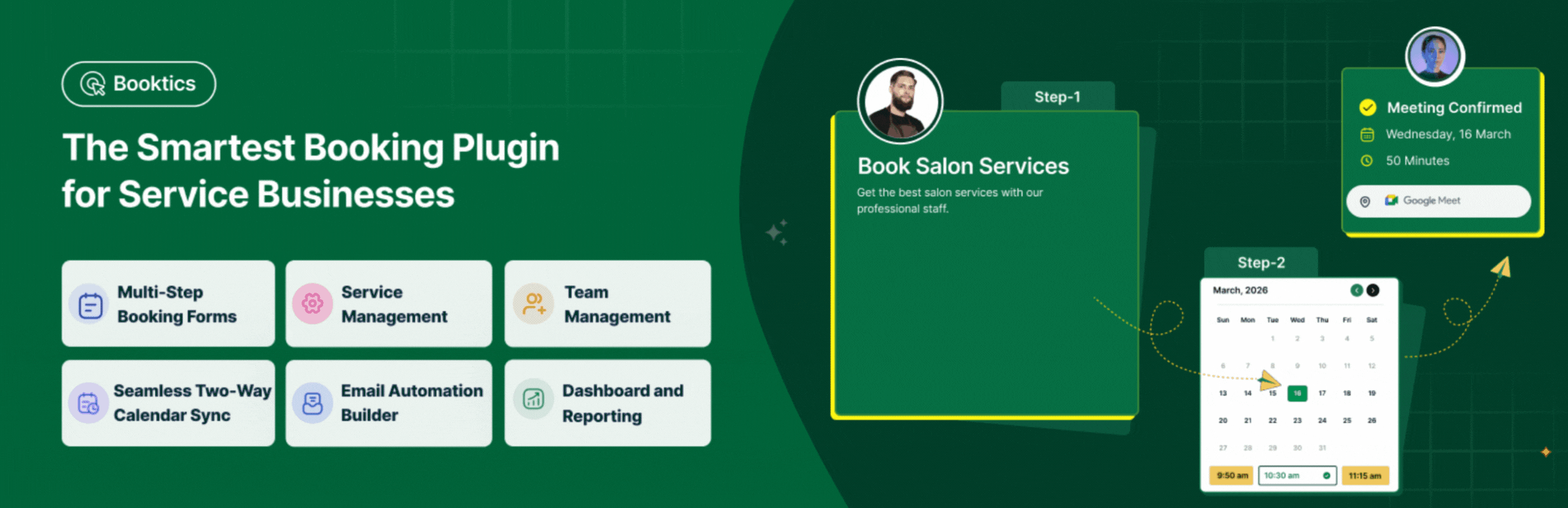
Booktics is built for businesses offering multi-step services such as beauty salons, spas, clinics, repair shops, and consultants. Instead of just booking a time slot, customers can select a service, assign a staff member, and confirm payment in one streamlined flow. Features include:
- Multi-step booking process tailored for service businesses
- Staff management with availability control
- Secure payment gateways
- Customer notifications and reminders
👉 If you want to understand the broader market, take a look at this roundup of the best booking plugins for educational institutions—it highlights why Booktics stands out for service-driven industries too.
SaaS alternatives to WordPress booking plugins
If you want a SaaS alternative that goes beyond traditional booking plugins, Timetics AI V2 is worth a serious look. It’s the next generation of appointment scheduling and service booking software, designed for individuals, teams, and service-based businesses.
Why Timetics AI V2 stands out
Most tools like Calendly or Cal.com stop at letting clients pick a time slot. Timetics AI goes further by adding upsells, flexible pricing, automation, and service bundles—all in one flow.
Instead of piecing together 4–5 tools, you get everything under one clean, intuitive dashboard.
Key highlights of Timetics AI V2
- Appointments and services: Choose between one-on-one scheduling or multi-step service bookings.
- Upsells and Add-ons: Let clients extend sessions, add services, or upgrade packages during booking.
- Payments built In: Stripe, PayPal, SSLCommerz, and more without relying on third-party plugins.
- Team management: Assign staff, balance workloads, and manage group sessions with ease.
- Smart automations: Send confirmations, reminders, and follow-ups automatically.
- Branding and customization: White-label options, custom domains, and SEO-friendly booking pages.
- Calendar sync: Two-way integration with Google, Outlook, and iCal to prevent double-bookings.
What’s New in V2?
The new version isn’t just an update—it’s a rebuild with a polished UI and smarter workflows:
- Workspace management: Run multiple brands or departments under one account.
- Advanced team scheduling: Auto-assign bookings to the right team members.
- Group sessions: Host recurring classes, workshops, or multi-attendee services.
- Performance analytics: Track bookings, cancellations, and team performance in real time.
- Enterprise-ready features: Support for Apple Pay, Google Pay, and deeper CRM integrations.
Final thoughts: Choosing the right booking solution for your business
WordPress booking plugins make it easier than ever to manage appointments, reservations, and services online. They save time, reduce no-shows, and improve the customer experience—but they also come with a few trade-offs like security risks, performance issues, and limited customization.
If you’re looking for a WordPress-based solution,
- WP Timetics is ideal for appointment scheduling, coaching, consulting, and events.
- Booktics is the perfect fit for service-based businesses like salons, spas, or clinics that need multi-step service booking.
And if you want to avoid plugins altogether, SaaS tools offer a great alternative. In fact, Timetics AI V2 is shaping up to be a game-changer by going beyond simple meeting links and offering a full-service booking experience under one roof.
👉 The takeaway? Evaluate your needs, compare the pros and cons, and pick the solution that aligns with your business model.
Start small with a WordPress plugin, or go bigger with a SaaS solution like Timetics AI if you need scalability and advanced features.