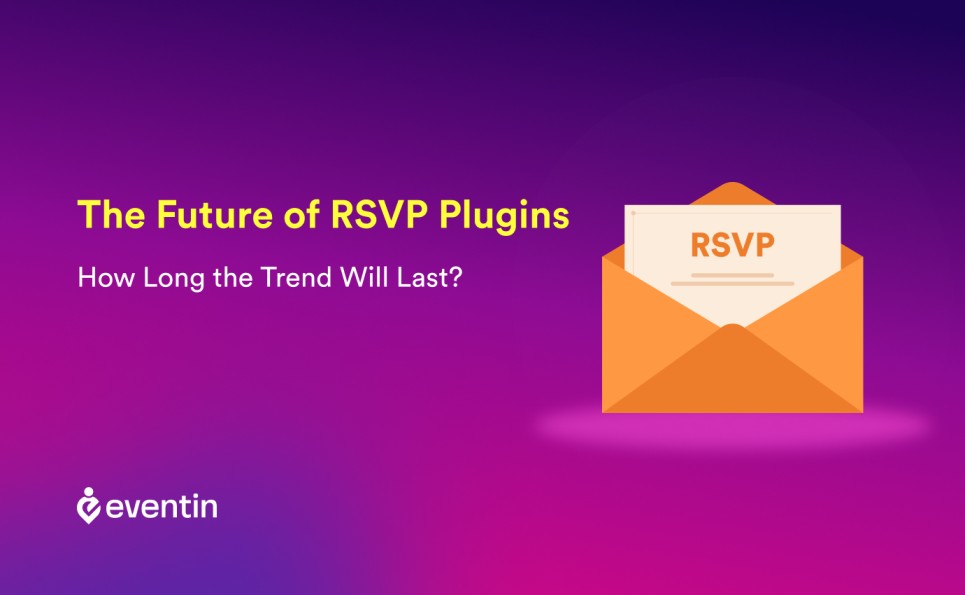Best WooCommerce Event Management Plugins in 2025

Do you wish to create, organize, and manage amazing events? Are your event-related ideas bursting with potential, yet yearning for something more? Then you must be in search of event management plugins!
Imagine transforming your events with automated registration, multi-tiered ticket pricing, synchronized calendars, and much more to create unforgettable experiences that captivate your audience. This, my friend, is the magic of WooCommerce event management plugins.
However, choosing the perfect plugin can feel like wandering through a labyrinth blindfolded. Worry not, for this blog is your trusty map, guiding you through the best WooCommerce event management plugins in 2025.
What are WooCommerce Event Management Plugins?
WooCommerce event management plugins are specialized tools designed to empower online store owners, for example on WordPress, using the WooCommerce platform to seamlessly organize, promote, and handle events.
These plugins go beyond the standard e-commerce functionalities, providing a suite of features tailored specifically for event planning and management.
With WooCommerce event management plugins, users can effortlessly create and customize event pages, set up ticketing systems, manage RSVPs, and streamline the entire event lifecycle directly within their WooCommerce-powered websites.
The WooCommerce event management plugins often offer intuitive interfaces for creating event calendars, handling bookings, and automating communication processes. They cater to a diverse range of events, from simple meetups to complex conferences, providing flexibility and scalability for businesses of all sizes.
These tools are geared towards enhancing user experience, optimizing backend processes, and ultimately contributing to the success of events hosted through WooCommerce websites.
Key Considerations in Choosing The Best WooCommerce Event Management Plugins

Navigating the world of WooCommerce event management plugins can be overwhelming, with each option boasting a lot of promises. The ideal event management plugin depends on your event types, budget, and technical expertise. Some of the key considerations are:
- Core Features: Does the plugin offer all the essential features you need, like ticketing, registration, calendars, and attendee management? Assess the features offered by the plugin with functionalities that cater to your event requirements. These features of the WooCommerce event management plugins must also be able to enhance your entire event experience and make it easily usable for less tech-savvy users.
- Integration: Do you need plugins to connect with existing CRM platforms, email marketing tools, or video conferencing software? You must verify that the event management plugin seamlessly integrates with your version of WooCommerce and other essential plugins or tools you may be using on your website.
- Customization Options: Can you customize the look and feel of the plugin to match your brand and event theme? Look for WooCommerce event management plugins that allow you to customize event pages, ticketing forms, and other elements to match your brand identity and meet specific event design preferences.
- Cost and Licensing: Evaluate the pricing structure and licensing options. Some WooCommerce event management plugins may operate on a one-time purchase model, while others may require subscription-based payments. Choosing a pricing model that aligns with your budget and feature needs is important.
🏆 Top WooCommerce Event Management Plugins
1. CartFlows

CartFlows, the ultimate sales funnel builder for WordPress, is crafted to elevate conversions and enhance average order values in WooCommerce stores. Tailored for seamless integration with top WordPress page builders, CartFlows offers complete customization of the WooCommerce checkout flow. This powerful tool efficiently transforms website visitors into paying customers by optimizing the sequence of pages and steps leading to checkout. CartFlows is ideal for store owners and event organizers seeking an advanced approach to boost sales and conversions and is the number 1 choice in our list of the best WooCommerce event management plugins.
🚀 Features
- One-click upsells: Offers irresistible post-purchase upsells that increase your average order value.
- Order bumps: Add tempting, last-minute offers to the checkout page for a quick sales boost.
- A/B testing: Experiment with different versions of your funnels and landing pages to find the winning combination.
- Conversion-optimized templates: Jumpstart your sales journey with customizable templates for lead generation, upsells, downsells, and more.
- Custom checkout fields: Collect additional information from customers during checkout.
- Analytics and reporting: Track your funnel performance and identify areas for improvement with detailed reports.
💲 Price
CartFlows Starter is priced at $129 for 1 site, $249 for CartFlows Plus on sites, and $449 for CartFlows Pro on 30 sites per year.
👍 Pros
- Increased conversion rates: CartFlows offers features like upsells, downsells, and order bumps, designed to increase average order value and boost conversion rates.
- Powerful integrations: CartFlows seamlessly integrates with popular CRM platforms, email marketing services, and payment gateways (Stripe, PayPal), streamlining your workflow.
- One-click upsells and downsells: Offer relevant products or variations immediately after purchase, increasing the average order value.
- Abandonment cart recovery: Recapture lost sales with automated email sequences and reminders for abandoned carts.
👎 Cons
- Learning Curve: While the drag-and-drop builder is user-friendly, there is a learning curve involved in understanding the funnel creation process and advanced features.
2. Eventin

Eventin is an all-in-one event management plugin tailored for WordPress, created to seamlessly handle event creation, management, and ticket sales both online and offline within your WooCommerce store. This powerful tool streamlines the entire event process, eliminating the reliance on third-party platforms. With simplified event management, ticketing, and promotion, Eventin empowers you to engage your audience and enhance your overall event profitability. Eventin even helps you to plan an event on a tight budget, which is why it deserves a suitable place on the list of the best WooCommerce event management plugins!
🚀 Features
- Multivendor event marketplace – An on-premise marketplace platform for events that allows individuals or vendors to manage sales functionality in their very own micro event services with all the necessary business features.
- QR code efficiency: Manage access and check-in seamlessly with scannable QR code ticketing.
- Seamless integration: Your Eventin stage is seamlessly blended with your WooCommerce store, making ticket sales and attendee management smooth as silk.
- Multi-tiered ticketing: Design diverse ticket types, set prices, manage quantities, and integrate seamlessly with your favorite payment gateways.
- Customizable registration forms: Craft customizable registration forms to gather crucial attendee information, making management a breeze.
- Calendar view: Showcase your events in style with captivating calendars and detailed schedules, keeping your audience informed.
💲 Price
Eventin Standard starts at $69 for 1 site, Premium for $189 for 10 sites, and Agency at $389 for unlimited sites per year. There are also Lifetime Pricing Plans.
👍 Pros
- Comprehensive feature set: From ticketing and registration to calendars and analytics, Eventin offers a complete toolbox for managing both online and offline events.
- Customization options: Design captivating event pages and schedules with the drag-and-drop builder, ensuring your events match your brand and vision.
- User-friendly interface: Managing events and attendees is intuitive and straightforward, even for non-technical users.
👎 Cons
- Pricing: Paid plans can be expensive for small businesses, especially compared to some free or more affordable alternatives.
3. Events Manager

Events Manager stands as a comprehensive event registration plugin for WordPress, embodying principles of flexibility, reliability, and powerful features. With this plugin, efficiently managing events, bookings, and attendees is quick and easy and is a great choice in the list of WooCommerce event management plugins. While primarily a free plugin, there’s an available Pro add-on offering extra features and support for enhanced functionality.
🚀 Features
- Flexible calendars and schedules: Showcase your events in captivating calendar layouts and detailed schedules, keeping everyone informed.
- Location management: Pinpoint your events on Google Maps and provide clear directions for attendees.
- Custom fields: Add specific information like speaker bios, dress code, or dietary options to tailor your events.
- Recurring events: Schedule recurring events like weekly fitness classes or monthly webinars with ease.
- Multiple ticket types: Create free, paid, or VIP tickets with different prices and quantities.
- Secure payment gateways: Accept payments through popular channels like PayPal and Stripe for hassle-free transactions.
💲 Price
Events Manager Pro with 1 site is $89, $150 for 3 sites, $200 for 5 sites, $350 for 10 sites, and $599 for unlimited sites per year.
👍 Pros
- Free and feature-rich: For basic event management needs, the free version packs a punch, offering calendars, ticketing, registration, and powerful integrations.
- Lightweight and performance-friendly: Won’t weigh down your website or hinder loading times.
- User-friendly interface: Manage your events with ease, even if you’re not a tech whiz.
- Customization options: Personalize your event pages with colors, layouts, and custom fields to match your brand.
👎 Cons
- Upselling to the Pro version: Some essential features, like recurring events and custom ticket fields, require upgrading to the Pro version, which can be costly.
4. Time.ly

Time.ly empowers you to increase your workflow, enhance efficiency, and improve your event organization. With features such as event calendars, registration, ticketing, and more, it simplifies the process of creating, managing, and sharing events, whether they are in-person, virtual, or hybrid. Time.ly equips you with all the essential tools to effectively promote your events and facilitate scalable growth and is a great consideration in the list of WooCommerce event management plugins.
🚀 Features
- Calendar control: Manage your schedule like a pro with a visual calendar interface, drag-and-drop functionality, and custom buffer times between appointments.
- Room scheduling: Space booking allows website users to search venue listings online while booking requests help customers book their space.
- Automated workflow: Send automated confirmation emails, reminders, and follow-ups to keep your clients informed and minimize no-shows.
- WooCommerce integration: Sync your Time.ly appointments with your WooCommerce store for combined product and service offerings.
- Two-way communication: Engage with clients through integrated email, SMS, and video conferencing, creating a seamless communication channel.
💲 Price
The Premium Plan for Time.ly starts at $99 per year.
👍 Pros
- Flexibility and customization: Create various appointment types, manage calendars with ease, and personalize booking processes to match your brand.
- Seamless payment integration: Accept online payments through popular gateways for a smooth and secure booking experience.
- Client care companion: Track appointments, manage client details, and send targeted communications with built-in CRM tools.
- Growth and insight: Gain valuable insights through client feedback and detailed analytics, allowing you to refine your services and booking process.
👎 Cons
- Limited free version: While the free plan is good for solopreneurs, businesses with larger booking volumes might find it restricting, requiring an upgrade to the Pro version for advanced features.
5. EventON

EventON Event Calendar is a versatile tool for creating events with various configurations. It not only enables event creation but also provides a clean and visually appealing layout design for your audience. With unlimited events, colors, and event type categories, EventON for WordPress offers a beautifully crafted, clutter-free event calendar and is a great choice when considering WooCommerce event management plugins.
🚀 Features
- Set custom colors: You can set custom colors for events and event-type categories.
- Shortcodes and widgets: Integrate event listings seamlessly into your website content and sidebar with easy and fun-to-use shortcodes.
- Categories and tags: Organize your events with categories and tags for better navigation and filtering.
- Unlimited images: Add as many images as needed to showcase your events visually.
- Expandable details: Offer attendees a deeper dive into event information with expandable detail sections.
- Search and filter: Allow attendees to find and filter through multiple relevant events based on interests and categories.
💲 Price
Regular License starts at $25 and Extended License at $250 for EventON for 6 months of support.
👍 Pros
- Flexibility and customization: Design captivating event pages, schedules, and calendars to match your brand and vision.
- Advanced features: QR code ticketing, live chat support, meeting integrations, and membership functionality cater to complex event needs.
- WooCommerce integration: Sell tickets alongside your products within your existing WooCommerce store, streamlining workflow and finances.
- Multilingual support: Translate your events and information into various languages, reaching a wider audience.
👎 Cons
- Potential overwhelm for simple events: The excess number of features might feel overwhelming for small events with basic needs.
6. Event Tickets Manager For WooCommerce Pro

Event Tickets Manager for WooCommerce Pro is a comprehensive solution for creating an event and ticketing website. Easily sell tickets and manage events within your WooCommerce store using this events calendar plugin. It serves as a complete solution for merchants looking to add event-based products to and take control of the entire process directly from their WooCommerce store. Event Tickets Manager has all the necessary components to be listed as one of the best WooCommerce event management plugins.
🚀 Features
- Diverse ticket types: Craft the perfect ticket structure with free, paid, VIP, early bird, or any custom type you can imagine. Set individual prices, quantities, and availability for each type.
- Seamless check-in: Streamline entry with scannable QR codes, reducing wait times and enhancing convenience.
- Email marketing: Connect with popular platforms like Mailchimp to send targeted email campaigns and keep your audience engaged.
- Seamless WooCommerce integration: Leverage all the benefits of your existing WooCommerce store for order management, customer data, and financial tracking.
- PDF ticketing: Generate and send professionally designed PDF tickets to add a touch of elegance and convenience.
- Multiple layout options: Choose from various ticket layout options to match your brand and event aesthetic.
💲 Price
Event Tickets Manager for WooCommerce Pro starts at $69 for 1 site, $149 for 5 sites, and $289 for 10 sites per year.
👍 Pros
- Feature-rich powerhouse: From diverse ticketing options and automated workflows to captivating event pages and data-driven insights, the plugin offers a comprehensive suite for seamless event management.
- Customization flexibility: Design captivating event pages, schedules, and tickets to match your brand and vision.
- Advanced features: QR code check-in, live chat support, PDF tickets, and membership management cater to complex event needs.
- Data insights and analytics: Gain valuable insights into attendee behavior and event performance to optimize your strategy and grow your audience.
👎 Cons
- Pricing can be costly: Paid plans, especially higher tiers, might be expensive for startups, small businesses, or those hosting few events.
7. The Events Calendar

Effortlessly establish and oversee an events calendar on your WordPress site using The Events Calendar plugin. Designed for both in-person and virtual events, this WordPress calendar plugin offers professional features developed by a top-notch team of experts. Loaded with several features, The Events Calendar is preconfigured for immediate use as one of good choices for the best WooCommerce event management plugins. Its extensibility, user-friendly interface, and complete customization options make it a versatile choice for your event management needs.
🚀 Features
- Recurring events: Schedule recurring events like weekly fitness classes or monthly meetups with ease.
- Categories and tags: Organize your events with categories and tags for better navigation and filtering.
- Custom fields: Add specific details like speaker bios, dress code, or dietary options to tailor your events.
- Order Notification: Send SMS updates to your customers with Twilio.
- Ticketing system (paid add-on): Design diverse ticket types, set prices and quantities, and integrate with popular payment gateways.
- Registration forms (paid add-on): Collect essential attendee information through customizable registration forms.
- Calendar options: Choose from list, grid, or month views to showcase your events in captivating layouts.
- Shortcodes and widgets: Integrate event listings seamlessly into your website content and sidebar.
💲 Price
The Events Calendar for 1 site is $99, 3 sites for $199, 10 sites for $399, Multisite for $399, and Unlimited for $799 per year. They also have Bundle Offers.
👍 Pros
- Powerful free version: The free version offers a surprisingly robust arsenal of features, including unlimited events, calendar layouts, categories, tags, location management, social media sharing, and even basic analytics. Ideal for small businesses or organizers with simple needs.
- User-friendly interface: Even if you’re not tech-savvy, The Events Calendar’s intuitive interface makes creating, managing, and showcasing your events a breeze.
- Extensive add-on library: Enhance your event management further with paid add-ons for ticketing, registration, email marketing, QR code check-in, video conferencing integration, and advanced analytics.
👎 Cons
- Potential Costs for advanced features: Add-ons can add up, especially for businesses requiring multiple functionalities. Weigh the cost-benefit for your specific needs.
8. Amelia

Amelia, a dependable booking solution, automates online appointment scheduling and event reservations joins our list of the best WooCommerce event management plugins. This user-friendly plugin utilizes the latest technology and intuitive design, delivering an enterprise-level booking experience for you and your clients. Amelia’s booking calendar presents services and events in an organized and easy-to-navigate manner, enabling clients to conveniently find suitable appointment times or reserve spots for upcoming events.
🚀 Features
- Dashboard: Track appointments, employees, revenue, and key metrics in a user-friendly dashboard.
- Custom buffer times: Set buffer times between appointments to avoid scheduling conflicts and delays.
- Automated reminders: Keep both clients and employees informed with automated email and SMS reminders.
- Group bookings: Allow clients to book appointments for multiple people at once.
- Online meetings: Integrate with platforms like Zoom and Google Meet for virtual appointments.
- Customizable booking forms: Collect relevant information from clients during the booking process.
- WooCommerce integration: Sync appointments with your WooCommerce store for combined product and service offerings.
💲 Price
Amelia Starter is priced at $49, Standard for $79, Pro for $279, and Elite for $599 per year. They also have Lifetime plans.
👍 Pros
- Ease of use: Amelia’s intuitive interface makes scheduling, managing appointments, and interacting with clients a breeze, even for tech-savvy users.
- Comprehensive features: From appointment types and online meetings to payment integrations and client management tools, Amelia offers a diverse arsenal for handling various booking needs.
- Website integration: Seamlessly integrate Amelia with your website, WooCommerce store, and email marketing platforms for a smooth workflow.
👎 Cons
- Potential cost for businesses with high booking volume: Paid plans, especially higher tiers, can become expensive for businesses with large numbers of appointments.
9. Event Organiser

Event Organiser provides a comprehensive and user-friendly event and calendar plugin for WordPress. Seamlessly integrating with your WordPress site, it leverages the platform’s ‘custom post type’ for creating events with post-like functionality, providing a good reason to be in our list of WooCommerce event management plugins. The plugin enhances event management by enabling features like complex event scheduling and venue assignment.
🚀 Features
- Book events or dates: You have the option of selling tickets for specific dates or selling tickets for all dates of an event.
- CSV import and export: Easily import and export event data for seamless migration or backup purposes.
- Customizable emails: Customise the look and content of e-mails that you send.
- Advanced event-venue queries: You can retrieve venues by their custom fields, and query events by venue custom fields or location.
- Event search shortcode: Event Organiser allows your users to search your events so that you can optionally include filters to query events by venue, category, date range, city, and state.
💲 Price
Event Organiser for Personal is priced at £50 for 1 site, Business at £90 for 5 sites, and Developer at £120 for 10 sites.
👍 Pros
- Customization flexibility: Design captivating event pages and calendars to match your brand with drag-and-drop functionality and custom fields.
- Multilingual support: Translate your events and information into various languages, broadening your reach and audience.
- Community and documentation: Access a supportive community and comprehensive documentation for guidance and troubleshooting.
👎 Cons
- Limited functionality in the free version: While powerful, the free version lacks essential features like ticketing, registration, and detailed analytics, which might require paid add-ons for larger or more complex events.
10. Event Espresso

Event Espresso simplifies ticket sales and attendee registration for various events on your WordPress website. As one of the choices for the best WooCommerce event management plugins, you can easily create events, generate signup forms, collect attendee information, process payments, and generate reports using the Event Espresso engine within the WordPress admin area. The decaf version of the plugin offers all the essentials for selling tickets, handling payments, and managing events directly from your WordPress dashboard.
🚀 Features
- Ticket Selling: Design diverse ticket types, and set prices and quantities.
- Registration Forms: Craft customizable registration forms to collect essential attendee information.
- Categories: Organize your events with categories for better navigation and attendee targeting.
- Location Management: Pinpoint your events and provide clear directions for attendees.
- Calendar Options: One-way integration with iCal-compatible calendars, including Google Calendar, Apple iCal, and Microsoft Outlook.
- Schedule Display: Present detailed schedules with time slots, locations, and speaker information.
- Email Marketing: Customize the event confirmation emails and email attendees invoices for events to receive payments offline
💲 Price
Event Espresso Personal Support License is priced at $99.95 for 1 site, Everything Support License at $359.95 for 1 site, and Developer Support License at $359.95 for 5 sites.
👍 Pros
- Powerful Feature Set: Both the free and paid versions offer a robust arsenal of features.
- User-Friendly Interface: Even if you’re not tech-savvy, Event Espresso’s intuitive interface makes creating, managing, and promoting your events a smooth experience.
- Customization Flexibility: Design captivating event pages and calendars to match your brand with drag-and-drop functionality and custom fields.
- Advanced Features with Add-ons: Enhance your event management further with paid add-ons.
👎 Cons
- Pricing for Advanced Features: Paid add-ons can add up, especially for businesses requiring multiple functionalities. Weigh the cost-benefit for your specific needs.
Wrapping Up
Remember, the decision you make when choosing from the best WooCommerce event management plugins is not of a technical tool, but of a creative partner. With the right event management plugin, you can enjoy from easy ticketing, captivating calendars, and intuitive attendee management, while your events blossom into experiences that captivate and convert.
The ongoing evolution of the e-commerce landscape finds resonance in these WooCommerce event management plugins, reflecting the ever-growing demands for streamlined event processes and enhanced customer engagement. This year unfolds as a juncture where event planners can leverage these plugins to not only meet but exceed the expectations of their audience.
We hope this blog will act as a suitable guide for you to find the best WooCommerce event management plugins for your events!