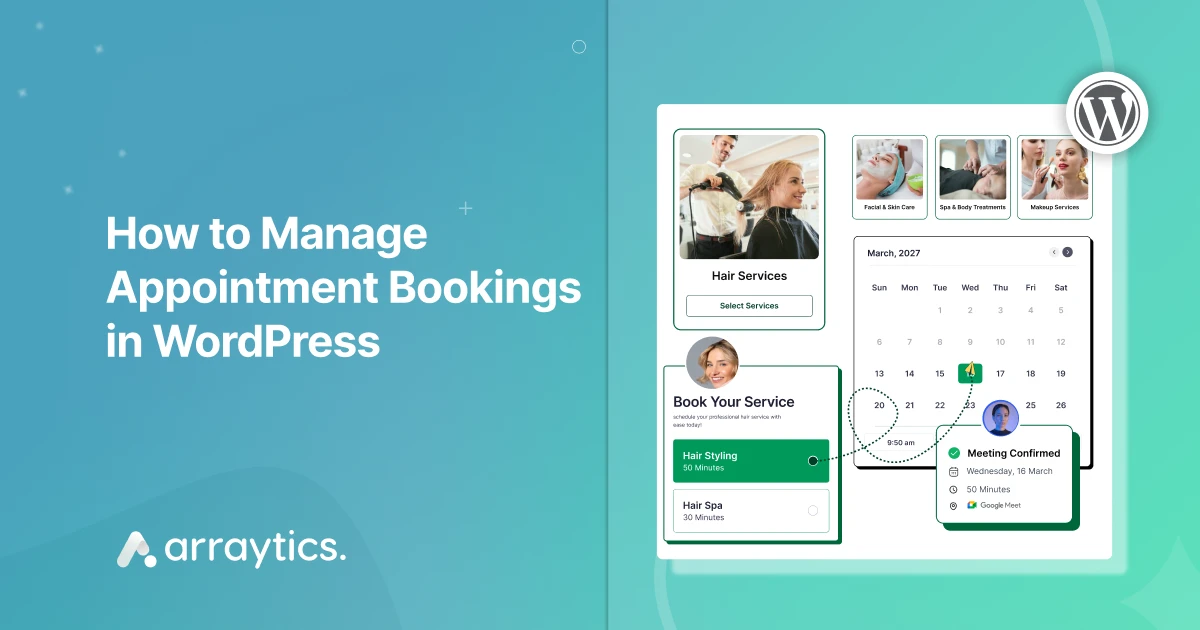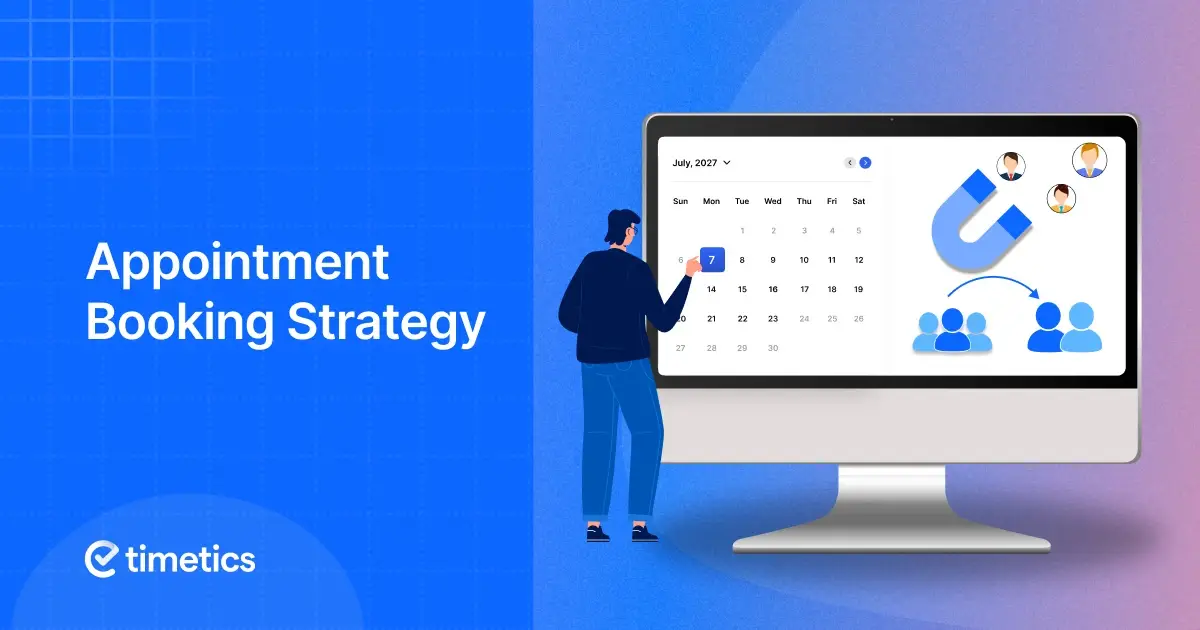How to Create a Virtual Seat Map for Concerts on WordPress
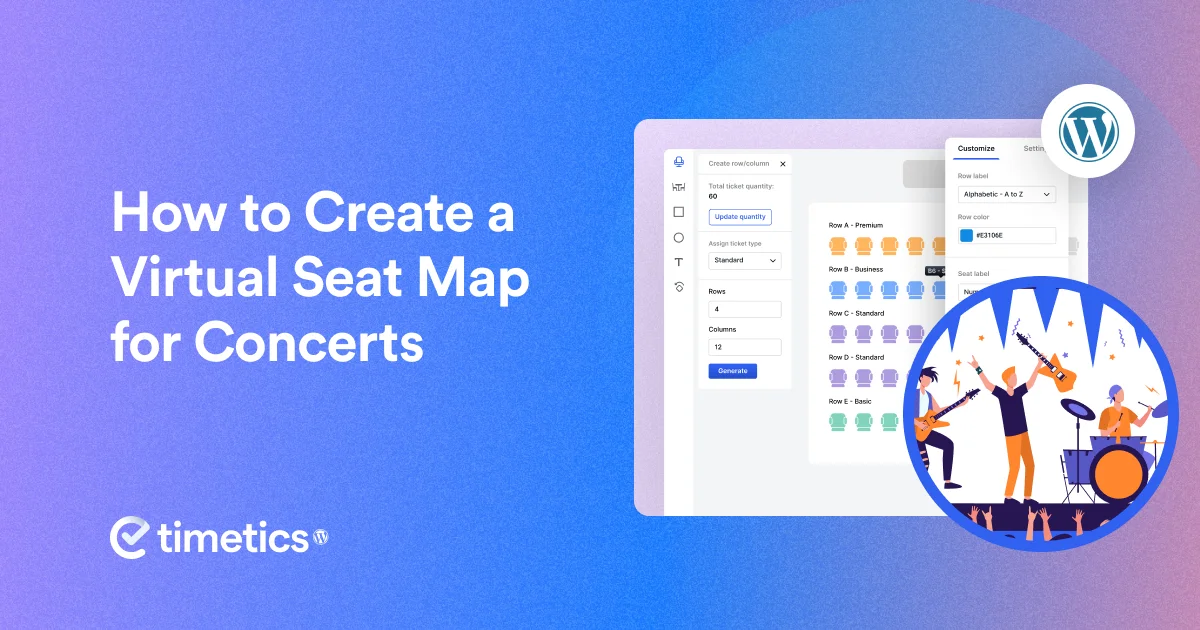
Planning to arrange a big concert seating chart but don’t know how to do it on WordPress?
As WordPress doesn’t offer built-in widgets to create seating charts, it can be a matter of challenge!
But don’t panic! We all have been there!
Now, you can create seating charts, let audiences book their seats, and manage it all within your WordPress dashboard using the best WordPress seating chart maker!
Well, let’s unveil this secret in the journey of how to create a virtual seat map for concerts on WordPress!
Importance of creating a virtual seat map for Concerts
A seat map, or seating chart, is a visual presentation of a plan in the way you want to let your attendees or audiences occupy your event’s seating space. This pre-planned arrangement helps event organizers to create a comfortable and satisfying event experience while they enjoy your event. There are various seating charts, including wedding seating charts, seating charts for concerts, and so on.
Event organizers can easily create those seat plans online, share them with their attendees, and let them book their seats online without any hassle. Thus, offering online seat plans increases your attendee engagement by delivering a state of familiarity with the event atmosphere. They can also easily plan their activities, share with their families and confirm seats that fit perfectly for them.
The simple steps on how to create virtual seat map in WordPress
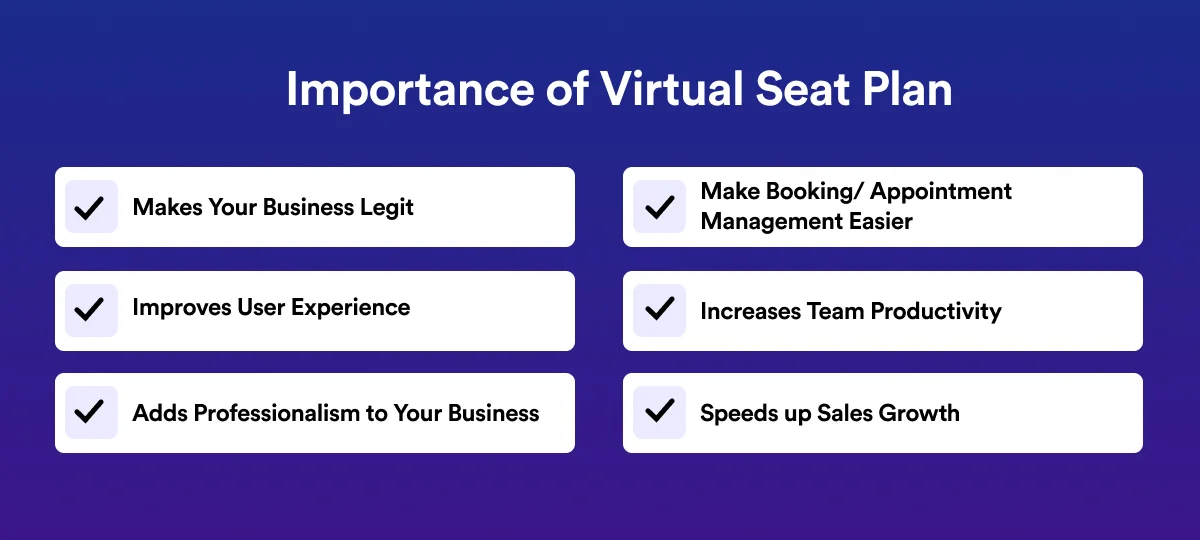
Creating a virtual seating plan for your events is convenient using seating chart makers in WordPress. You can utilize powerful features from the WordPress plugins, customize them, and design and create a seating plan that matches exactly your target audience’s needs.
In this guide, I am going to prefer an intuitive plugin with which you don’t need to swipe into any other plugins for a complete event management process. Here, you can create a booking page, or make an event website and enable a seating chart all under one place. So let’s begin–
Step 01: Get the required plugins
To create an event seating chart in WordPress requires a plugin that can allow you to design, customize, and publish a user-accessible seating plan that helps your audiences book their seat online.
For today’s tutorial, I am selecting the WP Timetics appointment booking plugin for WordPress. It’s easy to use, feature-rich, and comes with a cheaper cost. So, you don’t need to buy any other plugins to create your concert booking page and jump into another to prepare a seating chart design.
Step-02: Create your appointment booking site
Before creating a seating plan, it’s essential to have a booking site on which you want to showcase your concert seating chart.
To do this, first, go to your WordPress admin dashboard and sneak into the WordPress plugin directory.
Now, click on ‘Add new plugin’ and search for Timetics.
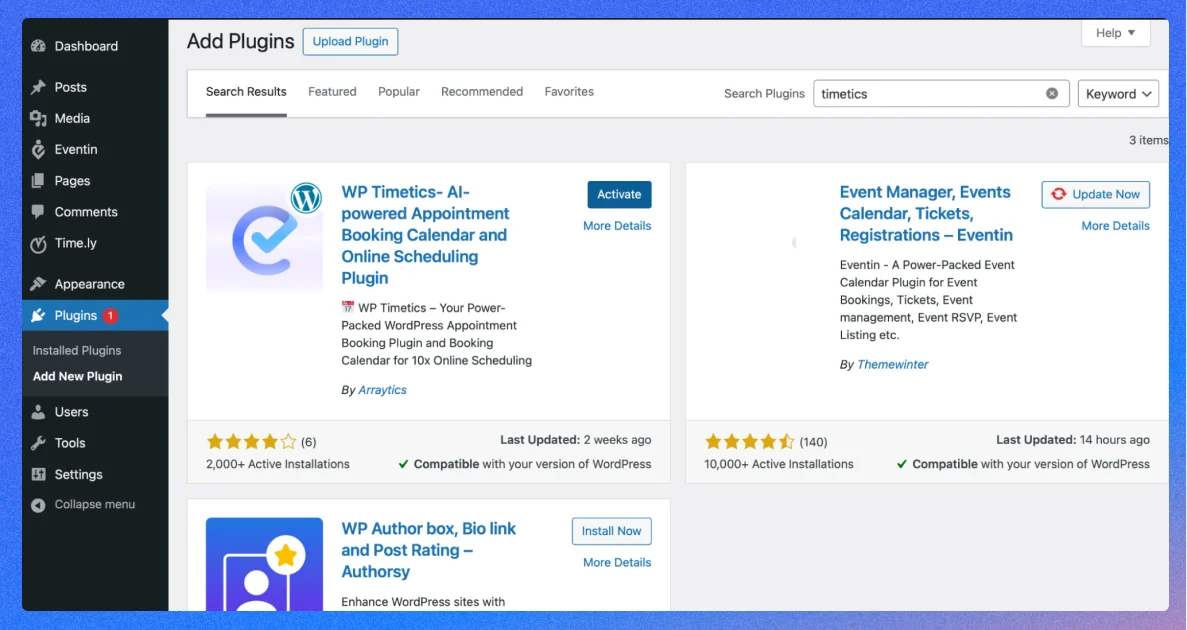
Now, click on Install and activate it.
Now that you have installed the appointment booking plugin, let’s create a booking page using Seat Map.
💁 Related reading: How to Successfully Set Up Group Appointments and Classes in WordPress.
Step-03: Create bookings with a seat map
Now, you don’t need to create different bookings, appointments, or even events to access a booking page for seat plans.
Here at WP Timetics appointment booking plugin for WordPress, you can easily create a booking page with seat plans all at the same time.
So, to create a concert booking with a seat plan, Go to Timetics and click on Seat Plans.
Here, on your next step on ‘how to create a virtual seat map for concerts, ’ click on ‘+create New’.
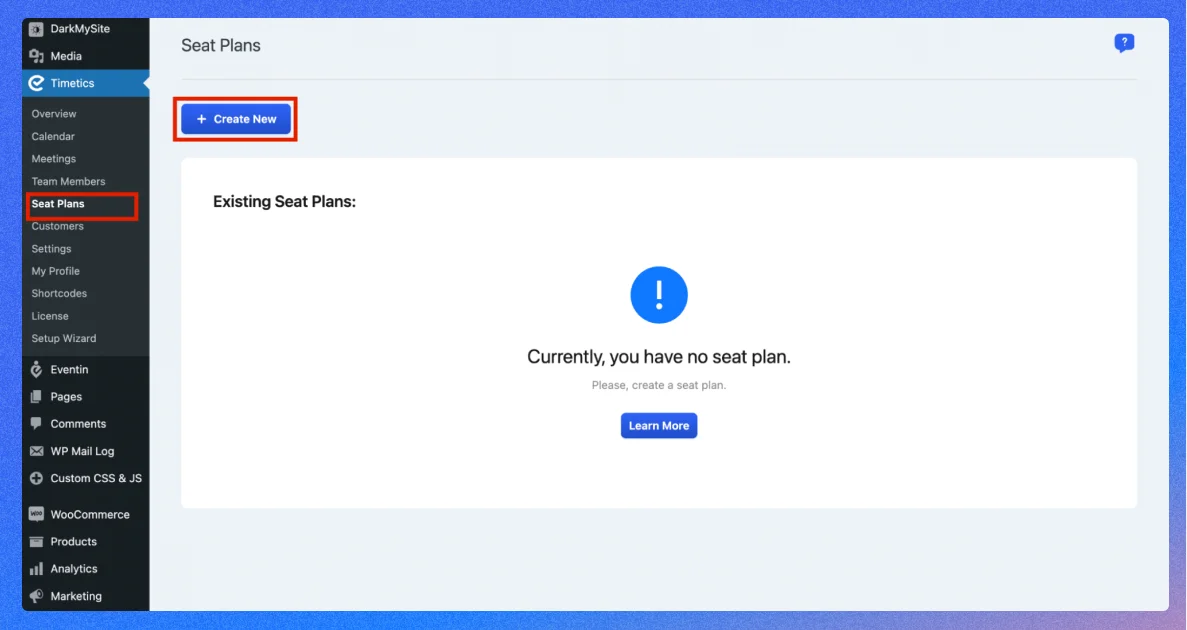
Here, you will be introduced to a new pop-up form. Add your event title, description, and ticket details to this form to create a meeting.
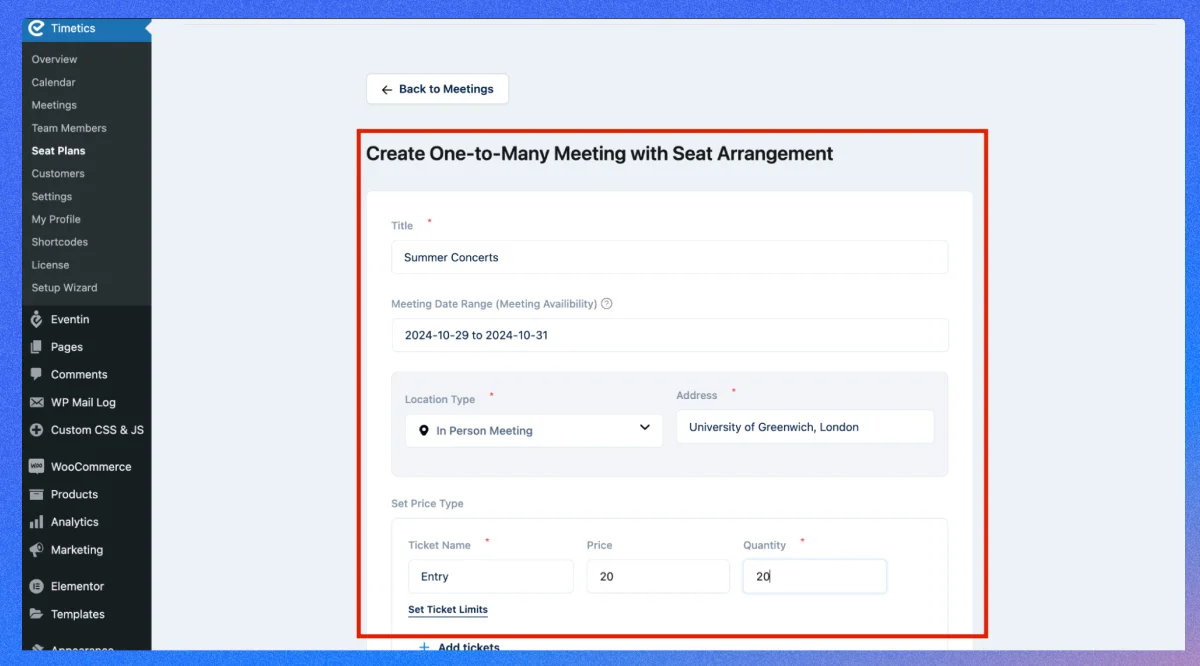
Here, on ticket types, you can add multiple types of tickets and set different tier prices for each of them. You can also set entry limits for each ticket, setting boundaries on how many tickets one attendee can book at a time.
Once everything is set up, click on ‘Create Meeting’ and move on to the next phase–
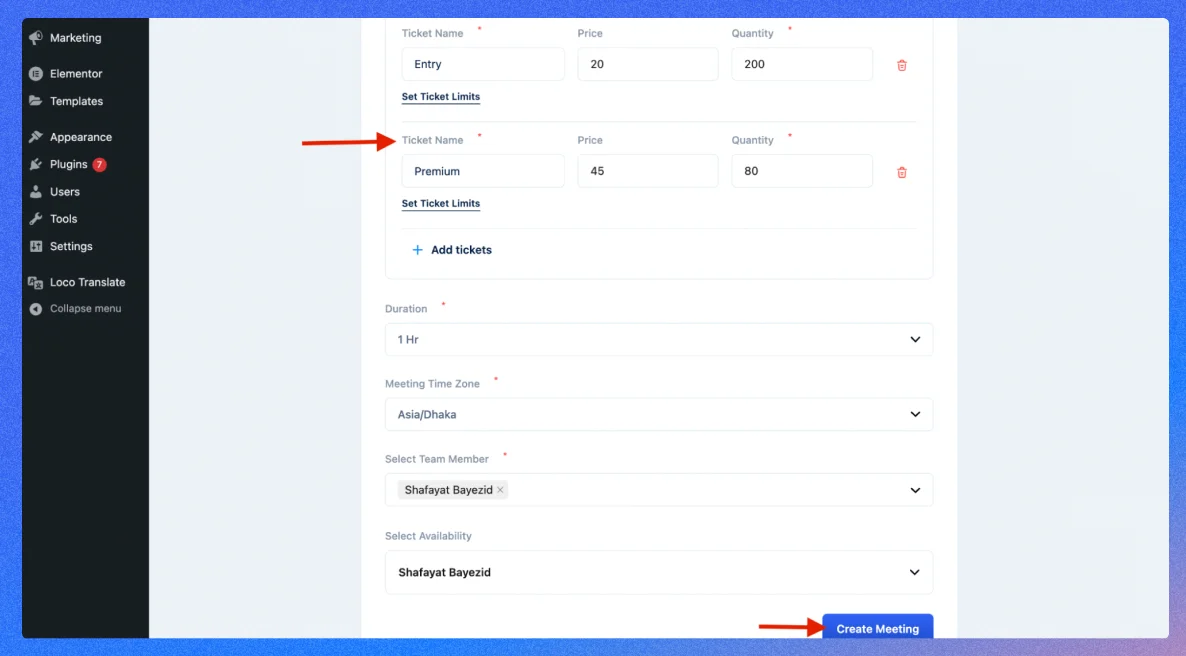
Step-04: Design seat plan
Once you create a virtual seat map meeting for concerts, you now need to design and create your concert seating charts.
From Timetics’s seating plan makers’ editor box, you can upload a pre-designed seat plan or create a seat plan manually using the available elements.
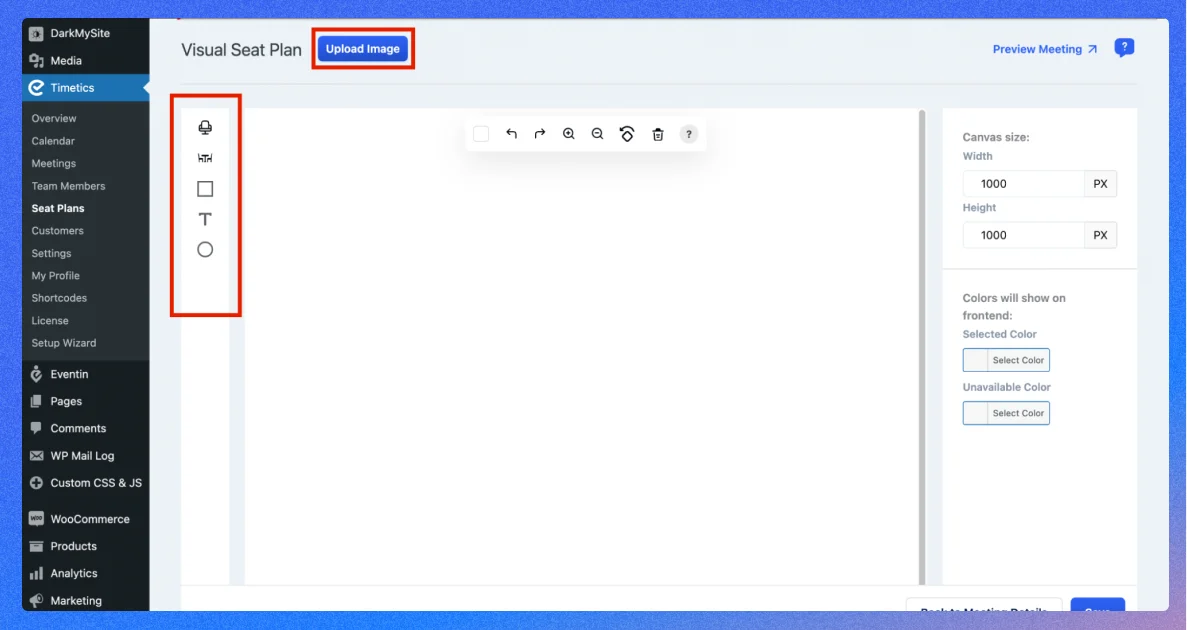
You can also customize, edit, and even remove your uploaded seat map and create an event seating chart on the canvas on your own.
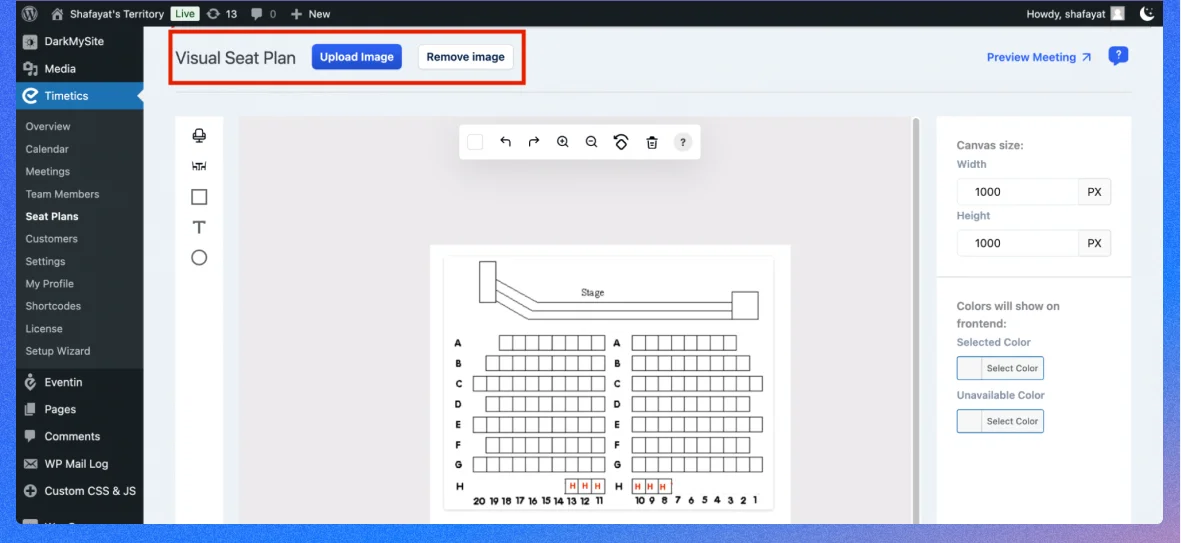
You can see I can select my specific ticket type and insert it on the canvas.
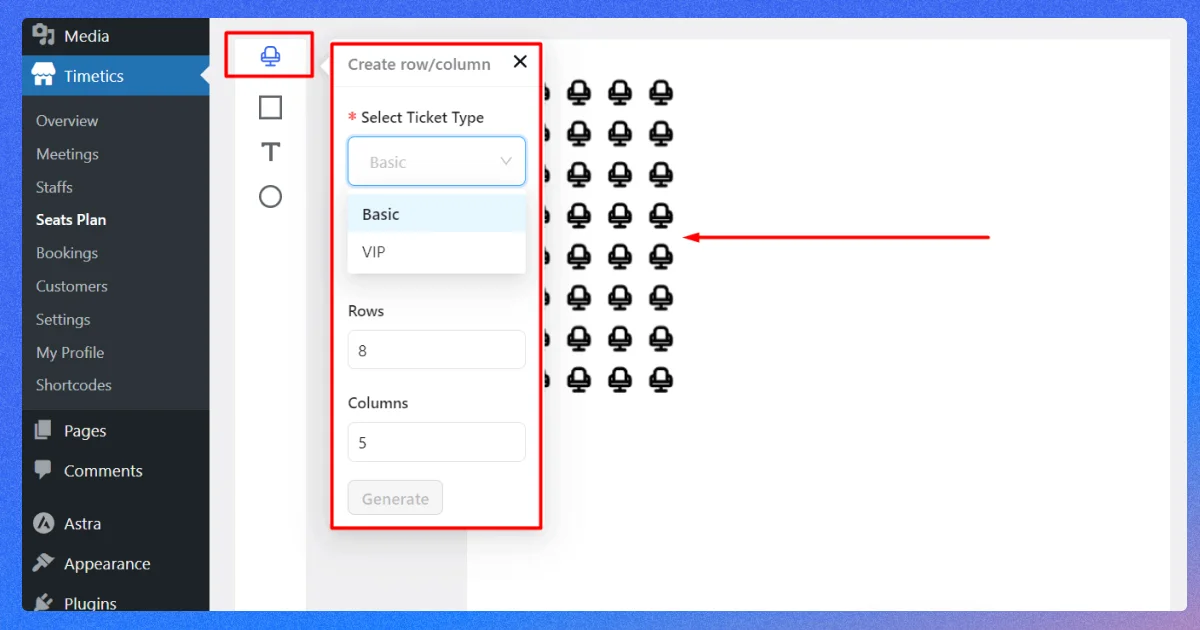
You can also organize those seats by setting different colors and styles of seats. So, your concert seating chart looks more attracting, and attendees can identify their seats easily.
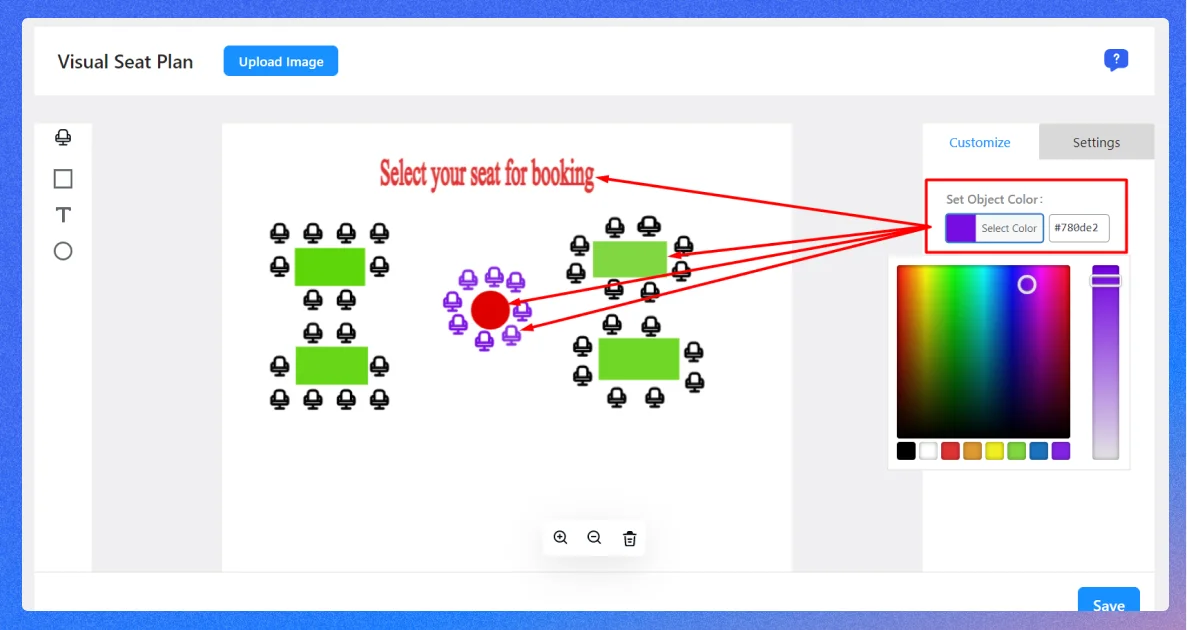
For today’s journey on how to create a virtual seat map for a concert, I have designed this seating plan.
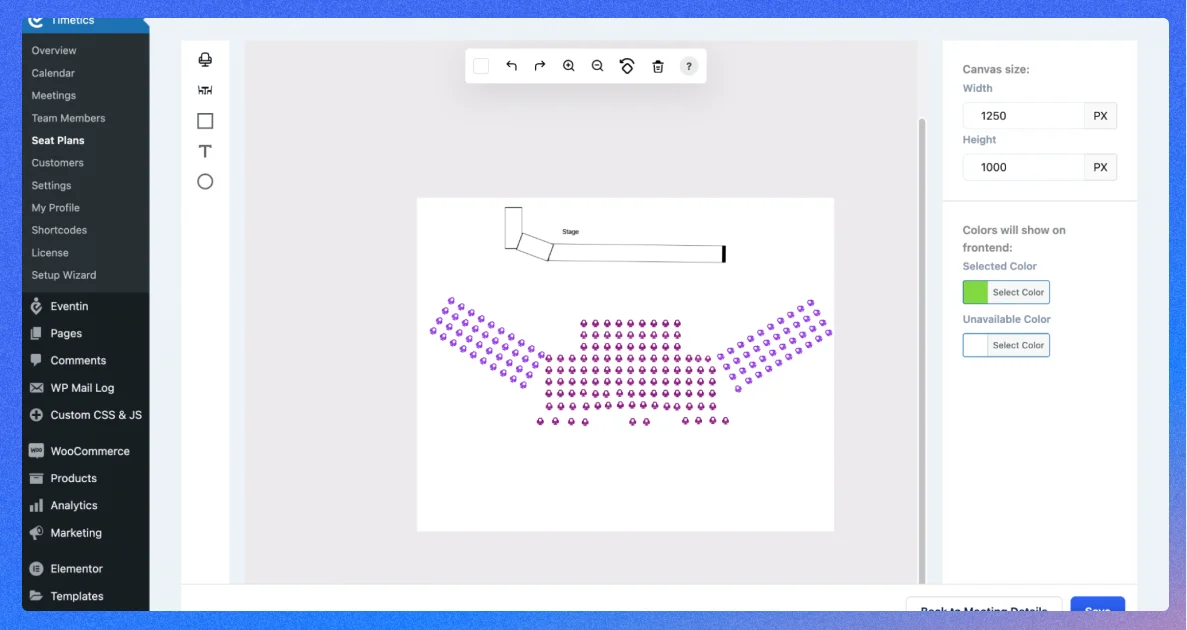
When you are done creating your seat plan, simply click on the ‘Save’ button and Publish your meeting. To preview how your virtual seat map meeting for the concert works, click on the ‘preview’ button.
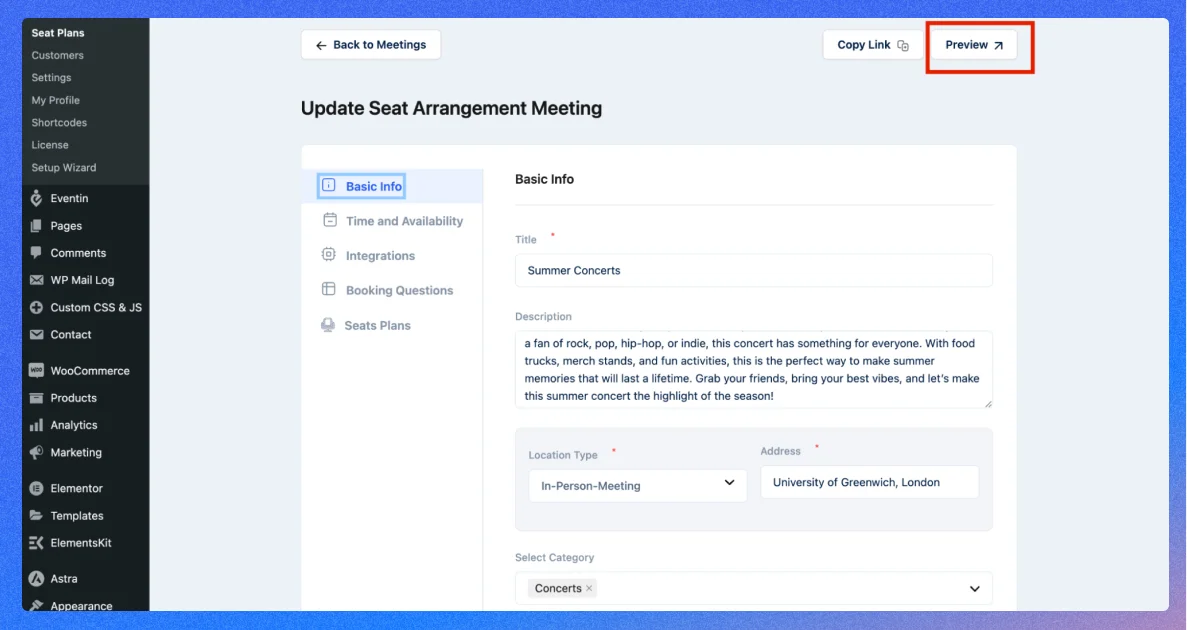
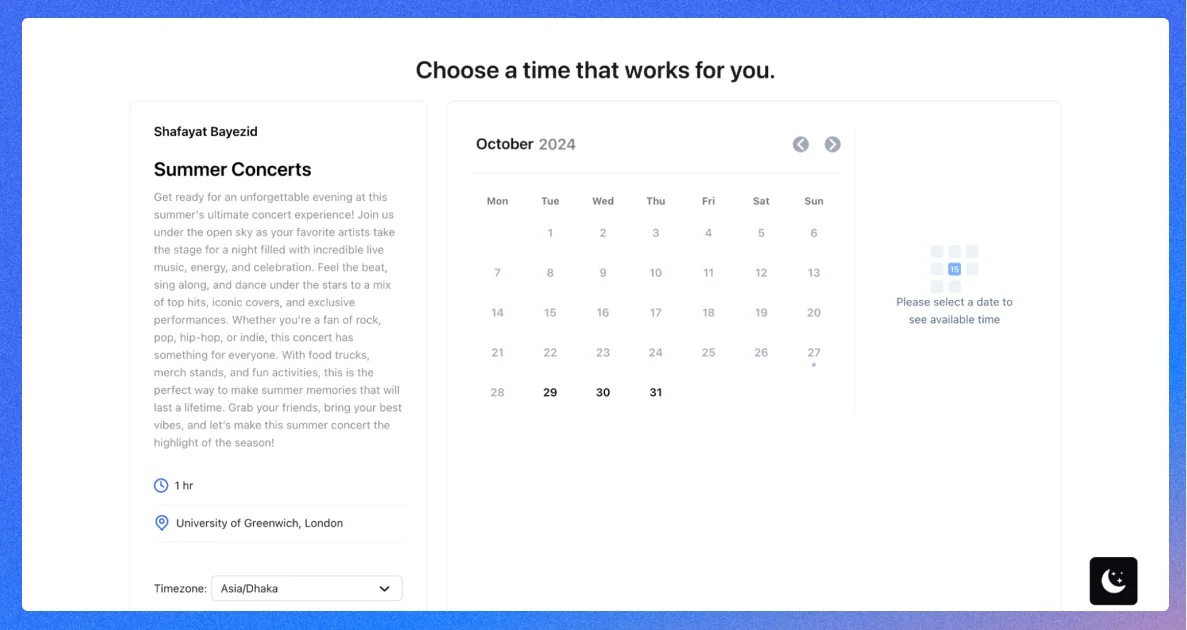
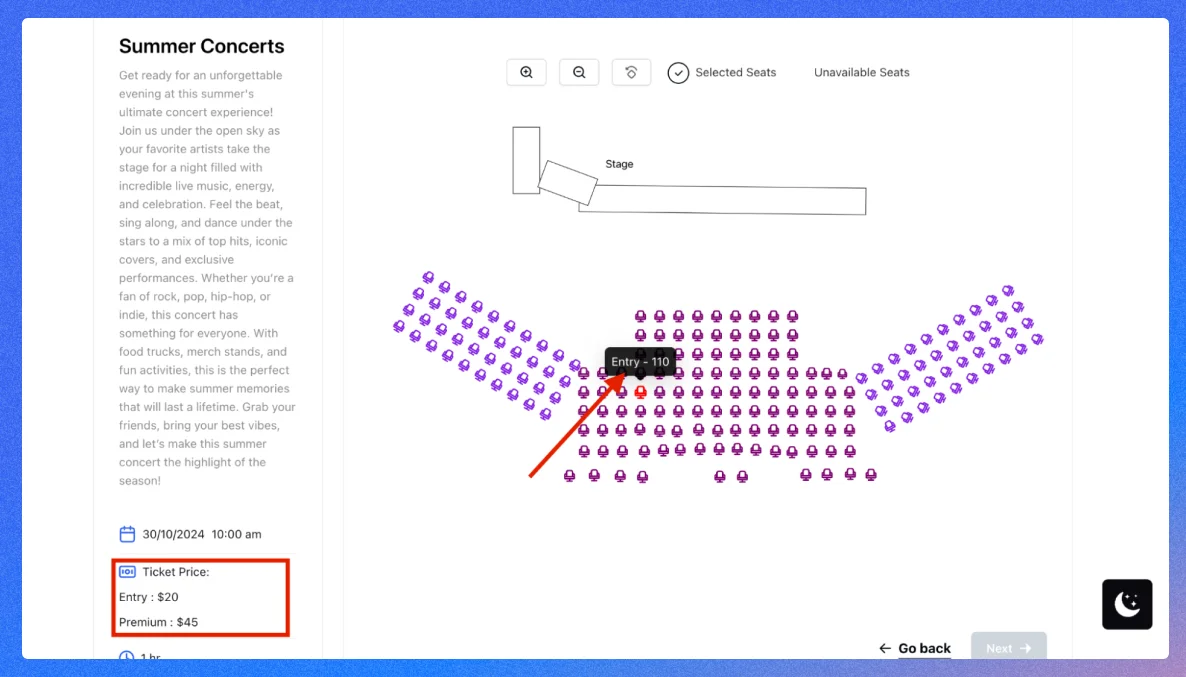
Create a seating plan for concerts with the best WordPress seating chart maker
There are packs of concert seating charts designed according to the concert type, stage decoration and set-up. For your different concerts, go for different types of seat maps. So, your audiences find it interesting every time they come back to your events and leave with a new, charming experience.
Now that you have a complete guideline on how to create seating maps for events, it’s time to master the required seating plan you need for your concerts.
Choose a plugin like Timetics appointment booking plugin for WordPress, and turn your ‘how to create a virtual seat map for a concert’ into live.
Frequently asked questions
1. What is a virtual seat map?
A visual layout of seats in a venue. It shows where seats are and helps users pick them online.
2. Why use a virtual seat map?
It helps fans pick seats easily. It also cuts support calls and makes selling tickets smoother.
3. When should I build the seat map?
Always set it up before you start selling tickets. Changing it later can cancel reservations.
4. How do I start planning a virtual seat map for my concert?
Start by mapping the venue layout, seating capacity, and ticket types. With WP Timetics, you can create this layout directly in WordPress and connect it to your booking flow.
5. What details should be included in a concert seat map?
Seat numbers, row labels, sections, stage position, VIP areas, and accessible seating. WP Timetics lets you add these visually so buyers see exactly where they’ll sit.
6. Which software is best for creating a concert seat map?
If you’re using WordPress, WP Timetics is ideal because it supports interactive seat maps, event scheduling, and direct checkout—no extra tools needed.
7. How do I connect my seat map to my ticket sales page?
In WP Timetics, the seat map is already tied to your event page, so customers can pick and pay for seats in one step.
8. What’s the best way to highlight premium seats?
Use bright colors or special icons. WP Timetics allows custom seat styling, so premium spots stand out instantly.
💁 Goodreads: The Ultimate WordPress Security Guide (Best Practices).