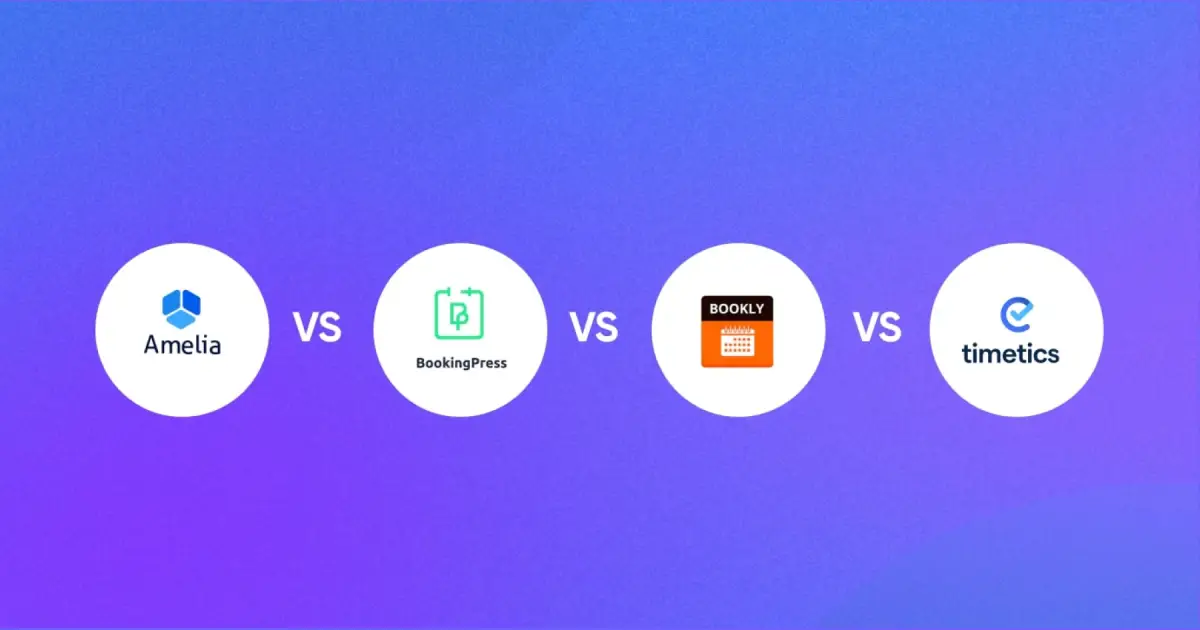New Release Alert! Timetics WP Plugin Rolls Out with 3 New Features

Well, folks, it’s that time again—time for another exciting update from Timetics WP!
Today, we’re thrilled to roll out Timetics WordPress Plugin v1.0.10 and v1.0.7, packed with a slew of enhancements and new features.
We’re talking about a game-changing Niche-Specific Solution, effortless Import Demo Data, seamless Export and Import Your Data capabilities, and so much more.
Buckle up and join us on this journey to discover what this sensational new update holds for you.
Here at Timetics WP, we’re continuously committed to refining your WordPress management experience. We’ve listened to your feedback and worked hard on improvements, and now we can’t wait to unveil all the new goodies we’ve included in this release.
Trust us; you don’t want to miss what we’ve got lined up for you in the new version.
What’s New in Timetics WP Plugin
The newly added 3 features are – Niche-Specific Solution, Import Demo Data, and Export and Import Your Data.
With these innovative updates, managing your WordPress site with Timetics WP will become not just easier, but also more personalized and efficient than ever before.
In the following sections, we will delve deep into these fresh features. You’ll learn what to expect from each one, and how they are set to revolutionize your WordPress management experience.
Niche-Specific Solution- Customize Dashboard According to Your Needs
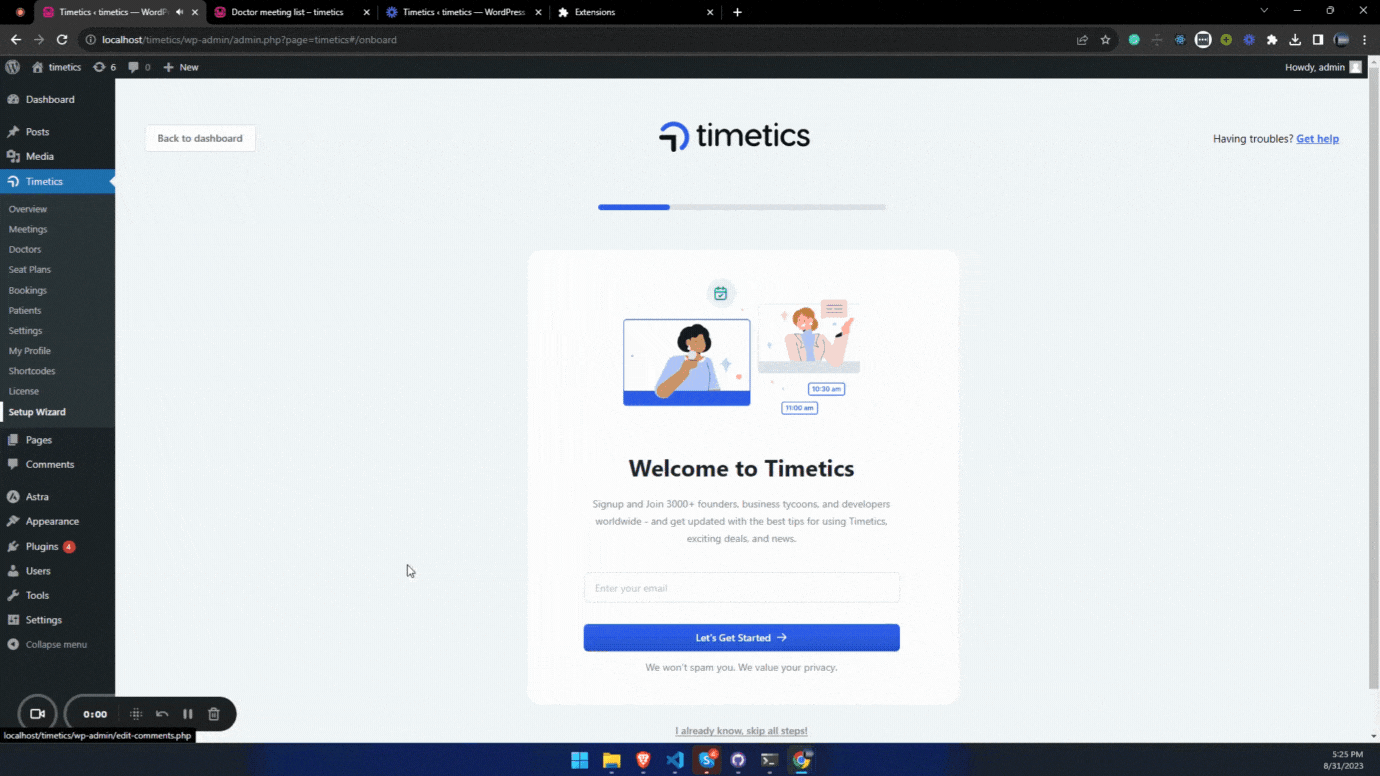
In our latest release, we’re rolling out a Niche-Specific Dashboard designed to streamline your WordPress management.
Now, instead of a one-size-fits-all dashboard, you get features tailored to your business for any niche from both the admin panel and the front end.
For now, we’re launching this for Healthcare and Education niches with plans to expand to others.
Say goodbye to generic tabs like Staff Members and Meetings. Now you’ll see industry-relevant options like Doctors, Appointments, Patients or Instructors, Students, and Courses.
Plus, our new enterprise-level booking system allows you to organize appointments by specific departments like Dentistry or Dermatology.
The system will deliver you niche-based functions based on the results of the initial survey completed while installing Timetics WP.
Isn’t it a blast for the WordPress users?!
Keep Your Data Safe With Our Export Import Data Feature
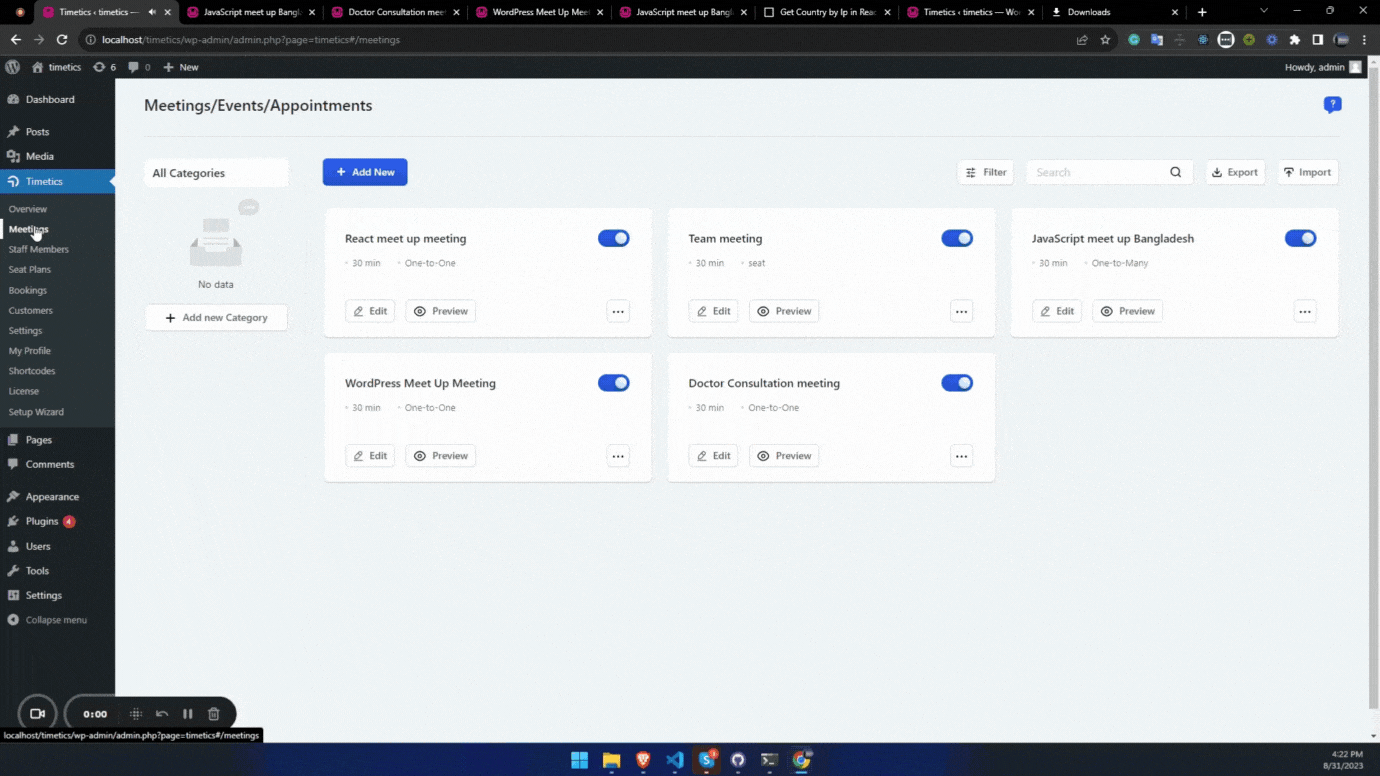
We understand how crucial Data portability is in today’s digital world. With Timetics WP’s new release, we are happy to introduce the Export & Import Your Data feature.
Now, you can easily move your Timetics WP data from one WordPress site to another or simply keep a backup.
With the help of Timetics WP, you can now download your meeting and booking data in JSON and CSV format for analysis and upload it again to your site.
No more worries to keep your data safe and sound! See the documentation here to learn in detail.
Import Demo Data to Get Familiar With the Setup
New to Timetics? If everything seems confusing to you, that’s totally fine. We have incorporated a demo data facility, just to get familiar with the whole setup.
Setting up your site has never been easier with our new Import Demo Data feature. Now, you can pull in demo data to test out our Timetics WP and its various other functionalities before committing to a particular setup.
Through this demo, you can go through Staff Members, Meetings, Customers, and Booking options and get an idea of how you can make it work for you. Dummy data will fill these portions for your better understanding.
By adding this particular feature, Timetics WP allows you to explore and get familiar with the options before you set up your site.
Features That Got Improvement
In addition to the exciting new features, we’ve made several important modifications and updates to improve your experience.
For example, in location-type phone calls, you can now include either the attendee’s or the organizer’s phone number.
We’ve also added the ability to display the phone number field throughout the booking process if the attendee phone number option is enabled.
On a functional level, we’ve rectified issues with time slots not working properly across time zones.
We’ve fixed a major issue that was preventing recurring bookings from working in one-to-many meetings for Pro version users.
If you need technical support regarding these features, feel free to knock us through live chat on our support desk.
Changelog
Timetics v1.0.10
New: Generate demo data for meetings, booking, staff, and customers.
Tweak: Location-type phone call added attendee or organizer phone number option.
Tweak: Show phone number field on booking if enable attendee phone number.
Fix: Timeslot for different timezone is not working properly
Timetics Pro v1.0.7
New: Niche-based solution.
New: Export meeting data in JSON and CSV format.
New: Export staff data in JSON and CSV format.
New: Export booking data in JSON and CSV format.
New: Export customer data in JSON and CSV format.
New: Import meeting data in JSON and CSV format.
New: Import staff data in JSON and CSV format.
New: Import booking data in JSON and CSV format.
New: Import customer data in JSON and CSV format.
Fix: Recurring booking not working for one many type meeting
Wrap Up
There it is—the latest on Timetics WordPress Plugin v1.0.10 and v1.0.7. The update is live, packed with features designed to enhance your WordPress experience.
We’d love to hear your thoughts, so please share your feedback on the Timetics WP Roadmap; your insights are what fuel Timetics WP’s constant progress.
So go ahead, update to Timetics WP v1.0.10 and v1.0.7, and experience WordPress management like never before. Don’t forget to enjoy our WC US 2023 special offer on your purchase. Until next time!