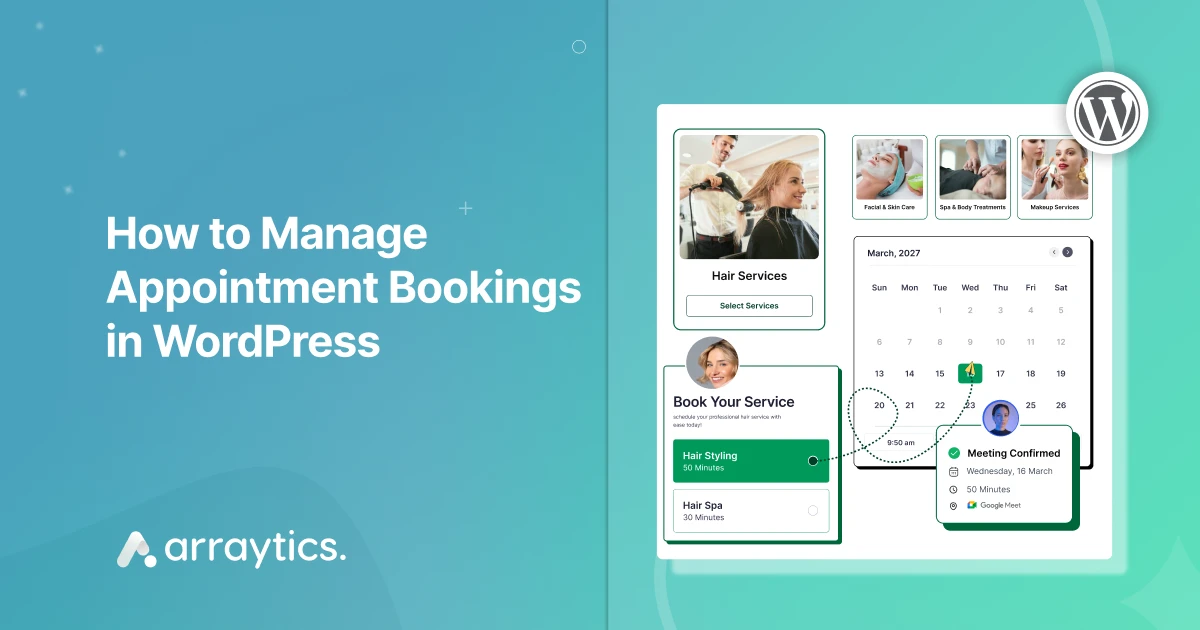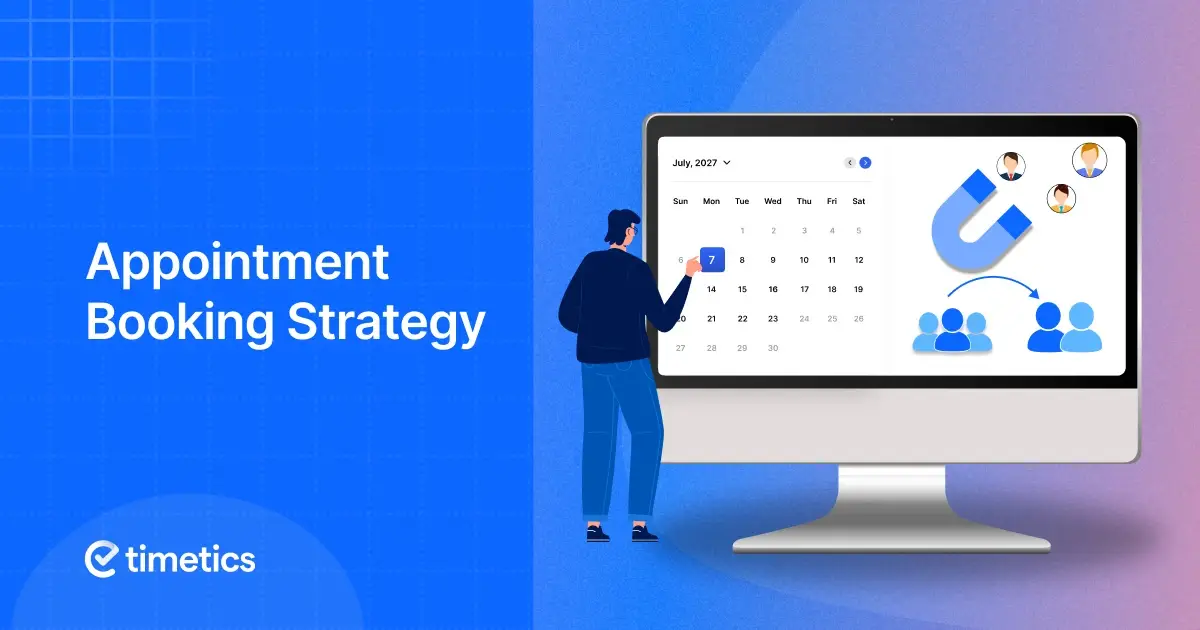How to Integrate Stripe Payment Gateway in WordPress Booking Website

Online bookings have become a necessary part of many businesses, like hotels, hair salons, gyms, and other service providers. For this reason, having a simple and easy-to-use online booking system is very important. In order to make your booking system even more reliable, you should also integrate a secure payment gateway like Stripe, if you want to make your booking system even more trustworthy.
Stripe is a leading payment gateway known for its security, flexibility and easy setup. In this guide, we will show you how to integrate Stripe in WordPress booking website using a plugin to simplify your payment process.
Importance of Integrate Stripe WordPress Booking Website

Integrating Stripe into your WordPress booking website is a strategic decision. It has become a preferred payment gateway for multiple online businesses, specifically those using WordPress. Below, I’ve listed a few reasons why Stripe should be considered a WordPress payment gateway.
- Simplify the booking process: Customers can easily make payments directly on your website, reducing hassles.
- Enhance security: Stripe provides robust security measures to protect sensitive customer information, ensuring a safe and secure payment experience.
- Accept payments from anywhere in the world: Stripe supports a wide range of currencies and payment methods, allowing you to reach a global audience.
- Reduce transaction fees: Compared to competitors, Stripe offers competitive pricing and flexible fee structures.
- Access advanced features: Stripe provides a range of features, such as recurring payments, subscriptions, and invoicing, to automate your business operations.
How to Integrate Stripe in WordPress Booking Website
I already told you Integrating Stripe for WordPress booking sites is a very easy and simple process. Below, I’ll outline an easy step-by-step guide to get you up and running. Don’t waste time, let’s begin.
Step 1: Set Up a Stripe Account

Before integrating Stripe, you need to create a Stripe account. Here’s how:
- Go to the Stripe website and click “Start Now” or “Sign Up.”
- Fill in the required details, such as your email, name, and password.
- Verify your email address.
- Complete your account setup by providing details about your business, bank account, and contact information.
- Activate your account by entering the necessary tax and payment details.
Get Stripe API Keys
Once your Stripe account is set up, you’ll have access to the API keys required for the integration.
- Go to Developers > API Keys.
- Copy your Publishable Key and Secret Key.
Step 2: Choose a WordPress Booking Plugin
If you don’t already have a booking plugin on your WordPress website, you’ll need to select one that supports Stripe integration. Popular options include Bookly, Amelia or WP Timetics booking plugin for WordPress.

Now, install and activate the booking plugin of your choice from the WordPress plugin repository or upload the plugin manually.
In this tutorial, I’m using the WP Timetics booking and scheduling plugin. Because this plugin is best for online appointments and bookings scheduling with Unlimited Meetings, Google Meet and Zoom integration, Visual Seat Plans, Automated Notifications, and many Payment Methods, including Stripe.
Step 3: Connect Stripe Payment Gateway to WordPress
To integrate Stripe with your WordPress booking plugin, follow these steps:

Enter API Keys in WP Timetics
- In your WordPress dashboard, go Timetics > Setting > Payment > Stripe
- Paste the Publishable and Secret keys into the relevant fields.
- Now save changes.
Test the Integration
Before going live, thoroughly test the Stripe integration to ensure everything works correctly. Use Stripe’s test card numbers to simulate successful and failed transactions. Once testing is complete, switch from test mode to live mode.
Finally, your WordPress booking website is now ready to accept payments via Stripe.
Now Your WordPress Stripe integration Works
🎉 Congratulations! You’ve successfully integrated Stripe into your WordPress booking website. Your customers can now enjoy a secure and hassle-free booking experience while you benefit from a reliable and robust payment solution.
This integration not only simplifies your payment process but also enhances your website’s professionalism and trustworthiness. As your business grows, Stripe’s flexible features and extensive support will help you succeed.
Regularly update your plugins and monitor your Stripe account for any changes or new features. With this setup, you’re well-equipped to provide a hassle-free booking experience for your clients, boosting your revenue and reputation.